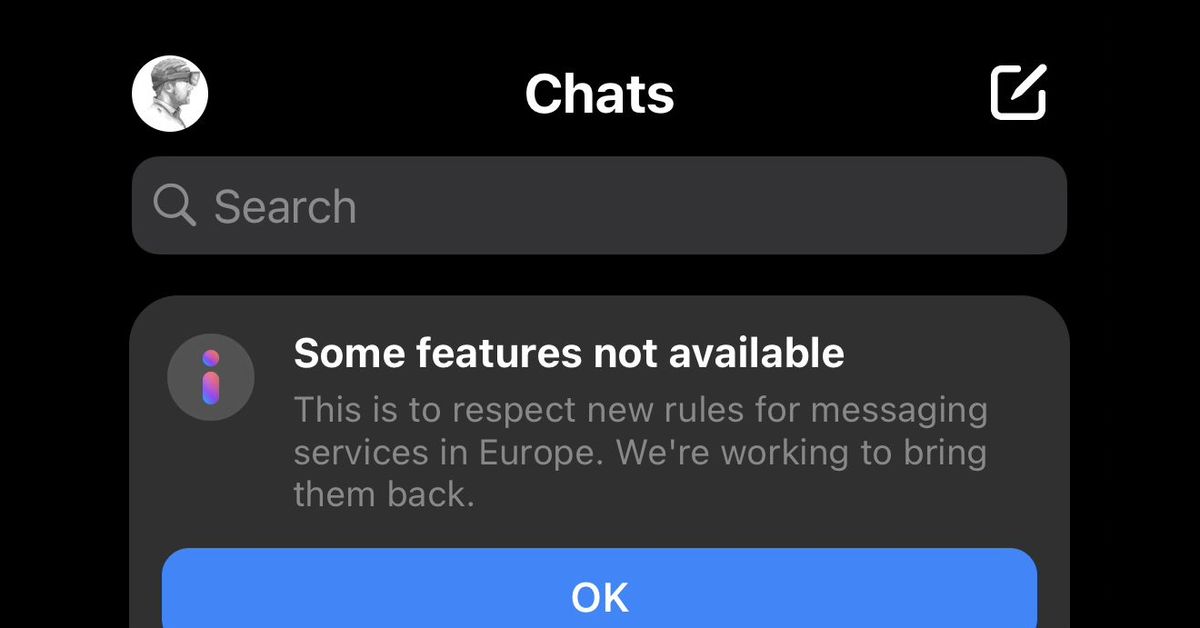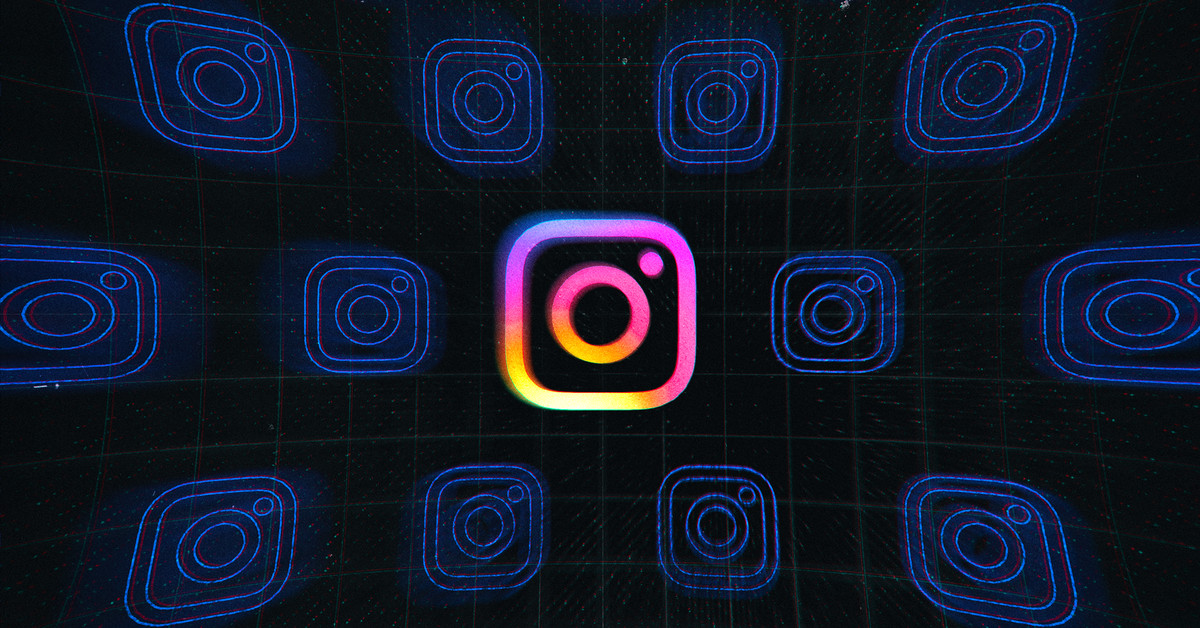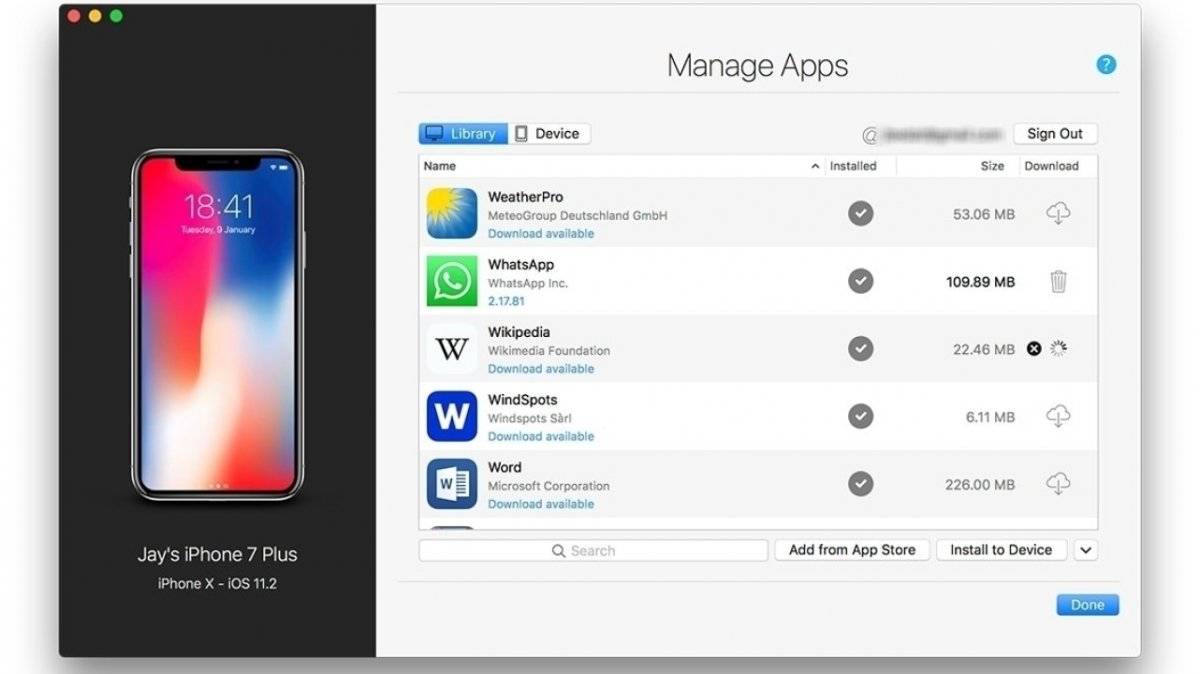In view of the declining willingness to vaccinate across the EU, experts from the CounterAction consultancy have looked for reasons for this in social networks, where opinions are often helped to shape. They struck gold on Facebook, among other places.
“The volume of public Facebook postings that contain potentially harmful disinformation about vaccines”, Felix Kartte of CounterAction explained to the newsletter service “Playbook” of the magazine “Politico” that there has been a rapid increase in all EU languages examined since September. The numbers have gone up especially since the first promising vaccine against the novel coronavirus was announced.
Conspiracy belief That According to the consultant, the company has searched thousands of open groups and pages on Facebook for content related to vaccines. In Germany, according to the report, the observers found more than 30. 000 Postings with false information on this topic. For example, users compared vaccinations with the Holocaust, talking about a “vaccine genocide”. In addition, there was anti-Semitic content about an alleged Zionist conspiracy.
The analysts also often came across false health information in German-language articles. This includes the claim that vaccines caused cancer.
According to the study, two million Germans belong to such groups. In France there are circles on Facebook in which zinc or vitamin D are advertised as effective drugs against Covid – 19, according to the report. Rumor has it that vaccines are being developed to “make blacks die out”. Such groups would have 200. 000 or more members. Members also often communicated with forums in African countries, for example, which do not speak well of the former colonial power France.
Similar patterns The disinformation narratives discovered are quite similar across national and linguistic borders. Even the automatic translation function of Facebook “makes it easy to share content in different languages”, according to the study. In several Czech groups “sharing of fraudulent contributions in several foreign languages”, including French, German and Italian, was observed.
The Kremlin-affiliated online services Russia Today (RT) and Sputnik was among the media most shared in all European anti-vaccination groups. “Many of these posts have been on Facebook since March, although they are incredibly easy to find,” said Kartte, who previously worked for the European External Action Service. Most of the content is not illegal. The network operator, however, causes “massive damage”, especially for risk groups, if he lets such posts circulate freely and sometimes uses an algorithm to increase their distribution.
Poor control Facebook has voluntarily committed itself to a self-regulation code in the fight against disinformation vis-à-vis the EU Commission. The merger with other platforms such as Google and Twitter is seen by the Brussels government institution as the last chance to avoid legislative steps to more transparency around algorithms and approaches to the moderation of content.
Facebook’s head of the lobby team for EU relations, Aura Salla, told Playbook that “we have taken vigorous steps to curb the spread of misinformation about the virus”. Posts “that could lead to imminent physical harm would be deleted. These included false references to preventive measures or claims that Sars-Cov-2 did not exist.
Between March and October, the company According to Salla over 12 millions of posts were deleted on Facebook and Instagram. For other problematic content such as “conspiracy theories about the origin of the virus” one works with more than 80 partners together for fact checking “. In this context, 167 millions of pieces of content were provided with warning notices.
Missing implementation The fact that self-regulation does not always work well and quickly is also shown by the dispute over Holocaust deniers on Facebook. In mid-October, CEO Mark Zuckerberg announced a change of course after many years to delete such posts. However, according to the magazine “The Markup”, numerous Facebook pages for well-known Holocaust denial groups were still active until mid-November. Users who encounter it should continue to use the platform’s algorithms to display similar content, thus creating a network for disseminating anti-Semitic content. Zuckerberg had previously indicated that the internal guidelines would first have to be updated and the program routines retrained.
(kbe)