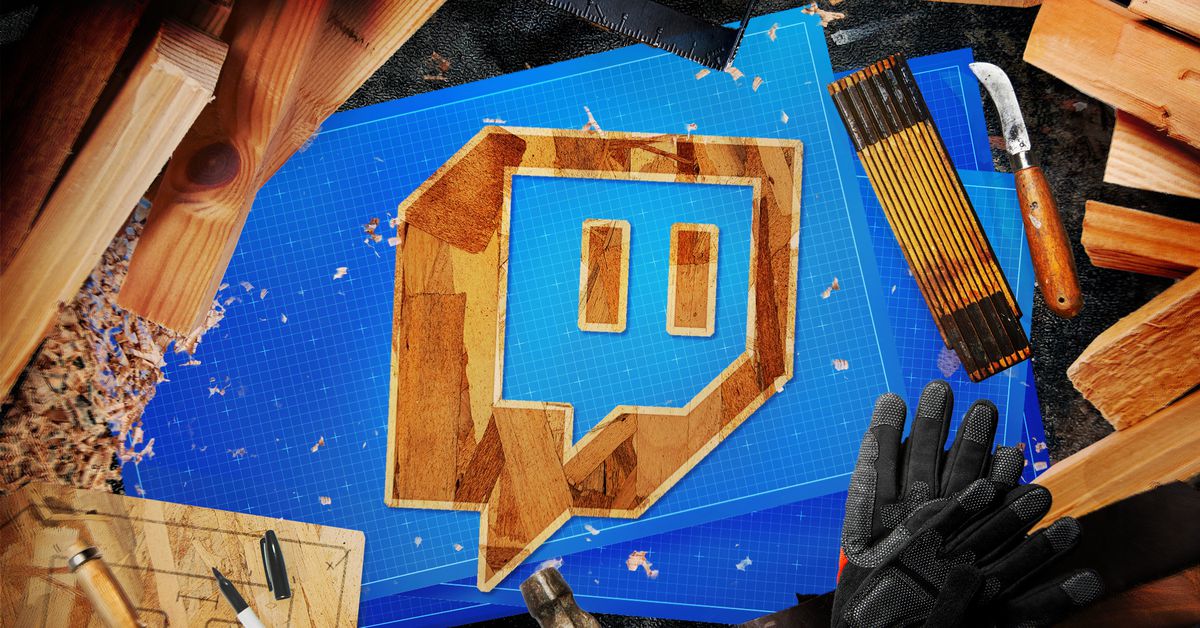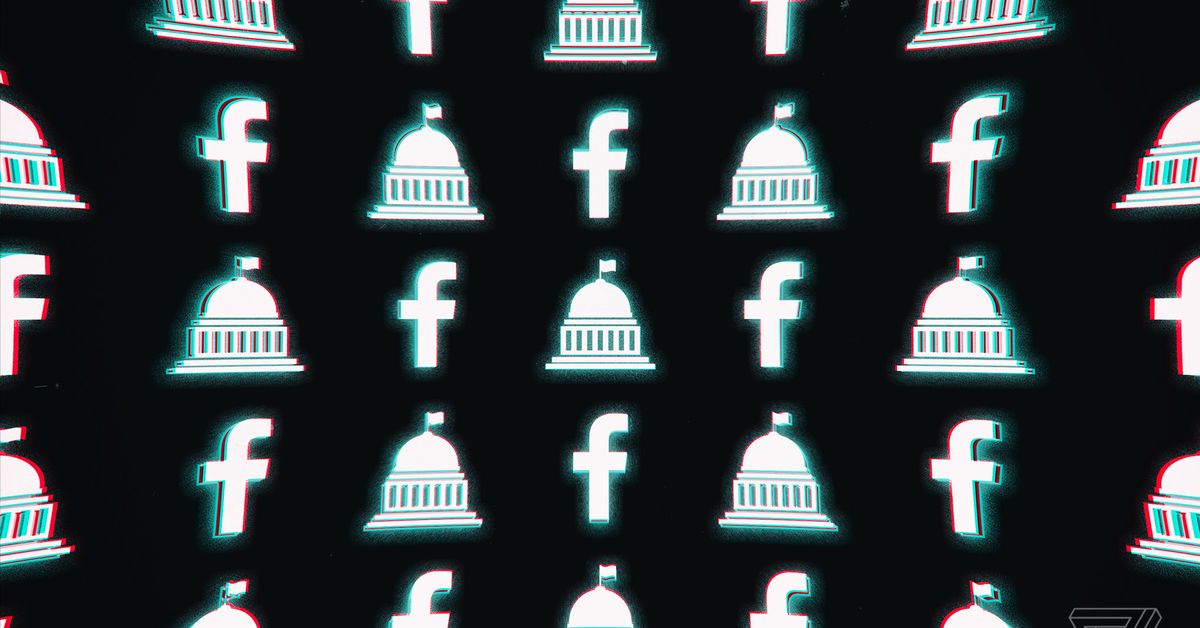Filing taxes can be daunting, especially if you’re a professional streamer. Every penny that you make via Twitch, YouTube, or any other content creation platform needs to be reported. I’ve spoken to various CPAs, Tax Auditors, and tax filing companies to find some best practices when filing taxes as content creators.
Editor’s Note: We contacted a number of tax professionals and researched several sources for this story. But it is meant to be general guidance, not professional legal advice. Please speak to a tax professional about these and other filing concerns before submitting your tax return.
You’ll notice that, when you level up to Affiliate status with Twitch, the company asks you to fill out a tax form. Once you do so from any business you are responsible for reporting that income. At the end of the year, these companies will send you a 1099/ W9 if you’ve made $600 or more.
Twitch Yearly Payout Less Than $600
If you have not made at least $600 on their platform, Twitch is not obligated to send you a 1099 form, but you are still obligated to keep track of your earnings and report them to the IRS on a Schedule C.
If you agree to Twitch’s Affiliate/Partnership program but do not fill out a W9 to specify how much taxes should be withheld, the company automatically withholds up to 30%, as stated on Twitch.tv.
Non-U.S. residents are also subject to U.S. income taxes. “In most cases, a foreign person is subject to U.S. tax on its U.S. source income. Most types of U.S. source income received by a foreign person are subject to U.S. tax of 30%”, the IRS website states.
Hobbyist vs Self Employed
If you are planning to make money as a content creator, freelancer, or streamer you are self-employed and run your own business as a freelancer. According to IRS.gov, if you earn more than $400 in a year, you are subject to self-employment taxes of 15.3%, which go into retirement and medicare and must file 1040 or 1040-SR forms.
Also, you must determine if your streaming income is classified as a business or a hobby. If it’s a business, you can deduct expenses. The IRS lists nine criteria for determining whether something classifies as a business, including:
- “Whether you were successful in making a profit in similar activities in the past.
- Whether the activity makes a profit in some years and how much profit it makes.
- Whether you can expect to make a future profit from the appreciation of the assets used in the activity.”
Kari Brummond, Tax Preparer with Tax Debt Help said, “When you have self-employment income, the IRS considers you to be a small business owner and lets you write off your business expenses. This includes everything you purchase to support your streaming business — microphones, PCs, cameras, and streaming software are all deductible…”
If you constantly are losing money year after year as a content creator, the IRS will automatically determine you to be a hobbyist instead of a business. If you are spending more money on equipment than you are earning, it is a sign that you are losing money as a creator.
Turbo Tax suggests keeping copies of receipts throughout the year and, if possible, using a business credit card to differentiate between content creator purchases and everyday purchases. Get oil changes at the beginning of the year so you can have proof of your mileage. These bookkeeping tips will help you determine if you are losing money and your yearly expenses.
Deductible Expenses for Streamers
Ms. ZaCorra Bronson, a Tax Professional with W.E.B.S. Tax Preparation & Bookkeeping Services states, “[Since passage of] the Tax Cuts and Job Act, it is harder to deduct expenses because it increased the standard deduction by almost half but eliminated many previous eligible deductions as well. Fees for tax preparation or investment management are no longer eligible deductibles.”
According to the IRS, deductible expenses for any business include rent, travel and assets (which could include equipment).
CPA Travis Guterman said that, as a content creator, your expenses can include internet services, Xbox subscriptions, games bought, computer equipment, gaming hardware and video equipment. Guterman offered a few tips to help you calculate how much of your internet and computer equipment you use for business.
“Claiming you use your home internet or telephone for 100% business use is not accurate,” Guterman said. “You’re going to use it for personal matters such as streaming Netflix, communicating with friends and family, and etc.”
If you’re trying to calculate how much is used for personal or business, think about how long you stream or edit videos. If you’re streaming 70 hours a week, there are 168 hours in a week, you use about 40% of your internet for business a week. If you only stream two hours for income, you use less than 10% of your internet for a business in a week. Calculating how much you use an Xbox subscription requires the same calculations.
Writing Off Purchases
If you’re using a car for streaming purposes, you can keep track of the miles and deduct them on your taxes. Your business expenses can be write-offs up to a certain amount.
“As a general rule of thumb, you write off the entire cost of small purchases and routine expenses (office rent, electricity software subscription fees) in the year of purchase, and you deduct large expenses such as computers incrementally over time,” Brummond said. “However, the Section 179 deduction lets you claim the full cost of many equipment expenses in the year of purchase.”
Using an EIN Instead of an SSN
If you are in the early stages of creating content you don’t have to file for an LLC just yet, suggests Guterman. If you’d like to acquire a free EIN, you can do so via the IRS.gov website.
Having an EIN doesn’t mean you have to file separate taxes for your business; it just means that you don’t want to give out your social security number to every company you work with. Everything made is added or subtracted from your overall annual income.
Tips and Donations Count as Income
You have to count donations sent to your PayPal, CashApp, or Venmo because those aren’t just gifts; they are part of your income. Ms. Bronson and TurboTax both suggest you subtract the service fees from platforms like PayPal. If someone gives you $30, Paypal charges you three cents per donation, which leaves you with $29.97.
What if You Spent More Than You Made?
I spoke with Guterman about losses and how to calculate them into your income. He gave me this formula. If you buy a new camera that costs $300 but only made $400 from Twitch, your income from that platform would be $100. Or, if you buy a $300 camera, but only make $200 on the platform you’ve lost money and can subtract $100 from your overall income, but you need to itemize those expenses on your Schedule C.
Finding and speaking with an accountant is going to be in your best interest. Using tax preparation software can help you prepare your taxes as well.
Annie M. Yang, Accountant Manager suggests using FreeTaxUSA.com as the cheapest option to file your taxes.
“If you use any other tax software company, they charge around $100 to file a tax return with Schedule C, which is way too much money for someone who earned less than $600 last year from their business,” she said.
The IRS site is a great resource that will also help you file your taxes. You can call 1-800-829-1040 to get answers to your federal tax questions 24 hours a day. The deadline for filing is April 15th. If you need an extension visit IRS.gov.