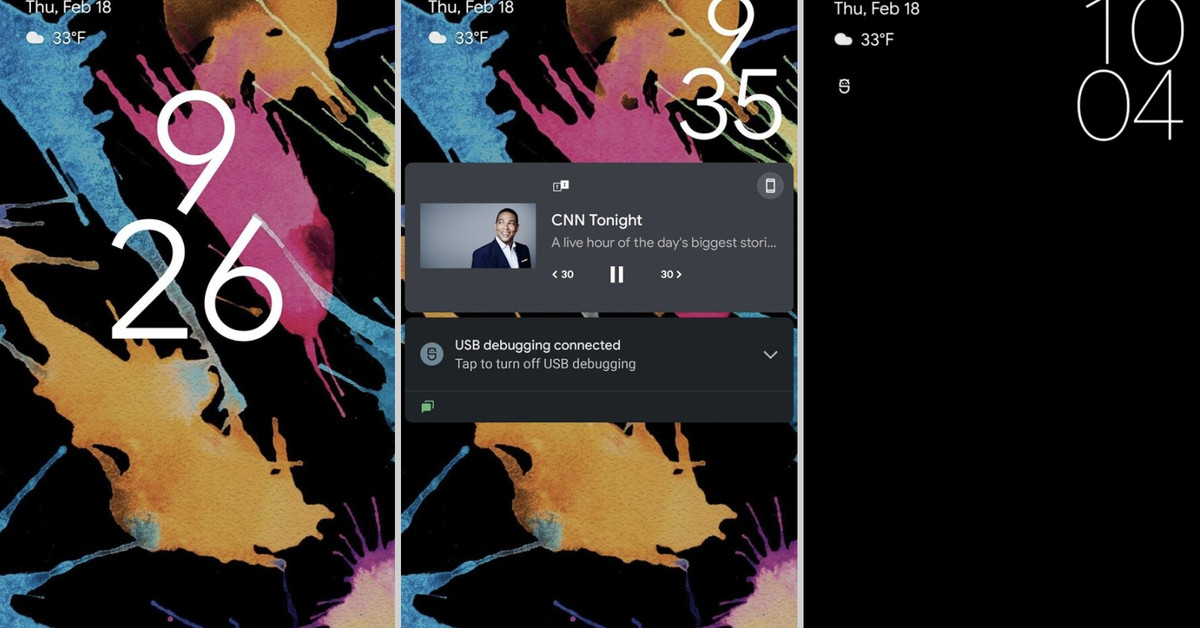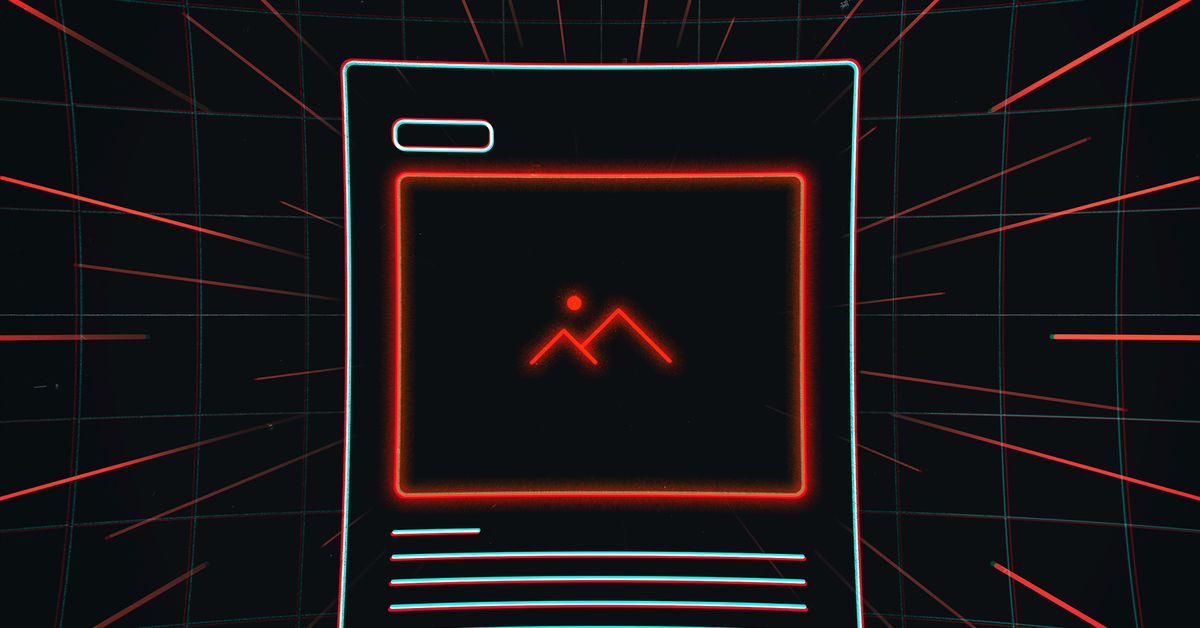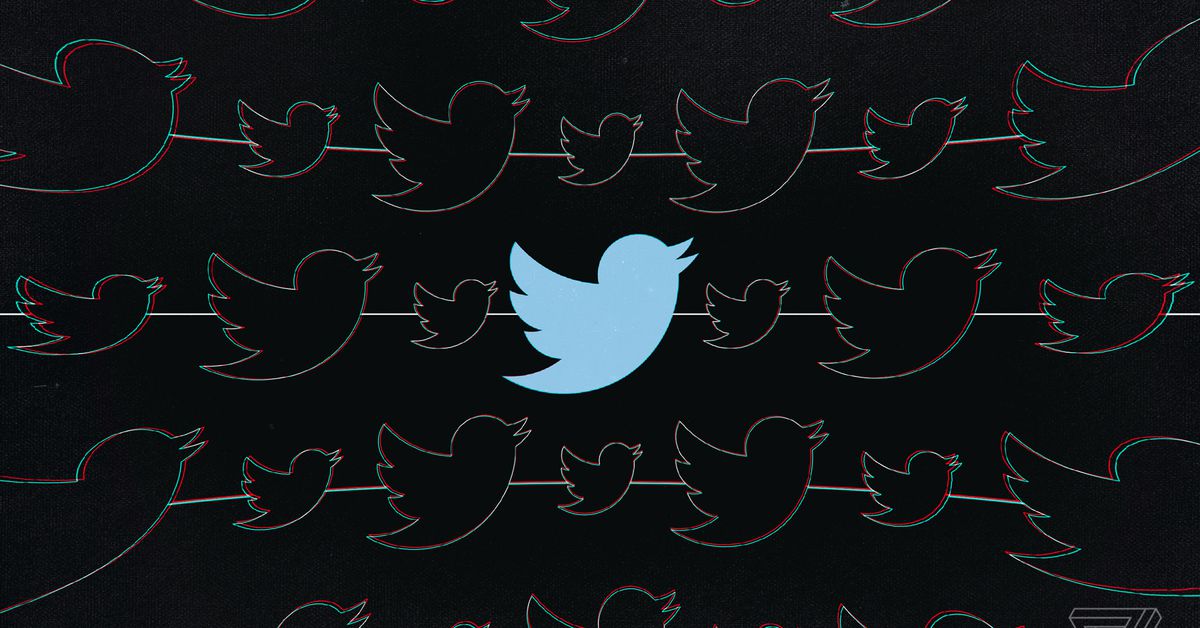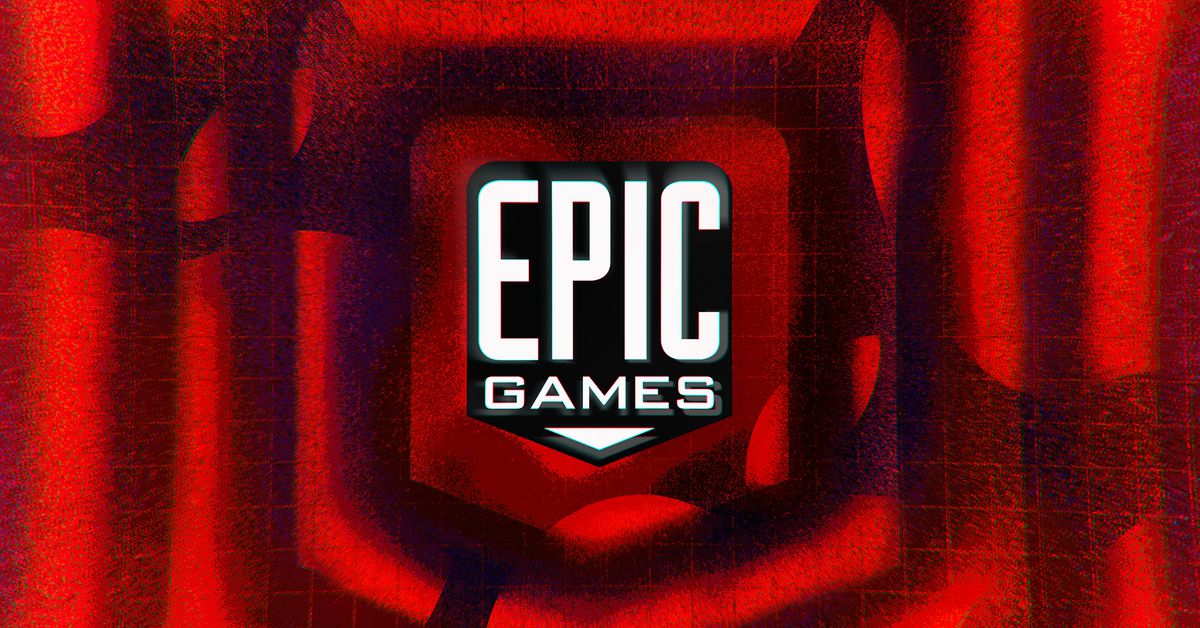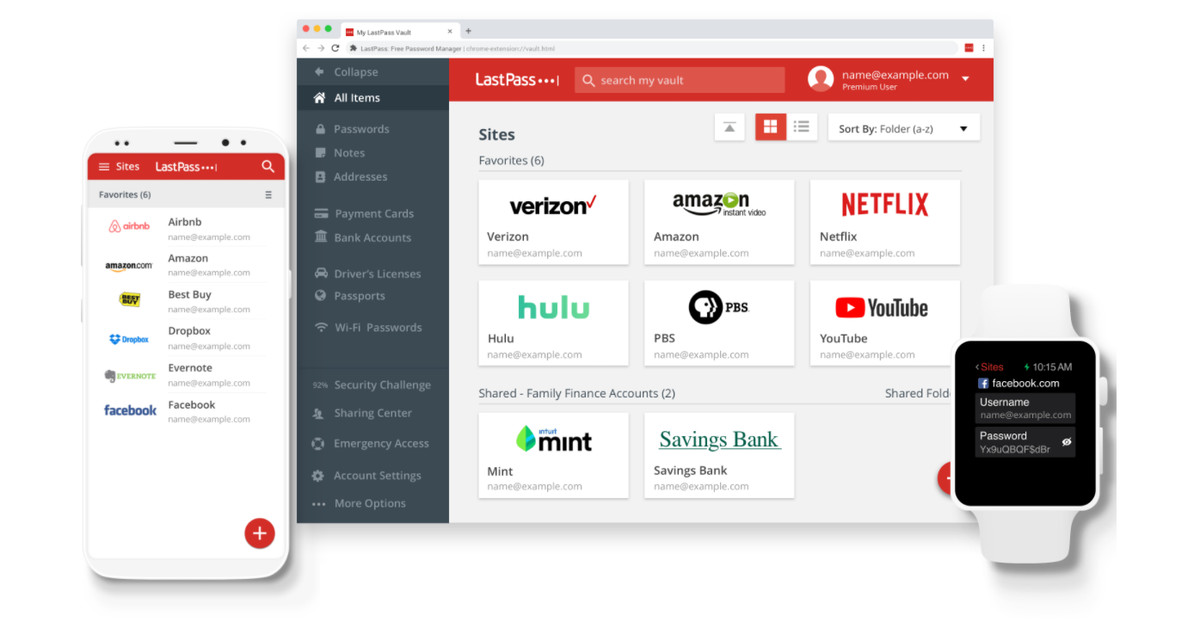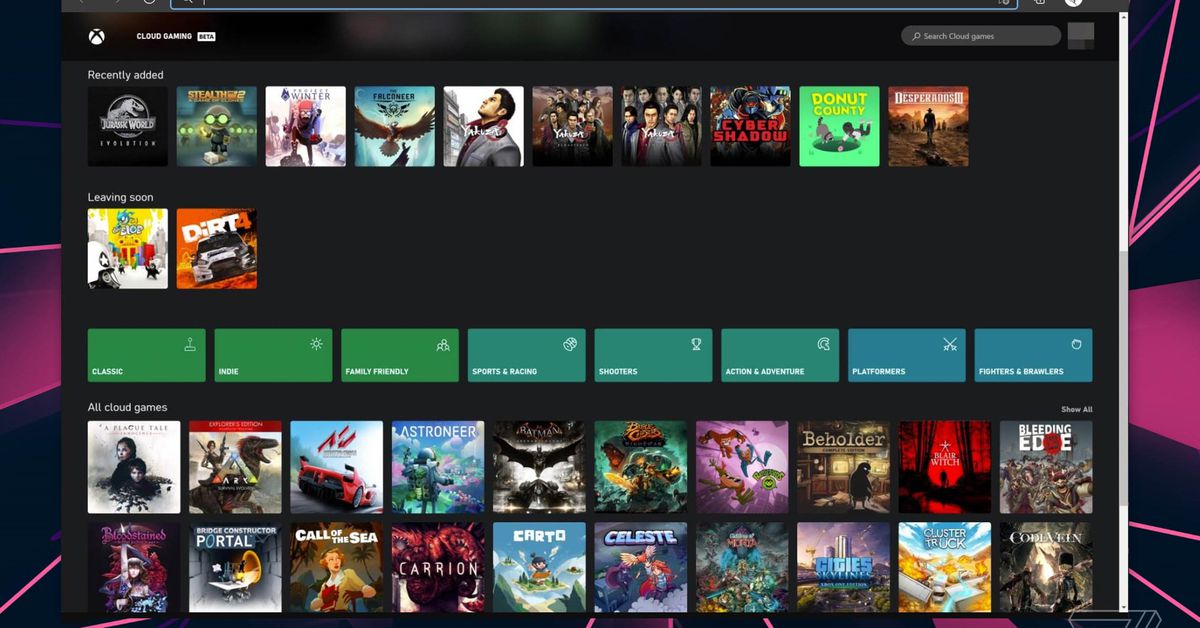A North Dakota bill that would have drastically altered the way app store operators like Apple and Google manage their digital marketplaces has failed to garner enough votes, failing in the state senate by an 11-36 vote on Tuesday, according to North Dakota House of Representatives member Karla Rose Hanson.
The bill, SB 2333, stirred considerable controversy last week when a committee hearing drew the attention of corporate lawyers and lobbyists, experts, and Apple critics arguing both in favor and against the proposed legislation’s potentially far-reaching consequences.
The bill would have barred any company in the business of software distribution making over $10 million in annual revenue from imposing rules on developers dictating they only use one app store, like the App Store or the Google Play Store, and that they have to use the app store owner’s preferred payment system. Using Apple or Google’s payment system, in turn, lets those companies take 30 percent of most sales, per their long-standing revenue sharing policies around app sales and in-app purchases.
Requiring developers to use the App Store and Apple’s own payment system are pillars of the iPhone maker’s mobile business and largely responsible for the App Store’s continued financial success. The App Store is estimated to have generated more than $64 billion in revenue last year. (Google does allow alternative app stores onto Android, but the company requires users to click through security warnings to download and use such software.) Yet, developers have long complained of Apple’s grip on the flow of revenue on iOS, with critics claiming its ever-changing rules are inconsistently applied and that Apple grants exemptions on a case-by-case basis.
Although the bill would only have dictated how companies like Apple operate within the state of North Dakota, the bill’s broad language may have forced Apple to make systemic changes to its business nationwide. The legislation’s success could have also inspired other states to follow suit with similar attempts to regulate app stores’ relationships with developers, although that appears to be already underway despite SB 2333’s failure.
In arguing against SB 2333, Apple’s chief privacy engineer, Erik Neuenschwander, testified that the bill “threatens to destroy iPhone as you know it,” arguing that it would “undermine the privacy, security, safety, and performance that’s built into iPhone by design,” according to the Bismarck Tribune. “Simply put, we work hard to keep bad apps out of the App Store; (the bill) could require us to let them in,” Neuenschwander concluded.
The legislation is just one of a growing number of state bills, which now includes proposed bills in Arizona and Georgia that seek to place limits on the power of Apple and fellow app store owners. a The New York Times report this weekend linked the bills to a multi-state lobbying effort from Apple’s fiercest critics, with Fortnite creator Epic Games leading the charge.
SB 2333 was proposed by Sen. Kyle Davison (R-Fargo) after the state senator was approached by Lacee Bjork Anderson, a lobbyist with the firm Odney Public Affairs based in Bismarck, North Dakota. Anderson, it turns out, was hired by Epic, the Times reported. Epic is also suing Apple and Google after both companies removed Fortnite last August, following Epic’s decision to include its own in-app payment system in the iOS and Android versions of the battle royale hit.
Anderson was also paid by the Coalition of App Fairness, an industry group formed last fall consisting of Epic and fellow app makers like Tinder parent company Match Group and Spotify that have for years railed against the App Store and Apple’s mandate that it take 30 percent of all app sales and in-app purchases.
In a tweet, Epic CEO Tim Sweeney acknowledged Epic and the Coalition for App Fairness’ participation in the ongoing lobbying efforts. “North Dakota’s effort to combat app store monopolies is awesome for consumers and developers,” Sweeney wrote. “The Coalition for App Fairness organized the outreach, lobbying, and developer participation. Can’t take credit for it, but Epic is proud to be a part of it!”
North Dakota’s effort to combat app store monopolies is awesome for consumers and developers. The Coalition for App Fairness organized the outreach, lobbying, and developer participation. Can’t take credit for it, but Epic is proud to be a part of it!https://t.co/Zi0iDMpkaz
— Tim Sweeney (@TimSweeneyEpic) February 16, 2021
Apple did not immediately respond to a request for comment.