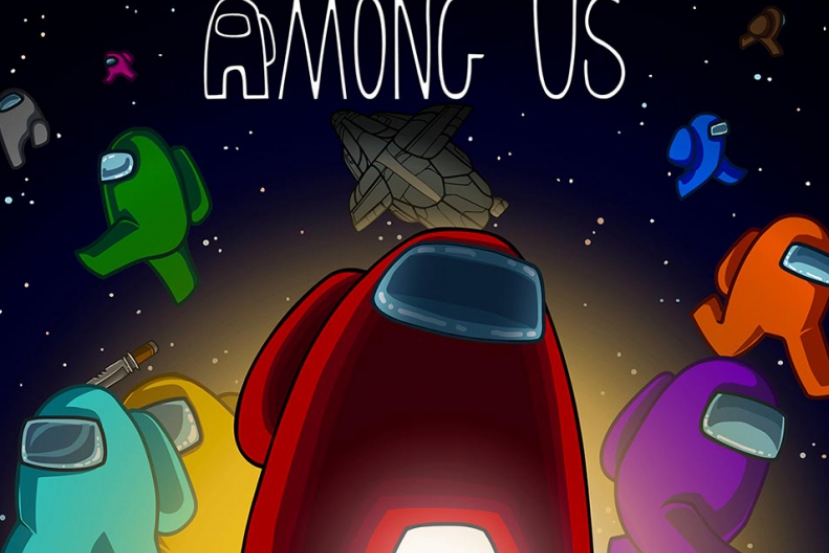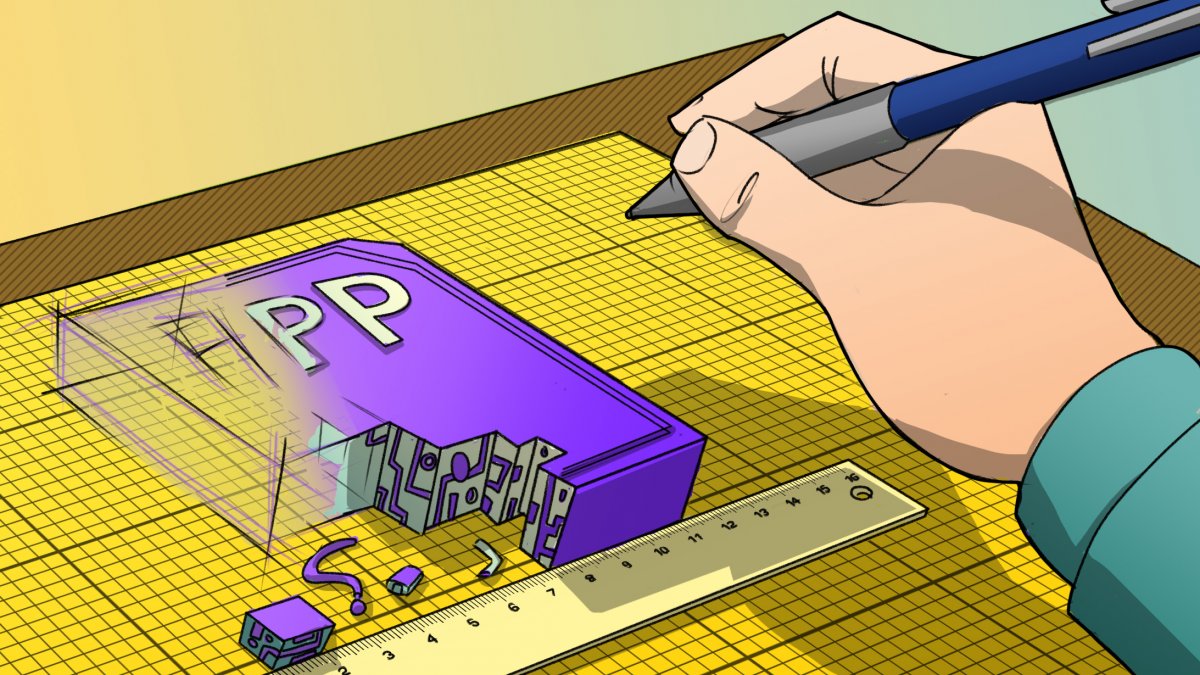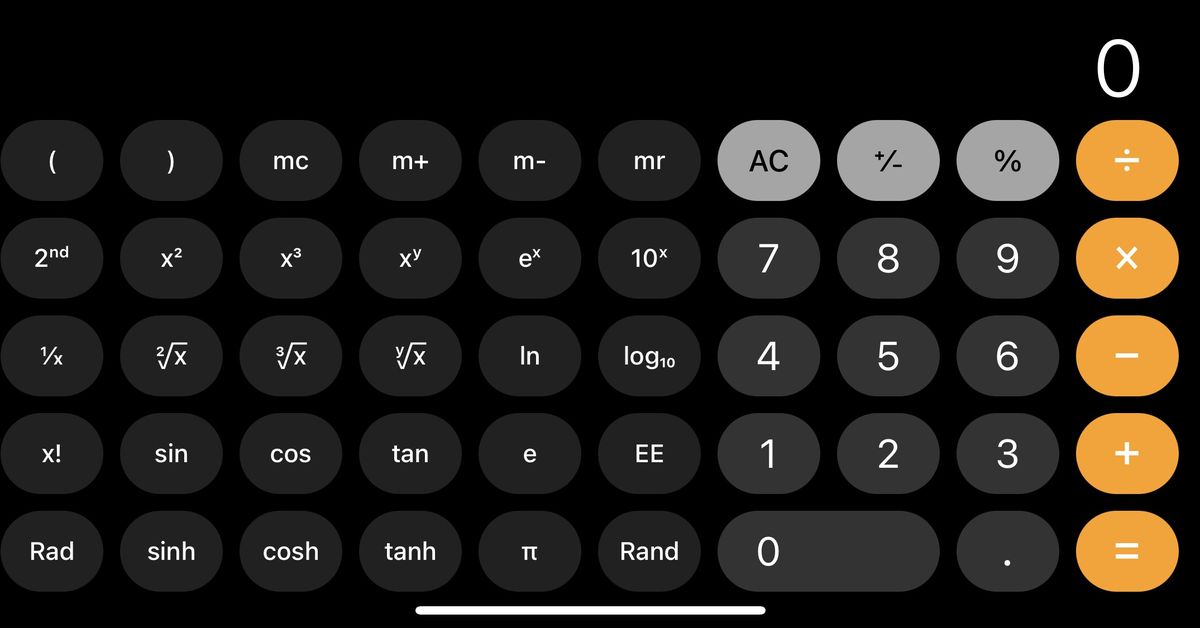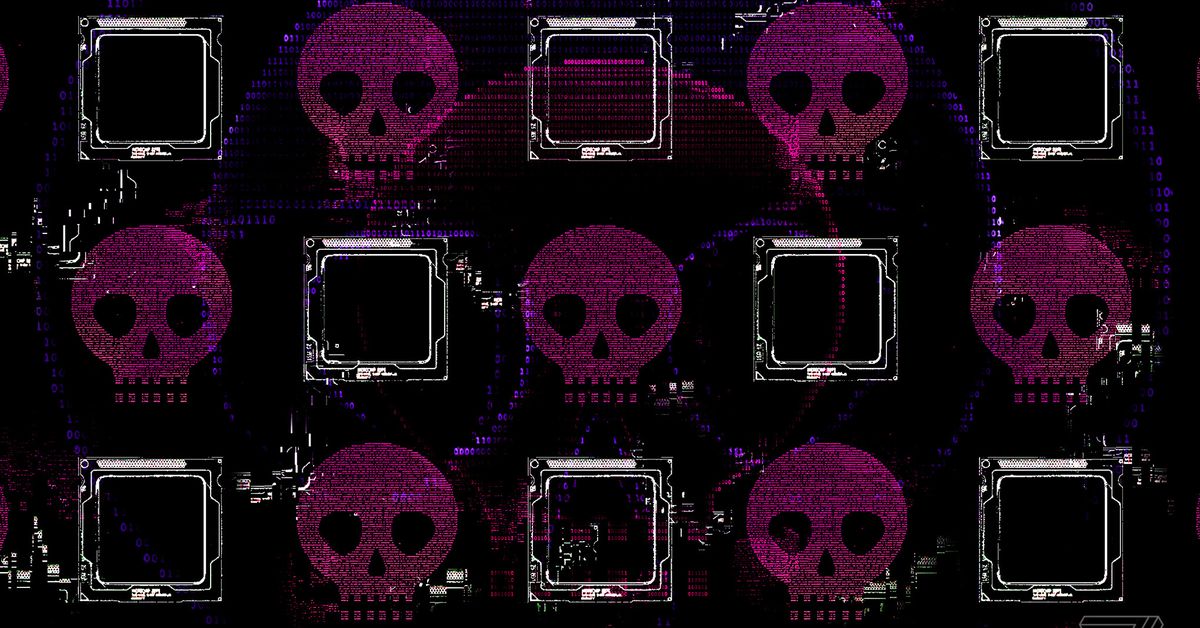Not everyone can (or will) a surround installation with eleven speakers and a handful of subwoofers. Are you doomed to go for a soundbar? Not necessary. There are also receivers such as the new Yamaha RX-V4A that offer film lovers and gamers an interesting alternative: true multi-speaker surround, but at a modest 5.1 scale and without the complexity of Atmos setups.
In 2020, not many new AV receivers have appeared. This is partly due to the corona situation, partly because manufacturers were waiting for the availability of chips with the latest HDMI video standard. They are now already reaching the consumer – and indeed, the RX-V4A is one of the first surround devices with HDMI 2.1, making it 8K 60 – and 4K / 120 – can process signals. Is that so important? Unless you’ve completely jumped on the latest generation of consoles and bought a high-end TV, that HDMI 2.1 tech isn’t all that relevant yet. It’s different for gamers. They are without a doubt one of the main target groups of this receiver, as it also has a number of features to work better with game consoles. That is of course not surprising, because just like movies, games rely heavily on surround sound to create atmosphere. The film lover who likes to have his Netflix binge watching session served compellingly will of course also find what he likes in the Yamaha RX-V4A. Just like the music lover, who will find the necessary streaming and multi-room options in the MusicCast streaming platform and AirPlay 2. Unique to Yamaha is MusicCast Surround. This allows you to wirelessly connect the rear speakers and subwoofer if desired. This makes the RX-V4A hardly more difficult to connect than a soundbar.
Fresh design The RX-V4A is one of Yamaha’s first AV receivers with a totally new design. The button-rich front of yesteryear is exchanged for a sleeker, more modern front where all the attention goes to a large volume knob in the middle. There is a smaller rotary knob with which you select inputs and a modest display with white letters, for the rest the RX-V4A presents itself very sober. Although the rounded sides and the attractive ventilation holes at the top and two sides also provide a sophisticated touch. What is not striking is that the front panel contains more buttons than first appears. These buttons seem very visible on photos, when the receiver is on the rack in our test room and we look at it from a distance, they are hardly noticeable. You can select things such as presets via these touch buttons. Speaking of remotely: from afar that shiny front appears to be made of dark glass, but this is a plastic.
Ready for the future Because the RX-V4A is a 5.1 receiver, you don’t have a lot of options in terms of speaker setups. That is different with machines that 9, 11 or more channels and designed for Dolby Atmos home theaters. However, this Yamaha is aimed at someone who wants a better surround experience, but who is not looking for the extremes either. The 5.1 input of the RX-V4A is perfect if you like to watch films and TV series via streaming services such as Netflix and Amazon Video. These services do have content in Dolby Atmos (5.1.4, where that 4 stands for four extra height channels), but most videos come with a 5.1 surround track. Due to its focus on 5.1, connecting speakers to the RX-V4A is easy. There are few connections at the back and you can therefore do little wrong. At first sight, the speaker terminals only seem suitable for stripped wires, but if you remove the small caps, banana plugs will also fit.
To connect video sources, such as consoles and Blu-ray players, you have four HDMI inputs. There is exactly one HDMI output that you connect to your TV or projector. This is eARC compatible, which means that the sound from TV apps or a device directly connected to your television is delivered to the receiver in the highest quality. Do you have an older TV? Then the receiver will switch back to HDMI-ARC.
For connecting music sources there are three analog cinch pairs and two digital (1 x optical, 1 x coaxial). Yamaha keeps the back relatively sober, but for most this offer will suffice. The modest offer seems to us a strength in this case.
Surround without wires Yamaha offers an option on its newer receivers that makes it easier to install a real surround setup: MusicCast Surround. The wired rear speakers can be replaced with one or two MusicCast with this function 20 or 50 – speakers. If you wish, you can do the same with the subwoofer: instead of connecting a device with cable to the receiver, do the same with the MusicCast 100. Since it is best to place a subwoofer in the front of the room anyway, that wireless sub option may be less necessary. Cordless rear speakers are useful, because you can then replace the longest and usually difficult to hide speaker cables. We have not tested MusicCast Surround with this receiver, but we have tried it before with a previous generation Yamaha receiver. The function works well and delivers a decent result.
With a MusicCast Surround setup, there are two wireless speakers at the back of the room, while the three speakers at the screen (left-center-right) with the cable are connected. This is a reasonable compromise compared to a high-end soundbar with wireless rear speakers. By using three separate speakers at the front, the soundstage with the RX-V4A will usually be larger and more realistic; however, high-end soundbars (such as the Samsung HW-Q 950 will also are often Atmos-compatible and theoretically create a three-dimensional representation via additional overhead speakers. Although the performance of such speakers in sound bars is sometimes very disappointing, depending on the space in which they end up.
Ready for 8K Yamaha positions this receiver as the first of a new generation ready for the future. And indeed, eARC, among others, indicates that it is indeed a future-proof receiver. Thanks to eARC, you don’t have to panic if you have more video sources than the four you can hang on the receiver. You simply connect a fifth to the TV without compromising on audio quality.
In terms of functions, the look of the RX-V4A focused on the horizon. The HDMI 2.1 ports support many new features, for example, including HDR 11 + (a new Samsung HDR standard) and video signals at 4K / 120 and 8K / 60 (HDMI 2.0a is â ???? limitedâ ???? to 4K / 60 and 8K / 30). In addition, there is support for a range of video features intended for gamers, such as ALLM (which automatically switches the TV to the correct game mode) and VRR, QMS and QFT (all of which intervene on the refresh rate and frames to show smoother game images). Note that some of these functions will only come with a firmware update.
The Yamaha receiver also has the HDMI chipset, which seems to have problems with the combination Xbox Series X and a 4K / 120 – or 8K / 60 – video signal. The manufacturer says it will offer a solution for this. A temporary workaround is to connect the new Xbox console directly to your TV and send the sound to the receiver via eARC. With the new PlayStation 5 there is no problem with game forwarding in 4K / 120 or 8K / 60 . After all, Sony does not use the optional video compression that on the new Xbox causes outages.
Handy app to help you The RX-V4A’s TV interface remains quintessentially Yamaha: a bit more technical in appearance and bone-dry when on explanation arrives. Press the button â ???? Setupâ ???? and a menu slides over some of your screen content. This is sufficient on our large 65 inch TV , on a 40 – inch screen it will seem a bit small. You don’t have to descend the menus often to use this receiver, but whoever does it may need the manual initially. It is, in some ways, the flip side of the many options that Yamaha is happy to offer its customers. A plus is that Yamaha really gives you many options to personalize the device. Naming the HDMI inputs appropriately (such as â ???? Xboxâ ???? or â ???? Ziggoâ ????) for example, is very simple.
Positive is that the information-poor interface is supplemented by an app that helps you to set up and use the receiver. This AV Setup app is simple and straightforward, just what you need if you have little experience configuring an AV receiver â ???? perhaps the most complex audio device you can get at home. On the basis of questions you will be helped in very practical settings. You will see, among other things, how to connect the speakers and devices in your specific situation. There is even a checklist that tells you which cables you need. Good found.
Quick measurement  AV receivers can be very complex. If you get started with the many options that such a device offers, you can even quickly get lost at first. In particular the â ???? room correctionâ ???? can seem complicated on some devices, with measurements at various points in the room and target curves you can adjust. Some really like that and that tech path will take you to the very best surround experience too.
However, Yamaha is aiming with this receiver at film lovers who want the best possible result with minimal effort. To achieve this, the RX-V4A is equipped with YPAO, a system that very quickly identifies the acoustic problems in a room. And with â € œ fastâ € we mean exactly that: you take the hockey puck-shaped microphone out of the packaging, plug it in and confirm that you want to take the measurement. Just place the microphone on the back of the sofa … and then test tones sound for a minute to check that your speakers are correctly connected and what the room problems are. And then it is done. It is a big difference from the extensive measurements at Audyssey and Dirac. This is the simple form of YPAO, higher Yamaha receivers come with an advanced version where you can (optionally) measure several times and with extra functions, such as YPAO Volume (which flattens high and low peaks in a mix).
With this entry-level receiver, we really think it is an asset that setting the room correction is so effortless. YPAO does a lot to improve the surround sound (including by matching speakers to each other), which benefits the experience when watching movies and gaming.
Excellent for streaming Despite its relatively modest price tag, the RX-V4A has exactly the same streaming options as the more expensive Yamaha models. Thank you for not being punished for choosing to buy a cheaper model.
Almost all AV receivers from the Japanese brand are equipped with MusicCast, Yamaha’s proprietary streaming and multi-room platform. You control everything via the MusicCast app (iOS or Android), which is now completely on point and works very well. It is really a versatile app, in which you can also select the physical inputs in addition to streaming options elect and sound modes.
H and if you have other MusicCast devices in your home, you can control them all via this one app. This part of the app really looks good: each zone / room is represented by a large photo. You can use your own images here, which really gives the app a personal touch. Streaming audio from one MusicCast device to another is simple. For example, you can play the music you play on a MusicCast Vinyl 500 – turntable in the hobby room can also be heard via the RX-V4A receiver. There are dozens of MusicCast devices, ranging from Sonos-like wireless speakers to hi-fi devices (and even a piano). When building a multiroom system, you can choose from a lot of building blocks.
If you don’t feel like a new app, just use a other ways to stream. Spotify users have it easy: they just see the receiver pop up in the app of the music service. Tap and the music will play on the receiver. The RX-V4A does not have a Chromecast on board, but you can cast the audio from any app on an iPad or iPhone via Airplay 2. That works fine in our experience and is in lossless quality.
A final option is Bluetooth, with support for AAC. This is unusual with mainstream receivers, usually only the basic SBC codec is provided. We are also happy to see that the RX-V4A has a Bluetooth transmitter, not just a receiver. So you can connect wireless headphones when the rest of the family goes to sleep but still want to watch the movie.
Plenty of sound options Via the MusicCast app is the fastest way to discover the many DSP and sound options that are specific to Yamaha receivers. Most AV receivers are full of such options, but the Japanese company is still the main samurai in that area. In addition to typical sound modes such as “stereo”, “stereo over all channels” and â ???? surroundâ ???? (with various decoder and upmixing options) also quirky DSP choices like â ???? Dramaâ ????, â ???? Role-Playing Gameâ ???? and a number of simulations of well-known concert halls. To try to your own taste; we still tend to choose “Pure Direct” for films and TV series with a surround track. With musical content, the result is somewhat more changeable and depends on the content. Sometimes one of those DSP modes can really provide a more enjoyable listening experience. At other times it becomes very artificial. Whatever your preferences, the advantage with this device is that you can easily try out the different choices via the MusicCast app. And that’s the most important thing, we think.
As you dive into the sound settings, you discover even more options that you can use or not to adjust the sound. We find the Dialogue Level setting handy, with which you can bring dialogues more to the foreground in a film. You can also quickly turn the sub quieter or louder. That is handy if you decide to watch a Michael Bay movie and discover that the director has gone all out in the LFE channel again.
By the way, you can also do all of the above calls via the supplied remote. It’s not a super luxurious thing, but it is effective. There are quite a few buttons on it, but compared to the cabinets of some rivals â ???? Denon for example â ???? it’s not overwhelming. A number of settings are conveniently accessible immediately, such as that Pure Direct option. Also very practical: you can call up four scenes both via the app and via the remote. These are presets that you set and that, for example, take you immediately to the Blu-ray player and select the correct sound modes. It is worth setting the scenes, because after that it is very comfortable to work â ???? also for other family members who may not feel like a workshop â ???? how do I operate the AV receiver (and what is such a thing actually)? â ????.
Mando Approved The RX-V4X was set up just in time for the last two episodes of â ???? The Mandalorian S2â ???? (Disney +, Dolby Digital, via an Apple TV 4K). Especially in the exciting final to save baby Yoda from the clutches of the perfidious Moff Gideon, the Yamaha receiver got a chance to prove its worth. True to the Star Wars credo pioneered by Lucas and Williams, this series uses music by Ludwig Göransson almost continuously to get you in the right mood. The composer does work more subtly than with the big Star Wars films, for example by exchanging the large orchestral movements of Williams for soft pan flutes that are played playfully in the background by the Yamaha. The soundstage that the RX-V4A creates is spacious and well-defined, an important feature if you want to discover why surround is also worthwhile with subtle mixes. This is also the case with games. It’s not all about explosions and gunshots. With an accurate surround you can also access, say, â ???? CoD: Warzoneâ ???? pick up small audio cues that tell you something about the position and armament of your opponents.
Bombast can also handle the Yamaha. We remain in the Star Wars universe and switch to “Rise of Skywalker”, to the scene where the not-dead Emperor Kylo Ren seduces by him “everything” ??? ? to offer. In terms of adjustment, that single YPAO measurement has delivered an excellent result on our DALI Rubicon speakers. We are effectively in the middle of a sound bubble, and the emperor’s grave voice comes full and menacing from the center speaker. The Monitor Audio Silver W 11 – sub complements the rest of the speakers quite well, which is mainly a matter of good tuning by YPAO. (A sub is usually active and owns its own amplifier.) When the Emperor reveals that he has thousands of Star Destroyers in reserve and the many spacecraft come out of the ground, the spectacle enthusiast in us is spoiled with earth-shaking rumble and a menacing atmosphere. This is exactly what you are looking for if you go to the trouble of building a real surround setup.
Also later in the same movie, during the lightsaber fight between Kylo Ren and Rey, the Yamaha comes across as convincing. The pair fight on the debris of the Death Star, in the middle of a stormy sea, which creates a lot of sound effects that come at you from all sides. The Yamaha receiver manages that well. The main channels are well represented, so you get the screams and the swishing lightsaber sounds fine. The mood-building water sounds â ???? crashing waves, especially â ???? are transmitted sufficiently powerfully. A more expensive receiver may provide a bit more body and definition, but this is a good performance for this price segment.
In terms of power, the RX-V4A delivers enough to drive typical speakers at living room volumes. . It is of course a great contrast to the previous receiver, the Denon AVC-A 110 with 11 reinforced channels. But that device literally costs ten times more and is certainly intended for another target group.
Conclusion The reasonable price point of the Yamaha RX-V4A makes this receiver a real alternative to better sound bars. Sure, you still have to buy the necessary speakers, but if you choose well, you will end up with a price tag that is lower than a high-end soundbar, but you do enjoy a better surround experience with films, TV series and games. The option to work with wireless rears is particularly useful if you do not want to run cables through the living room.
The RX-V4A is a well-equipped machine that is very expensive for 500 euro (which is not much for a receiver) much offers. There are plenty of HDMI inputs, excellent streaming options and an easy-to-use room correction function that still works fine. For Dolby Atmos you have to go to a higher model, but those who are satisfied with a nice 5.1 setup to take their Netflix viewing experience to a higher level will be satisfied with this Yamaha.
Yamaha RX-V4A
â ?? ¬ 499 | yamaha.com
Rating 4.5 out of 5