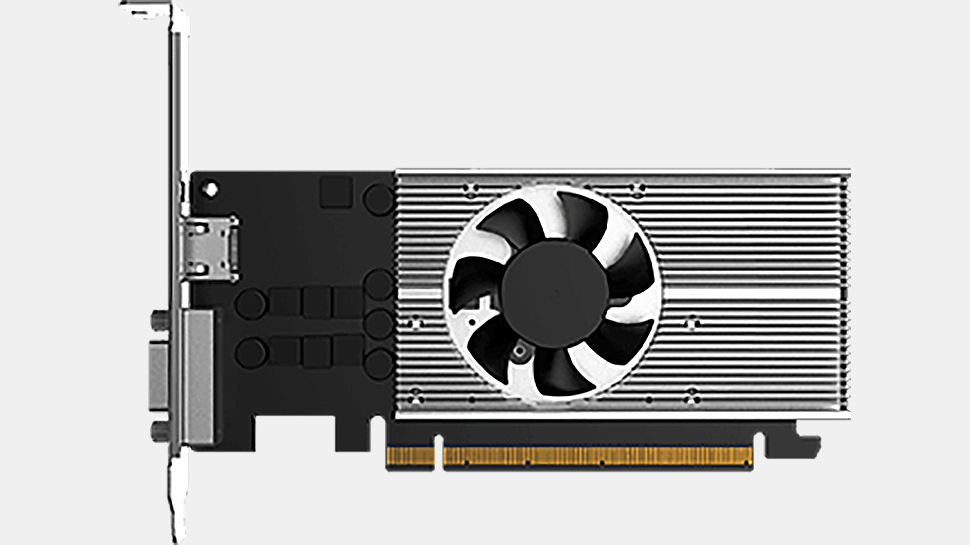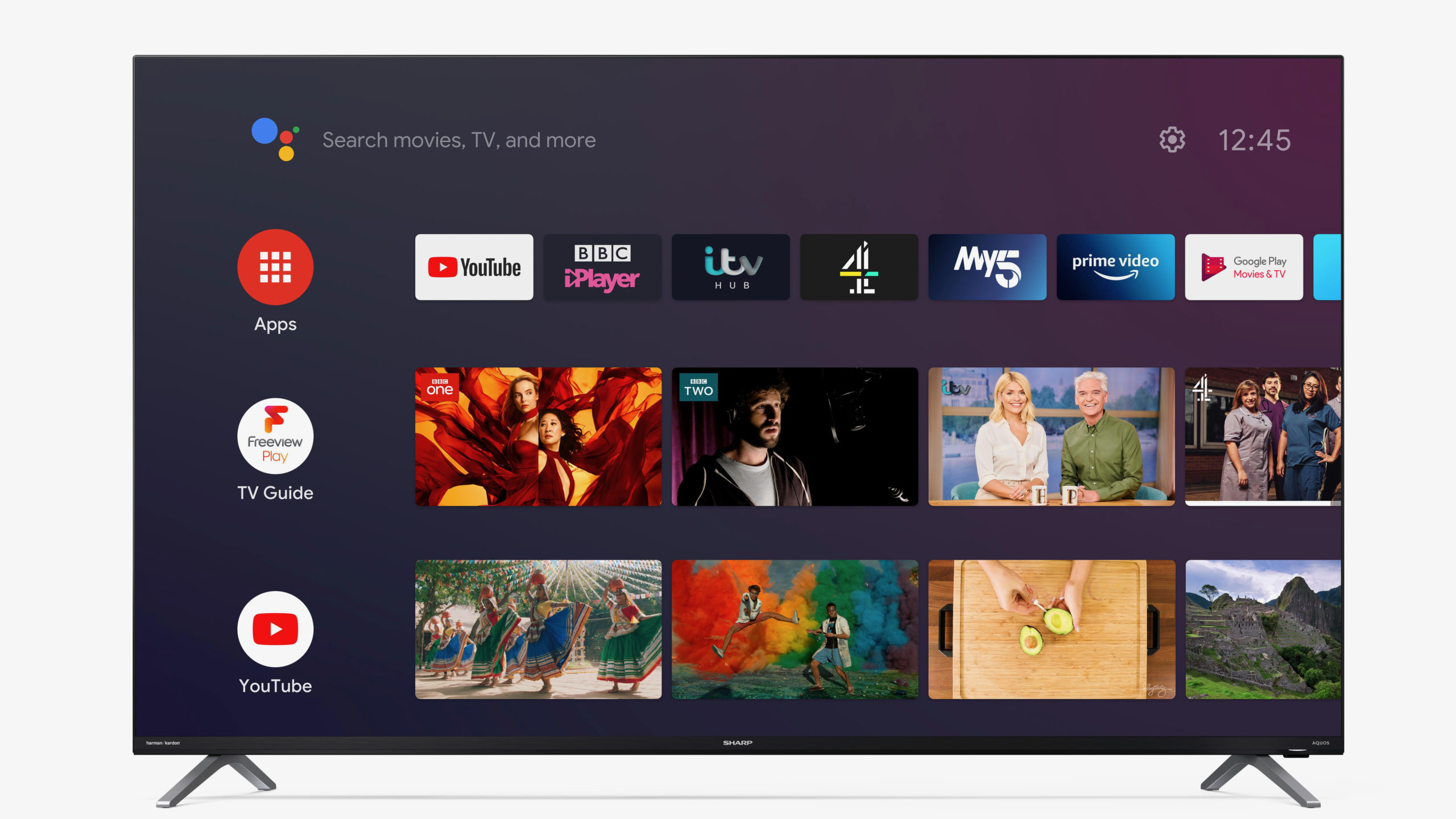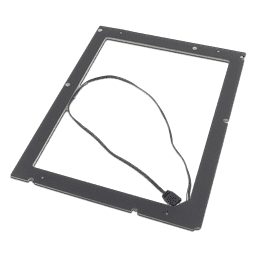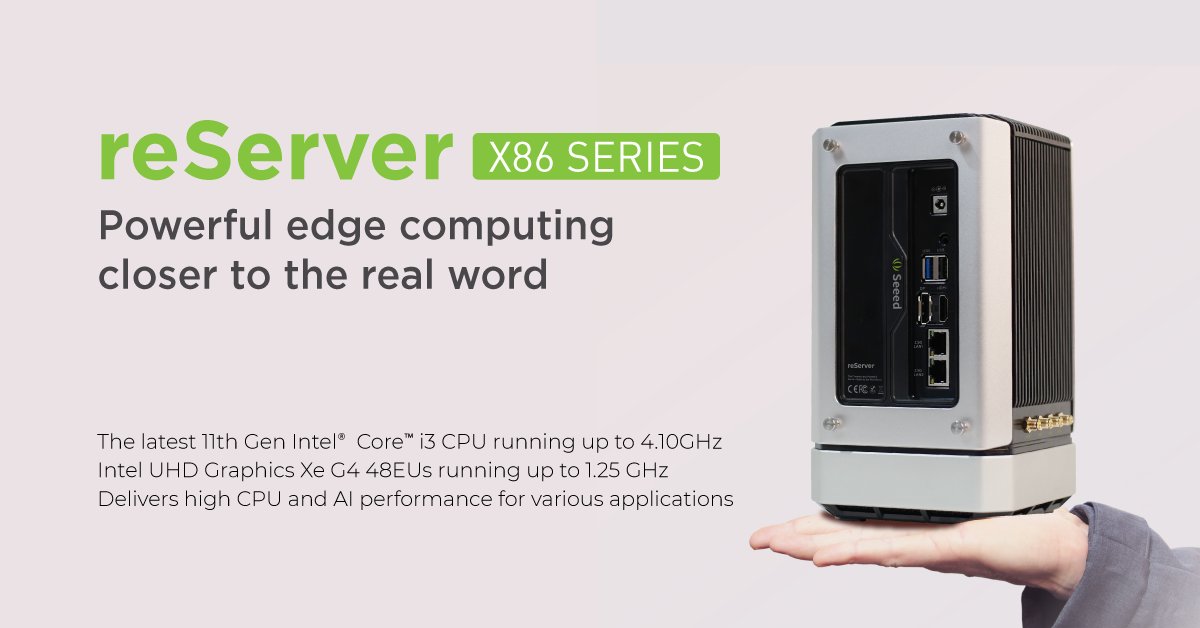Lamptron HX070
I would like to thank Lamptron for supplying the review sample.
Lamptron has been around since the early 2000s and is well known for its slew of fan controllers. In recent years, with the disappearance of external 5.25″ slots, Lamptron has expanded the line-up to internal components for both fan and RGB control, as well as several LCD monitors and RGB accessories. In this article, we will take a quick look at the Lamptron HX070, which is a 7″ display that may be used internally or externally.
Packaging and Contents
The Lamptron HX070 display comes in a brown cardboard box with a sticker on top to let you know what is inside. While the HC070 variant ships with AIDA64, this HX070 includes Lamptron’s own Hardware Monitor Software.
Taking a look at the display out of the box, it feels really sturdy with its metal housing. On the back, you can see that the controller board for the HX070 is also encased in the same material. In comparison, the Lamptron also offers an HC070 that comes with an exposed board. There are three connectors in the top. The Micro-USB and HDMI ones are for power and video, but what the third one is for is not clear.
You will receive an HDMI cable and a Micro-USB to USB-A cable to plug everything in properly. On top of that, Lamptron ships the HX070 with a desktop stand as well as a bracket for internal mounting within your chassis. The software comes stored on a Kingston USB drive with Lamptron branding.
Software
There are two parts to the Lamptron software kit. On one hand, it gives you direct access to your system’s sensor data. Out of the box, this comes as a 30-day trial with a user code. You have to email Lamptron the code to receive a unique registration code for the software. I am assuming this is due to the fact that this hardware monitor utilizes a 3rd-party code base with a per-user cost to Lamptron, so this is their way of ensuring the software is not freely passed around.
The second element of the software focuses on the screen and utilizes a total of ten templates, eight for landscape use and two for portrait mode. Below are the landscape ones, which were easy to screenshot, while you are able to take a peek at portrait mode in action further down. While some of these are made by Lamptron, several templates came from fans of Lamptron products. One even has an anime character dancing away for you on screen. I am sure there are fairly easy ways to edit the template, as many visual elements are just part of a static background image, so you should be able to replace outdated product or brand icons with little effort.
Display in Use
The coolest way to use the screen is certainly inside your system. While it is not nearly as bright as your desktop or notebook screen, it should do just fine without nearly 1000 W of studio lights fighting it. The sturdy bracket holds the unit in place nicely, and there is still ample room for bulky GPUs behind it. The HDMI and USB cables need to be routed outward, so an expansion slot bracket with holes in it would have been nice. Once booted, you actually see a Windows screen, as the Lamptron HX070 is a traditional IPS display at its core.
Cycling through the above-mentioned templates can easily be done by clicking the left or right edges of the screen with your mouse. That said, I like the default screen seen in this picture the most.
You may also use the screen outside the case by employing the included stand. Unfortunately, it is not specifically made for the screen and pretty clunky. A small monitor foot instead would have been better, as it could have been screwed to the housing, for example. You may also utilize the screen in portrait mode, as Windows allows you to rotate your desktop accordingly as well.
Once it is set as such, the two remaining templates may be used properly as well. You may even conduct traditional tasks, like “surf” to TechPowerUp on the HX070. While its native resolution is 1024×600 pixels, scaling to 1080P works really well by the way.
Conclusion
The Lamptron HX070 is at its core a 7″ IPS panel with 1024×600 resolution running at 60 Hz. Lamptron has gone as far as figuring out an interface for it to utilize USB as power and HDMI for your video signal. Furthermore, Lamptron has built a steel enclosure for the screen and, in the case of the HX and HM series, the controller board as well.
To round out the total package and present a unique use case, Lamptron includes an internal mounting bracket, which is where the screen really seems to fit best. In terms of the software front, while simple, it is nice to have the templates which can be edited fairly easily by the user, and Lamptron’s simple yet functional Hardware Monitor Software.
Priced at $150, the HX070 is certainly not cheap for a screen, but could still be an interesting purchase for those looking to add something really unique and special to their build.