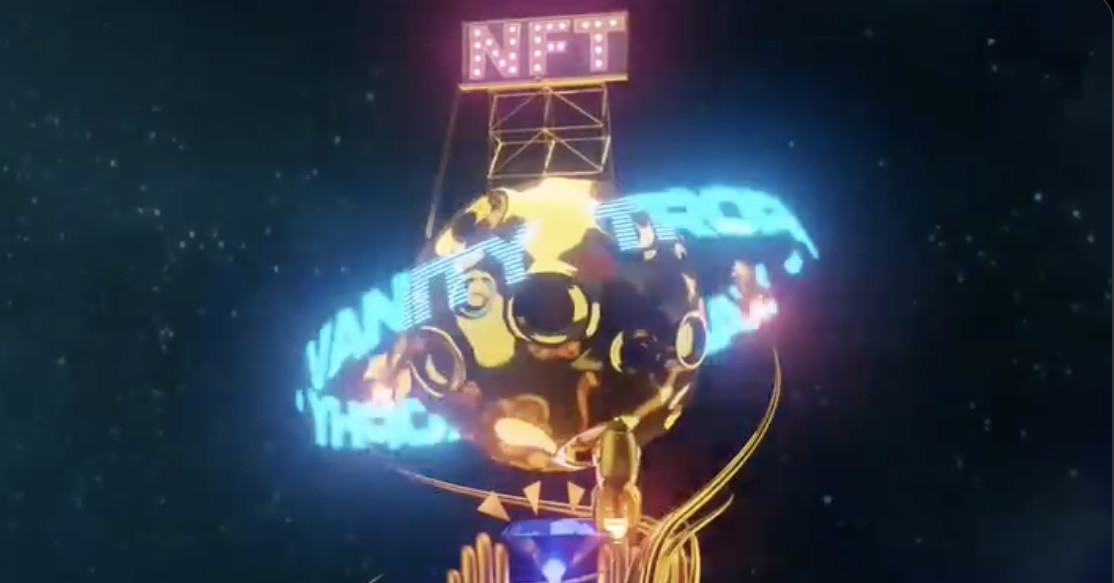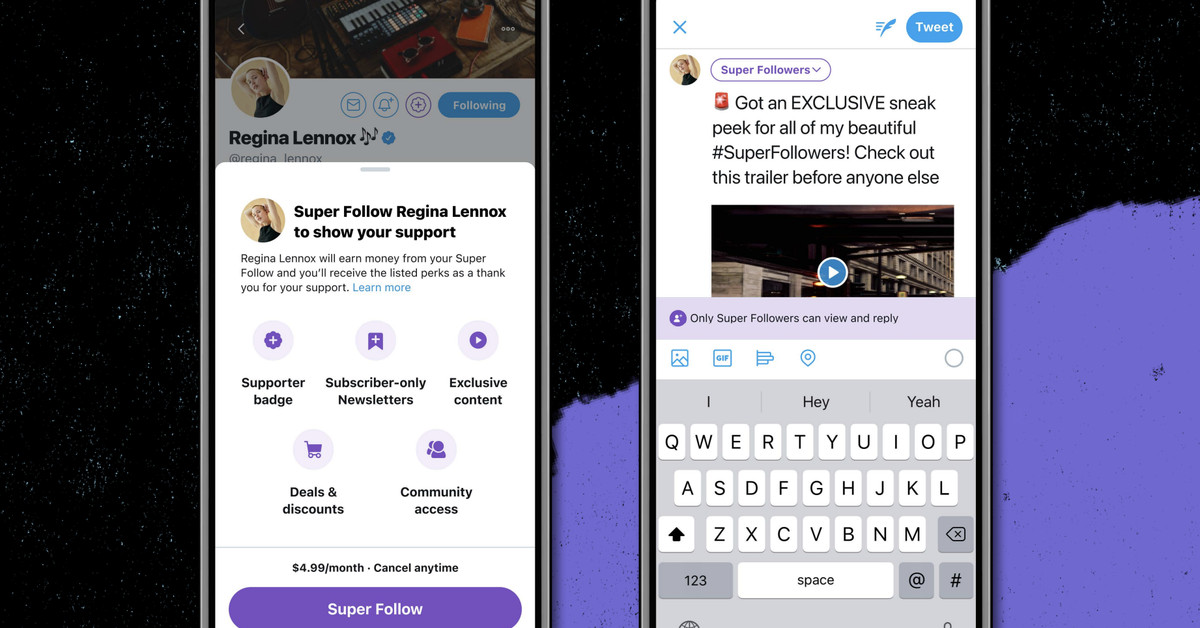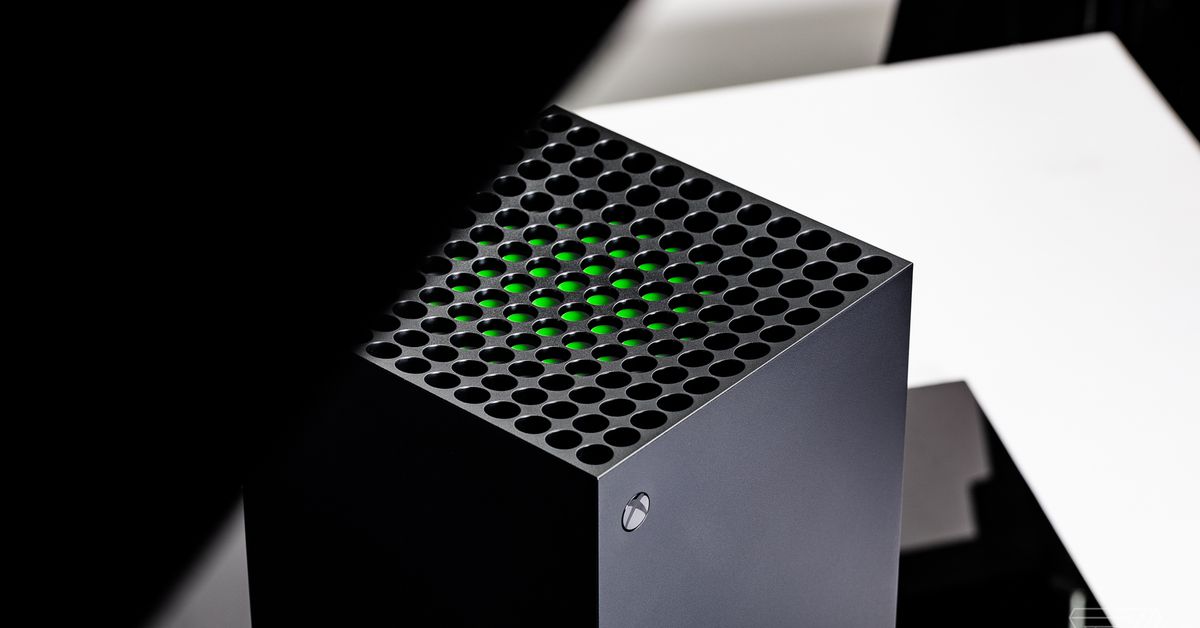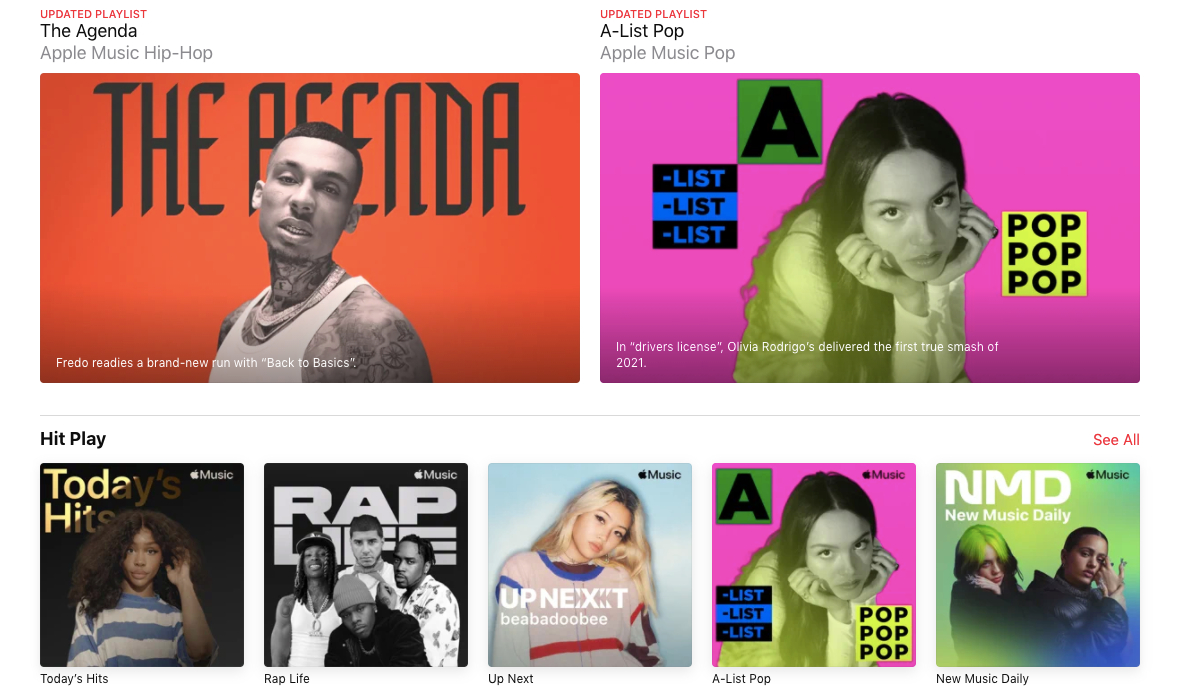It’s always nice to anticipate an influx of cash, especially if things have been a bit tight lately. The American Rescue Plan Act of 2021, which was signed into law on March 11th, 2021, includes Economic Impact Payments in the amount of $1,400 or less, depending on your reported income. In fact, as of Wednesday, March 17th, you may have already gotten yours; that was when the first payments began hitting bank accounts.
So if you’ve been using direct deposit to pay your federal taxes (or get your tax refunds), then check your bank account. If you don’t use direct deposit and you qualify for a payment, you should get either a check or a prepaid Economic Impact Payment (EIP) card in the mail.
Haven’t seen anything yet and want to find out your status?
The best way to find out where your payment is (and if one is coming) is via the IRS’s “Get My Payment” tool, which will tell you whether you’re eligible and, if so, when you will see the payment.
If you use the tool and are getting a “Payment Status Not Available” message, then, according to the IRS, this means “either we have not processed your payment yet, we do not have enough information to issue you a payment or you are not eligible for a payment.”
How do you know if you’re eligible?
It’s complicated. Whether you get a payment can depend on what your adjusted gross income (AGI) was, based on your 2020 taxes (if you’ve already filed) or your 2019 taxes (if you haven’t). The AGI is basically the amount you earned that year minus such things as contributions to a retirement account, and it can usually be found on line 8b of your 1040 tax form.
If you are an individual and your AGI was below $75,000, you qualify. If your AGI was at least $75,000 but below $80,000, you will get a portion of the $1,400. But if your AGI was $80,000 or higher, you’re completely out of luck.
This changes, of course, if you’re the head of a household (in which case, you get $1,400 if you make below $112,500 and nothing if you make $120,000 or more) or a married couple who files jointly (in which case, you get the $1,400 if the AGI is below $150,000 and nothing if it’s at least $160,000).
There are a variety of calculators available online that can tell you how much you can expect.
Speaking of calculators, your AGI isn’t the only factor being taken into consideration. There are other considerations as well. Among them:
- Non-citizens don’t get payment
- If you don’t file taxes, you should be okay — unless you also didn’t file last year and didn’t get a check, in which case, it might be a good idea to file
- Adult dependents in a household (such as college students or elderly parents) will qualify for payments as well
The IRS has a FAQ that should answer most (if not all) of your questions.
What if you never got your first or second stimulus payments?
If you were eligible for one or both of the first two stimulus payments but never received it, it’s too late now to actually get paid. You will have to apply for a Recovery Rebate Credit on your 2020 taxes. It’s not as good as getting a direct payment, but at least you’ll recover some of what you would have paid in taxes.