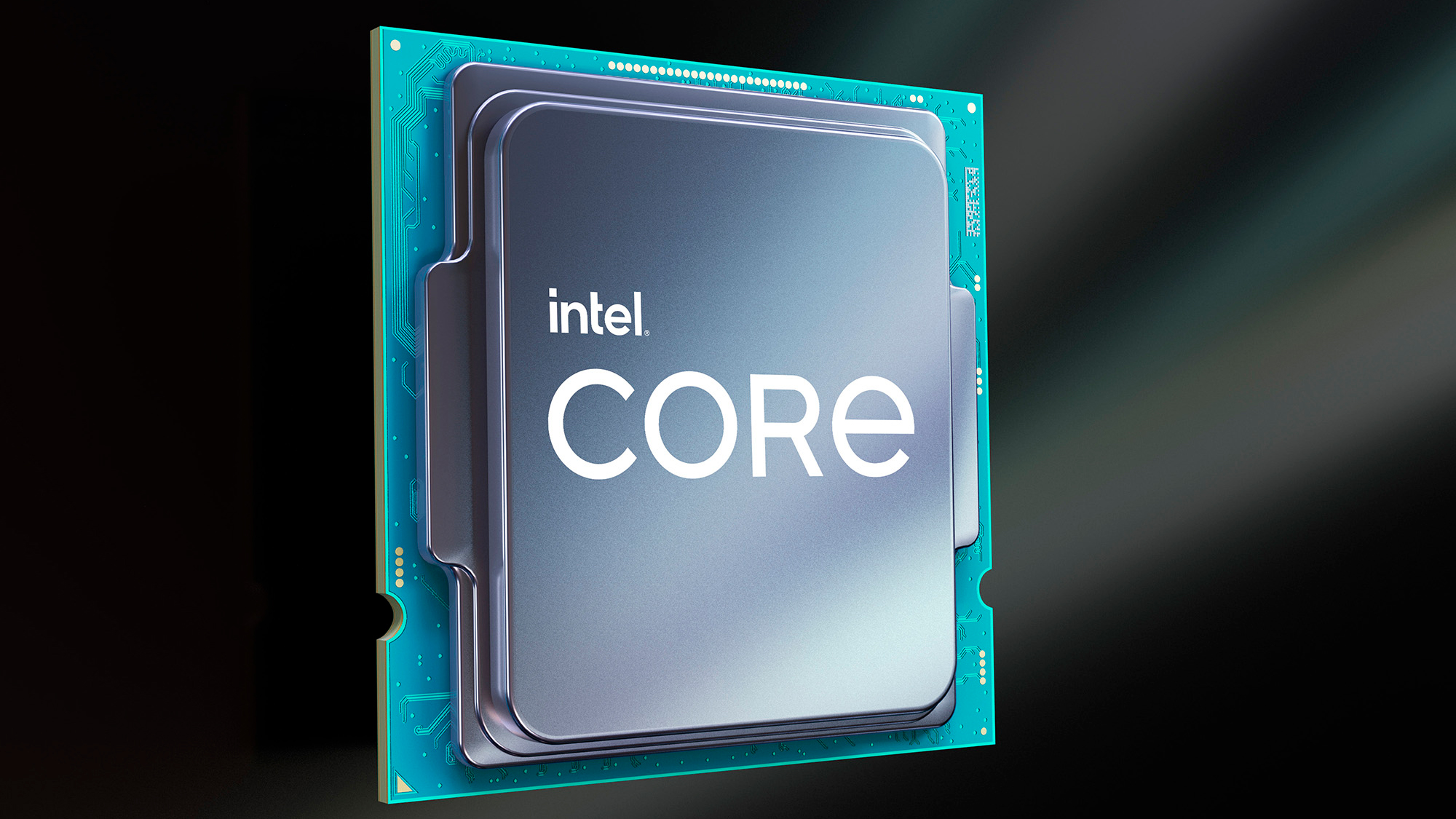(Pocket-lint) – Despite the overall TV trend being towards ever bigger screens, when it comes to OLED technology there’s actually been a growing clamour for something smaller. Not everyone can fit a 55-inch screen in their living room – yet that size has traditionally been as small as OLED TVs get.
Happily there are finally no less than three 48-inch options out there for people who want the contrast-rich picture quality OLED is renowned for but in a more manageable package: the LG OLED48CX, the Philips 48OLED+935, and on review here, the Sony KD-48A9.
Sony KD-48A9 review: Design
- 4x HDMI inputs, 3x USB ports
- LAN & Wi-Fi multimedia options
From the front, the 48-inch Sony A9 is gorgeously minimalistic. The frame around the screen is both exceptionally narrow and sits in the same plane as the image, so it all looks like one immaculate sheet of glass.
The screen sits so low on its heavy duty, centrally mounted desktop plate stand, too, that from any regular viewing distance the screen appears to be holding itself upright using some sort of magic.
The outer edges of the screen are less than a centimetre deep, too. This outer trimness does contrast starkly, it has to be said, with a central section of the rear that actually sticks out more than the backsides of most modern tellies. Unless the set is going to be hung on a wall, though, the A9’s chunky bits don’t detract much at all from the overall supremely elegant look.
The 48-inch A9’s design doesn’t appear to include any forward-facing speakers. Except that actually, it does. For despite being Sony’s smallest ever OLED TV, the A9 still uses the brand’s unique Acoustic Screen technology, where precisely positioned actuators are used to turn the screen itself into a speaker.
The 48-inch A9 isn’t short of connections either. Four HDMIs, three USBs, and support for both Bluetooth and Wi-Fi wireless connectivity are all present and correct.
Disappointingly, though, none of the HDMIs can handle enough data to support 4K streams at 120Hz, or variable refresh rates (VRR). In other words, this A9 can’t support the two most important new features of the latest games consoles and PC graphics cards. Despite Sony actually making one of those games consoles.
Sony KD-48A9 review: Picture Features
- HDR Support: HDR10, Dolby Vision, HLG
- Processing engine: X1 Ultimate
While this A9 might be smaller than other Sony OLED TVs, it’s certainly no less clever. It gets the same premium X1 Ultimate processor that all of its bigger OLED siblings also get, complete with all of its proven benefits.
For starters, it converts sub-4K sources to 4K using a vast dual database of picture analysis to give more effective results in real-time. There’s also a Super Bitmap system for refining striping out of HDR (high dynamic range) colour blends, and a Triluminos colour system that uses precision colour mapping to deliver an enhanced range of colour tones more accurately.
Sony’s Pixel Booster technology is on hand, meanwhile, to deliver enhanced contrast by better sharing power around between the individual pixels in the A9’s self-emissive OLED screen, while Sony’s renowned MotionFlow processing contributes to improved motion handling. There’s even a new option that inserts partial black frames into the image to create a more authentic looking 24 frames per second (24p) cinematic experience, but without the same degree of brightness reduction that black frame insertion usually causes.
The X1 Ultimate processor also powers a standard dynamic range (SDR) to HDR conversion system that’s sophisticated enough to treat various objects in the image differently, rather than just applying a conversion algorithm to the image as a whole. Sony is so confident about this system that it’s applied by default and undefeatably to most of the A9’s picture presets.
Unlike Sony’s A8 OLED TV range, the A9 is designated as one of Sony’s Master Series OLED TVs. This means that each set has been individually checked over and fine tuned in Sony’s factories before being released for sale.
As an OLED TV, of course, the 48-inch A9 gives you the technology’s key advantage of every single pixel in its 4K screen producing its own light source and colour, so that the darkest pixel in any image can appear right next to the brightest – without either compromising the other.
Being self-emissive also means the A9 can be watched from pretty much any angle without any loss of contrast or colour – something which the vast majority of LCD TVs cannot compete with.
In the interests of fairness, it needs to be stressed that OLED TVs can’t achieve the sort of brightness levels that LCD sets can. The highest brightness the 48-inch A9 can achieve is 665 nits in its Standard preset, dropping to 590 nits in Cinema mode. For comparison: premium LCD TVs can routinely hit more than 1,000 nits. In fact, Sony itself has managed almost 4,000 nits from its ultra expensive ZG9 8K LCD TVs.
The A9 supports three high dynamic range (HDR) formats: the standard HDR10 system; the HLG format typically used for live HDR broadcasts; and the premium Dolby Vision format, which adds extra scene-by-scene picture information so that compatible TVs can deliver more accurate images. There’s no support for the Dolby Vision-rivalling HDR10+ system – but that’s much less commonly found in the content world than Dolby Vision.
Sony KD-48A9 review: Smart Features
- Smart System: Android TV plus YouView
Happily, after a buggy and cumbersome past life, the Android TV interface is finally improving to the point where you can actually start to appreciate the platform’s main strength: the amount of content it carries.
Sony’s implementation even includes Apple TV alongside the usual Netflix, Google Play, Amazon Prime, Rakuten, and other suspects, while Android TV’s remaining blind spots when it comes to the streaming services of the main UK broadcasters are covered by the inclusion on the A9 of the excellent YouView app. This brings all the UK streaming services together into one attractively presented, easy to browse umbrella app.
Android TV on the A9 proves to be significantly less buggy than previous generations, and integrates smoothly with the TV’s setup menus. There’s none of the excessive menu sluggishness Android has sometimes caused in the past, either.
There’s still something a little dated about its full screen presentation, and it still doesn’t feel quite as well adapted to TV (as opposed to smartphone or tablet) usage as some rival TV smart systems. But it’s now something that isn’t actually a chore to use, and that’s a definite step in the right direction!
It’s worth adding, too, that Android TV supports Chromecast out of the box, while voice recognition/control support is on hand courtesy of Google Assistant.
Sony KD-48A9 review: Picture Quality
While the 48-inch A9 isn’t the only 48-inch OLED TV on the market, its picture quality ensures that it’s a unique proposition.
The best way to start developing an impression of just how lovely the A9 is to watch is to say that it’s the closest Sony has got yet to matching the renowned picture quality of its legendary BVM-X300 professional OLED mastering monitor (a screen that cost tens of thousands).
The A9’s handling of dark scenes and black tones isn’t just great, as would be expected of any OLED TV, it’s pretty much perfect. It’s completely consistent, for instance, with no hint of the sort of sudden shifts in the overall black tone that you see with some OLED rivals.
There’s no sign of noise, either, be it fizzing or blocking, in areas of near-black detail. Yet at the same time the amount of subtle shadow detail the A9 brings out of even the darkest parts of the image is exceptional.
In other words, the screen doesn’t just take the easy route to clean, dark areas by sneakily crushing subtle details out of dark areas.
Colours, too, are exceptionally handled. Not a tone looks out of place or unnatural, no particular shades end up getting too much emphasis, potential colour banding is handily suppressed by the Super Bitmapping system, and the sheer range of tones the screen can produce does justice to even the most aggressive HDR/wide colour gamut sources.
Thanks in part to the finesse of its colour management and light control, the A9 delivers native 4K images with excellent sharpness and texture. So much so that you’re never in doubt that you’re watching a 4K screen despite the A9 being relatively small by today’s standards.
Just as importantly, though, the sharpness doesn’t feel forced. The set just looks like it’s bringing out every subtlety that’s present in a 4K image, rather than using processing to artificially sharpen things up.
The natural clarity continues during action scenes and sports events, too, thanks to Sony’s excellent motion processing system. The new black frame insertion system is pretty effective – motion looks less juddery without sliding into the ‘soap opera effect’, and the image doesn’t lose as much brightness as you’d expect with a BFI-based system. Sony’s regular MotionFlow True Cinema option, though, is so effective that most users likely won’t feel the need to trade even a little brightness for the BFI option’s slightly more authentic cinematic flicker.
It’s not just native 4K images that look detailed and clean on the A9. The upscaling prowess of Sony’s X1 Ultimate processor adds detail while removing source noise pretty much flawlessly, achieving remarkably convincing results with all but the most heavily compressed sources. Even Sony’s (sensibly restrained) SDR-to-HDR conversion system delivers results so natural and believable that even the most die-hard picture accuracy obsessives will likely find the system hard to resist.
While it’s useful to break the A9’s pictures down into their different elements, the really key point about them is that they are almost free of distracting shortcomings, errors or inconsistencies. Which means, of course, that they’re phenomenally immersive and satisfying.
If there’s an issue with the 48-inch A9’s pictures, it’s just that they’re not very bright. The measured brightness figures quoted earlier are around a fifth lower than the numbers measured in the same circumstances from many rival OLED sets. Something to consider for people looking for a TV to go into a typically bright room, perhaps.
It’s important to add, though, that the local contrast impact achieved by the Pixel Booster feature is good enough to ensure the A9’s picture still feels startlingly punchy in a dark room, and certainly doesn’t completely fade into the background when the lights are on.
Sony KD-48A9 review: Sound Quality
Concerns that the 48-inch A9’s smaller screen size might lead to a diminished performance from Sony’s Acoustic Surface technology prove unfounded. The sound still projects forward into with pleasing directness, and swells out nicely to create a sound stage that spreads far beyond the outer edges of the screen.
There’s a lovely open, rounded feel to the sound’s tone, too, that even holds up in very loud, dense film moments. In fact, the sound expands really nicely to embrace raucous action scenes; there’s no levelling off too early or thinning out with the heaviest content like you get with many TV sound systems.
Also impressive is how detailed the A9 sounds. This includes some startlingly accurate positioning of specific sounds – voices, gunfire, moving vehicles – on the screen, and lots of general detailing.
The soundstage’s precision slips once it expands far beyond the screen, though, limiting the effectiveness of its Dolby Atmos support. Bass, too, while clean and lively, doesn’t sound particularly meaty, denying big soundtrack moments the foundation of rumbles they need to deliver their full sense of scale and impact.
Verdict
The Sony KD-48A9’s pictures are as good as it gets. Close to the sort of thing typically only seen on pro-grade monitors, in fact. Especially if you’re prepared to darken your room for serious viewing.
It sounds good for its size too, and even its Android smart system is finally turning into a reasonably friendly place to hang out.
But the 48-inch A9 doesn’t quite bag a full five-star score for two main reasons: first, its puzzling lack of support for the latest cutting-edge gaming features (120/4K and VRR). Second, its asking price is pretty steep when a very similar 55-inch Sony KD-55A8 is available for hundreds less.
Alternatives to consider
LG OLED48CX
squirrel_widget_4165100
LG’s 48-inch OLED telly is brighter and slightly cheaper than the Sony. It also, crucially, supports all the latest 4K/120Hz and VRR gaming features across all four of its HDMI inputs. Its picture quality isn’t quite as overall refined as that of the 48A9, though, and its more conventional speaker system is not quite as effective as the Sony’s Acoustic Surface approach.
- Read our review
Sony KD-55A8
squirrel_widget_189241
Aside from sporting a less premium design and not having each set individually optimised in Sony’s factories before shipping, the A8 OLED range is a very close sibling indeed to the 48A9. And this 55-inch mode can be yours for less cash than the A9 too – if you’re ok with it being a bigger set.
- Read our review
Writing by John Archer. Editing by Mike Lowe.