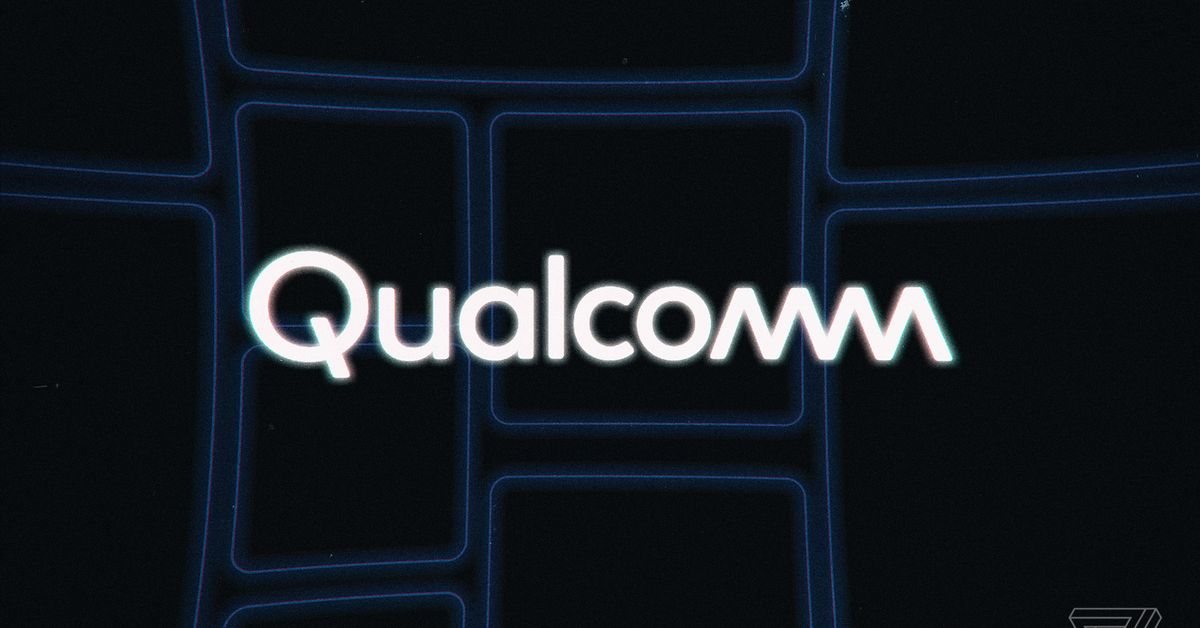(Pocket-lint) – Motorola’s Moto G100 marks a big occasion for the brand. Why? Because it’s a G series phone with a Qualcomm Snapdragon 870 processor inside. That, on the face of it, contradicts what a G series is supposed to be all about: affordability. Which, in turn, would typically mean entry-level specification – not a high-end processor such as this.
But, no, the G100 is all about change. It’s the phone to say, “hey, you don’t need that big, expensive flagship when you can have this for half the price”. Which might sound like an echo of, say, what OnePlus has been shouting from the rooftops with its Nord model, as one example.
Yet the Moto G100 feels genuinely different. Having recently reviewed a glut of Chinese-borne phones – such as the Poco X3 Pro, the Redmi Note 10 Pro – where sub-flagship affordability is the key selling point, the lighter touch of the Motorola software feels simply refreshing.
So what gives? Well, the G100 can’t pretend to have the biggest, fanciest cameras. Because it doesn’t. It’s not got a Hasselblad partnership like OnePlus. It’s not got a Zeiss partnership like Vivo. But, you know what, we don’t care – because the Moto G100 is a half-price flagship that adds up to oh so much more.
Design & Display
- 6.7-inch, 21:9 aspect ‘Cinema Vision’ IPS LCD screen
- Full HD resolution (2520 x 1080 pixels)
- 90Hz refresh rate
- HDR10
- Dimensions: 168.4 x 74 x 9.7mm / Weight: 207g
- Finishes: ‘Iridescent Sky’, ‘Iridescent Ocean’
- Side-mounted fingerprint scanner
- Water repellent (no IP rating)
- 3.5mm headphone port
Curiously the G100 has already been released elsewhere in the world: it’s called the Edge S in China. Which, um, makes absolutely no sense to us – as we thought the ‘Edge’ series was all about having a curved screen edge.
The G100 does not have a curved screen, it’s flat, so there’s nothing ‘edge’ about it. It’s also an IPS LCD panel, not an AMOLED one, so you might not call it ‘cutting edge’ either.
That said, it sits perfectly well in a device like this a you don’t really lose out on brightness or resolution at this level. Plus the IPS part of the tech means viewing angles are good without causing colours to skew. Speaking of which: the colours – available in natural, boosted and saturated configurations within the settings – hold up really well, delivering realistic rather than ridiculous hues.
Best smartphones 2021 rated: The top mobile phones available to buy today
By Chris Hall
·
The best smartphones you can currently buy, covering the best of iPhone and Samsung, and everything Android has to offer
The only thing that we’re a little less keen about with this panel is the surface’s coating, which is a little more reflective than some. Oh, and the double punch-hole camera is, well, exactly that: two holes burning into the corner of the screen that are more distracting than just the one (but at least it’s not a giant pill-shaped hole).
Flip the G100 over and, what’s this, a finish that’s actually fun? Hurrah. After the dodgy palette of the Moto G30, it’s good to see that the colour palette people at Motorola have got their mojo back. This model pictured is called ‘Iridescent Sky’, because it looks like one of those pink/blue spring-time sunsets we suppose.
That finish is good at hiding how fingerprints catch on the surface, too, because they are there aplenty – we’ve just been cautious when photographing the handset. It’s easy to wipe clean, though, as the surface is nice and smooth – even the ‘batwing’ Motorola symbol on the rear is holographic-like in appearance, not debossed or textured onto the surface.
That the Moto logo lives on the rear and doesn’t serve a function hints at the fingerprint scanner’s location too: it’s found within the power button on the side of the phone, foregoing the in-display option. Much as we like the display-based sign-in, this fingerprint scanner is a decent operator. And there’s face unlock available too.
Keeping with being a G series handset, the G100 also features a 3.5mm headphone jack and microSD card expansion slot. Good to see it’s not forgotten its roots.
Performance & Battery
- Qualcomm Snapdragon 870 platform, 8GB RAM (LPDDR5)
- 128GB storage, microSD card expansion slot
- 5G connectivity (Sub-6GHz), Wi-Fi 6 (ax)
- 5,000mAh battery, 20W charging
- ‘Ready For’ dock compatible
While the G100 supports such legacy features as card expansion and wired headphones, in other departments it’s very much all about embracing the future. There’s no sloppy Wi-Fi connection, as you’ll suffer in the lower-down-the-ranks G10. The 128GB storage is reasonably generous, but it’s UFS 3.1 to ensure fast read/write access for best performance.
But above all else, the big sell of this phone is the Qualcomm platform at its heart. Here it’s the Snapdragon 870 – which, while part of the 800 series, isn’t the very, very top-end processor, it’s only a whisker away. Which is to say: it’s mighty fast, a step up from many of those using 700 series processors, and if you want to dabble in a bit (or a lot) of gaming then it’s a really good choice.
That’s one of the things about the Moto G100: it’s kind-of like a budget gaming phone. Things will run super smooth thanks to the processor, the fast RAM, but also the smooth 90Hz refresh rate of the display. No, you won’t see that bump in refresh affecting everything all of the time – plus you’ll need to activate it within the settings, as it’s off by default – but it’s a good place for a phone such as this to exist.
Even plugging away at games for hours at a time doesn’t cause too much trouble where battery is concerned. The 5,000mAh cell is a big part of the reason for the G100’s above average weight, but it’s a great capacity to have at your fingertips. We’ve seen its drain be very linear – around 30 per cent every 8 hours – even with an hour of gaming thrown in during such a time-frame.
Given the capability of the processor, the screen refresh rate, and the presence of 5G (we’ve been outside of such networks for this review though), that’s really solid performance.
As we’d alluded to before, the software in the Moto G100 is lovely to use. It’s close to stock Google Android, with a single Moto app to control gestures, themes/styles, display notifications, and gaming controls (such as do not disturb). You don’t have to dabble in the Moto app, indeed you could entirely ignore it. But what’s particularly great about the software is that it doesn’t need lots of tinkering, it just works – and without glitches, such as the notification delays issue with our Xiaomi Mi 11.
There’s another sideline part of the G100 puzzle too: it’s the first Motorola phone to be compatible with the company’s Ready For system. Which is a bit like ‘Moto DeX’ if you’re familiar with Samsung’s desktop-based DeX system. We’re not going to dig deep into the system for this review as, frankly, we don’t think it’s the core appeal of why people will buy a G100. It’s a niche extension option, complete with a camera dock that may have its uses instead of a Facebook Portal, but that’s as much as we can say right now.
Cameras
- Quad rear cameras:
- Main: 64-megapixel, f/1.7 aperture, 0.7μm pixel size
- Wide (117-degrees): 16MP, f/2.2, 1μm pixel size
- Depth sensor: 2MP, f/2.4
- Time-of-Flight sensor
- Dual punch-hole front selfie cameras:
- 16MP main, 8MP ultra-wide
Whereas many flagships make a big song and dance about their camera arrangements, the G100 doesn’t really earn the right to do so. That’s the thing about top-end devices these days – so much of the cost comes from additional lenses, co-engineering partnerships, and so forth. The G100, on the other hand, keeps things fairly simple.
Pocket-lint
: Main cameraMain camera
Well, kind-of simple. The claim of “quad camera” on the rear is nonsense as that apparently includes both a depth sensor and time-of-flight sensor, which would more or less do the same thing – both are there to ultimately make up the numbers as if “quad” is better than “triple”, even if it isn’t due to lack of core, usable lenses.
Anyway, let’s focus on what is here: a usable main camera and less commendable wide-angle one. There’s a gallery above showing how the two compare, and the quality drop-off from the wide-angle option is quite significant.
The main lens is 64-megapixels, using a four-in-one processing method to output at 16-megapixels total – although the processing is often heavy handed, oversharpens and can’t discern detail in all situations (the daylight country scene below being one such example – the trees are all blocky and indistinguishable, if you look at the 100 per cent crop).
Pocket-lint
: Main cameraMain camera
Where subjects are a little closer to camera – but not too close as it struggles to focus and the macro mode is poor (avoid this when prompted) – there’s more ability to resolve detail from a scene. Whether a dim-lit puzzle board or the fur of a toy bear, there’s enough detail to tick the main camera’s “usable” box.
But we touched upon this at the very beginning: if you don’t want the biggest and fanciest of cameras then the G100 does the job. Not the best job, but it gets by. And with features such as HDR (high dynamic range) to balance out shadows and highlights, various shooting modes, and the hardware to capture without delay, there’s enough to keep this camera setup from being the very baseline of entry-level kit for 2021.
Verdict
The Moto G100 is a shake-up for the G series, bringing performance levels not before seen in this line-up. While that might be a little perplexing on the face of it – especially as it’s not a G series device in China, it’s the Edge S, muddying the naming convention further – it’s a rather refreshing take in a section of the market where there’s not a tonne of great options.
If you’re willing to forego the usual camera hype and pizzazz that top-end flagships tend to promise – as there’s really very little of that here – and having a high-end processor and performance potential is high up your roster, then the Moto G100 is a strong sell. It’s got the software right – which, in our opinion, can’t be said of the Xiaomi MIUI and Oppo ColorOS competition – the visuals tight, and performance is at peak height.
That’s the Moto G100 in a nutshell: a budget gaming-capable phone that foregoes the AMOLED screen hype and camera cost implications to deliver a half-price near-flagship that, in use, adds up to oh so much more.
Also consider
OnePlus Nord
squirrel_widget_305633
Also 5G capable, with a 90Hz refresh screen, but a little less power and, therefore, a little lower asking price. If every penny counts then it’s a savvy alternative.
- Read our review
Writing by Mike Lowe.