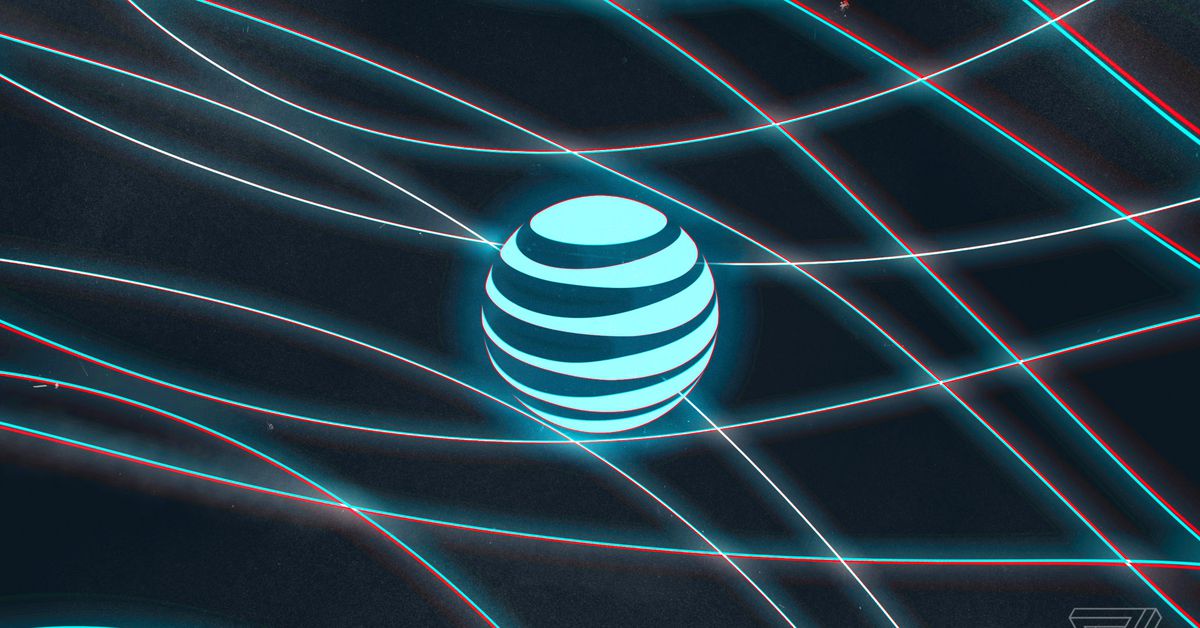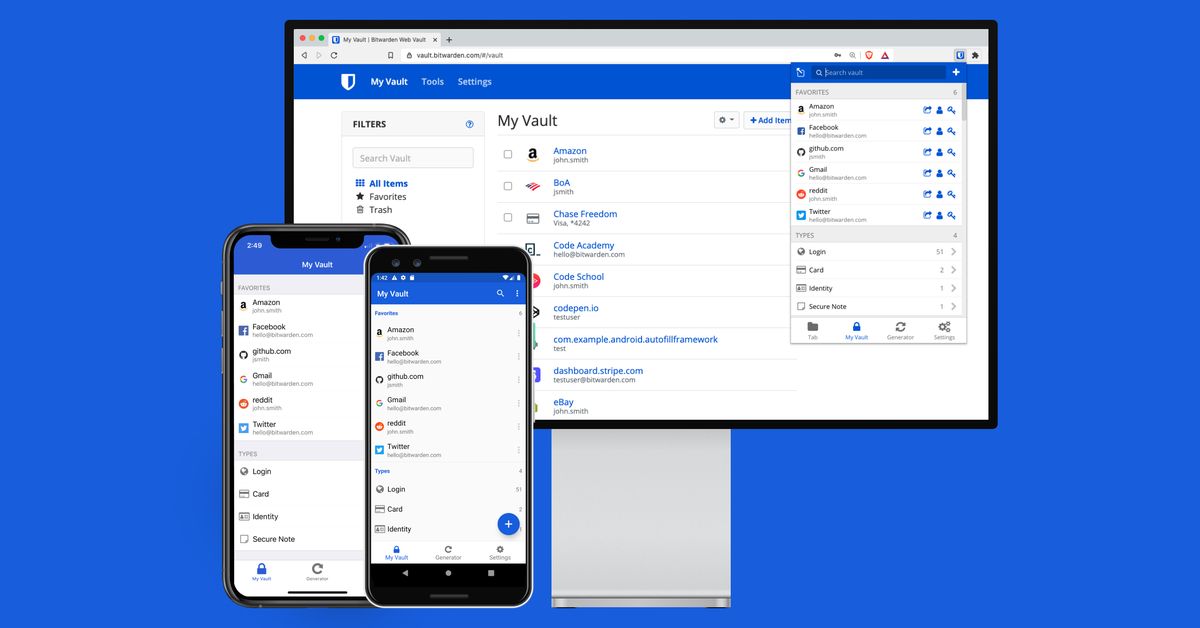There are a lot of video doorbells on the market. You can get one from Amazon’s Ring, Google’s Nest, Arlo, Eufy, August, or countless other companies. But none of those video doorbells will natively work with Apple’s HomeKit platform.
For a long time, if you wanted a video doorbell and you were committed to building your smart home around HomeKit, the only option you had was to use hacky workarounds such as Homebridge to integrate unsupported devices into the Home app. That changed late last year as two HomeKit-compatible video doorbells finally hit the market.
I’ve been testing the one from Logitech, the $199.99 Circle View Doorbell (the other is the $299.99 Netatmo Smart Video Doorbell), on my front door for the past few months. It is a very capable video doorbell, with excellent performance and a number of useful features. But it also comes with some significant asterisks attached.
The Circle View Doorbell is a wired doorbell and does not have a battery option. In order to use it, you’ll have to have existing low-voltage doorbell wiring rated at 8-24 volts AC, 10vA or higher, or run wiring from an AC adapter wall wart (not included) to it, as I did. It supports existing doorbell chimes if you have one and includes the accessories you need to make it work. You can check the online installation guide (there aren’t any instructions included in the box, so you have to follow the instructions from your phone or a computer) to see if your existing hardware is compatible. I don’t have a chime in my home, so I skipped the parts of the setup related to that.
The Circle View comes with all of the other hardware necessary to install it, except for a Micro USB cable and A/C adapter, which is required to power the doorbell and configure it before you mount it at your door. It’s likely that you already have one lying around at home, but it’s still an odd omission.
Installation and setup are relatively simple: you get the doorbell powered up, scan the barcode on the back using the Apple Home app on your iPhone to add it to your virtual home, and then install the hardware at your door. The whole process took me about 15 minutes and shouldn’t be much of a challenge for anyone with a screwdriver, a power drill, and even the smallest amount of home repair experience. (Trust me, I’m no Bob Vila.)
But if you want to avoid all of that and just have someone else do it for you (an impulse that I strongly relate to, no judgment here), Logitech has partnered with HelloTech to have someone come to your home and install the doorbell. The service costs $100 on top of the price of the doorbell and includes setting it up and wiring it up at your door. It does not include running wire to your door; you have to have the wiring in place already (likely from an existing doorbell).
Because the Circle View doesn’t have an internal battery, it’s much more compact than something like the Ring Video Doorbell 3 and is closer in size to the Nest Hello or Ring Video Doorbell Pro. There’s the camera in its expected place, a built-in nightlight below that, and a round illuminated circle indicating where to press. The whole bottom half of the doorbell is the button to ring it, so you don’t have to be particularly precise when using it. In the box are straight and angled mounts to better position the camera’s view depending on your home layout. Unfortunately, the angled mount’s 20-degree tilt is not enough for me to see the one spot on my porch where most packages are left through the doorbell’s vertical view.
Lastly, the Circle View only comes in black and has a modern and gadget-y look to it. I don’t mind it, but it might not fit your home’s decor or your style, and there isn’t much you can do to change it. Other companies offer white or black versions of their doorbells, and some even have interchangeable faceplates.
At its core, the Circle View is very similar to other video doorbells. It will ping your phone with a push notification when someone rings the doorbell, including a video thumbnail preview; you can view a live feed from your phone; and use the two-way speaker to talk to the person at the door like an intercom. The video feed is a tall 160-degree view, which is meant to let you see a person from head to toe or be able to see if a package was left on the stoop. It has a 5-megapixel sensor with 1200 x 1600 HD resolution and HDR functions resulting in image quality that generally looks good.
It also functions very well. Pulling up the video feed from my phone or an iPad is noticeably faster than with other video doorbells, likely due to the Circle View’s support for 5GHz Wi-Fi and my strong mesh Wi-Fi network (a must for any smart home). Push notifications to my phone and watch are nearly instant, though the thumbnail preview rarely loaded on my Apple Watch, just showing a gray square. The speaker and microphone work well for two-way communication, should you desire to ever use it (I don’t). If you’re watching something on an Apple TV when someone rings the bell, you will get a thumbnail preview right there on your TV screen (though you can’t do anything but see it).
The Circle View has some functions that make it slightly unique. The built-in nightlight below the camera will come on automatically when it’s dark out to enable what Logitech calls “color night vision.” It allows you to view a full-color feed even at night, unlike the grayscale view that most other video doorbells offer, and it’s much nicer to use as a result. The light is either on or off — there’s very little in the way of customization — and it is searingly bright, which is unpleasant if you’re the person walking up to the door to press the doorbell. If you have a porch light, the built-in nightlight is unnecessary, and I ended up just turning it off permanently. One thing to note is the Circle View doesn’t have any sort of IR night vision (that grayscale view other cameras offer), so it doesn’t quite have the same range in the dark as others. But in my experience, the range it has with the color night vision is more than adequate.
The other thing that makes it unique is its support for Apple’s HomeKit platform. The Circle View is so committed to HomeKit that there isn’t even a Logitech app to set it up — everything related to the doorbell’s functions is handled in the Apple-developed Home app on an iPhone, iPad, or Mac. It also supports Apple’s HomeKit Secure Video, which when paired with a HomeKit hub such as an Apple TV, iPad, or HomePod, allows for storage of video clips in iCloud and face detection features. You can also use a HomePod or HomePod mini as a chime for the doorbell — though in my tests, this was less reliable than I had hoped, working about half the time.
The HomeKit Secure Video features require an iCloud subscription of 200GB per month or more and allow you to view up to 10 days of end-to-end-encrypted clips captured by the camera. The clips don’t count against your storage quota in iCloud, but the base plan only supports one camera. If you have other HomeKit Secure Video cameras in your home, you’ll need to pony up for the 2TB plan that handles up to five. If you have more than that, well, I’m sorry, five cameras is all HomeKit currently supports. The facial recognition features can tie into your Apple Photos library to identify certain visitors and even announce their names on a HomePod when they ring the doorbell. I didn’t find this function very useful. Most of the people in my Photos library are my own family, and they aren’t ringing the doorbell to their own home very often.
Within the Home app, you can view the camera’s feed, see a timeline of recorded clips (if you use HomeKit Secure Video), manage notifications, choose when the camera will record video, set up the face recognition features, turn on and off the nightlight, and customize the activity zones for motion detection. You can also set up automations that control other smart home devices when the doorbell detects motion. (Third-party HomeKit apps such as Eve’s will let you set up automations triggered by the doorbell’s built-in light sensor as well.)
While all of that sounds like a lot of options, it’s actually quite limited compared to other doorbells. There’s no way to customize the sound of the doorbell chime, like you can do with Ring or Nest, so forget about any fun holiday-themed chimes. Motion detection alerts cannot be limited to just people or vehicles, so the branches of the tree near my porch would cause the doorbell to ping my phone whenever the wind blew. While you can set an activity zone, you can’t adjust the sensitivity of the motion detection or limit alerts to certain times of the day. I ended up turning the motion detection alerts off entirely as a result. I also couldn’t use the motion detection to trigger automations because of how often it would get tripped.
All of those limitations are because the Circle View relies entirely on the Home app, so it can only do what Apple has built support for. A dedicated Logitech app, while obviously more cumbersome, would likely allow for more options and customization.
A dedicated app would also address the other big limitation with the Circle View: it doesn’t work with anything other than Apple’s devices and platform. That’s fine if you’re fully committed to HomeKit and don’t ever think you’re going to buy a different phone or use a different platform.
But if you share a home with just one person who isn’t fully invested in Apple’s ecosystem and uses an Android phone, the Circle View is effectively a dumb doorbell to them. There’s no way for them to get alerts on their phone when the bell is rung or to view the video feed.
The Circle View also doesn’t work with Amazon Alexa or Google Home, so forget about hearing chimes through an Amazon Echo or viewing the video feed on a Home Hub. (More advanced smart home enthusiasts who are working with platforms like Home Assistant can skip right past the Circle View, too. It doesn’t support any standard protocols.) You are tied to buying an iPhone and using HomeKit for as long as you have this doorbell installed. It’s much like the Apple Watch in that respect. The Circle View Doorbell is effectively an accessory to an iPhone.
Other doorbells may not integrate as nicely with Apple’s platform, but all of them at the very least offer apps for both iOS and Android to view video feeds and manage features. And most of them support Amazon’s and Google’s smart home platforms, giving you a lot more flexibility should you ever want to change things. In my experience covering and using smart home tech for the better part of a decade, limiting yourself to compatibility with just one platform is a recipe for disappointment and frustration down the road.
Still, there are obvious advantages if you’re okay with the Circle View’s limitations. Nothing is ever sent to Logitech’s cloud, so you don’t have to worry about yet another privacy policy or potential security issues. The video that’s stored in iCloud’s HomeKit Secure Video service is end-to-end encrypted, so only you and those you give access to in the Home app can view it. It’s about the closest thing you can get in terms of security to local storage for video clips (which, no, the Circle View doesn’t support) while still having easy access to them from anywhere you might be. You also don’t have to worry about police partnerships or unsavory social networks tied to your doorbell’s camera, as you might with other devices.
The Circle View’s privacy features and platform limitations align so closely with the features of products that Apple itself produces that you could almost imagine an Apple logo on the front of the doorbell instead of Logitech’s. It’s fast, performs the basics very well, and provides a sharp, detailed view of your doorway from your phone. If that’s what you’ve been waiting for from a video doorbell, and you’re not turned off by its limitations, then the Logitech Circle View is an easy choice.
Photography by Dan Seifert / The Verge