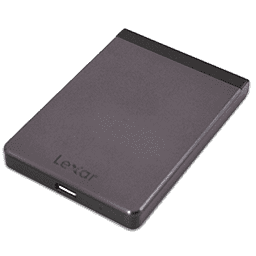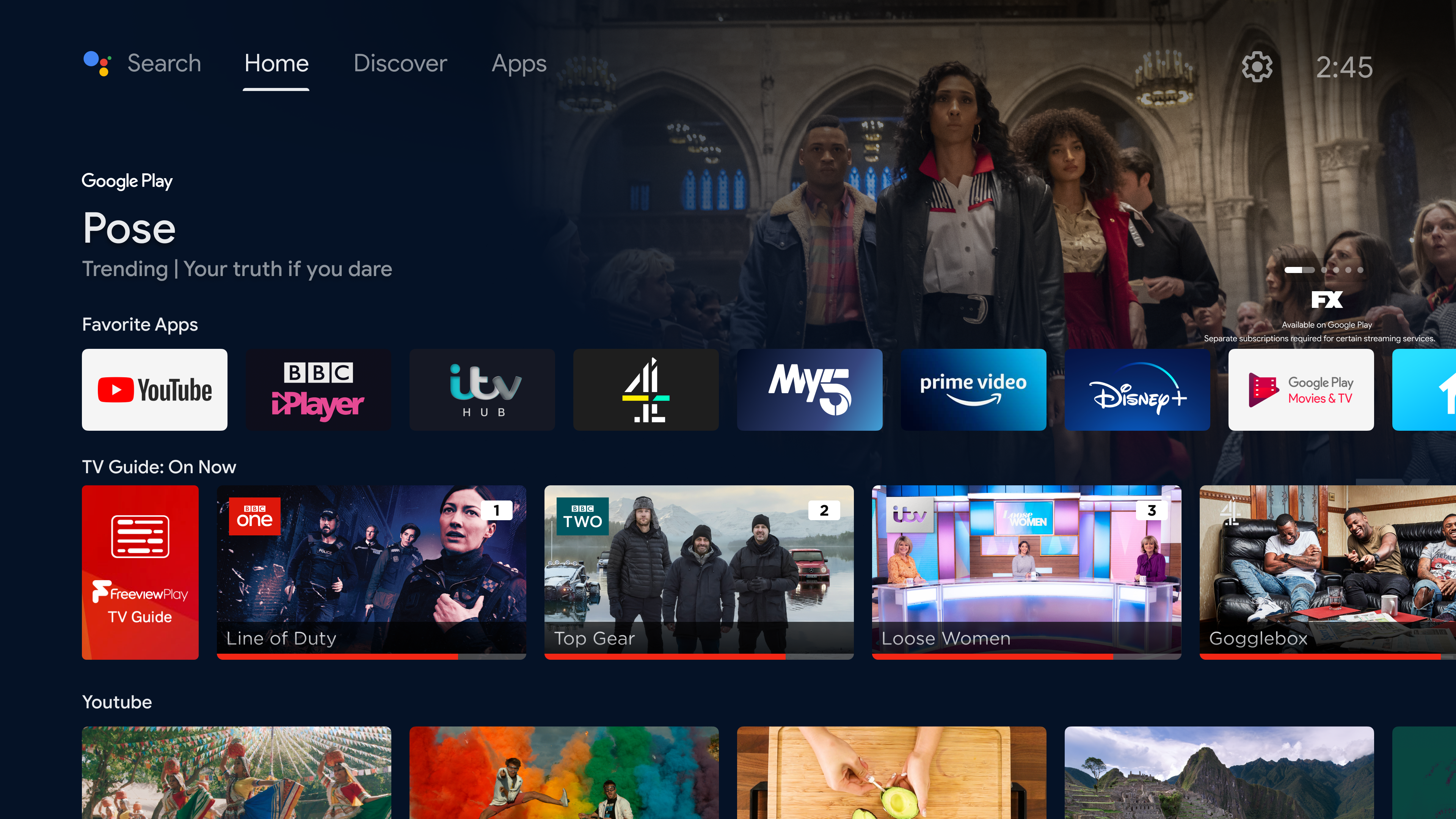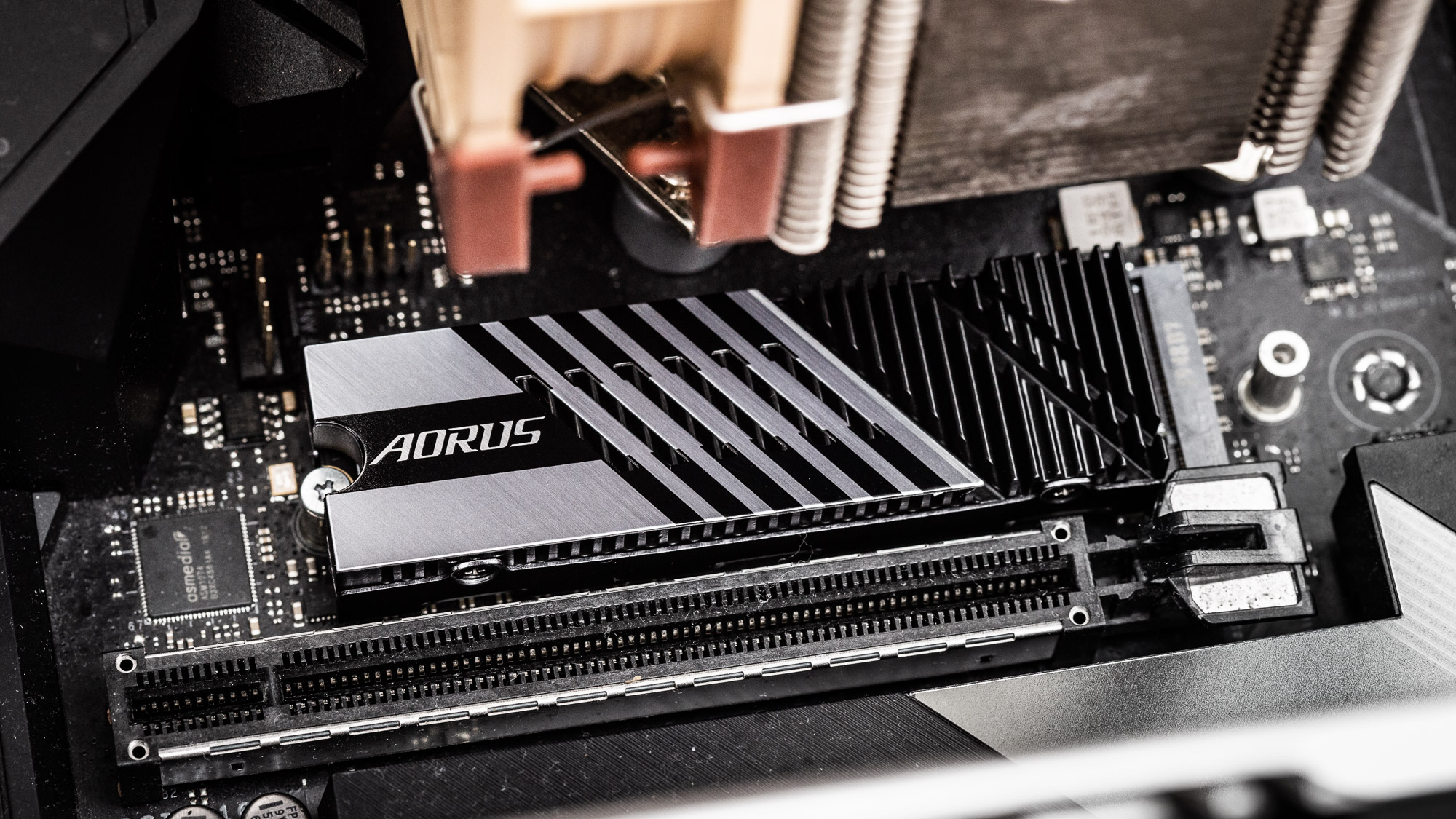(Pocket-lint) – During a week where the sun had non-stop been blinking between the clouds – almost teasing a glimpse of summer – it was perhaps inevitable, from the moment we arrived at Porsche HQ in Reading, UK, that the heavens opened. And didn’t stop properly pissing it down thereafter.
But perhaps the car gods knew we were about to test drive the Cross Turismo, Porsche’s crossover – think all-roader with a bit of estate form thrown into the mix – because this more rugged and spacious version of the Taycan is at ease with such unfavourable conditions.
Indeed, once sat behind the wheel of the Taycan Cross Turismo, it was all internal sunshine and smiles. For this Panamera-esque all-electric is comfortable yet powerful and accomplished in equal measure.
Design & Interior
As you can see from our pictures, complete with blurry raindrops in motion, it wasn’t exactly the most favourable conditions to shoot the Cross Turismo. But even covered in droplets of water the Taycan crossover is undeniably attractive – especially from its front quarters.
Pocket-lint
The original Taycan was a real vision of new design from Porsche, one that the Cross Turismo grabs ahold of and tinkers with as applicable to its form and function. Front-on and you might not spot the difference, really, those trademark headlights – yes, the ‘sad eyes’, it’s really like the rain is making the mascara run – giving a real distiction to Porsche’s all-electric range.
The Cross Turismo is built upon the same platform as the Taycan, adding more to the hind quarters, which is where the visual style shifts the most. It’s chunkier, more estate-like – although not with all the practicality, as the 405 litre boot attests by not being class-leading by any means – and permits an extra 47mm of headroom to rear passengers. That might not sound like a lot, but it is if you’re intending to cart around growing teenagers. That’s the key appeal of this model.
Inside, the Taycan Cross Turismo is more or less a mirror image of the Taycan (in our experience we mean that literally: we’ve driven a left-hand-drive German import of the former, right-hand-drive UK model of the latter). There’s some classic Porsche finishing touches such as stitched leather, but it’s the abundance of screens in the layout that gives it real future-facing appeal.
There’s a driver’s display and a head-up display (HUD) to catch a glimpse of the most immediate facts and figures, but that driver display is an expansive 16.8-inch panel where the protruding edges are used for touch-control of various settings, from suspension/ride height, to headlights adjustment, traction control, and more.
Pocket-lint
Extending beyond this is a dash screen, which continues onward into a second passenger dash screen. You can tailor which screen shows what, but it’s great the driver can be left to concentrate on the road, giving the passenger their own direct controls to make various (non-disruptive to driving) adjustments.
Below the centre tunnel houses yet another screen to present climate controls for left and right passengers. Cupholders sit where you might expect to find some kind of gearstick – but the Taycan Cross Turismo doesn’t have one of those, instead it’s a little R/N/D toggle just to the left side of the wheel – which we find very strangely positioned and out of eyeshot.
The seats are finished in a super comfy leather, while matte carbon edging to various panels adds a touch of high-end flare. It’s a wonderfully comfortable place to sit, those seats being firm yet cushioned just enough to ensure you’re not thrown about when throwing the car about. As we said of the original Taycan: “it’s not quite as cradling a feeling as, say, you’ll get from a Lexus LC500C” – but you’ll only get two people in the latter anyway.
Drive & Range
A fundamental difference between the Cross Turismo and the Taycan is the former’s ride height. It always sits higher, which changes its ride style, giving that greater ground clearance and better all-road credentials.
Pocket-lint
Not that it’s a high ride, as such, because rotate the Drive Mode dial and the car’s adaptive suspension reacts, sinking the car to a lowered level when in Sport Plus, for example, where despite seated on a raft of power the car still elegantly glides along like few other electric vehicles can.
That it can feel so effortless while hurtling you towards 62mph in just 3.1 seconds is real testament to this car’s credentials. It’s like beauty and the beast all rolled into one. Just not the Disney version.
Pocket-lint
Want more? Launch control can hit 125mph in just 10.7 seconds, the kind of time it takes a normal estate car to pull away from a set of traffic lights. Well, unless you’re talking Audi RS6. Whichever wheel you’re sat behind, both will make you giddy and giggly in equal measure – the Taycan in near silence, though, unlike Audi’s boisterous V8 brute.
Despite all this power just waiting to be untapped, however, you needn’t be on it 100 per cent of the time. The Taycan Cross Turismo is remarkably delicate when it wants to be. Motorway speeds give the sensation of driving at residential road speeds. Comfort is always at the fore.
The best electric cars 2021: Top battery-powered vehicles available on UK roads
By Chris Hall
·
See our list of the best electric cars available to buy. Top battery-powered cars suitable for UK roads.
Pocket-lint
As an electric car, the Taycan Cross Turismo is, of course, dependent on today’s battery technology. That’s part of the reason it weighs over 2.3 tonnes. It has one of the largest battery capacities, at 93.4kWh, which is only really topped by some Tesla models and Mercedes’ EQS.
However, despite such battery cohones, the official range (well, from WLTP) is 395km/250m at its minimum. That can, allegedly, be stretched to 510km/315m. However, in our hands, our fully charged Cross Turismo was offering up 222 miles – before setting off. Once driving and testing out some of that insane acceleration, our calculations meant it’d accomplish sub-200 miles overall. Not great, not bad – but not nearly as poor as an Audi e-tron S.
Pocket-lint
So will all that add up to range anxiety? Well, it’ll depend on what you’re doing and where you’re going. Besides, with super fast-charging possible up to 270kW you could charge from near zero to over 80 per cent in just 22 minutes. If – and it’s a big if – the UK charging networks will catch up to that kind of rate. Think of it more as ready for the future than the here and now.
Verdict
The Porsche Taycan Cross Turismo truly lives in a world of its own. And we don’t mean that in a negative way. Quite the contrary: this crossover – part-estate, part-sports car – doesn’t have an all-electric equivalent to rival it. Because nothing else like it exists. Yet, anyway, as Audi might come a-knocking with the e-tron GT.
No, the Cross Turismo crossover isn’t quite as maniacal or visually fierce as the original Taycan, but with that extra headroom in the back it’s got enough practicality added to its repertoire to genuinely cater to a family of four. Not to estate car levels, though, which is where just a whisper of confusion comes into play.
But it’s sat behind the wheel of the Taycan Cross Turismo where Porsche’s pedigree can be truly felt. An elegant yet ferocious drive can soothe and thrill in equal measure; the cabin is wonderfully appointed with plush finishes and heaps of integrated tech; and the range isn’t too sad considering the all-round capabilities on show.
Writing by Mike Lowe.