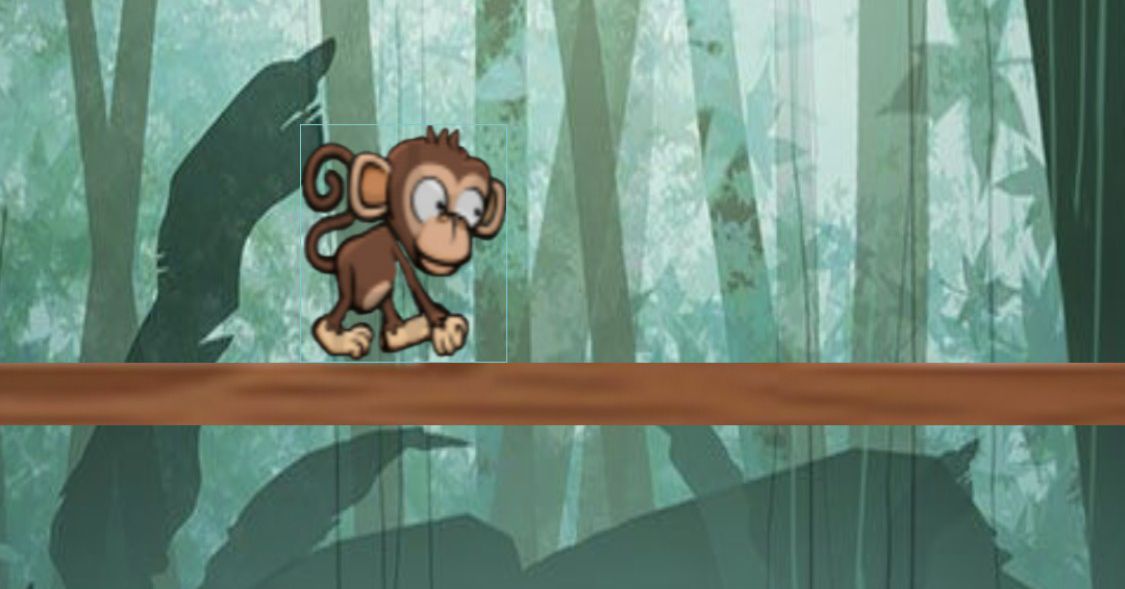Our Verdict
Asus’ ROG Maximus XIII Hero is a full-featured Z590 motherboard that includes robust power delivery, premium audio with a DAC, four M.2 sockets, dual 2.5 GbE ports and integrated Wi-Fi 6E. Overall, the $499 Hero is a well-rounded premium board for Intel’s Z590 platform.
For
- + High-quality 14-phase 90A VRM
- + 10 USB ports, incl. 2x Thunderbolt 4
- + Dual 2.5 GbE plus Wi-Fi 6E
- + Four M.2 sockets
- + Premium audio
Features and Specifications
Asus’ ROG Maximus XIII Hero hits the motherboard scene offering users an extended features list, premium styling, and a price tag of $499.99. While that’s certainly expensive, it’s no longer flagship motherboard territory in terms of pricing. The latest Hero includes loads of USB ports (including ultra-fast Thunderbolt Type-C), high-quality VRMs and four M.2 sockets. All that, plus a high-end appearance and overall good performance help make this board worth the cost of admission.
Asus’ current Z590 product stack consists of 13 models. Starting from the top, the ROG Maximus XIII Extreme and its water-cooled counterpart, the Extreme Glacial, carve out the flagship SKUs, followed by the ROG Hero and the overclocking focused ROG Apex. There are four other ROG Gaming boards, Z590-E/-F/-A/-I(ITX), along with two TUF Gaming boards and three Prime boards on the budget end. Asus presents a well-rounded product stack with boards and price points for just about everyone from top to bottom.
Overall, performance on our Hero was the best out of the boards we’ve tested so far. Granted, the difference isn’t much between most of the higher-performing boards ( which bypass the Intel specification), but the Hero and its out-of-the-box settings lead the group. Overclocking went without a hitch, easily handling our 5.1 GHz clock speed along with the memory set to DDR4 4000. Of the several boards we’ve looked at, this and the MSI MEG Ace were some of the easier boards to overclock and get the memory to speed with little or no tweaking.
Generation after generation, the Asus ROG Maximus line has delivered (what this reviewer considers to be) devilishly good looks and a long list of features for the high-end segment. The Maximus XIII Hero continues this trend, tweaking the appearance a bit from the last generation and making other changes including adding PCIe 4.0 support for M.2 sockets and PCIe slots, Wi-Fi 6E, dual Thunderbolt USB Type-C ports and more. We’ll take a look at those and other features in detail. Below is the full specifications list from Asus.
Specifications – Asus ROG Maximus XIII Hero
| Socket | LGA 1200 |
| Chipset | Z590 |
| Form Factor | ATX |
| Voltage Regulator | 16 Phase (14+2, 90A MOSFETs) |
| Video Ports | (1) HDMI |
| USB Ports | (2) Thunderbolt 4, Type-C (40 Gbps) |
| (6) USB 3.2 Gen 2, Type-A (10 Gbps) | |
| (2) USB 2.0 (480 Mbps) | |
| Network Jacks | (2) 2.5 GbE |
| Audio Jacks | (5) Analog + SPDIF |
| Legacy Ports/Jacks | ✗ |
| Other Ports/Jack | ✗ |
| PCIe x16 | (2) v4.0 x16, (x16/x0, x8/x8, x8/x4) |
| (1) v3.0 x4 | |
| PCIe x8 | ✗ |
| PCIe x4 | ✗ |
| PCIe x1 | (1) v3.0 x4 |
| CrossFire/SLI | Nvidia 2-Way SLI |
| DIMM slots | (4) DDR4 5333(OC), 128GB Capacity |
| M.2 slots | (1) PCIe 4.0 x4 / PCIe (up to 110mm) |
| (1) PCIe 4.0 x4 / PCIe (up to 80mm) | |
| (1) PCIe 3.0 x4 / PCIe (up to 80mm) | |
| (1) PCIe 3.0 x4 / PCIe + SATA (up to 110mm) | |
| U.2 Ports | ✗ |
| SATA Ports | (6) SATA3 6 Gbps (RAID 0, 1, 5 and 10) |
| USB Headers | (1) USB v3.2 Gen 2×2 (Front Panel Type-C) |
| (2) USB v3.2 Gen 1 | |
| (2) USB v2.0 | |
| Fan/Pump Headers | (8) 4-Pin |
| RGB Headers | (3) aRGB Gen 2 (3-pin) |
| (1) Aura RGB (4-pin) | |
| Legacy Interfaces | ✗ |
| Other Interfaces | FP-Audio, TPM |
| Diagnostics Panel | Yes, 2-character debug LED, and 4-LED ‘Status LED’ display |
| Internal Button/Switch | Start and Flex Key |
| SATA Controllers | ✗ |
| Ethernet Controller(s) | (2) Intel I225-V (2.5 GbE) |
| Wi-Fi / Bluetooth | Intel WiFi-6E AX210 (802.11ax, 2×2, MU-MIMO, OFDMA, BT 5.2) |
| USB Controllers | ✗ |
| HD Audio Codec | SupremeFX ALC4082 |
| DDL/DTS Connect | ✗ / ✗ |
| Warranty | 3 Years |
Along with the motherboard, the box includes several accessories ranging from cables to graphic card holders and a support DVD. For the price, this isn’t the most inclusive accessory stack we’ve come across, but it will get you started (hopefully) without a trip to the store. Below is a complete list of all included accessories.
- Support DVD
- User’s Manual
- Q-connector
- ROG stickers / keychain / thank you card
- Graphics card holder
- Wi-Fi Moving Antenna
- (4) SATA cables
- (1) Screw package for M.2 sockets
- (1) ARGB extension cable
- (1) RGB extension cable
Image 1 of 4
Image 2 of 4
Image 3 of 4
Image 4 of 4
Handarbeit
Focusing on the top half of the board, we get a better look at the massive heatsinks/shrouds that cover a significant portion of the board. Wedged between the heatpipe-connected VRM heatsink are two reinforced 8-pin EPS connectors (one required) to send power to the CPU. To the right of the socket area and its gunmetal-colored capacitors are four DRAM slots capable of supporting up to 128GB of RAM. Asus lists supported speeds up to DDR4 5333(OC). But as always, your mileage may vary.
Just above the DRAM slots are the first three 4-pin fan/pump headers (of eight total). Six headers (CPU, Chassis, and AIO_Pump, support up to 1A/12W while the W_Pump and H_Amp headers support up to 3A/36W. The AIO and W_Pump headers run at full speed while the rest are Q-Fan controlled.
Continuing right is the 2-character Q-Code debug LED, and just below it are the four Q-LEDs (CPU, DRAM, VGA and Boot) that light up during the boot process. If there is an issue during POST, that specific LED remains lit and tells you, generally, where the problem is. You can use the Q-Code display for more details.
Moving down the right edge, we see the first two (of four) RGB headers. In this area are two 3-pin (ARGB) headers. You’ll find the other two headers, a 4-pin RGB and a third 3-pin ARGB, across the bottom edge. Just below this is a large Start button to power the PC on and a smaller multi-function FlexKey button. By default, this reboots the system, but you can configure this as a quick access feature to activate Safe Boot or turn Aura lighting on/off. Further down the right edge is the 24-pin ATX power connector and below that, a USB 3.2 Gen2x2 Type-C front-panel header.
Asus went with a 14-phase ‘teamed’ VRM configuration for the XIII Hero. Power is sent to a Renesas ISL69269 controller (7+2+1), where each channel feeds two phases (no doubler inline). After that, it’s on to the 14 Texas Instrument NexFET 90A Smart Power stages. This allows the CPU to use up to 1260A, one of the higher values we’ve seen. While the Hero isn’t the most robust solution at this price point, it will have no issues with ambient and even extreme overclocking. You’ll be limited by CPU thermals long before this VRM gets in the way.
Taking a closer look at the bottom half of the board, we’ll start with the audio section on the left side. Underneath the plastic shroud, Asus chose the premium Realtek ALC4082 codec along with Chemicon brand Japanese audio capacitors. The Hero also includes an ESS Sabre9018Q2C DAC/Amp for driving your headphones properly. The onboard audio solution provides more than sufficient quality for an overwhelming majority of users.
In the middle of the board we find the PCIe slots and M.2 sockets. On the PCIe front, the Hero has three full-length PCIe slots and one x1 size slot. The top two PCIe slots are wired to the CPU and support PCIe 4.0 when using an 11th generation Intel processor. These top two slots run at x16/x0, x8/x8 or x8/x4 (lane bifurcation) and support Nvidia 2-Way SLI (AMD Crossfire is not mentioned in the specifications). The bottom full-length slot is fed from the chipset and runs at PCIe 3.0 x4. Out of the box, the bottom slot runs at PCIe 3.0 x2 mode and disables SATA ports 3/4. If you need to run the bottom slot at the full x4 mode, SATA ports 1/2/3/4 get disabled.
The Maximus XIII Hero has four M.2 sockets mixed in with the PCIe slots. The top two sockets are both wired PCIe 4.0 x4. Asus accomplishes this by sharing bandwidth with the CPU-fed PCIe slots. When M.2_2 is enabled, the top PCIe slot runs at x8 and the second slot drops to x4. These sockets support PCIe modules only, with the top slot able to handle 110mm modules and the second slot up to 80mm. The third M.2 socket, connected to the chipset, runs at PCIe 3.0 x4 mode, supporting up to 80mm modules. The bottom socket supports up to 110mm PCIe 3.0 x4 and SATA-based M.2 devices. If M.2_4 (bottom right) is populated, SATA ports 5/6 are disabled. There’s a fair amount of lane sharing between the SATA ports, M.2 sockets and PCIe slots. So be sure to check out the manual for details on your specific configuration.
To the right of the PCIe area is the chipset heatsink, with the ROG symbol illuminated with RGB LEDs from underneath. On the right edge is another fan header, six SATA ports and two USB 3.2 Gen1 front panel headers that bookend the SATA ports.
Across the board’s bottom are several headers and buttons, including more USB ports, fan headers and more. If you’re into monitoring your custom water loop, there are headers for temperature and water flow as well. You can keep an eye on your entire cooling system, be it air or water. Below is the full list, from left to right:
- Front-panel audio
- RGB and ARGB headers
- Retry button
- Chassis fan and High Amp fan headers
- (2) USB 2.0 headers
- (2) Chassis fan headers
- Temperature sensor, water flow headers
- Speaker
- Front panel header
The Asus ROG Maximus XIII Hero comes with a pre-installed rear IO panel sporting a black background with white writing for all of the ports and buttons. There are a total of 10 USB ports: two USB 2.0 ports, six USB 3.2 Gen2 Type-A and two Thunderbolt 4 Type-C ports for ultra-fast USB storage. Located above the Type-C ports are the two 2.5 GbE ports, while next to those are the two Wi-Fi 6E antenna sockets. A single HDMI port handles video output when using integrated graphics. The audio stack is the full 5-plug analog, plus SPDIF output. Finally, also here are the BIOS flashback button to flash without a CPU and a Clear CMOS button.
MORE: Best Motherboards
MORE: How To Choose A Motherboard
MORE: All Motherboard Content