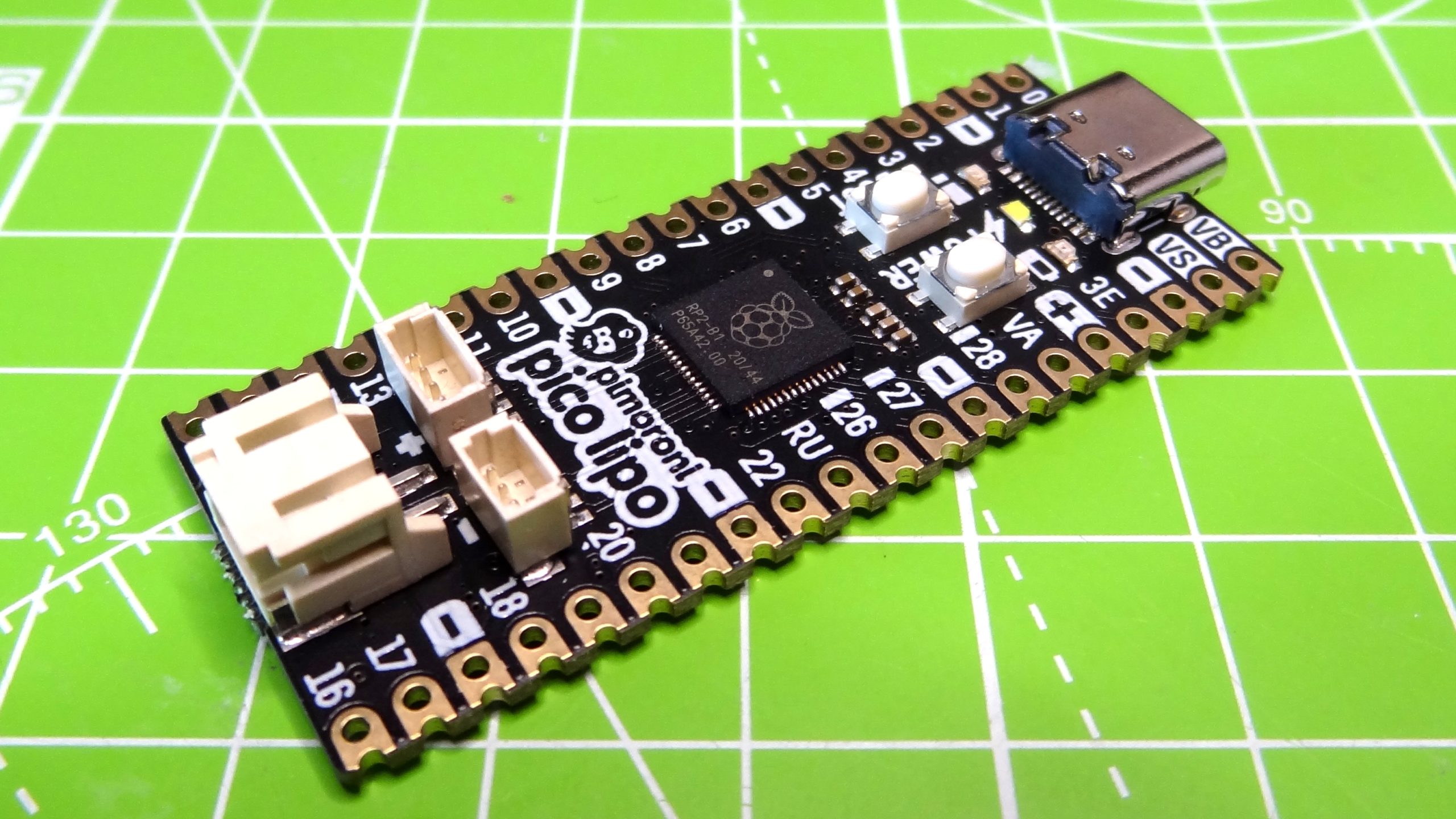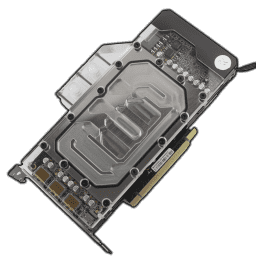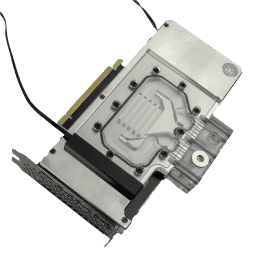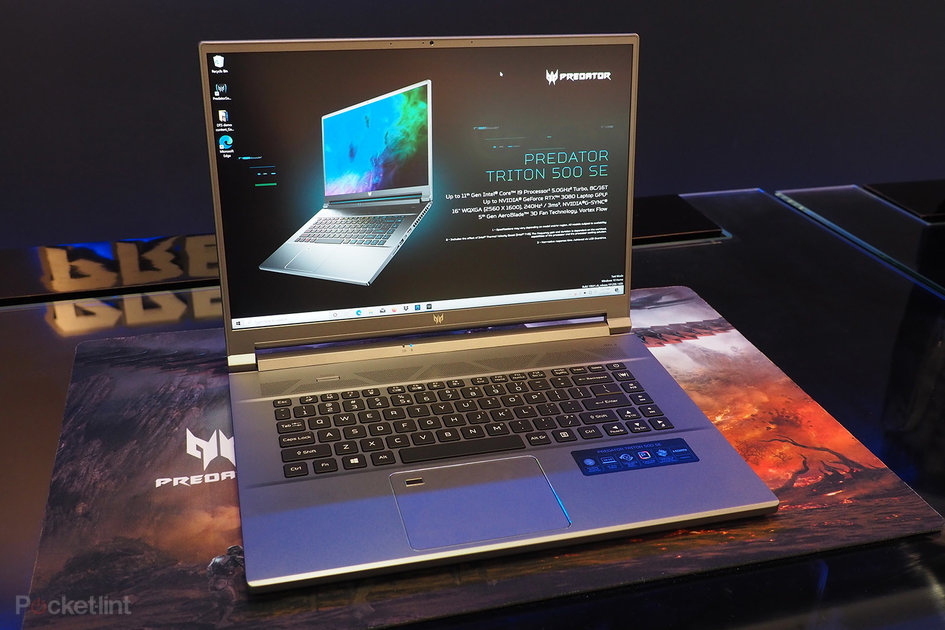(Pocket-lint) – The HTC Vive Pro 2 has arrived – and you could easily be forgiven for thinking it’s virtually the same VR headset that the company released back in 2018. That’s because outwardly it hasn’t changed much from the original, aside from some colour changes on the front faceplate.
However, under the hood things have been beefed up quite significantly. So much so that HTC is now claiming to have the best-in-class display and ‘true’ 120-degree field of view too.
It seems that HTC has abandoned its efforts with the HTC Vive Cosmos – which we found underwhelming – and has chosen to build on the foundations of the frankly awesome HTC Vive Pro instead. A sensible move in our mind.
But is an upgraded Pro enough to handle the now strong competition from HP and Oculus? We’ve been experiencing what the Vive Pro 2 has to offer to virtual reality fans looking for the best of the best.
Best-in-class display?
- Fast switch LCD IPS panel, 2448 x 2448 pixels per eye (4896 x 2448 total)
- 120Hz refresh rate, ‘true’ 120-degree field of view
- Dual-stack lens setup with RGB Subpixel design
- 57 to 72mm IPD (interpupillary) adjustment
The most significant upgrade to the Vive Pro 2 over the previous generation comes in the form of the visuals on offer. This headset has a display featuring the “highest resolution to date” – with 2448 x 2448 pixels per eye, totalling 4896 x 2448 visible pixels.
That’s a significant jump over the previous Vive Pro – which had a 2880 x 1600 pixel display. It’s also superior to the Vive Cosmos (2880 x 1700 pixels), HP Reverb G2 (2160 x 2160), and of course the Oculus Quest 2 (1,832 x 1,920). And it really shows too.
That high pixel count means you get a stunning VR experience. During our gaming sessions, we were struck by how impressive the graphics are on this headset. The screen door effect is essentially a thing of the past, too, and you’ll just find yourself getting lost in the experience.
HTC also has used a dual-stack lens design this time around, with two lenses redirecting the image for a wider field of view. This is said to have a bigger sweet-spot and a more realistic view of the world around you. This is also how the company claims to have a ‘true’ 120-degree field of view.
There are some niggles though. For some reason, HTC has decided to change the shape of the lenses. Now the top and bottom of the lenses have a flat, straight edge to them, whereas before they were rounded. This means that prescription lens adapters for previous headsets don’t fit the Vive Pro 2. It also means that the view is different. We quickly noticed we could see the edges of the lenses more easily when playing and we sadly found this quite distracting.
Another small gripe is the rubber nose shields at the bottom of the headset. We found these kept flapping up and into the view of the screen while we were gaming, again interfering with our view.
Aside from these minor problems though, there’s no denying the Vive Pro 2 looks great. We revisited classics and our favourite VR games to give it thorough testing. That included Creed Rise to Glory, Space Pirate Trainer, Half-Life: Alyx, Superhot VR, Skyrim VR, LA Noire and Medal of Honor: Above and Beyond. We soon found that not only do these games look and sound great on the Vive Pro 2, but they also handle well too.
Of course, you need a pretty significant gaming machine in order to run it at this resolution and at the 120Hz available refresh rate, but if you can manage it from that perspective then things will truly look magnificent.
What spec PC do I need to run a HTC Vive Pro 2?
If your PC can’t quite handle such a high-end display then there’s no need to panic. HTC has worked with Nvidia and AMD on something called Display Stream Compression. This is a system that enables the Vive Pro 2 to run at a lesser resolution on less powerful gaming systems, meaning you can still get a great experience. The company says if your PC can run the original Vive Pro, then it can cope with the Vive Pro 2 as well. In other words, it’s backwards-compatible and will work with DisplayPort 1.2.
The minimum required specs to run the Vive Pro 2 headset are:
- Processor: Intel Core i5-4590 or AMD FX 8350 (equivalent or better) / Memory: 8GB RAM (or more)
- Graphics: Nvidia GeForce GTX1060 or AMD Radeon RX480 (equivalent or better)
- OS: Microsoft Windows 8.1 or Windows 10
- Video out: DisplayPort 1.2 (or newer)
- USB ports: 1x USB 3.0 (or newer)
The recommended specifications for the Vive Pro 2’s full 5K resolution and 120Hz refresh rate are:
- Processor: Intel Core i5-4590 or AMD FX 8350 (equivalent or better) / Memory: 8GB RAM (or more)
- Graphics: Nvidia GeForce RTX 2060 or AMD Radeon RX 5700 (equivalent or better)
- Video out: DisplayPort 1.4 (or newer)
- USB ports: 1x USB 3.0 (or newer)
- OS: Microsoft Windows 10
It’s worth noting that you do need a DisplayPort connection on your gaming machine or laptop in order to run this headset. You can use a DisplayPort Mini adapter or DisplayPort-to-USB-C adapter if required, but if you only have HDMI then you might come unstuck.
Like previous Vive headsets, the Vive Pro 2 connects first to the Vive Link box then to your machine via DisplayPort and USB connection. That box also needs power, so be prepared with lots of empty plug sockets.
New visuals but an old-school setup
- G-sensor, gyroscope, proximity, IPD sensor, SteamVR Tracking V2.0
- Eye relief with lens distance adjustment
- Adjustable Hi-Res certified headphones
- Integrated dual microphones
So the HTC Vive Pro 2 has had some serious improvements in terms of graphical performance. It’s essentially the best headset on the market in that department, but in other ways, the Vive Pro 2 is still stuck in the past.
With the Vive Cosmos, HTC tried to take on the Oculus Rift S by adding inside-out tracking cameras to allow users to ditch the classic base stations and opt for an easier setup. Alas, the Vive Cosmos had lacklustre tracking because of it (unlike the Rift S) and so HTC has gone back to what it knows best – SteamVR tracking base stations.
This feels old school at this point – with the need to have tracking stations setup in your play space, preferably in opposite corners of your room, plugged into the mains power and monitoring your movement. These tracking stations ensure accurate tracking and very few problems in that department, but they’re a faff as they have to be mounted up high. Which means either wall-mounting, finding a spare tripod, or precariously balancing on a shelf or something else.
We’re so used to inside-out tracking now that going back to base stations is an unnecessary annoyance in our mind. However, if you’ve been using an original Vive, Vive Cosmos Elite or Vive Pro for all this time then you probably won’t care. There’s also a lot to be said for accurate tracking, but we’d still prefer the freedom offered by inside-out tracking.
However, the Vive Pro 2’s tracking logic means you can use Vive Tracker 3.0 to track extra things, including your entire body. You can also add on a facial tracker to capture your facial expressions in VR and upgrade to go wireless too (though that’ll mean a hit in resolution and performance).
Still, despite our complaints, there’s a lot of other things the Vive Pro 2 does well.
It’s comfortable for a start. Well, as comfortable as having a large chunk of plastic strapped to your head can be anyway.
HTC has worked to balance the headset to maintain comfort. The overall design is the same as the Vive Pro, but that’s no bad thing as it means you have that easy adjustment wheel at the back, a solid headband design, comfortable padding, and a relatively simple on-off setup too.
The padding is certainly one of the main features we enjoyed about the design of this one. It’s soft and plush, meaning you don’t have any unnecessary pressure on your face, nose or eyes when playing. It also blocks out a lot of surrounding light and lets you focus on the VR experience instead.
Vive headsets have also come a long way since we first played on the original Vive. The Vive Pro 2 gives you access to a lot more settings right in the headset itself. That includes access to hardware as well.
Those two cameras on its front, for example, can be activated as passthrough cameras. With a couple of clicks on the settings menu you can turn on a camera view that pops out from your controller and lets you see your real world. This means you don’t need to take the headset off to re-orientate yourself or talk to loved ones who have wandered into the room.
A triple-click of the menu button on a controller also activates another passthrough system which enables you to see the room around you with a green haze. These two systems are great for not falling over objects in the real-world and make VR life easier in general.
There’s also the option to click on the menu to see your desktop so you can interact with other apps directly on your PC. Whether that’s checking for emails, recording with OBS Studio, or doing something else.
This is a great improvement as it means you rarely have to take the headset off in order to mess around with your PC to do something simple like launching a new game or agree to a firewall change.
Another feature that hasn’t changed is audio. The Vive Pro 2 has built-in adjustable Hi-Res certified headphones which can be repositioned until they’re in a comfortable spot. They’re nicely padded and deliver a great sound when gaming. You can adjust the volume easily with buttons on the earcup and mute the microphones from there too.
We have a love-hate relationship with these headphones though. Yes, they offer great sound, are easy to position, and block out a surprising amount of surrounding noise. But we just get a bit hot while using them. We prefer the freedom offered by the back-facing speakers on the Quest 2 or the off-ear speakers on the Reverb G2. Generally speaking, we get hot while gaming in VR anyway, but the Vive Pro 2 is particularly steamy thanks to both the headphones and the copious amounts of comfortable padding.
Convenient control
At this point it’s worth us talking about the Vive Pro 2’s two options of purchase:
- Just the headset (for upgraders who already own the HTC Vive or Vive Pro) – available to pre-order at a discounted price of £659 / $749 / €739.
- The full kit (which includes the headset, base station 2.0, and Vive Wand controllers v2) – available from 4 June for £1299 / $1399 / €1399.
If you’re buying the full package then you’ll get the classic Vive controllers. These now sport a nifty blue colour scheme that matches the Pro 2 headset, but otherwise they control the same as ever. That’s no bad thing though, as we’ve always liked these controllers. They’re solid, durable, easily recognised by most VR games, and have never let us down.
They have built-in batteries and charge via Micro-USB. One downside, however, is that the controllers only last for a few hours – roughly 5 hours based on our testing – before they need charging again. So you need to make sure you’re charging them between sessions to avoid disappointment. HTC has made a point of saying that the Vive Pro 2 will work with Valve’s Knuckle controllers as an alternative though.
Verdict
There’s no denying that HTC has once again returned to form with the Vive Pro 2. It delivers a high-end VR experience and offers the very best experience thanks to impressive visuals, satisfying audio, and superb comfort. It’s an utter joy to game on.
But it does come at a cost – literally. Its asking price is over three times the Oculus Rift S’s launch price, and about double that of an HP Reverb G2. We also can’t help but begrudge the hassle of the base stations and the setup required.
But if you want best-of-best then you’ve got to pay for it. The HTC Vive Pro 2 is undeniably the current leader in the virtual reality headset space. So if you’ve got money burning a hole in your pocket or you’re a Vive fan and want the upgraded experience then there’s nothing else that can compete.
Also consider
Oculus Quest 2
A much more affordable alternative. Yes, it’s not the best-in-class but this standalone headset still has a lot to offer. Even more so now Oculus is working on adding wireless PCVR support and much more besides.
squirrel_widget_2679961
Oculus Rift S
It might be a bit older now, but it’s still a great headset if you can find it at a bargain price. It has all the joy of inside-out tracking, plus all the comfort and convenience to use. Yes, the visuals aren’t as impressive as HP’s headset, but it’s still a worthy contender.
squirrel_widget_148502
HP Reverb G2
This headset offers some serious specs for less money than HTC’s asking price. Its tracking certainly isn’t as good, but there’s no hassle of base stations to setup and it’s also surprisingly comfortable and fun to game on.
Writing by Adrian Willings. Editing by Mike Lowe.