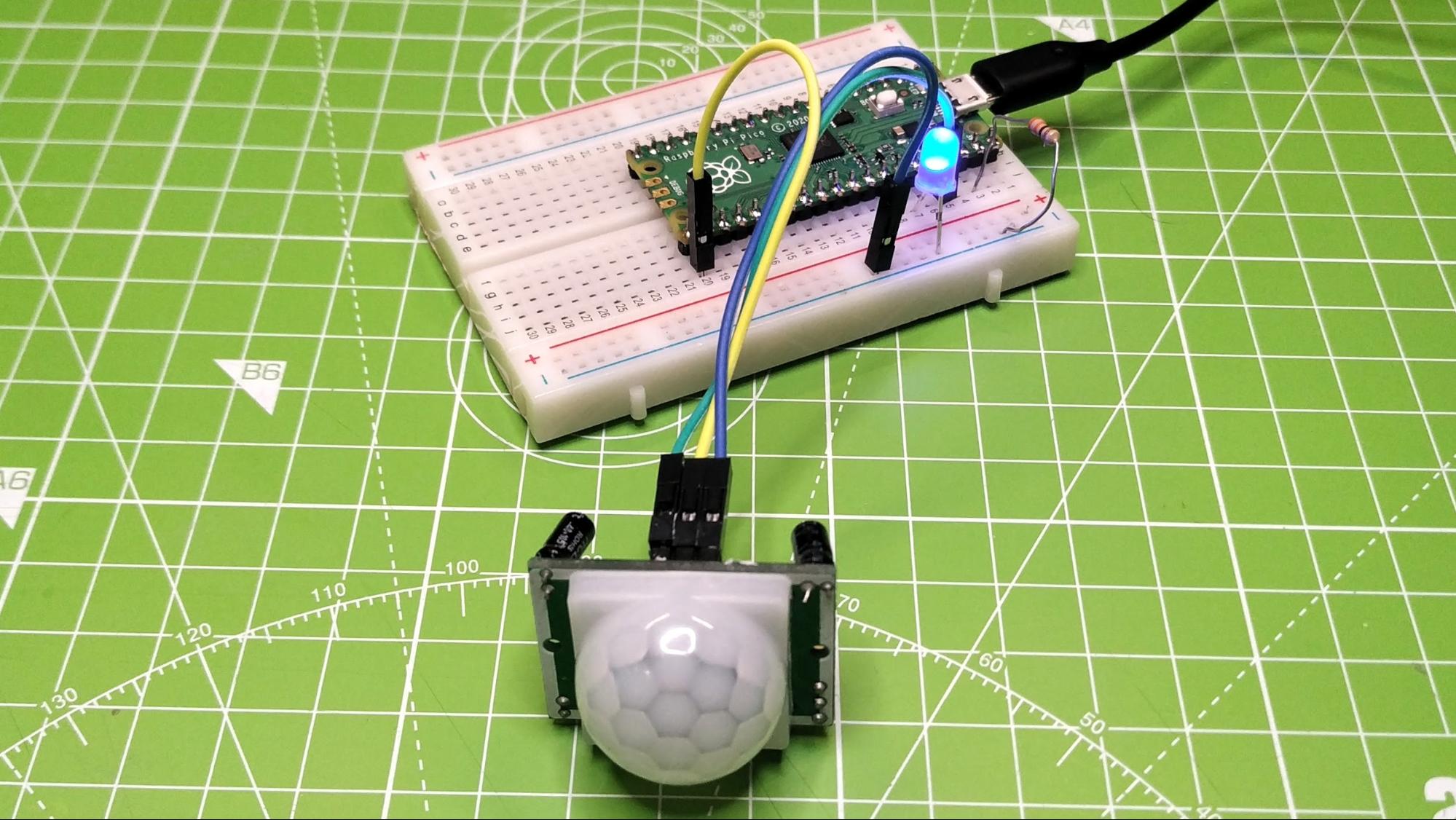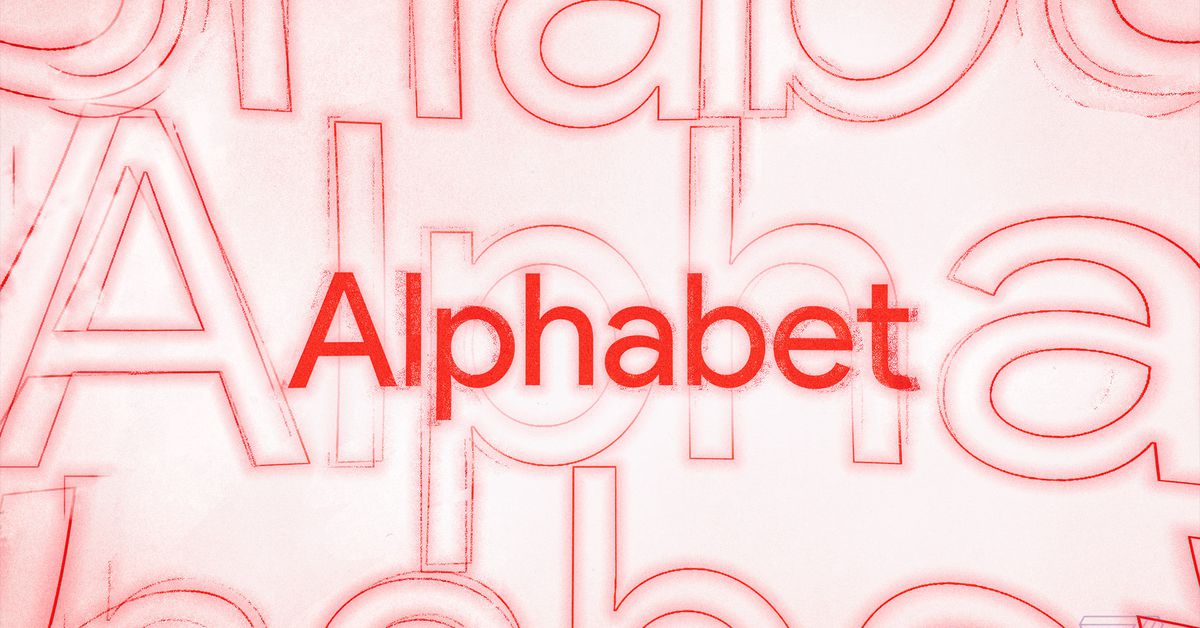(Pocket-lint) – Many have accepted that heart rate monitoring is part of their workout routine. With heart rate sensors now common on sports devices, we’ve come a long way from the dark days when such monitors were expensive devices exclusive to the sporting elite.
So with such wide availability of the hardware, is there a demand for something as simple as the Polar’s dedicated heart rate monitor, the Verity Sense?
Design and build
- 30 x 30 x 9.6mm, 5g
- 50m water resistance
The Polar Verity Sense is basically just the optical sensor, battery and connectivity hardware you might find in a sports watch, but in a neat button, measuring 30mm in diameter and just under 1cm thick.
The idea is that you can wear the sensor rather than having to wear a watch, or as an alternative to wearing a chest strap – which for many years was the mainstay of heart rate sensors. The Verity Sense is Polar’s second-gen device, improving on the OH1 in many ways.
The Verity Sense offers 50m water protection, designed for protection against swimming, so it’s more than happy to be sweated into too. That’s what it’s for – it’s a sports device you wear next to the skin, which means you’re going to be sweating into it a lot.
There’s a single button on one side to power on and off, and switch through the three different modes that it supports. On the opposite side is a coloured LED which will visually display the mode you’re in – blue when connected to another device, green when storing its own data, white when in swimming mode.
Wear and comfort
- Strap and clip included
- Goggle clip for swimmers
The Verity Sense is designed to be worn against the skin, clipping into a holder on an elasticated band which will keep it in place. This can be adjusted to fit, so will suit various sizes, designed to be worn on the fore or upper arm.
Best fitness trackers 2021: Top activity bands to buy today
By Britta O’Boyle
·
· Updated
Our guide to the top fitness trackers available, helping you count steps, track calories, monitor your heart rate, sleep patterns and more.
Polar advises against wearing on it the wrist like a watch. Given the size of the strap, we think most people would struggle to wear it securely in that position anyway.
You basically wear it like a band and we found it easy just to slide it up the arm to a position where it was tight enough to stay in position, but not so tight that it’s uncomfortable. Having been cycling, running, and done plyometric exercises wearing the Verity Sense, we’ve found it stayed in place without a problem.
In that sense, it’s comfortable, more convenient and, for many people, more accessible than a chest strap. We only found ourselves adjusting it on a ride going over 2 hours and then you can move it down your arm a little, or tweak the strap a little to make it looser, if your arms have expanded slightly over the course of the activity you’re doing. The slider on the strap is easy to nudge a little to make it slightly looser on the move.
Being low profile also has a distinct advantage: you can fit the Verity Sense under long-sleeve tops easily. Even when wearing it under tight bike kit or compression gear, we didn’t find it a problem. Having fought with chunky sports watches under tight sleeves, it’s a welcome change – although wearing a chest strap under tight gear has never been a problem either.
It can, however, function just about anywhere that it can stay in contact with the skin – indeed a clip is supplied so you can wear it on your goggle strap when swimming, to get your pulse from your temple. We haven’t had the chance to test this in the pool, because the pools are closed at the time of writing, but we’ve worn it to check that it would get a reading through a layer of hair and it seems to work reliably.
Functions and connections
- Three recording modes
- Bluetooth and ANT+
- Polar Flow app
Supporting Bluetooth and ANT+ means that the Verity Sense is compatible with a wide range of devices. Bluetooth is commonplace, allowing you to connect to your phone, laptop, or smart trainer like the Wahoo Kickr, and a whole lot more.
ANT+ is widely supported in sports devices, allowing connection to Peloton, Garmin Edge bike computers, and more.
Having both available means connections are a breeze, so you can setup whichever devices you want to benefit from Polar’s data. We found that connecting to the Hammerhead Karoo 2 was as straightforward as connecting any other sensor.
The Verity Sense will also support two simultaneous Bluetooth connections, so you can have it connected to different devices if you want to record and monitor heart rate on two different platforms at the same time.
There’s also the option to disable ANT+ if you never use it via the Polar Flow app – which is another aspect of this device. It’s managed via Polar’s app, so will need to connect to your phone for firmware updates or to download data you choose to save to the internal memory.
There are three modes of use. The first is as a heart rate sensor for another device. As described above, this will let Verity Sense supply live data via Bluetooth or ANT+ to be recorded or displayed elsewhere.
That might be using it with Apple Health or Strava to record a manual activity, with an indoor bike trainer or treadmill, or with bike computers to get a more complete set of data on your rides.
When used as a sensor, you don’t have to use Polar’s apps at all. The only time you’d need to use Polar’s apps are when using the other functions that it offers.
The second mode is to have the Verity Sense record the data itself. In this mode, as soon as you switch this mode on it will log the heart rate data to its internal storage, up until you turn it off.
It will hold up to 600 hours of data and you’ll have to sync to Polar Flow to extract the data, where you can then examine it. Bear in mind that it will be recording the whole time the device is on (with the green light showing), so that may well include all those breaks, any delay before you start, and so on.
This mode means you don’t need a phone or any other device nearby for that activity – and if you’re doing something where you don’t want to wear a watch, it’s especially useful. We’ve used it for workouts and it’s a useful feature, even if you can’t immediately figure out how you might apply it to your own exercise routine.
Finally there’s the swimming option. This gives additional support, using the internal sensors to detect turns in the pool. You’ll have to set the length of the pool in Polar Flow, but then you’ll get a readout of pace, distance and your heart rate for your swim.
Performance and battery life
- 20 hours battery life
What’s perhaps surprising about Polar’s optical heart rate sensor in the Verity Sense is that we’ve found it to behave itself better than some of Polar’s other devices, like the Vantage V, which was a little temperamental when we reviewed it.
That’s a good starting point for the Verity Sense, in that it acquires your heart rate quickly and sticks to it, avoiding some of the warm-up lag that sometimes plagues optical heart rate sensors. But it’s an accurate sensor too.
Comparing with a Garmin chest strap and a Garmin Fenix 6, we’re getting averages within a beat of those devices, hitting the same highs, seeing the same recovery drops when pausing at traffic lights or coasting downhill and so on.
What can send things out of sync slightly is the inability to control the activity time. As we said above, when using it to save data internally, it starts once the mode is set, and stops when you turn it off. (A little secret here – it doesn’t actually turn “off” it just stops measuring heart rate, because it will still sync with your phone once all the lights are off.)
The result is that, used as a standalone device, you will probably end up sandwiching your workout with non-exercise activity, which can pull the exercise average down. What’s perhaps more important to consider when used like this are the times spent in different zones – and Polar’s software will show you that sort of breakdown.
The good performance is backed up by solid battery life too. There’s a lot less demand on this type of device than there is on a watch – but 20 hours of recording is good going. That’s going to cover most people for most activities for a couple of weeks, if not longer.
Charging takes place via USB, by slipping the sensor into the supplied adaptor, so it’s nice and easy.
Verdict
For those who always monitor their activities with a phone – running with it, for example – the Polar Verity Sense is a way to easily add heart rate data to get a lot more information on what your body is doing. That might equally apply to anyone who doesn’t want to wear a watch, or can’t because you’re wearing gloves or something else around your wrists.
There’s immediate appeal for cyclists. With most bike computers supporting additional sensors, adding heart rate without a chest strap – and more affordably – makes the Polar Verity Sense a no brainer. That equally applies for indoor training too, something that’s seen a huge boom.
For many, the Polar Verity Sense is cheap enough to buy as an accessory for those times that you want to use it, even if you have another watch that will offer you heart rate monitoring, just because it is great to have the choice of a dedicated sensor in some situations.
Also consider
Polar H10
squirrel_widget_3139769
Polar has a chest strap of its own, offering great performance and comfort. It supports ANT+ and multiple Bluetooth streams as well as standalone tracking mode.
Wahoo Tickr Fit
squirrel_widget_4253691
Wahoo’s collection also includes a band-type optical heart-rate tracker, offering Bluetooth and ANT+ to easily get heart rate data into other devices.
Writing by Chris Hall.