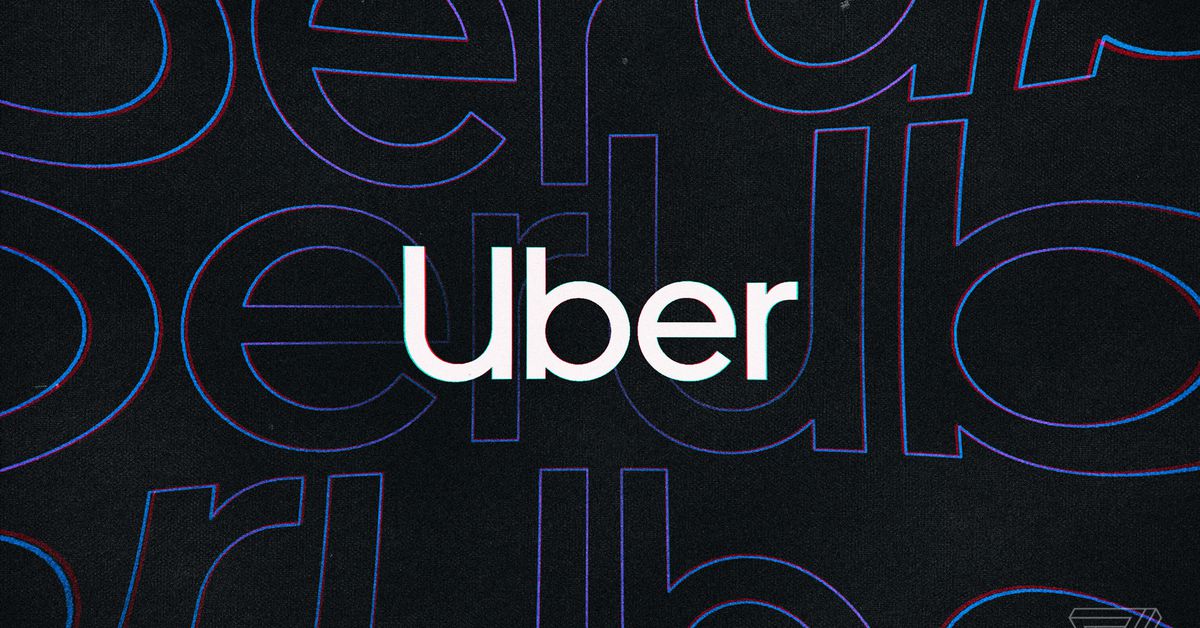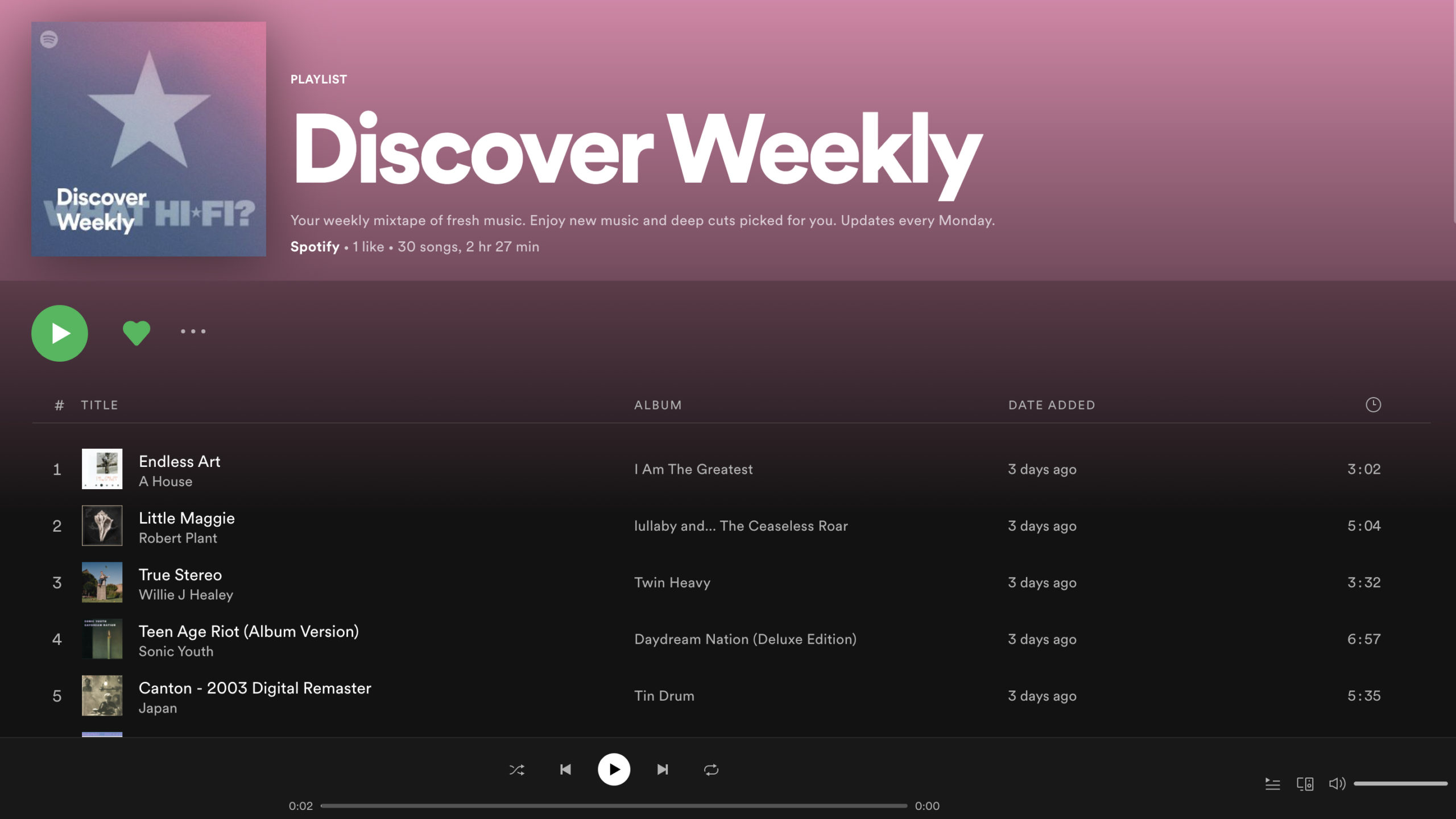Our Verdict
The Cooler Master ML360 Sub-Zero appeals to enthusiast system builders burdened with deep pockets, seeking sub-ambient temps and ease of installation. It does well, but also comes with some distinct caveats.
For
- Easy install
- Single digit (or lower) idle temps can be possible
- New high-flow pump
Against
- Expensive
- Supports only LGA1200
- Under sustained loads, doesn’t cool overclocked CPUs as well as normal AIOs
- High power draw during use
Features and Specifications
The terms Peltier and thermoelectric (TEC) cooling have brightened the eyes of many would-be overclockers over the years, with the promise of sub-ambient cooling under the highest of loads. But with these solutions often came the demand for required liquid cooling systems and a dedicated power supply to in order to operate, keeping them off the list of best CPU coolers for most people. The thermoelectric cooling of yesteryear was certainly interesting and saw scattered use in the most committed of overclocking and cooling forums on the web.
Enter the Cooler Master ML360 Sub-Zero, a 360mm AIO with a built-in thermoelectric cooling plate powered by an 8-pin auxiliary adapter from a standard PSU. If your power supply has the rating and available power cables, it can support this cooler in your build. Well, your system also has to be an Intel 10th Generation Intel CPU seated in a socket LGA1200 motherboard, since the Sub-Zero is limited to a specific list of hardware. Support for Rocket Lake-S will of course come once those CPUs arrive.
Ironically, while the cooler is advertised as being a Cooler Master and Intel partnership, which encourages the use of Intel’s powerful desktop overclocking software suite, Cooler Master recommends against overclocking powerful i7’s and i9’s with this cooler and suggests sticking with single core overclocking or factory boost speeds. It performs well in some respects, but this isn’t the uber-overclocking device that enthusiasts have dreamed of with peltier coolers of the past.
Specifications
The Cooler Master ML360 Sub-Zero looks the part of an ultra-high end cooling solution, with its sleek blacked-out design and a touch of opulence from the chromed Cooler Master silhouette logo across its brushed pump face. A single LED indicator light illuminates the lower corner of the pump housing, offering the working status of the cooler’s Peltier cooling system. HAL-9000 would be proud.
| Thickness | 1.10″ / 27.9mm (2.25″ / 57.15mm w/fans) |
| Width | 4.75″ / 120mm |
| Depth | 15.5″ / 394mm |
| Pump Height | 3.75″ / 95.3mm |
| Speed Controller | BIOS/Software |
| Cooling Fans | (3) 120 x 25mm |
| Connectors | (4) 4-Pin PWM, |
| (1) 3-Pin tach, | |
| (1) SATA | |
| Weight | 82.5 oz / 2340g |
| Intel Sockets | LGA1200 (only) |
| AMD Sockets | N/A |
| Warranty | 5 years |
| Web Price | $350 |
Features
Box contents for the ML360 Sub-Zero include just enough mounting hardware for Intel’s LGA1200 platform CPUs, allowing for the Peltier unit atop the CPU socket to have the tension screws integrated into the housing. A motherboard backplate, threaded standoffs and SATA power cable are included to keep things mounted and powered up, while a micro USB to 9-pin header provides the link to your best motherboard. For now at least, software support with Intel’s Cryo Cooling Technology is limited to the following silicon: i5-10600K, i5-10600KF, i7-10700K, i7-10700KF, i9-10850K, i9-10900K and i9-10900KF.
Cooler Master covers the ML360 Sub-Zero for a warranty period of 5 years.
The ML360 Sub-Zero makes use of an integrated Peltier or thermoelectric cooler (TEC), a specialized semiconductor which makes use of DC current to create a temperature differential between specific electrical junctions, using high volumes of current. In short, one side of a Peltier gets very cold while the other gets quite hot. The ML360 Sub-Zero relies on the cold side to maintain cooling against the integrated heat spreader (IHS) of the CPU, while the hot side is cooled by the rest of the AIO cooler itself.
As an example, the cooler can easily get idle CPU temps down to actual freezing temperatures, far below ambient room readings. Normal air or liquid cooling can never allow a processor to reach sub-ambient temperatures due to the physics involved, but phase change and thermoelectric cooling makes this possible.
Requiring the use of an 8-pin auxiliary power, often used to power graphics cards, the ML360 Sub-Zero uses DC power from your power supply to power the thermoelectric Peltier cooling unit. This also requires a beefy power supply, as the cooler alone is rated to draw up to 200w by itself. So make sure to account for overall system load usage and count on investing in a high-quality, high-wattage power supply.
The base of the ML360 Sub-Zero ships with a pre-applied patch of thermal compound over a base shaped like a copper pyramid with a leveled, plateau face. Power cables from the Peltier DC controller extend down the side of the cooler, where they meet the TEC at the base.
The perimeter of the cooler features an integrated rubber boot, which is designed to create a barrier or curtain around the CPU socket once the cooler is installed. This is meant to prevent comparatively warm ambient air from circulating near the base of the copper cold plate, allowing condensation to collect near the motherboard socket. This has long been the danger of Peltier coolers, as temperature differentials causing water to form on exposed electrics is obviously very bad. The angled copper base is the area where the greatest threat of condensation or frost collection might occur and possibly drip onto motherboard circuitry below. Hence the rubber barrier around this area.
Cooler Master utilize a new pump design, which is situated in-line between the Peltier unit and radiator. The pump itself is quite significant in both size and mass, giving every indication that it is far more powerful than what is used in standard, everyday AIOs. In fact, when accounting for noise levels, strength of vibrations and tubing pulses, it appears to encroach into custom watercooling pump territory, although this claim would require several standalone tests to confirm.
A trio of 120mm PWM fans and an aluminum radiator make up the heat exchanger portion of the ML360 Sub-Zero. The cooling fans are devoid of any aRGB/RGB lighting effects, sticking instead with a stealth theme for discreet sub-ambient operation.
The flattened of the cooler is expertly milled to rest atop your favorite Intel LGA1200 socket CPU.
This milled base provides for a quality mount for the ML360 Sub-Zero, making for an even distribution of thermal compound when tension is applied during the cooler installation.
With the ML360 Sub-Zero up and running and with Intel’s Cryo Cooling Technology software installed, operation of the thermoelectric cooler is relatively simple. Select the service icon in the taskbar and choose whether to run in Cryo or Unregulated mode.
Cryo mode is the standard cooling mode when the system is under standard loads, beyond idle desktop or light web browsing. The Peltier unit will cycle into this mode and briefly off as needed based on environmental variables to maintain system safety and prevent condensed water from collecting.
Unregulated mode allows the cooler to operate to full effect, which does prompt a warning box that condensation could collect around the cooler and the motherboard, causing permanent damage. In short, clicking the box to acknowledge this warning is the electronic form of signing a waiver and understanding the consequences. Unregulated mode is typically reserved for brief sessions of cooling where an all-out assault on thermals is required.
As 360mm coolers go, the Cooler Master ML360 Sub-Zero radiator fits a normal mount location as any other AIO we’ve tested. The standalone pump uses a pair of machine screws to mount within a set of standard chassis eyelets. While USB link cables are rather common for many AIOs, having an additional power cable running to your cooler adds a bit of extra clutter to an otherwise uneventful installation.
Current page:
Features and Specifications
Next Page Test System Setup