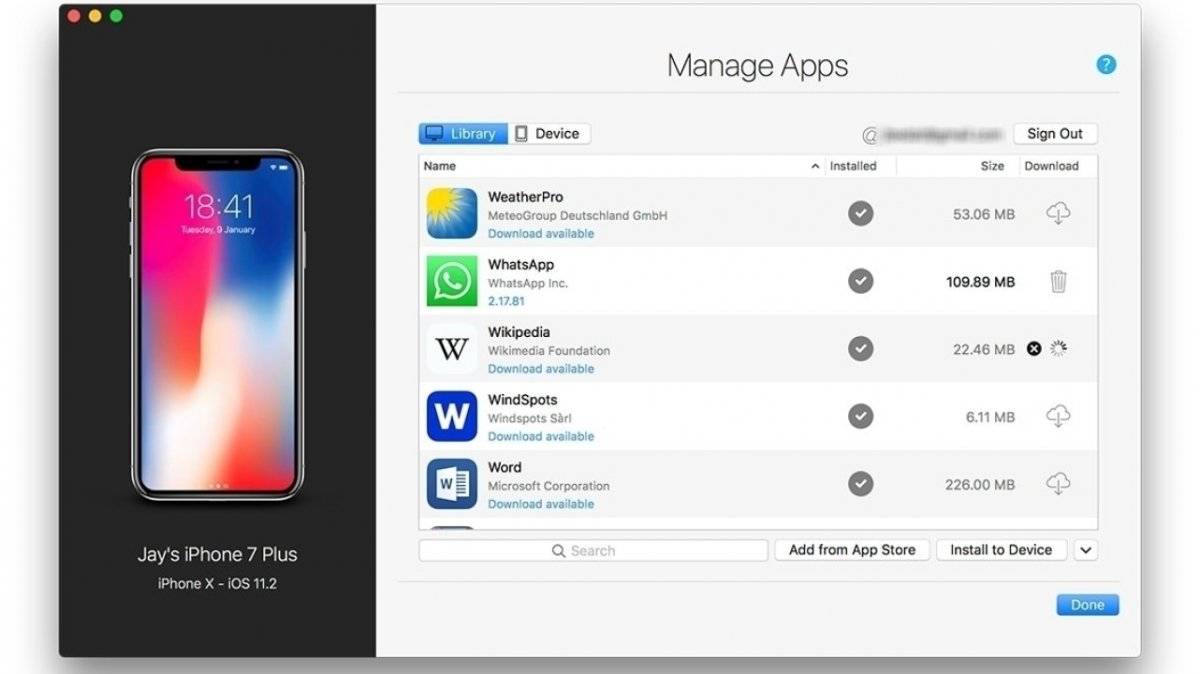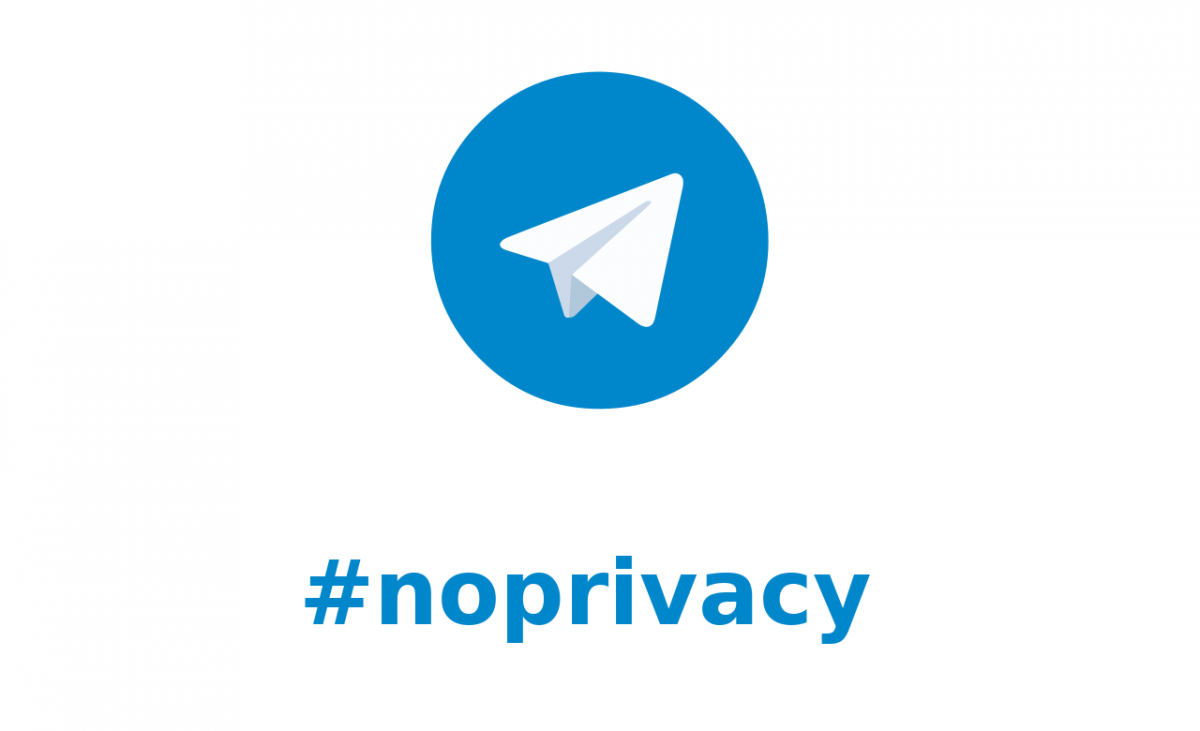The Astell & Kann family You can safely call Kern the outsiders among music players. In a positive way, that is. They emphasize a high-quality display, like all players of the brand. More unique is the very powerful headphone amplifier. This allows them to handle even very demanding headphones. And that is really special.
The days that everyone had an iPod in their pocket are far behind us. For most, the smartphone fulfills the role of a music player on the go â ???? and that’s fine. But that does not apply to everyone. A smartphone remains a compromise device that certainly does not put audio quality first. With a bit of luck it will be somewhere in place twenty, much lower than things like battery life and beautifully rounded edges on the screen. That’s why high-quality music players like A&K are still a thing.
Anyone who wants the best quality on the go will turn to a separate music player. No more WhatsApp messages, Facebook notifications and updates that install themselves inappropriately. This total focus on music reproduction is also why music players are increasingly used in private homes. If at home you do not only want to listen to a source / DAC / headphone amplifier via your headphones, then a music player or DAP is a very interesting alternative. You can even use real high-end units as sources for your hi-fi music system. You experience hi-fi quality in the garden, living room and bedroom. Who could be against that?
For all headphones
The Kann Alpha that we are looking at here is a special device. While there is a whole boom of high-end DAPs, Astell & Kern’s Kann family still occupies a distinct position. Thanks to a more powerful amplifier hatch, these luxurious devices can also handle particularly demanding headphones, also balanced. Difficult guys like the Sennheiser HD 650 or the Beyerdynamic T1, this Astell has & Kern family not to be alarmed. The Onyx black Kann Alpha stands out from the Kann Cube and the smaller â ???? regularâ ???? Can by combining properties of both. The Alpha is more compact than the large Cube, but is just as powerful. Â
Target audience for this player include demanding headfi enthusiasts. They will find everything they need to drive their headphones, including a balanced 4.4mm Pentaconn output. For Astell & Kern this is a first; this connection is still on the rise, especially among Asian brands. But Sennheisers HD 820 also comes with such a cable. Â
The Kann Alpha offers you further classic 3.5 mm output, in addition to a 2.5 mm balanced output. Get a few adapters from the store for exotic edge cases (for example from XLR4 to Pentaconn) and you can connect absolutely anything with this player. Why choose balanced? In addition to other advantages, you can count on double the power, so that those demanding headphones are optimally controlled. It is also possible to use this player as a source within a hi-fi music system with speakers, both analog and via an optical connection.
The Kann Alpha thus positions itself as a media player that can handle anything. That is also true when it comes to where your music comes from. Wide support of music formats, including hi-res PCM and DSD, is complemented by Bluetooth 5.0 (including LDAC and aptX HD, for headphones) and WiFi. And yes, you can of course also just play music files from the built-in storage (or a memory card). Plenty of choices.
Desire the corners
Many music players are designed for a life on the road and are therefore very light and transportable. The Kann Alpha remains a mobile device for its part, but at the same time it is very different from an average player. When we take the device out of its box, we are immediately struck by how fierce and massive the Kann Alpha is in the hand. Astell & Kern likes a more angular design language anyway and you really notice that with this device. It is an aesthetically pleasing object, yes, with a shape that invites you to grasp it.
If you look along the bottom or top, you will see a hexagon. The top is largely occupied by a 4.1-inch touchscreen and is connected to the much smaller brushed metal bottom via the angled, two-piece sides. By the way, the housing is not made of a single piece of metal. But it seems so.
Where most mobile devices opt for rounded corners and smooth surfaces, this is something special, which makes for a distinctive appearance. If we asked us in advance whether a low weight is crucial for a device on the road, we would perhaps wholeheartedly â ???? yesâ ???? answers. Now it becomes rather â ???? usuallyâ ????.
When we take the Kann Alpha in hand, we experience a premium feeling through that design and the build quality that we nowadays miss with even the most expensive flagship smartphones. We wouldn’t like to drop the Astell & Kern player on a glass coffee table, though. There is no doubt about which of the two breaks.
A striking design element â ???? and typically Astell & Kern â ???? is the crown with which you adjust the volume. Thanks to the relief on the rotary knob and many steps you can really fine tune the volume level. A lot more fun than devices that serve you music at a hellish volume after a careless turn of a knob. The halo around the crown is very subtle. During playback it changes color according to the hi-res quality, when you change the volume it becomes redder the louder you go.
Interface The Android-based interface of the Kann Alpha is well put together. When listening you are not exposed to endless settings and options. Via a menu that becomes visible when you swipe down on the touch screen, you get shortcuts to the most important things, such as WiFi and equalizers. If you still find it too busy, you can easily remove the unnecessary icons. For example, the Car Mode option is one that not everyone needs. If you tap on ‘Settings’, deeper options such as the gain level or DAC filters will appear that you will not adjust often.
That the software created is by people who understand headfi, we notice when listening via a MrSpeakers Ether the gain mode to â ???? highâ ???? change while music is playing. It could suddenly play a lot louder, but we get a message that the volume level is being lowered for security reasons. No unpleasant surprises.
As with any new device, the interface takes some getting used to. But the fact that the Kann Alpha is a mono-functional music player keeps the learning curve flat. It really helps that Astell & Kern separates the advanced settings from the things you want to use regularly. With daily use, you only see the essentials and only the more complex options on request. The equalizer is a striking example of this. You will not get a long list of filters already set, but only the equalizer that you have created yourself. You can create that via a multi-band equalizer with sliders, but if you really want to work fine-grained, you can use an advanced mode on 20 frequencies intervene with its own gain and Q setting (the latter indicates how wide in the frequency range the change intervenes: very limited around the chosen frequency or just very wide).
You don’t always have to be on that screen while listening. Astell & Kern provided the necessary hardware buttons so that you can jump to a next / previous track or pause the music without looking at it. And that volume knob inspired by the crown of a watch? Very nice to use. The accompanying on-screen animation consists of ever-expanding geometric triangles that appear to have escaped from a 1980s 3D arcade game.
Dual DAC Open the hood of the Kann Alpha to discover a dual-DAC setup based on two ESS ES 9068 AS with a femto clock. The choice for a double DAC has to do with offering balanced outputs and the aim to get the quietest possible, crosstalk-free output. The manufacturer did not stop there. Astell & Kern states that they uniquely separate their two balanced outputs, via separate analog switches.
The choice of that ESS ES 9068 AS chips give the Alpha broad support for hi-res. With a limit that is at 32 – bit / 384 kHz PCM streams and DSD 256 there is actually no limit on what you can listen to. Also in terms of formats, because in addition to FLAC, WAV and ALAC you can play exotics such as AIFF, APE and OGG.
Astell & Kern doesn’t reveal that much about the hardware, only that the Kann Alpha is powered by a quad-core processor. In use, the player responds smoothly and immediately, that’s the most important. Â
Where does the music come from? For a compact device, the Kann Alpha offers you many options when it comes to playing music. That you can play music files from the internal storage of 100 GB or from a microSD card (the player merges everything in one library if you use both, handy) is obvious. Music services are also possible. By default, the range seems sparse: Deezer and Tidal. But if you just roll up your sleeves, you can add the installation packages (APKs) of other services yourself. You simply copy these APK files to the player via USB. We did that in less than a minute with Qobuz and Apple Music. Spotify and Tune-In internet radio are also available.
Another option is to enable AK Connect. The Kann then becomes a DLNA player that you can control via a suitable app on your smartphone or tablet. Astell & Kern itself offers an app, but you can just as well opt for familiar names such as BubbleUPnP (Android) or mconnect Player. Whatever you like most. Yet another way? In AK Connect mode you can directly browse DLNA shares (e.g. on a NAS) and select music on the Kann Alpha.
USB-DAC mode  The big plus of a DAP is the focus on one usage scenario: listen to music in high quality, wherever you are. We will promptly undermine that statement by also taking a look at the other special talents of the Kann Alpha. This player can do other things, such as playing and ripping CDs. You may not have expected that â ???? and neither do we. Starting from the philosophy that a player like this can really be your complete music system, it is correct. Plug in an Astell & Kern external CD drive and you can play discs. Music can be ripped to FLAC or WAV.
Given that the Kann Alpha has an excellent double DAC section, it is nice that you can also use it as a USB DAC. This means that you connect the Astell & Kern via a USB cable to a laptop, PC or mobile device, after which you can stream music from your computer. That is not an everyday scenario. For Roon enthusiasts, it does provide a quick way to play your music collection via the Kann Alpha when you are at the computer. Other music programs also work, such as iTunes or Audirvana. Â
Insightful and Driven  Of course we wanted to try out a musicplayer like the Kann Alpha with as many headphones as possible. Like the MrSpeakers Ether CX, a nice closed to Estel with magnetic planar drivers that we connect in a balanced way to the 2.5 mm output. With an impedance of 23 Ohm have we’re not talking about very challenging headphones here, but it did give us the chance to discover that that background was indeed pitch black. The match is immediately good, but those lightly laidback MrSpeakers (now Dan Clark Audio) are rarely difficult. brown leather Focal Stellia listening to the new Hjevik album. Norwegian doom metal is not on everyone’s menu, but the Kann Alpha controls the Stellia very well in this work. It is always in the interplay of source DAC amplifier headphones, but we certainly do not get the impression that this player delivers anything less than top notch hi-fi quality. With every track on this Viking album, from â ???? Father Warâ ???? to â ???? The Power Ballad of Freyrâ ????, the guitar bursts are very well defined, the double bass drum tight and perfectly defined.
We stay in the far north with â ???? Der Klang Der Offenbarung des Götlichenâ ????, a German title but an Icelandic composer and ex-Sigur Ros member, Kjartan Sveinsson, who in our opinion one of the most beautiful neoclassical wrote works of recent years. The first track, â € Teil 1â ????, starts very slowly and builds up to a huge crescendo â ???? watch out for the ears â ???? whereby we cannot catch the Kann Alpha with unnatural sounds, but we can hear how the low, threatening foundation is sufficiently present in this work. A sign that the Stellia is well controlled, because those bass tones do require something. Towards the end of this work, the strings seek out the very highest notes, which in headphones can sometimes be a bit too much of a good thing. However, the DAC in the A&K ensures that those peaks do not derail and remain clear, free of distortion.
Time to make it more difficult: we get the HD 650 out of his cage. This classic is tougher, partly because of its high 150 – Oh, but still one of the most relevant headphones out there. We have to change the volume level immediately to position 100 – 110 (the Alpha goes up to 150), which was not needed until now. And yes, there is a high gain mode to remedy that, but then the battery is very heavily taxed. And after all that northern gloom, we were ready for something else. Some happy, dub- and soul-inspired songs from Mungo’s Hi-Fi for example. The Kann Alpha presents those deep dub tones nice and fat, exactly as it should be, what a DAP in combination with the HD 650 is handsome. Also at â ???? Atomosâ ???? of A Winged Victory for the Sullen, the A&K player puts in a nice performance. Powerful, with an exquisite, long sustain of piano notes, and a clear, open reproduction (by the standards of the dark warm HD 650, or).
Conclusion â ???? How is this possibleâ ?? Can one compact device take so many roles without getting into trouble? â € It’s a question we regularly asked ourselves during testing. The Kann Alpha is a versatile tool in every sense of the word. In addition to the many ways to play music, the dual DAC and the powerful amplifier section deliver high-fidelity playback on all headphones. Also the tricky ones.
Astell & Kern Kann Alpha
â ?? ¬ 1. 199 | Â www.dendaudio.nl
Rating 4.5 out of 5