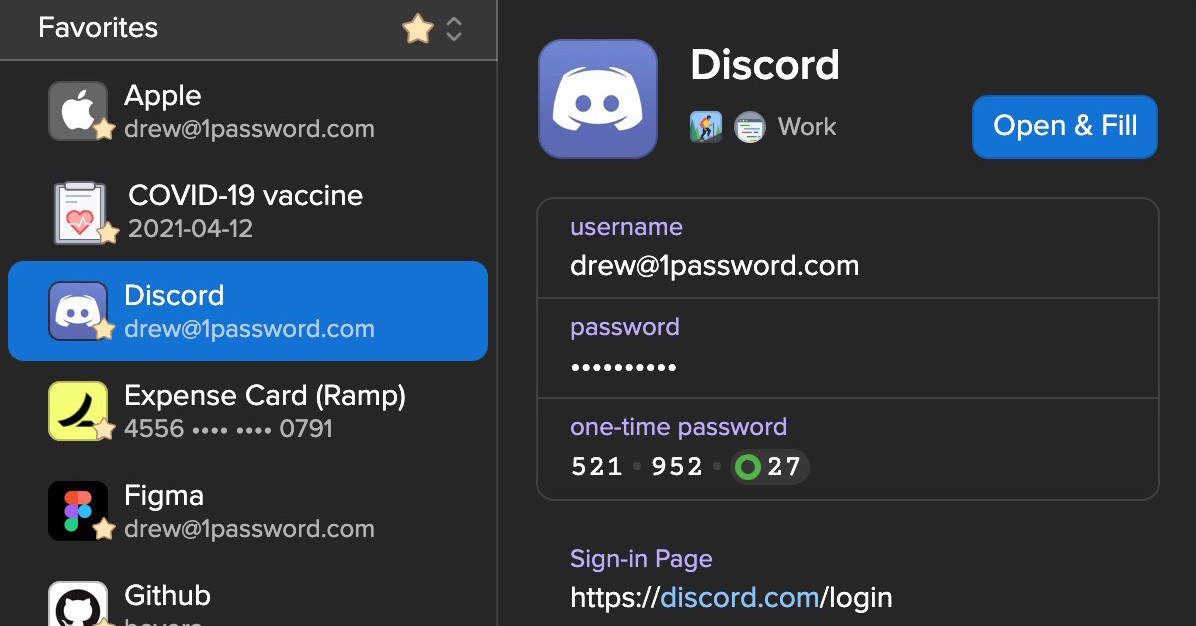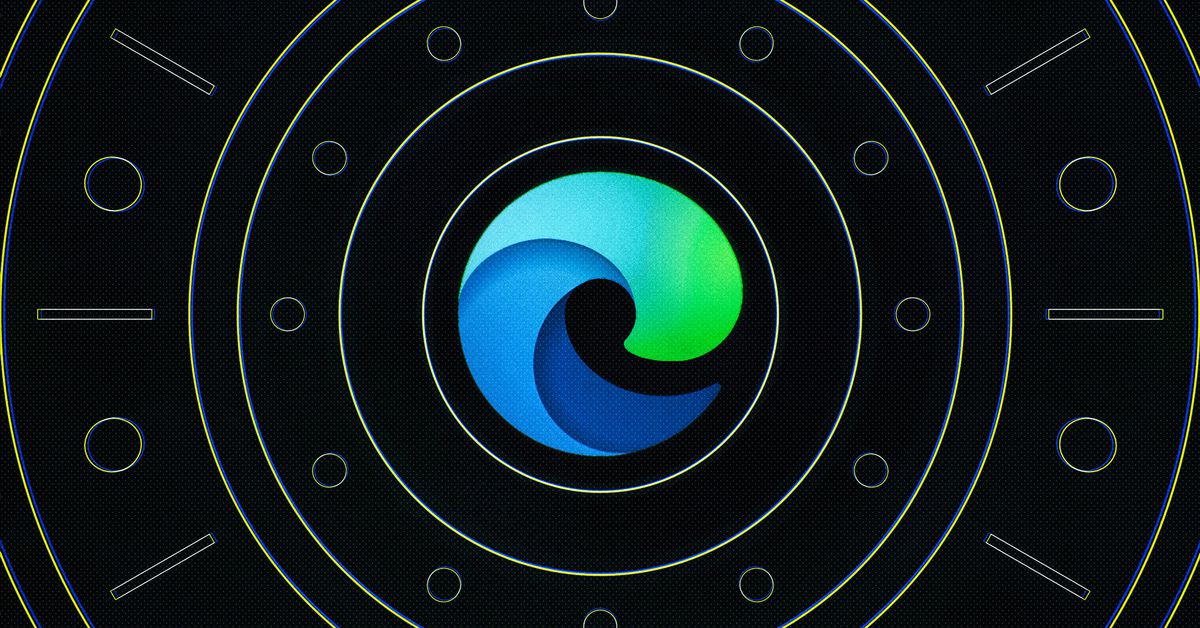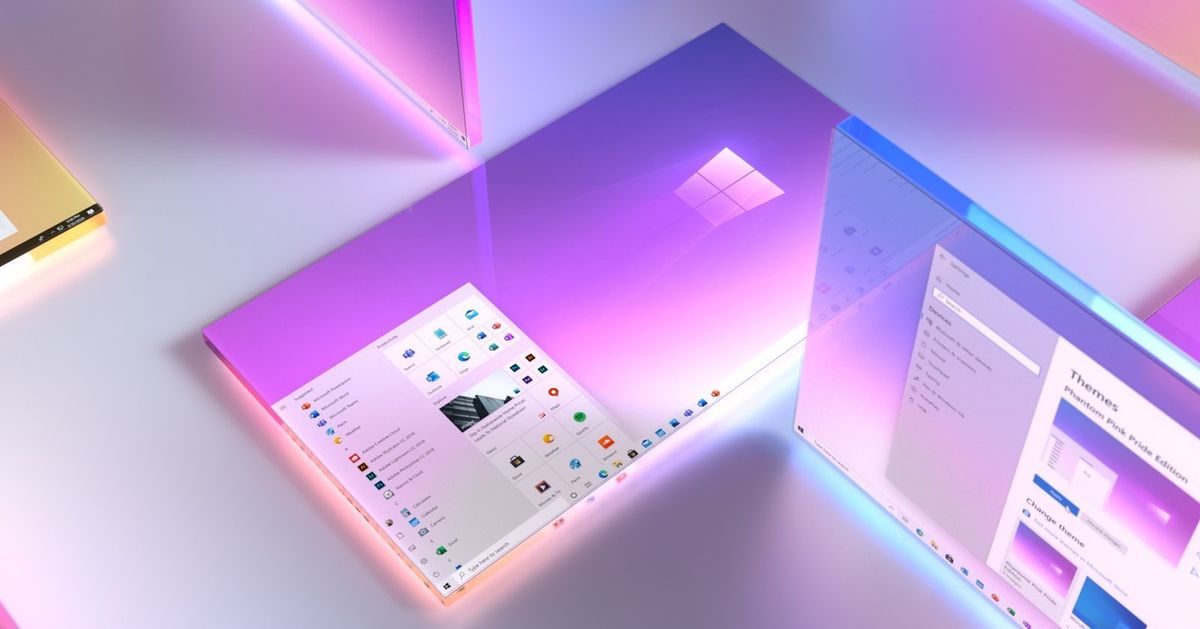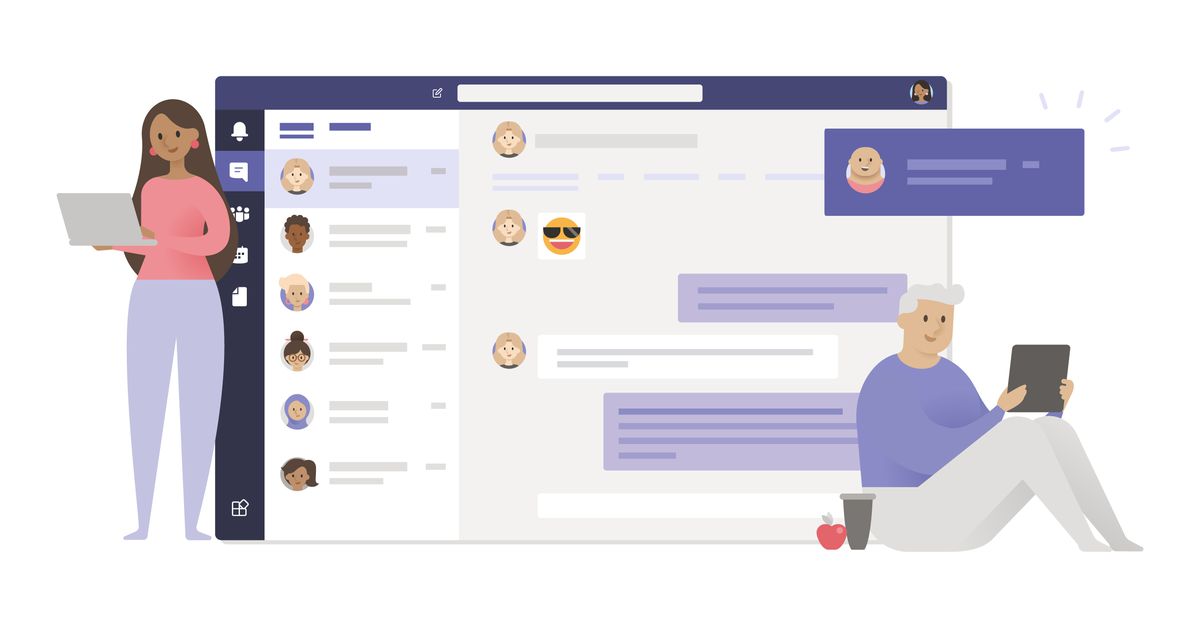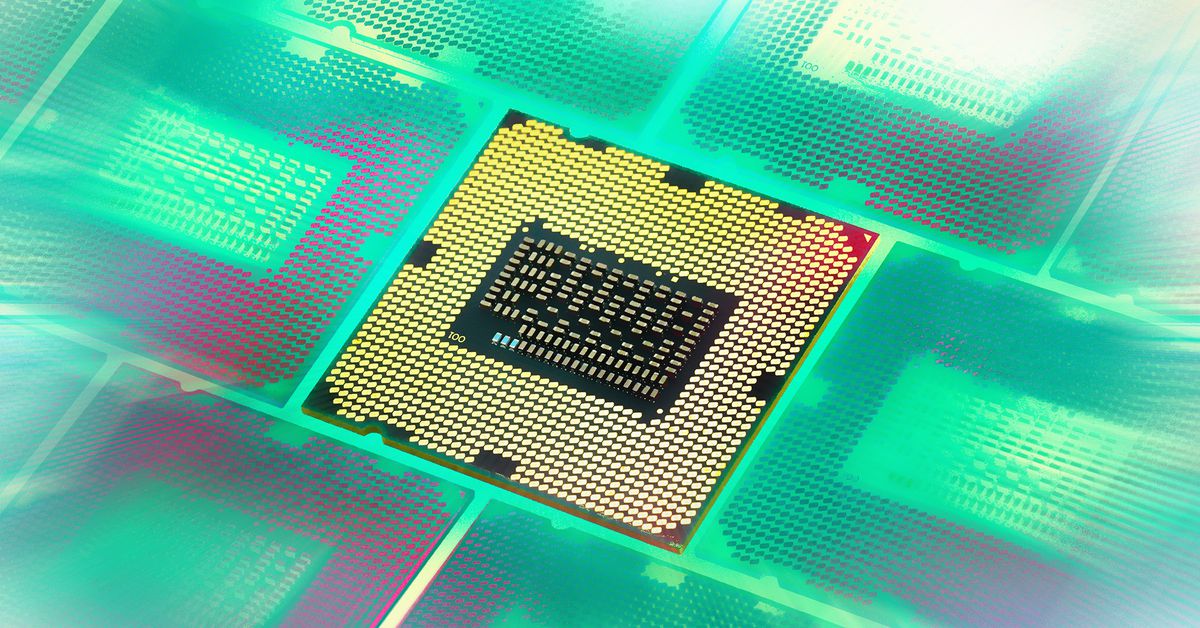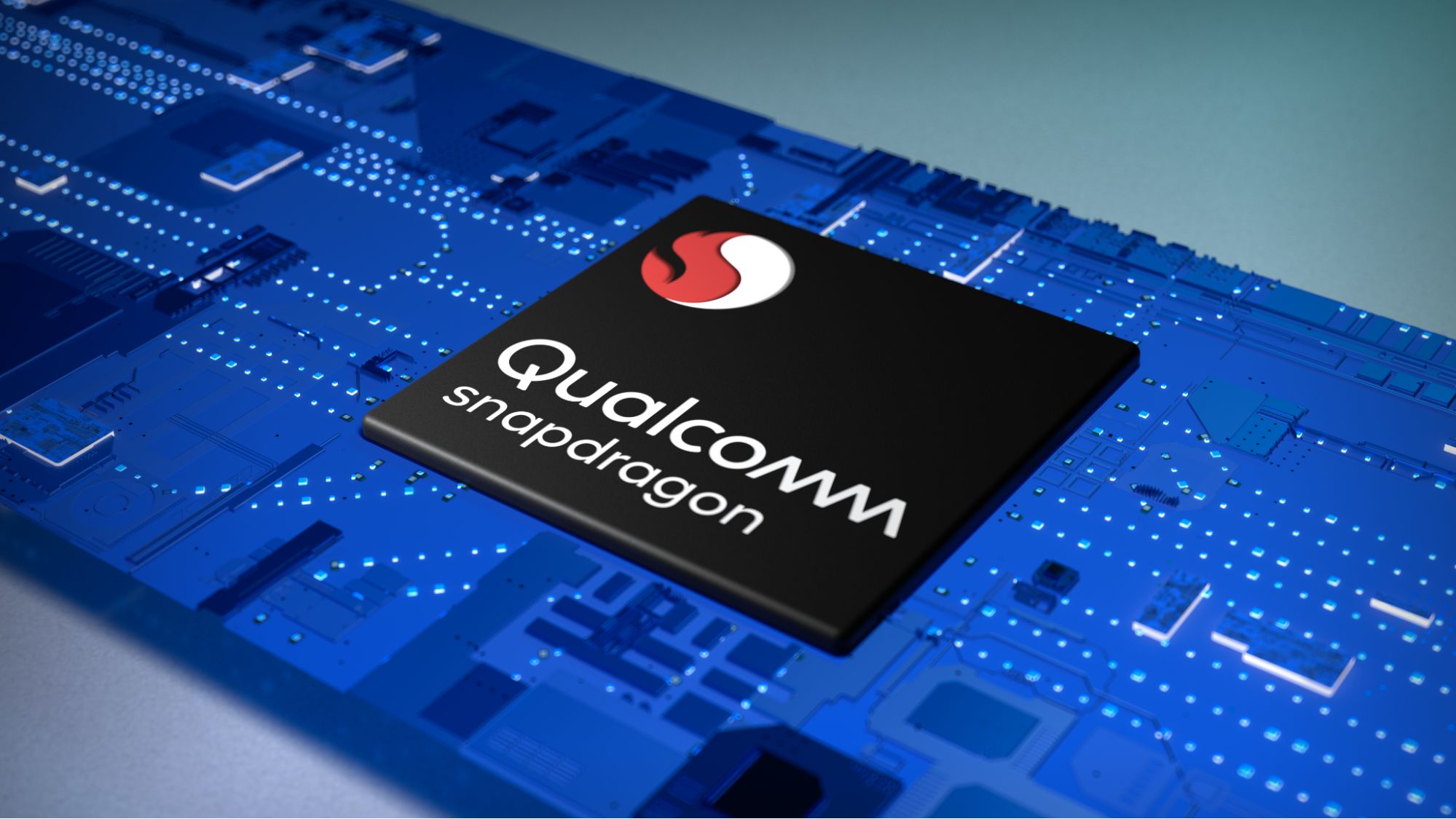Introduction
We would like to thank be quiet! for supplying the review sample.
The be quiet! Dark Power 12 line consists of three models with capacities ranging from 750 W to 1000 W. This line is essentially a lower-wattage extension of the flagship Dark Power 12 Pro line, which allows for lower prices. All three members are Titanium-certified by both 80 PLUS and Cybenetics and utilize a fully modular cable design. The OEM is FSP, and the platform uses a cutting-edge design of a bridgeless PFC and full-bridge rectification on the primary side, synchronous rectification, and DC-DC converters for the generation of the minor rails. It has been quite a while since I last encountered a bridgeless PFC, especially in this wattage category. Furthermore, with active rectifiers, energy losses are restricted, which boosts efficiency considerably.
Similar to the Pure Power 11 FM unit I recently evaluated, the Dark Power 12 850 W has multiple +12 V rails, four to be exact. If you don’t want to mess with multiple +12 V rails, you can combine them into a powerful +12 V rail over a switch be quiet! calls “overclocking key.”
The frameless fan design for enhanced airflow and lower noise output is also used with these non-Pro offerings. General build quality is high, and with the good parts FSP used for the platform, the provided warranty is ten years long. Moreover, all units support Windows Modern Standby, which instantly wakes the system up from sleep if the rest of the hardware is compatible.
All differences between the Dark Power Pro 12, Dark Power 12, and Dark Power 11 lines are depicted in the table above. According to be quiet!, the Pro 12 line uses a fully digital platform, but it is actually only a semi-digital design.
Specifications
| Features & Specifications | |
|---|---|
| Max. DC Output | 850 W |
| PFC | Active PFC |
| Efficiency | 80 PLUS Titanium, Cybenetics Titanium |
| Noise | Cybenetics A+ (15–20 dBA) |
| Modular | Yes (fully) |
| Intel C6/C7 Power State Support | Yes |
| Operating Temperature | 0–50 °C |
| Protections | Over Voltage Protection Under Voltage Protection Over Power Protection Over Temperature Protection Over Current Protection Short Circuit Protection |
| Cooling | 135mm fluid dynamic bearing fan (BQ SIW3-13525-HF) |
| Semi-Passive Operation | No |
| Dimensions (W x H x D) | 150 x 85 x 175 mm |
| Weight | 2.05 kg (4.52 lb) |
| Compliance | ATX12V v2.53, EPS 2.92 |
| Warranty | 10 years |
| Price at Time of Review (excl. VAT) | $239.99 |
| Power Specifications | ||||||||||
|---|---|---|---|---|---|---|---|---|---|---|
| Rail | 3.3 V | 5 V | 12 V1 | 12 V2 | 12 V3 | 12 V4 | 5 VSB | -12 V | ||
| Max. Power | 24 A | 24 A | 30 A | 30 A | 35 A | 35 A | 3 A | 0.5 A | ||
| 120 W | 840 W | 15 W | 6 W | |||||||
| Total Max. Power | 850 W | |||||||||
| Power Distribution | |
|---|---|
| 12V1 | ATX, Peripheral |
| 12V2 | EPS |
| 12V3 | 2x PCIe (first column) |
| 12V4 | 2x PCIe (second column) |
Power distribution is optimal since EPS and PCIe connectors are not mixed.