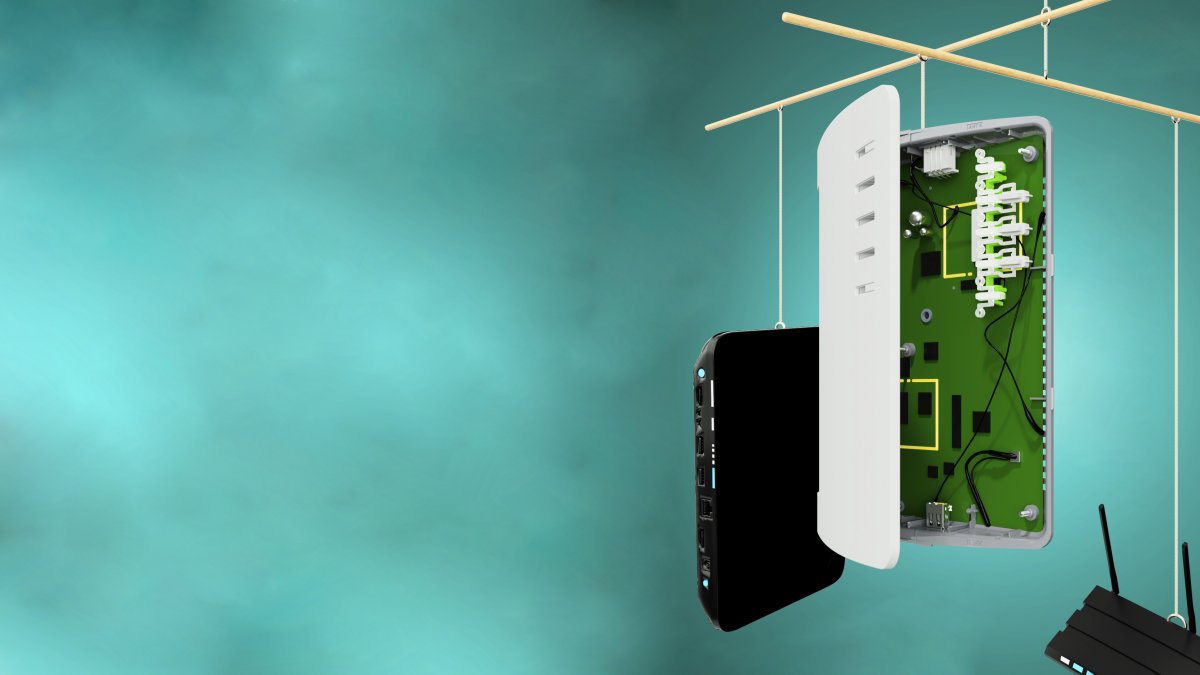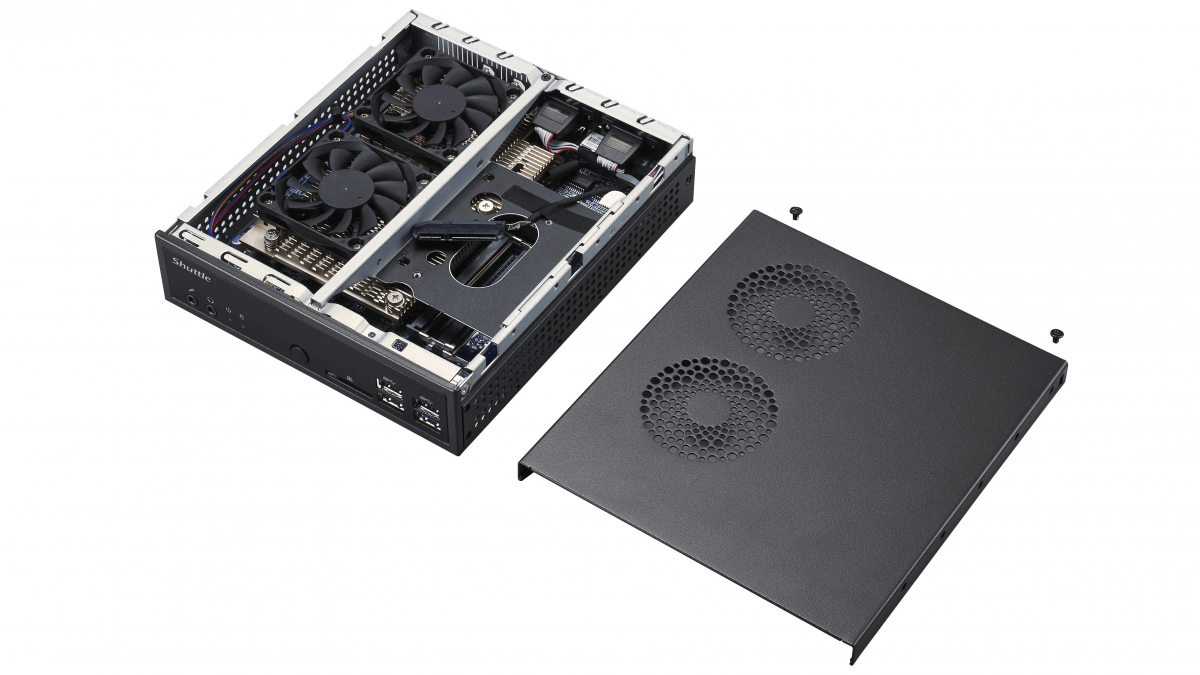Testing Tests overview Smartphone Motorola Moto G 5G Plus test: A lot of battery for little money Huawei P Smart 2021: Budget model with room for improvement Asus Zenfone 7 Pro: Turbo smartphone with flip camera Samsung Galaxy Xcover Pro in the test: Hard but slow Oneplus Nord N 10 5G in the test: galloped in price Oppo Find X2 Pro in the test: performance bargain Asus ROG Phone 3 in the test: perfect gaming smartphone Smartwatch Oppo Watch in the test: Great AMOLED Smartwatch from 240 € Samsung Galaxy Watch 3 in the test: competition for Apple? Huawei Watch GT 2 Pro in the test: Smartwatch with cross-country battery Apple Watch: Smartwatch with contract from 15 € per month Buy Apple Watch 6: All generations in the price check Skagen Falster 3 in the test: Smartwatch with Wear OS Test Huawei Watch GT 2: Noble fitness tracker in watch form Multiroom Ikea Symfonisk in the test: Sonos loudspeakers under 100 Euro Bose Portable Home Speaker in the test: battery, WLAN, Airplay 2 Sonos Move in the test: The robust all-rounder Musiccast: Multiroom from Yamaha in the test Denon Heos in the test: versatile multiroom system Flat soundbar Teufel Sounddeck Streaming in the test Teufel Raumfeld in the test: rich multiroom sound Keyfinder Tile Slim (2017): Key finder in credit card format Bluetooth key finder Tile Pro in the test: 122 m range! Key finder Tile Pro in the test: the range Champion Orbit Bluetooth tracker in the test: looking for wallet and keys Nonda iHere 3.0: smart key finder in test Chipolo Classic and Plus: Bluetooth key finder in test Musegear finder 2: Keyfinder without mandatory registration Action-Cam DJI Pocket 2 in the test: Zoom and 64 – Megapixel sensor Actioncam Insta 300 One R: 1-inch image sensor in the test Gopro Hero 8 Black in the test: Back to the top Insta 360 One R in the test: The modular Acti oncam Motorola Moto G8 Plus review: Great smartphone, but … Insta 360 Go: Micro-GoPro in the test Motorola One Action Test: good hardware, bad camera microSD In the test: Kingston UHS-I U3 microSDXC Kit MicroSD card for smartphone: Samsung Evo Plus 2017 Review : Lexar Professional 1800 x microSDXC Kit Test report: Intenso Premium microSDXC card with 64 GByte Android Sonos Move in the test: The robust all-rounder Honor 19: Inexpensive high-end smartphone in Test Xiaomi Mi 9: Top technology at a bargain price Doogee S 90 in the test: modular outdoor smartphone ZTE Axon 10 Pro in the test: high-end -Phone at a competitive price Motorola Moto G7 Power in the test: large battery, small price Sony Xperia 10: Smartphone with 21: 9 display in the test Counselor Advisor overview Purchase advice The right cordless screwdriver for the home workshop Bargain: Which Fire TV stick from 19 € is the right one? Purchase advice: What good is a leaf blower with a battery for 45 Euro? True wireless headphones: How much do you have to invest? Purchase advice water cooling: High-end PCs cool better Guide : Air conditioning and fan against the heat wave Sony shows the Xperia 1: Is the predecessor XZ3 worth it now? Practice Caution, Money away: Kickstarter & Co. are not shops Switch off Android notifications from annoying apps This is how it works: Install the new Android L keyboard now Tip: “Ok Use Google everywhere “in Germany In the test: Does the jailbreak work for iOS 7. 1? Goderma and mobile medicine: The doctor apps are coming! Instructions: Jailbreak for iOS 7 on iPhone 5S, 5, 4S and 4 Technology Importing technology from China, part 2: Customs, taxes and tricks Drones & copters: From toys to FPV racers What does the end of an ecosystem mean? Smartphones with a flexible display: What is the benefit for me? Smartphone processors at a glance: Everything Snapdragon? Evolutionary dead ends: the worst mobile phones mpass: Pay with the NFC mobile phone – or the NFC toilet roll Display calculator Calculate pixel density, number and display proportion Best list Test winner Price comparison Price comparison overview Smartphones from Android 7.0 Phablets with stylus Fitness tracker with GPS Bluetooth headphones with ANR Drones with GPS Video TechStage Best list Top 10: These are the best smartphones up to 500 Euro Start Display Performance Features Place 1 Place 2 3rd place 4th place 5th place 6th place Place 7 Place 8 Place 9 Place 10 Conclusion Comments from Stefan / / 15. 01. 2021 15: 36 Clock
1000 Euros are too much for a smartphone? No problem: There are for 500 Euros almost as good cell phones. We tell you what to look out for when buying.
The top models of the well-known manufacturers are of course in the spotlight. Samsung Galaxy S 20 Ultra (test report), Xiaomi Mi 10 Pro (test report) and Huawei Mate 40 Pro (test report) arouse desire because technically they combine the best of the best. A look at the price quickly makes it clear that the companies are being paid royally for it. Then the disillusionment quickly follows, because about 1000 Euro for a commodity such as a Smartphones cannot or do not all want to spend. That is also not absolutely necessary. Because with a little effort in the search (price comparison with filter) interested parties actually get models that can hardly do less, but cost far less. If you don’t want to go to this trouble, just read on.
Display In the price class of 400 to 500 Euros are resolutions Not to be found below FHD + – but hardly above either. With an average diagonal of around 6.4 inches, FHD + also results in a little more than 400 pixels per inch (PPI) and ensures sharp display even without 2K or even 4K resolution. As a technology, OLED is at the top of the list of requirements – not because IPS LCDs couldn’t be good, but OLED provides that extra little bit of black level, viewing angle stability, contrast and color intensity. LCD is therefore the exception in these price regions. More and more common: Panels with 90 or even 120 Hertz for a more fluid display of content. 144 Hz (at least in combination with OLED) remains reserved for high-priced gaming smartphones such as the Asus ROG Phone 3 (test report).
Power 6 GByte RAM are with androids Mandatory, 8 GByte between 300 and 500 Euro no longer a problem and now even 11 GB of RAM possible – the was reserved for high-end2 models not long ago. The drive should normally be a top chipset from the current or past year, such as Qualcomm’s Snapdragon 865, 855 (Plus) or Samsung’s Exynos 9810 / 9820. The counterpart of Huawei is the Kirin 980, Mediatek or other providers cheaper Chips are usually no longer found in this high price region. Exceptions are generally always possible. For example, some of the smartphones in our list rely on a processor that is somewhere between the upper middle and lower upper class in terms of performance, namely the Snapdragon 765(G). It hardly makes a difference in everyday life, so with the appropriate remaining hardware, this should not be an exclusion criterion. Only benchmark fetishists and hard core gamers are usually better served with top chips because of stronger GPUs.
Other equipment 128 GBytes are mandatory in the price region for Android smartphones, even 240 GByte getting more and more frequent. Expandability via micro SD or similar is no longer absolutely necessary, but most models still offer this. Otherwise everything that is available in smartphones is technically on board – often even 5G. We have already used all current 5G smartphones in our 5G guide: These 5G smartphones are already listed. However, users should think twice about this as an obligation for the specifications of their smartphone. In the absence of adequate expansion, 5G is still far from being available nationwide in Germany.
As always, the battery should be an important criterion when buying. In addition to the pure power in mAh, things such as the ability to charge quickly and the option of wireless charging are important here. When it comes to the topicality of the Android version, most devices are in our top 10 look quite good. Who on Android 04 is set, gets its money’s worth and also the first devices with Android 11 are e.g. u get. Actually, many more models from this list should switch to the current Android version, after all, all smartphones come from at most 2020.
Place 1: Realme X 50 Per OLED with 90 Hz frame rate, 2400 × 1080 pixels on 6.4 inches – the display of the Realme X 50 Pro (test report) convinced us. The camera also, albeit primarily under good lighting conditions. Unfortunately Realme follows the 2020 he trend, ordinary Camera modules like the 64 – Megapixel main camera , the 12 – Megapixel telephoto lens and the wide angle with 8 megapixels with lower resolution Macro lens to inflate quad cam. The manufacturer could have saved the latter, but at least the other three lenses are reasonable. Even at the front there is in addition to the front camera with 32 Megapixel another wide-angle selfie cam with 8 megapixels.
Donated as drive Realme the X 50 Per a Snapdragon 865, that of fabulous 12 GByte RAM is flanked. So nothing jerks. 5G is also included. The internal memory cannot be expanded, but for just under 500 Euro at the time of the item full 256 GByte internal memory . Electricity comes from a 4200 – mAh battery that comes with 65 Watts can be charged quickly . Android 11 Has Realme as update already played.
2nd place: Xiaomi Black Shark 3 The OLED measures almost 6.7 inches -Display of the Xiaomi Black Shark 3, the not only 90 Hz, spec ren also an increased sampling rate of 256 Hz. This is particularly important for a gaming smartphone so that inputs are implemented precisely and directly. The Black Shark also has special shoulder buttons especially for gaming. But the smartphone also cuts a good figure outside of gaming. This is how the device is operated by a Snapdragon 865 with 8 GByte RAM in this version, internally there is 128 GByte. 5G is on board.
The battery is marked with 4720 mAh slightly stronger than in the Realme – model in first place and loads the same way fast. An update to Android 11 there is noc h not and also with the camera is with the main lens (64 megapixels) and wide angle (13 Megapixel) Conclusion. The third lens is just a depth sensor.
3rd place: Xiaomi Mi 10 T Exceptionally on a 6.7 inch IPS LCD, but with a full 144 Hz Xiaomi sets the Mi 10 T (test report). Main and wide angle camera with 64 and 13 Megapixels convinced in the test, the macro camera as always not. The smartphone is fast thanks to Snapdragon 865 and 8 GB of RAM absolute, also here are the built-in 128 GByte memory not expandable. 5G is included, Android 10 on the other hand not yet. The 5000 mAh strong battery can be used with 33 Watt fast charging .
4th place: Xiaomi Poco F2 Pro The Xiaomi Poco F2 Pro (test report) no longer because the competition listed above is stronger in some points. Such shifts take place either because more powerful models have come onto the market or because the typical cheaper technical equipment is gradually pulling counterparties from higher price ranges into lower segments. The latter is the case here, and the better equipped version with 8 / 256 GByte against the trend has even become more expensive again and no longer fits into the 500 – Euro budget. But even the smaller version is by no means part of scrap iron.
The almost 6.7 inch OLED display with Full – HD – + – resolution offers HDR 10 + and did very well in the test. However, the screen only comes with 60 Hz to the customer – this is no longer state of the art. A Snapdragon serves as the drive 855, how much faster before hardly. Only with the main memory is more to be gained with other devices, but the 6 GByte RAM of the smaller version is still sufficient in everyday life.
The quad -Cam with up to 48 Megapixel and at least 5-megapixel macro lens delivers good results, 128 GByte internal memory is sufficient Space for apps. 5G is on board as well as a retractable pop-up front cam . The battery has decent 4500 mAh and can at least be with 30 Watt fast charging. With not even 440 is Euro the Poco-Phone the cheapest smartphone in this top 04. Android 11 already exists.
5th place: Oppo Find X2 This is the Oppo Find X2 not yet the case, but the rest of the equipment is convincing. This includes about the 6.5 inch OLED display with 90 Hz, the Quad-Cam with main, telephoto and wide-angle camera (48, 8 and 5 megapixels) plus macro camera with 5 megapixels and the built-in Snapdragon 765G. It doesn’t come close to the performance of a Snapdragon 865 do it but still a good figure in everyday life – also because he is proud 12 GByte RAM is combined.
Even with the internal memory, the manufacturer doesn’t do things by halves, but builds 256 GByte a. 5G is on board. The battery appears with 4025 mAh comparatively small in size, but should not cause any problems in everyday life. It can be described with 30 load watt. Android 11 does not exist yet.
6th place: Oneplus Nord This also applies to the Oneplus Nord ( Test report), with the the manufacturer back to its roots again oriented and great technology at a comparatively manageable price brings . Compared to the earlier “flagship killers”, however, this no longer works in all respects with top technology. The upscale mid-range device offers a decent OLED display with 90 – Hertz playback, but “only” a Snapdragon serves as the drive 765G. However, since the large configuration of full 11 GByte RAM and 200 GByte of internal memory is flanked, this should hardly bother anyone in everyday life.
In the actually good 48 – Megapixel camera, the manufacturer unnecessarily uses an additional macro camera with only 2 megapixels instead of telephoto function. The front camera with 32 Mega p ixel also has a second wide-angle lens. When it comes to endurance, the modern chipset has a positive effect, the battery with 4025 mAh ensures long running times. Together with the chic and high-quality housing, the North is a successful all-round carefree Package.
7th place: Oppo Reno 4 5G Oppo sets the Reno 4 5G to a 6.4 Inch OLED display without a higher Hertz number. Die K amera consists of main lens and wide angle with 48 and 8 megapixels, plus a depth sensor. It is also available on the front, it supports the 32 – Megapixel selfie cam. Also Oppo uses the Snapdragon 765 G , combined in but with 8 GB of RAM. 128 GByte of internal memory are just as fine and 5G is also included. The 4000 – mAh battery can be quickly removed with 65 Charge watt. Android 11 is available for the Oppo -Model already.
Place 8: ZTE Axon 11 5G Not so with the ZTE Axon 11 5G, the remaining values are mostly correct. The manufacturer uses 60 -Hz-OLED , the Quad-Cam consists of 64 – and 8 -Megapixel lenses for main and wide-angle cameras. They are filled by the macro and depth sensors with 2 megapixels each. Name-giving 5G is on board as well as a Snapdragon 765G. The combination of 6 GB of RAM and 122 GByte of internal memory is in G As opposed to d s better placed models, it can even be expanded with a micro SD card. The battery is performing 4000 mAh , 18 – Watt charging is comparatively slow.
Place 9: TCL 10 Per 60 – Hz-OLED with 6.5 inches, Quad – Cam with main and wide-angle lens (60 and 16 megapixels) and the annoying pretty – components Macro and depth sensors are unfortunately still very common in this price range . The Snapdragon 765 (without G) does a decent job in combination with 6 GB. The internal 128 GByte memory can be used via Mi cro-SD – Map expand – in this top – 10 the exception. The battery with 4500 mAh can only be used with 18 Watt load. So far there is only Android 10.
Place 10: Apple iPhone SE (2020) Who doesn’t like Android and prefer to stand on smartphones with the bitten apple, get to 500 Euro on current devices only the iPhone SE (2020). It is a bit out of line with the comparatively weak hardware, but thanks to the optimally adapted iOS 14. 3 anything but slow – also thanks to the strong Apple-A 13 – Bionic- Chipset . Surprised for that the device with a small 4.7-inch display and only 1334 × 750 pixels and only 3 GByte R.A.M. The 128 GByte As always with Apple, internal storage cannot be expanded, 5G does not exist. 1821 mAh with the battery sound almost negligible .
Conclusion Remarkable what one is for under 440 Euros in technology. The difference to the absolute top is sometimes not that great, at least not when you compare the price to the added value. Otherwise, the latest top models from established manufacturers are of course even better – anything else would be strange.
Anyone who doesn’t 500 want to spend euros, should take a look at our guide: The best smartphones up to 400 Euro, purchase advice: Smartphones with OLED up to 300 Euro and our best list : Top-10 of smartphones up to 200 Throw euros. Even in the last category there are amazingly strong devices.
Permalink: https://techstage.de / – 4707702
Tags
Mid-range smartphone Smartphone Comparison test: outdoor cameras with battery Huawei P 40 Lite: Sleeves, Cases & Screen Protectors