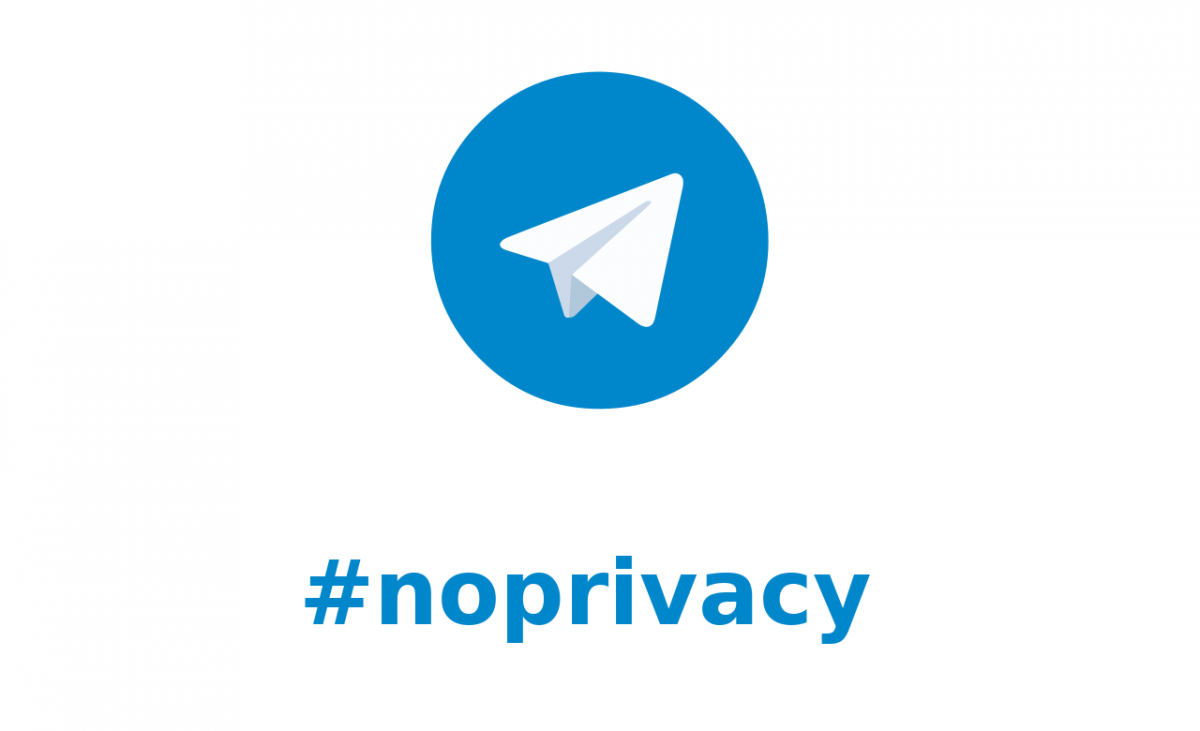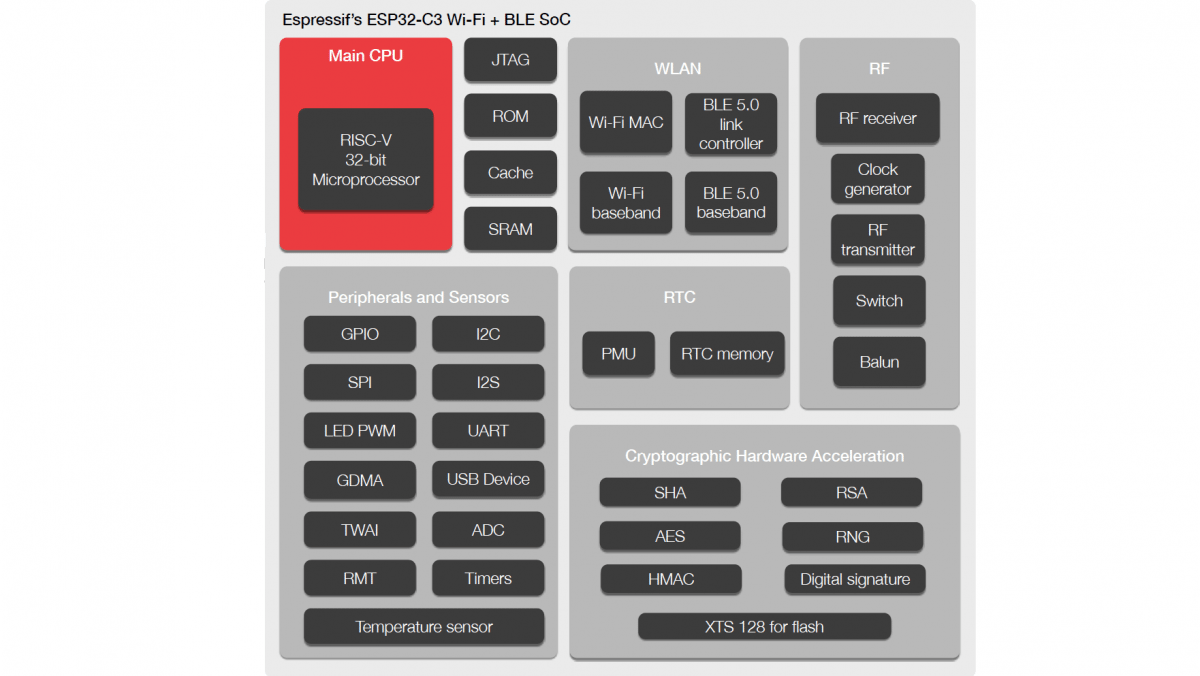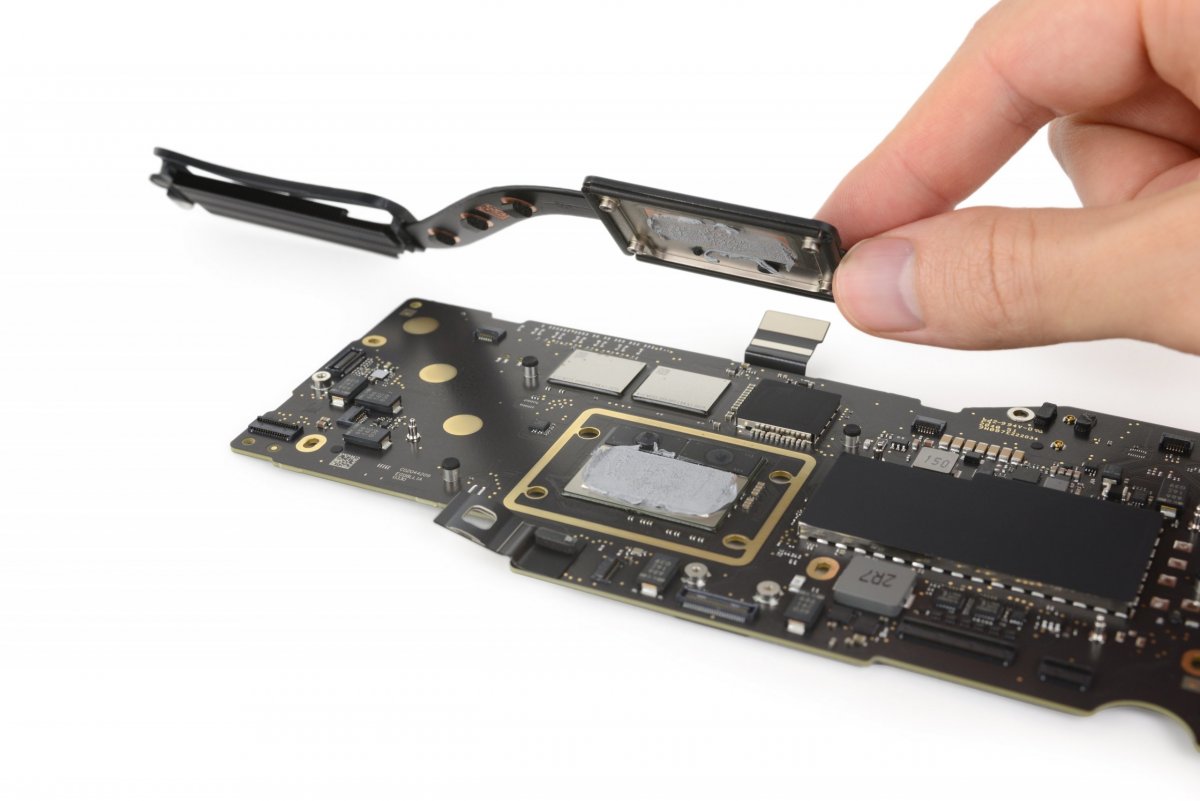Testing Tests overview Smartphone Realme 7 Pro in the test: OLED display and 65 – Watt loading Huawei Mate 35 Pro in the test: Great, but without Google Samsung Galaxy M 21 Test: Solid cross-country skier at a budget price Oneplus 8T: battery full in 45 minutes and 120 – Hz display Samsung Galaxy Fold 2 5G in the test: better and cheaper Pixel 5 in the test: Google just does it better Elephone U5 in the test: The cheap phone from China is so good Smartwatch Samsung Galaxy Watch 3 in the test: competition for Apple? Huawei Watch GT 2 Pro in the test: Smartwatch with cross-country battery Apple Watch: Smartwatch with contract from 15 € per month Buy Apple Watch 6: All generations in Price check Skagen Falster 3 in the test: Smartwatch with Wear OS Test Huawei Watch GT 2: Noble fitness tracker in watch form Huawei Watch GT in the test: record-breaking batteries ufzeit Multiroom Bose Portable Home Speaker in the test: battery, WLAN, Airplay 2 Sonos Move in the test: The robust all-rounder Musiccast: Multiroom from Yamaha in the test Denon Heos in the test: versatile multiroom system Flat soundbar Teufel Sounddeck Streaming in the test Teufel Raumfeld in the test: rich multiroom sound Technisat Digitradio 465 in the test: The gray all-rounder Keyfinder Tile Slim ( 2019): Key finder in credit card format Tile Pro Bluetooth key finder in the test : 122 m range! Key finder Tile Pro in the test: the range champion Orbit Bluetooth tracker in the test: looking for wallet and keys Nonda iHere 3.0: smart keyfinder in the test Chipolo Classic and Plus: Bluetooth key finder in the test Musegear finder 2: Keyfinder without registration obligation Action-Cam DJI Pocket 2 in the test: Zoom and 64 – Megapixel sensor Actioncam Insta 360 One R: 1-inch image sensor in the test Gopro Hero 8 Black in the test: Back to the Tip Insta 360 One R in the test: The modular action cam Motorola Moto G8 Plus Test: Great smartphone, but … Insta 360 Go: Micro-GoPro in the test Motorola One Action Test: Good hardware, bad camera microSD In the test: Kingston UHS-I U3 microSDXC Kit MicroSD card for smartphone: Samsung Evo Plus 2017 Test report: Lexar Professional 1800 x microSDXC Kit Test report: Intenso Premium microSDXC card with 64 GByte Android Sonos Move in the test: The robust all-rounder Honor 20: Inexpensive high-end smartphone in the test Xiaomi Mi 9: Top technology at a bargain price Doogee S 90 in the test: modular outdoor smartphone ZTE Axon 10 Pro in the test: high-end phone at a competitive price Motorola Moto G7 Power in the test: large battery, small price Sony Xperia 01: Smartphone with 21: 9 display under test Adviser Advisor overview Purchase advice Bargain: Which Fire TV Stick from 19 € is the right one? Purchase advice: What good is a leaf blower with a battery for 45 Euro? True wireless headphones: How much do you have to invest? Buying advice water cooling: High-end PCs cool better Advice: Air conditioning and fan against the heat wave Sony shows the Xperia 1: Is the predecessor XZ3 worth it now? Purchase advice: Current headphones with ANC to 360 Euro Practice Caution, money away: Kickstarter & Co. are not shops Switch off Android notifications from annoying apps This is how it works: Now install the new Android L keyboard ieren Tip: Use “Ok Google everywhere” in Germany In the test: Does the jailbreak work for iOS 7.1? Goderma and mobile medicine: The doctor apps are coming ! Instructions: Jailbreak for iOS 7 on iPhone 5S, 5, 4S and 4 Technology Import technology from China, part 2: Customs, Taxes and Tricks Drones & copters: From toys to FPV racers What does the end of an ecosystem mean? Smartphones with a flexible display: What’s in it for me? Smartphone processors at a glance: Everything Snapdragon? Evolutionary dead ends: the very worst cell phones mpass: Pay with the NFC mobile phone – or the NFC toilet roll Display calculator Calculate pixel density, number and display proportion Best list Test winner Price comparison Price comparison overview Smartphones from Android 7.0 Phablets with stylus Fitness tracker with GPS Bluetooth headphones with ANR Drones with GPS Video TechStage Adviser Playstation 5 accessories: headset, memory, controller Beginning Pulse 3D Headsets Charging station Streaming Remote control Controller Memory expansion … Storage system … Conclusion Comments by Sönke and Benedikt // 20. 11. 2020 16: 22 Clock
Close One week after the start of the Xbox Series X and S, competitor Sony in Europe sends the Playstation 5 into the next-gen race. We’ll show you which accessories make the PS5 even better.
Before we introduce headsets, charging stations, Sony’s official PS5 accessories and more in this guide, an important note: Since the PS5 – just like the Xbox Series X / S – attaches great importance to Most of the PS4 accessories also work on the PS5. Whether headset, steering wheel or arcade stick, most gadgets do their job without any problems. In terms of PS4 gamepads and external memory expansions, however, there are restrictions that we explain in more detail in the text.
The official headset: Sony Pulse 3D As with the launch of PS3 and PS4, Sony is also offering an official headset for the PS5 launch. It bears the futuristic name ” Pulse 3D Wireless Headset “, brings about 300 grams on the scales and is coupled to the Playstation 5 via the supplied USB dongle. A coupling with the PS4, Windows PCs and Mac is also possible and worked without any problems in the practical test.
The USB dongle sends on the 2.4 GHz frequency and takes care of it Distances of up to ten meters for interference-free transmission. Super: A 1, 25 Meter-long jack cable is included and allows wired operation or use with other devices with a jack plug input on request.
The Pulse 3D Wireless Headset including the supplied USB dongle. The Pulse 3D Wireless Headset scores well when it comes to wearing comfort. The main reasons for this are the elastic band underneath the headband, which hardly exerts any pressure on the head, and the pleasantly soft padded ear cups. In addition: The control buttons on the outside of the left ear cups are all very easy to reach. Be it the volume control, the mute button, the balance control between game sound and chat volume or the monitor button – after a short time you can find the controls without any problems and without looking. Keyword monitor button: It enables the user to check how their own microphone sound sounds to other players.
Let’s get to the sound quality. Be it now Astro’s Playroom , Sackboy: A Big Adventure , Demon’s Souls or Spider-Man: Miles Morales – the sound goes right into the ear and enables very precise location of noise sources for games that support Sony’s Tempest 3D AudioTech. Bass-heavy situations like explosions or collapsing buildings also come into their own.
And the microphone? Strictly speaking, there are two of them: one above and one below the left auricle. Both are embedded directly into the headphones, have noise-canceling technology and reproduce chat conversations in good quality. However, as expected, they cannot keep up with professional podcaster microphones acoustically.
Conclusion: At the price of just under 100 Euro, the Pulse 3D Wireless is a really successful headset, with good ergonomics, great sound quality and a chic design that fits perfectly with the PS5. The biggest point of criticism remains the battery: After nine to ten hours of intensive gaming, it has to be recharged using the UBS-C cable provided. Headsets from other manufacturers last much longer.
Headphones and headsets Sony’s Pulse 3D Wireless is a great all-rounder at a fair price. If you want even more comfort and features, you will also find convincing alternatives from numerous other manufacturers. We would like to briefly introduce two of them at this point. On the one hand the Stealth 700 Gen 2 from Turtle Beach. Compared to the previous model, Turtle Beach has improved in many areas and thus created a professional headset that is available at a price of approx. 150 Euro leaves little to be desired.
That starts with the supple auricles made of memory foam, the Thanks to the gel core, they hardly heat up even when worn for long periods of time, thanks to the flexible material they also fit perfectly with glasses wearers and can be easily removed for cleaning. The high level of comfort is supported by a metal-reinforced headband with very comfortable padding on the inside.
Thanks 50 mm nanoclear driver gives the stealth 700 Gen 2 acoustically decent gas, delivers powerful bass and nuanced highs. If you like, you can also use the companion app “Turtle Beach Audio Hub” to adjust the sound experience in detail, reassign certain headset buttons and – Bluetooth makes it possible – even integrate cell phone calls directly into the audio feed. The foldable microphone earns praise: it captures what is being said crystal clear and can be intuitively muted by simply flipping it up. The all-round carefree package is rounded off by terrific funk performance and a 1000 – mAh battery that is running out 20 for hours.
The look des Turtle Beach Stealth 700 Gen 2 is simple, but still chic. The Arctis 7P Wireless from Steelseries. Be it the excellent wearing comfort, the high system flexibility (PS5, PS4, PC, Android, switch) thanks to the supplied USB-C dongle, the excellent wireless connection via 2.4 GHz frequency, the convincing sound with its very well-coordinated bass and heights or the phenomenal battery life of up to 23 hours – the Arctis 7P is worth its high price of 180 Euro more than fair. On top of that, it also goes well with the new Sony console in terms of color.
If you don’t want to dig deep into your pocket after buying expensive consoles and games for a headset, you should take a look at das Head: Set 5 from Snakebyte. At a bargain price of just 17 Euro you get a soundproof headset with 40 – mm audio drivers, a 1.2 meter jack cable and some practical convenience functions. The latter include the detachable and removable microphone with pop protection, a volume control and mute button on the cable, as well as the option to fold the ear cups inwards, which makes transport noticeably easier. As a little treat, Snakebyte also includes a right-angled headset holder, which can be attached to the desk etc. with two adhesive strips.
charging station The DualSense controllers offer – depending on the intensity of the vibration effects – an average of around twelve hours of gaming. It is then charged using the USB-C cable supplied ex works or one of the numerous charging stations that appeared at the launch. The official one from Sony is called DualSense Charging Station , costs just under 35 Euro and works exactly like its predecessor for PS4. In other words: The controllers are placed in two troughs arranged one behind the other, where they can recharge their batteries using the contact surfaces next to the headset connection on the underside of the Dual Sense. Well done: Sony’s charging station takes up the typical V-design of the PS5 front and, like this one, is black and white.
Visually, it hits a very similar notch Twin: Charge 5 from Snakebyte. Here, too, up to two DualSense controllers snap into place one behind the other in a black and white docking station. The two charging indicators on the front of the Twin show whether a controller is actually being charged: Charge 5. To ensure that the charging station is securely held on smooth surfaces, Snakebyte also provides four anti-slip rubbers on the underside. Cost: 19, 95 Euro – and therefore just under 15 Euros less than the Sony variant.
The front of the Snakebyte Twin: Charge 5 is oriented on the V-shaped PS5 design. Another interesting one, also about 20 Euro expensive charging solution comes from Blade . The principle here: Instead of charging the controller via the contacts near the headset connection, a so-called mini-safe plug is plugged into the USB-C port of the DualSense and then placed in the station. Advantage: The controller does not protrude as high when charging as with the first-mentioned alternative, which is useful if you want to stow the charging station in a rather low shelf compartment. Disadvantage with Blade: If you don’t keep the two mini-safe plugs provided in the compartments provided in the station, you run the risk of losing the tiny ones. Do something different again it Raptor Gaming . Here you plug the pads for charging directly into two USB-C ports that look out of the middle part of the futuristic station on the left and right. So that everything is safely stowed away, the pads are also placed on a small storage area. Charging indicators are also provided. With a price of approx. 29 Euro, however, the Raptor variant is significantly more expensive than the versions of Snakebyte and Blade.
Accessories for Twitch streamers and YouTubers In addition to the Pulse 3D Wireless Headset and the Charging Station Sony also offers other official accessories. This includes the HD camera equipped with two full HD wide-angle lenses . The pleasantly compact camera has an integrated stand and is either clamped to the top of the screen or the television or placed on the surface below. A further fine adjustment of the camera angle is then possible via two rotating hinges in the base.
On screens with a border thickness of up to The HD camera has a great hold of five centimeters. With everything beyond that, things get shaky. Once connected to a USB port on the PS5 with the two meter long cable and successfully set up in the accessories menu, the HD camera is primarily used to show the player in a small window in the video when broadcasting Twitch or YouTube live streams. The location of the display can be specified in the options menu.
If the HD camera is used in conjunction with the PS5’s own video editing program Share Factory, it is also possible to use the background from the recording to remove and replace with another. This worked best in the test with a green or red background. White room walls, on the other hand, were less suitable. It is also a shame that this function is currently not available for streaming.
At the moment, the HD camera is not compatible with PlayStation VR. The latter still only works via the PS4 camera, which in turn is connected to the PS5 with the so-called PlayStation Camera Adapter. Tip: You can request the adapter free of charge from Sony after entering the serial number of the PS VR headset.
Remote control for Film and series fans The round 30 Euro expensive Media remote control has a white and black PS5 design and is primarily aimed at all those who like their next-gen console to watch Blu-rays and as a player want to use for streaming services. It is therefore not surprising that shortcut buttons for Disney +, Netflix, Spotify and YouTube have been placed at the bottom of the remote control. However, the respective assignment and labeling cannot be changed. So if you want to reprogram a button on Amazon Prime and one on Hulu, for example, look into the tube.
The Media Remote weighs just once 85 grams and lies comfortably in the hand. Above the shortcut buttons are the standard interaction buttons (fast forward and rewind, play / pause, level back, menu) as well as a 4-way directional pad with a centrally positioned selection button. All buttons have a solid pressure point and are not only used to control media playback, but also for convenient navigation through the entire PS5 system menu.
The keys in the upper third of the Media Remote. They allow rudimentary functions such as adjusting the volume or muting the audio output on compatible TVs.
Unfortunately, the microphone button at the top of the cannot be used at the moment Middle of the media remote control. It will most likely serve a voice control function planned for the future. When Sony will add this function for the console and remote control has not yet been determined.
Controller Games developed for the PlayStation 5 must all use the DualSense Controller from Sony, especially since only this one has adaptive triggers and noticeably improved vibration functions. Conversely, this means: If you need additional gamepads for PS5 games suitable for co-op or multiplayer, you currently do not need to buy additional DualSense controllers.
Very important: Playstation-4- Controllers can be connected to the PS5, but only to play backward compatible PS4 and PS VR titles. It is not yet clear when third-party manufacturers will offer alternatives to the official DualSense controller.
Memory expansions Similar to Microsoft, Sony offers an officially certified NVMe SSD with which the internal memory can be expanded. If you want to add more fast storage to the console, you have to retrofit a compact, PCIe 4.0 compatible SSD via an M.2 interface. The slot required for this is located inside the console and is accessible if you carefully push the right side wall of the console (the one without the PS5 logo) downwards with both hands. Now remove the cover of the SSD slot and the memory expansion can be installed.
However, there is currently one crucial problem: A list of certified expansion SSDs, which anyway hl fit in the slot and are fast enough to deliver the performance of the integrated SSD is not yet available. As a result, it is currently not possible to expand the SSD storage for PS5 games. In view of the huge size of many games, it shouldn’t take too long until the corresponding memory expansions find their way onto the market.
Similar to the Xbox Series S / X but you can help yourself with USB storage devices. If you want to install PS4 games on the PS5, you can do this as usual on a external storage medium as long as this is connected via USB 3.0 and via the console has been formatted accordingly. Inexpensive models for this purpose include the My Passport hard drives from Western Digital with, for example, 4 TB or the 6 TB model of the Expansion product line from Seagate.
Storage systems Order must be! This not only applies to the home desk, but also to everything to do with gamepads, accessories and game packaging. If you have just bought a PS5 and want to neatly stow the things just mentioned in one place, you should get the Games: Tower 5 by Note snakebyte. In a kind of mini-shelf, users can store up to four controllers, ten games and smaller accessories such as the media remote control presented above in a well-organized manner.
The Games: Tower 5 ensures order on the gamer’s desk. The construction of the accessory tower is a bit cumbersome at first, as the plastic parts only snap into place with a lot of pressure. But once you have overcome this hurdle and removed the protective film on the anti-slip pads on the underside, the Games: Tower 5 does very well and is stable.
Exciting for multi-format gamers: In addition to DualSense controllers, the controller holders on the outside are also suitable for all common wireless PS4, Xbox One and switch pads. The slots for the games are so high that PS4, Xbox One and Switch titles can easily be accommodated in them.
Conclusion There are already enough exciting accessories for the Playstation 5 at the start. It’s just a shame that PS5 games can only be played with the – admittedly excellent – DualSense controller. At least for titles with locally playable co-op or multiplayer mode, Sony should make an exception. In the long term, however, it is to be expected that third-party manufacturers will also be able to offer their own pads for the PS5.
The current status quo is also somewhat unsatisfactory in terms of additional storage for PS5 -Games. 667 GB of free space on the system’s ultra-fast SSD is a start on But definitely not enough in the long run for most gaming enthusiasts. It is to be hoped that Sony will certify compatible SSDs as soon as possible and communicate clearly which memory expansions will ultimately allow further PS5 game installations.
If you are looking for a suitable TV, We recommend our TV purchase advice for PS5 and Xbox Series X. In our Consoles theme world, we also have further tests, for example for Xbox or various retro consoles.
Permalink: https: // techstage. de / – 4964474
Tags
Gaming Console PlayStation Huawei Mate 40 Pro in the test: Great, but without Google Realme 7 Pro in the test: OLED display and 65 – Watt loading