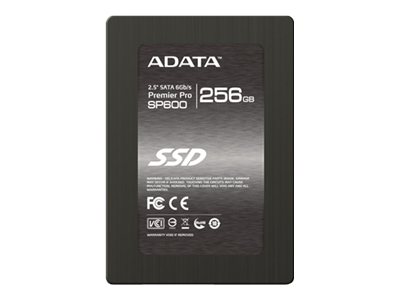ADATA Premier Pro SP600 256 GB 2.5" Serial ATA III MLC
ADATADescription
The Premier Pro SP600 SATA III 6Gb/s SSD implements the latest firmware optimization techniques and is comprised of strictly selected Flash memory chips. Powered by the JMicron controller, it offers outstanding performance with sequential read and write speeds of 480 and 250 MB/second, and 4KB random read/write speeds of up to 60,000/60,000 IOPS. It is the best storage solution choice for consumers considering a first time hardware upgrade.Delivering You Into the New World of Solid State Drives
Premier Pro SP600 Solid State Drive offers continuous read and write speeds of up to 480 and 250 MB per second, with 4KB random read/writes up to 60,000/60,000 IOPS. Capacities of 32, 64, 128 and 256GB, combined with increased durability, reliability, and quietness over traditional hard disks, all mean better performance than ever for your system.
Reasons to Make the Switch to SSD
With the increasing popularity of computing with the use of more diverse applications, computational speed has become a major consideration when buying computers. In video editing, large picture retouching, and computer drafting, reading and writing operations rely on fast and stable data storage.
The SP600 adopts specially selected Flash chips from reliable manufacturers, and supports the Windows TRIM command. In both desktop and notebook computers, users will enjoy an unprecedented high-speed experience.
In addition to these benefits, the SP600 offers low power consumption, low heat generation, and shock resistance.
The SP600 comes in two packaging configurations, to meet your specific needs
Desktop Pack
Comes with a 3.5-inch conversion bracket to help you mount the SP600 when you are upgrading a desktop computer, allowing you to immediately enhance the performance and transmission speed of your operating system.
Notebook Pack
The SP600 Notebook Pack allows you to easily upgrade your laptop computer with a premium solid state drive, while using the original hard disk as an external drive. To make use of the SP600 as an internal disk drive for your laptop, simply remove the existing hard disk, and install the SP600 into the laptop drive slot. Install the old hard disk in the case provided, and continue to use it as either an external or portable drive. It also comes with a 3.5-inch conversion bracket to help you mount the SP600 when you are upgrading a desktop computer.
Solid State Drive Buyer’s Guide
Are you still not sure which SSD is best for you? To better understand the basic principles and technology of SSDs in order to make the right decision, click on the following link for our quick purchasing guide.
Specifications
| Brand | ADATA |
| EAN | 4713435799338 |
| Listed since | 2021-01-14 |
| SKU | ASP600S3-256GM-C |
Prices
currently no prices available