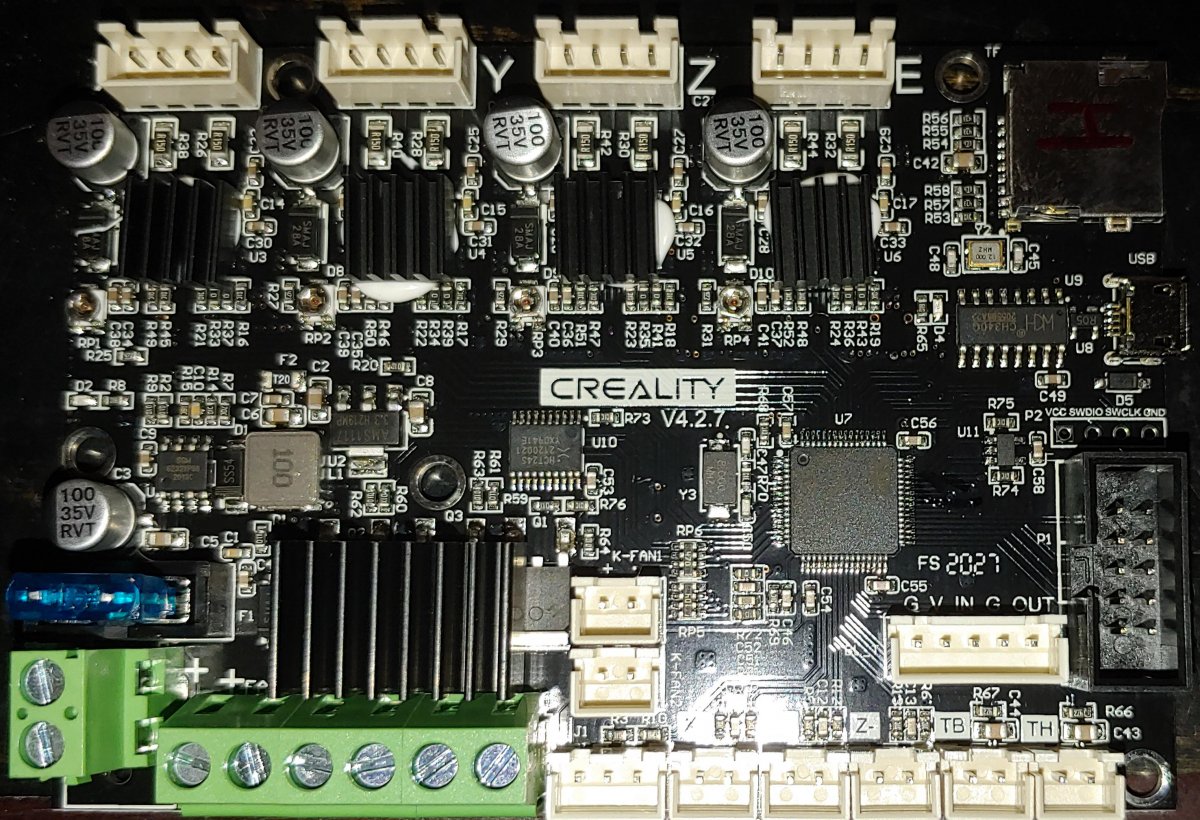32-bit mainboard for Creality Ender 3
Source: Heise.de added 11th Jan 2021The 3D printer Ender 3 from Creality can now be processed with a 32 – bit Upgrade mainboard. This means that it prints more quietly and supports 3D touch sensors.
The Creality Ender does not print very quietly with the standard mainboard (V1.1.4) . The leveling of the print bed is also not very precise with the microswitches that work as height sensors. Converting to stepper motor drivers of the 340 and upgrading with a touch sensor can help.
So far there was the Silent-Mainboard V1.1.5, which is equipped with quiet driver components. To connect a more precise sensor, however, an adapter was also required, which was inserted into the display line and paralyzed the printer’s beeper.
Simple flashing The board V4.2.7 originally intended for the Ender 5 is different: In addition to the quiet TMC 2208 – Driver ICs, it has its own connection for the touch sensor. The beeper remains in operation.
The board is delivered with the Marlin 2 firmware installed, but in a version for the Ender 5. To operate the Ender 3, the firmware must be flashed. Creality offers these on its download page.
The correct file for the new motherboard is the 4.2.7 Ender-3 32 bit Marlin2.0.1 BLTouch V1.3.1without adapter board TMC 2225. rar .
Flashing itself is very easy: After installing the USB driver (CH 340 ) the transferred and unzipped firmware must be copied to an empty micro SD card and saved in firmware.bin can be renamed. With this card you start the printer and the electronics get the new firmware from the memory card. Then the file can be deleted.
The board is among other things in the Creality shop for 33, 99 Euro available.
(hgb)
brands: Micro New other media: Heise.de keywords: Memory Motherboard Sensor
Related posts
Notice: Undefined variable: all_related in /var/www/vhosts/rondea.com/httpdocs/wp-content/themes/rondea-2-0/single-article.php on line 88
Notice: Undefined variable: all_related in /var/www/vhosts/rondea.com/httpdocs/wp-content/themes/rondea-2-0/single-article.php on line 88
Related Products
Notice: Undefined variable: all_related in /var/www/vhosts/rondea.com/httpdocs/wp-content/themes/rondea-2-0/single-article.php on line 91
Warning: Invalid argument supplied for foreach() in /var/www/vhosts/rondea.com/httpdocs/wp-content/themes/rondea-2-0/single-article.php on line 91