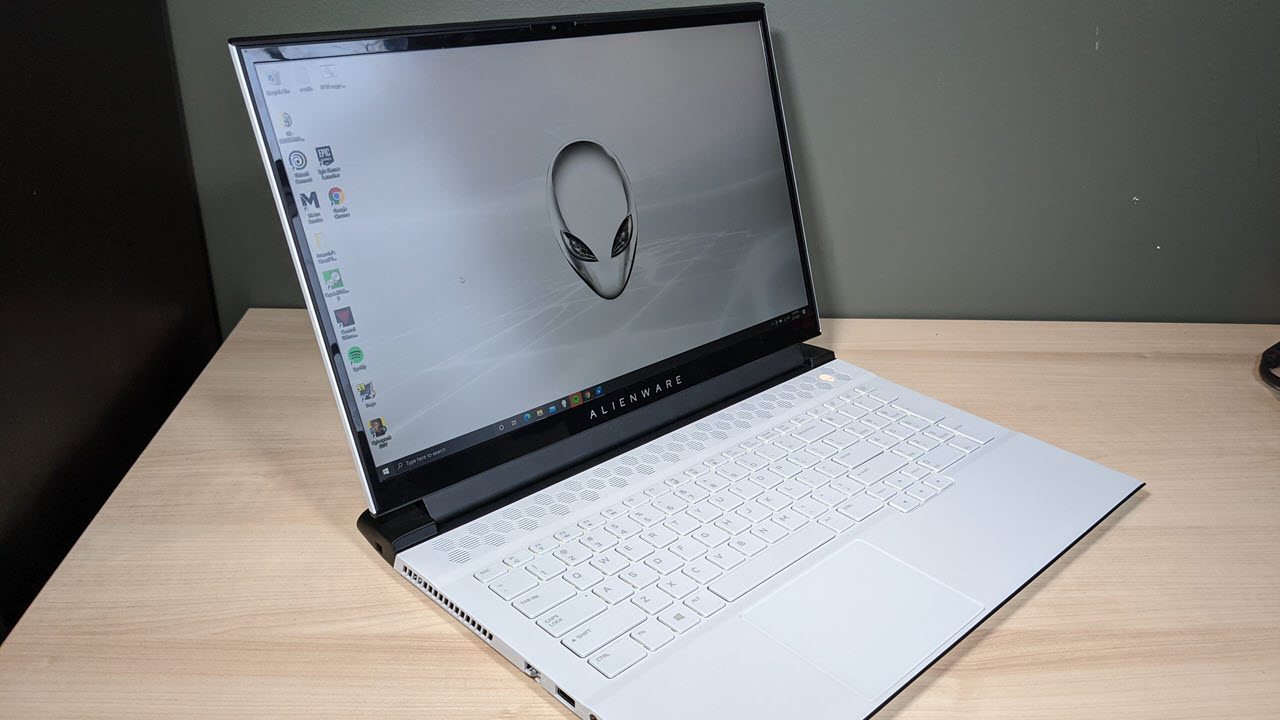At present, RTX 3080 is the fastest laptop graphics card around, but not all RTX 3080-powered laptops are created equal. Many vendors use Nvidia’s Max-Q technology, which prioritizes power efficiency and low fan noise over high performance. Alienware’s m17 R4, however, seeks to pump out every possible frame, deploying a special cooling system and eschewing Max-Q to make its top-of-the-line configuration one of the best gaming laptops,
But the Alienware m17 R4 is not just a speed demon. Starting at $2,106 ($3,586 as tested), this laptop has a snappy keyboard, a sleek sci-fi inspired design with plenty of RGB and an optional 360 Hz screen. You just have to live with a heavy chassis and the occasional bout of fan noise.
Editor’s Note: The Alienware m17 R4 review unit we tested came with a 512GB boot drive and 2TB RAID 0 storage drive. While this hardware is for sale, it is normally shipped to consumers with the 2TB RAID 0 drive as boot drive.
Alienware m17 R4 Specifications
| CPU | Core i9-10980HK |
| Graphics | Nvidia GeForce RTX 3080 |
| Memory | 32GB DDR 2933 MHz |
| Storage | 512GB Boot, 2TB (2 x 1TB RAID 0) SSD |
| Display | 17.3-inch, 1920 x 1080 360 Hz |
| Networking | Killer Wi-FI AX1650 (Wi-Fi 6), Killer Ethernet 2.5 Gbps NIC, Bluetooth 5.1 |
| Ports | 3x USB Type-A 3.2, 1x HDMI 2.2, 1x mini DisplayPort 1.4, 1x Thunderbolt 3, 1x microSD card reader |
| Camera | 1280 x 720 |
| Battery | 86 WHr |
| Power Adapter | 330W |
| Dimensions (WxDxH) | 15.74 x 11.56 x 0.87 inches |
| Weight | 6.6 pounds |
| Price (as configured) | $3,586 |
Design of the Alienware m17 R4
Image 1 of 5
Image 2 of 5
Image 3 of 5
Image 4 of 5
Image 5 of 5
The Alienware m17 R4 has the same sci-fi inspired “Legend” design as both its immediate predecessor, the m17 R3, and its sibling, the Alienware m15 R4. Available in “lunar light: white or “dark side of the moon” (black), the m17 R4 looks like a giant starship, rocketing through space. The body (ours was white) has a black rear end that juts out like the jet engine on the back of an imperial cruiser. The number 17 on the lid appears in a sci-fi font that you might find adorning a secret warehouse at Area 51.
There’s a honeycomb pattern for the vents on the back, above the keyboard and on the bottom surface. We can only assume that Alienware aliens live in some kind of hive where they are all doing CUDA core calculations.
And, of course, there’s lots of RGB lights to brighten the mood in outer space. The keyboard has four-zone RGB and there are customizable lights on the back edge and in the alien heads on the back of the lid and the power button.
The chassis is made from premium materials: a magnesium alloy with matte white or black paint, covered by a clear coat for extra durability. The interior uses Alienware’s cryo-tech cooling technology which has 12-phase graphics voltage regulation, 6-phase CPU voltage regulation and a CPU vapor chamber.
At 6.6 pounds and 15.74 x 11.56 x 0.87 inches, the Alienware m17 R4 is not exactly light or thin, not that would you expect that from a 17-inch laptop with a Core i9 CPU and RTX 3080 graphics. By comparison, the Gigabyte Aorus 17G (5.95 pounds, 15.9 x 10.8 x 1.0 inches) and Razer Blade Pro 17 (6.1 pounds, 15.6 x 10.2 x 0.8 inches) are both significantly lighter, though the Aorus is thicker. The Asus ROG Flow X13, which we’re also comparing to the m17, is much thinner and lighter (2.87 pounds, 11.77 x 8.74 x 0.62 inches), because it’s a 13-inch laptop that gets its RTX 3080 graphics via an external dock.
The Alienware m17 R4 has plenty of room for ports. On the right side, there are two USB 3.2 Type-A ports, along with a micro SD card reader. The left side contains a Killer RJ-45 Ethernet 2.5 Gbps port, a 3.5mm audio jack and another USB Type-A port. The back holds a Thunderbolt 3 port, a mini DisplayPort 1.4, an HDMI 2.1 connection, Alienware’s proprietary graphics amplifier port and the power connector.
Gaming Performance on the Alienware m17 R4
Image 1 of 4
Image 2 of 4
Image 3 of 4
Image 4 of 4
Sporting an Nvidia RTX 3080 GPU and an Intel Core i9-10980HK CPU, our review configuration of the Alienware m17 R4 is as fast of a gaming laptop as you can get right now. Thanks to Alienware’s strong cryo-tech cooling solution and the company’s willingness to include a full version of the RTX 3080, rather than the Max-Q variants in some thinner notebooks.
When I played Cyberpunk 2077 at Ultra RTX settings, the game ranged between 61 and 72 frames per second, depending on how intense the action was at any given time. The frame rate improved to between 85 and 94 fps after I changed to Ultra settings with no RTX. In both cases, the fan noise was really loud by default. Changing the fan profile to quiet improved this somewhat while shaving only a couple of fps off, and only in intense scenes.
The Alienware m17 R4 hit a rate of 120 fps in Grand Theft Auto V at very high settings (1080p), eclipsing the Gigabyte Aorus 17G and its Max-Q-enabled RTX 3080 and Core i7-10870H CPU by 20%. The Asus ROG Flow 13 with its Ryzen 9 5980HS CPU and external RTX 3080 dock, was also a good 13% behind while the RTX 2080 Super-powered Razer Blade Pro 17 brought up the rear.
On the very-demanding Red Dead Redemption at medium settings, the m17 R4 achieved an impressive rate of 79.7 fps, besting the Aorus 17G and ROG Flow X13 by more than 20%. Saddled with last year’s card, the Razer Blade Pro 17 was a full 29 % behind.
Alienware’s behemoth exceeded 100 fps again in Shadow of the Tomb Raider, hitting 103 while the Aorus 17G and the ROG Flow X13 hovered in the mid 80s and 60s. On this test, surprisingly, the Razer Blade Pro 17 came close to matching the m17 R4.
Far Cry New Dawn at Ultra settings also provided a great example of the Alienware m15 R4’s dominance. It hit a full 105 fps where its nearest competitor, the Gigabyte Aorus 17G could only manage 92 fps with the Asus ROG Flow X13 and Razer Blade Pro 17 were both in the 80s.
To see how well the Alienware m17 R4 performs over the long haul, we ran the Metro Exodus benchmark at RTX, the highest settings level, 15 times at 1080p. The laptop was remarkably consistent, averaging 75.6 fps with a high of 76.2 and a low of 75.4. During that time, the average CPU speed was 4.19 GHz with a peak of 5.088 GHz. By comparison, the Gigabyte Aorus 17G, got an average frame rate of just 59.6 fps with an average CPU speed of 3.47 GHz and the Asus ROG Flow X13 managed a slightly-higher 65.2 fps with an average CPU speed of 3.89 GHz.
Productivity Performance of Alienware m17 R4
Image 1 of 3
Image 2 of 3
Image 3 of 3
With its Core i9-10980HK CPU, 32GB of RAM and dual storage drives, which include both a 2TB RAID 0 PCIe SSD (2 x 1TB) and a 512GB SSD, and that RTX 3080, our review configuration of the Alienware m17 R4 can be a powerful work tool.
On Geekbench 5, a synthetic benchmark that measures overall performance, the m17 R4 got a single-core score of 1,318 and a multi-core score of 8,051, which wa slightly ahead of the of the Core i7-10870H-powered Gigabyte Aorus 17G on both counts but behind the Asus ROG Flow X13 and its Ryzen 9 5980HS on single-core performance while creaming the Razer Blade Pro 17, which we tested with a Core i7-10875H.
The storage in our review unit came misconfigured slightly, with a 512GB NVMe PCIe SSD as boot drive and a significantly faster 2TB RAID 0 drive made from two 1TB NVMe PCIe SSDs. Dell sells this hardware, but consumers receive units with the 2TB as boot and the 512GB SSD as a secondary, storage drive.
In our tests, copying about 25GB of files, the 512GB drive managed a mediocre 379.7 MBps, but the 2TB drive hit an impressive 1305.5 MBps, which beats the Aorus 17G (869 MBps), the ROG Flow X13 (779.5 MBps) and the Blade Pro 17 (925.2 MBps).
The Alienware m17 R4 took just 6 minutes and 44 seconds to transcode a 4K video to 1080p in Handbrake. That time is 21% faster than the Aorus 17G, 18% quicker than the Flow X13 and a full 29% ahead of the Blade Pro 17.
Display on Alienware m17 R4
The Alienware m17 R4 comes with a choice of three different, 17-inch display panels: a 1080p panel with 144 Hz refresh rate, a 4K, 60 Hz panel and the 1080p, 360 Hz panel in our review unit. Our panel provided sharp images and accurate but mostly unexciting colors, along with smooth, tear-free gaming.
When I watched a trailer for upcoming volcano-disaster-flick Skyfire, the red-orange of lava bursts was lively and the green trees in a forest seemed true-to-life. Fine details like the wrinkles in actor Jason Isaacs’ forehead also stood out.
In a 4K nature video of a Costa Rican jungle, details like the scales on a snake and colors like the red on a parrot’s feathers were also strong, but not nearly as strong as when I viewed it on the 4K, OLED panel from the Alienware m15 R4 I tested recently. On both videos, viewing angles on the matte display were strong as colors didn’t fade even at 90 degrees to the left or right.
In Cyberpunk 2077, details like the threads on a rug or the barrel of a gun were prominent and colors like the red and yellow in the UI seemed accurate but didn’t pop.
The Alienware m17 R4’s display registered a strong 316.2 nits of brightness on our light meter, outpacing the Aorus 17G (299.6), the Razer Blade Pro 17 (304.4) and the Asus ROG Flow X13 (281.6). According to our colorimeter, the screen can reproduce a solid 80.6% of the DCI-P3 color gamut, which is about on par with the Aorus 17G and slightly behind the Razer Blade Pro 17, but miles ahead of the ROG Flow X13.
Keyboard and Touchpad on Alienware m17 R4
With a deep, 1.7mm of travel, great tactile feedback and a full numeric keypad, the Alienware m17 R4 offers a fantastic typing experience. On the tenfastfingers.com typing test, I scored a strong 102 words-per-minute with a 3% error rate, which is a little better than my typical 95 to 100 wpm and 3 to 5% rate.
Not only does the keyboard have a full numeric keypad, but it also sports four customizable macro keys above the pad on the top row. The Alienware Command Center software allows you to set these to launch a program, enter text or use a pre-recorded set of keystrokes when you hit them. I found programming them very unintuitive, however.it. Alienware Command Center also allows you to set RGB colors or lightning effects for four different zones on the keyboard.
The 3.1 x 4.1 glass touchpad, which uses Windows precision drivers, offers great navigation with just the right amount of friction. Whether I was navigating around the desktop or using multitouch gestures such as pinch-zoom or three-finger swipe, the pad was always accurate and responsive.
Audio on Alienware m17 R4
The Alienware m17 R4’s audio system outputs sound that’s loud enough to fill a mid-sized room and rich enough to dance to. When I played AC/DC’s “Back in Black” with the volume all the way up, the sound was mostly accurate, but some of the high-pitched percussion sounds were a little harsh. Earth, Wind and Fire’s bass-heavy “September” sounded great, with a clear separation of sound where instruments such as the horns section appeared to come from a different side of the notebook than, for example, the drums.
Gunshots and the sound of my NPC friend Jackie yelling at me to stay down sounded sharp and clear in Cyberpunk 2077. However, I had to turn the volume way up to compensate for the fan noise when the system was on high performance settings. Even on the “quiet” thermal setting, fan noise was quite prominent.
The preloaded Alienware Command Center app has an audio section that lets you tweak the sound settings and choose among profiles such as Music, Movie, Shooter and Role Play. I found that the default “Alienware” profile sounded about the same as the Music one, but disabling the audio enhancement definitely made the sound flatter.
Upgradeability of the Alienware m17 R4
The Alienware m17 R4 has three different M.2 SSD slots, all of which are accessible and user upgradeable. The first slot is an short 2230 length and the other two are both the normal 2280 size. Unfortunately, the RAM is soldered onto the motherboard and therefore not replaceable.
Opening the Alienware m17 R4 should be easy: there are eight Philips-head screws, some of which come out and the others of which you can just loosen, on the bottom panel. In our testing, getting the screws loosened was easy by prying off the bottom panel was challenging and required several minutes with a spudger. Once the panel is off, all three SSDs are visible, but are covered by copper heat sinks you can easily unscrew.
Battery Life on Alienware m17 R4
Forget about using the Alienware m17 R4 without a power outlet for any length of time. The laptop lasted just just 2 hours and 5 minutes on our battery test, which involves surfing the web over Wi-Fi at 150 nits of brightness. That’s awful in comparison to all of its competitors as both the Gigabyte Aorus 17G and Razer Blade Pro 17 lasted for an identical 4 hours and 41 minutes. But this is a 17-inch, 6.6-pound laptop so portability isn’t a primary concern.
Heat on Alienware m17 R4
The main touchpoints on the Alienware m17 R4 stay relatively cool when you’re not gaming and remain warm but tolerable when you are. After we streamed a YouTube video for 15 minutes, the keyboard hit a reasonable 35.5 degrees Celsius (95.9 degrees Fahrenehitt), the touchpad was a chilly 26.2 degrees Celsius (79.3 degrees Fahrenheit) and the underside was just 36.6 degrees Celsius (97.9 degrees Fahrenheit).
After running the Metro Exodus benchmark for 15 minutes to simulate gaming, those temperatures were obviously higher. The keyboard hit 35.5 degrees Celsius (112 degrees Fahrenheit), the touchpad measured 35 degrees (95 degrees Fahrenheit) and the bottom hit 50 degrees (122 degrees Fahrenheit).
When I played Cyberpunk 2077, the area around the WASD keys measured about 40 degrees Celsius (105 degrees Fahrenheit) but the key caps themselves didn’t feel uncomfortably warm to touch. At performance settings, the fan noise was extremely loud.
Webcam on Alienware m17 R4
The Alienware m17 R4’s 720p webcam is nothing special. Even when I shot it in a well-lit room, an image of my face was filled with visual noise and fine details like the hairs in my beard were blurry while colors such as the blue in my shirt and the green on the walls were muted. You’ll get by with this built-in camera if you need to, but you’d be better off springing for one of the best webcams.
Software and Warranty on Alienware m17 R4
Image 1 of 4
Image 2 of 4
Image 3 of 4
Image 4 of 4
The Alienware m17 R4 comes preloaded with a handful of useful first-party utilities.
Alienware Mobile Connect allows you to control your Android handset or iPhone from your laptop, taking calls and texts for the desktop.
Alienware Command Center lets you control all the RGB lighting effects, set keyboard macros, tweak audio settings and even modify the performance settings and thermals to go for better performance or quieter and cooler temps. You can even change the max frequency, voltage and voltage offset for the CPU manually if you have an unlocked CPU and want to try overclocking.
As with any Windows laptop, there’s also a small amount of preloaded bloatware, including a trial of Microsoft Office, links to download Photoshop Express and Hulu and free-to-play games like Roblox.
Alienware backs the m17 R4 with a standard one year warranty on parts and labor that includes in-home service (if there was already a remote diagnosis). You can pay extra to extend the warranty up to five years and you can add accidental damage protection with no deductible.
Configurations of Alienware m17 R4
When you purchase the Alienware m17 R4 from Dell.com, you can custom configure it with your choice of a Core i7 or Core i9 CPU, RTX 3070 or 3080 GPU, up to 32GB of RAM and up to 4TB of storage. You can choose white or blackcolor options and you can also pay extra to get per-key RGB lighting instead of the standard 4-zone lighting we tested.
You also get a choice of screens that includes 144 Hz and 360 Hz 1080p panels, along with a 4K, 60 Hz panel that promises to hit 100 % of the Adobe RGB color gamut. If you value image quality over fps, we recommend the latter, because the color on our 360 Hz panel was ok, but not exciting.
Our review configuration of the Alienware m17 R4 currently goes for $3,586.79. For that price, you get the Core i9-10980HK, RTX 3080 graphics, the 360 Hz display, 32GB of RAM and a combination of storage drives that includes two, 1TB M.2 PCIe SSDS in RAID 0 and a 512GB M.2 SSD by itself for a total of 2.5TB of storage. Dell lists the RAID drive as the boot drive in its store but our review model came with the 512GB drive as boot and the 2TB RAID drive as storage, which seems odd.
Bottom Line
At this point, it’s hard to imagine someone making a gaming laptop that’s significantly more powerful than the Alienware m17 R4 we tested unless they use desktop parts. The RTX 3080 is currently the fastest mobile GPU around, especially since Alienware didn’t opt for Nvidia’s more power efficient Max-Q technologies.. Using a strong cooling system, pairing it with a Core i9-10980HK, and you have performance that’s often 20% faster than competitors that also use RTX 3080s.
In addition to its strong performance, the Alienware m17 R4 offers a deep, tactile keyboard and a unique, attractive design that’s all its own. The 360 Hz screen is more than capable, but unless you’re a competitive gamer, you can go with the default screen or, better yet, go for the 4K panel which promises much richer colors.
The biggest drawbacks for this epic laptop are those which are kind of inherent to any 17-inch laptop which turns the performance volume up to 11. It’s heavy, has short battery life, emits plenty of fan noise. It’s also quite expensive. It would be nice if, for this price, you got a better-than-awful webcam, but most laptop webcams are terrible.
If you want to save a few dollars or you need a little more battery life, consider the Gigabyte Aorus 17G, which goes for $2,699 with similar specs (but just 1TB of storage) to our Alienware m17 R4. The 17G lasts more than twice as long on a charge and weighs 0.65 pounds less than the m17, but its gaming performance isn’t as good.
If you don’t feel attached to the 17-inch form factor, consider the Alienware m15 R4, which has the same design and keyboard but is much more portable, albeit hotter. It also has an optional, 4K OLED panel which has incredibly vibrant output. However, if you want the ultimate 17-inch gaming rig right now, the Alienware m17 R4 is your best choice.