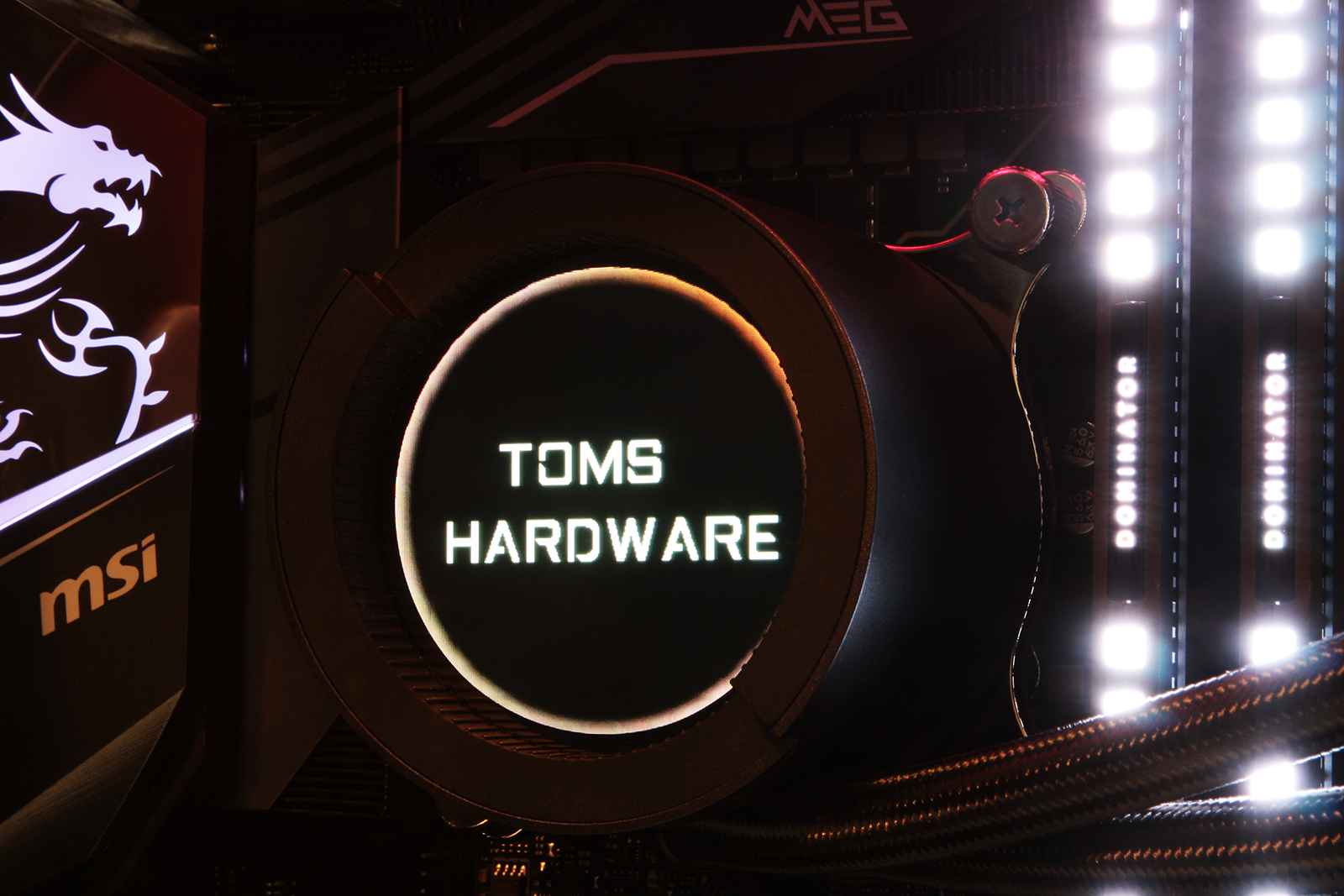Gigabyte’s Aorus line of products have always leaned heavily on RGB lighting and aesthetics, while still aiming to deliver the pinnacle of PC performance. And as the brands pinnacle CPU AIO cooling option, the Aorus Liquid Cooler 360 aligns with this vision, bringing good cooling performance in a quiet package with a flashy customizable LCD screen atop the pump. It’s not cheap at $265, but those willing to pay extra for some internal flair without sacrificing performance should find it appealing. Just be aware that managing the pump, fans and the screen requires some software juggling.
Aorus Liquid Cooler 360 Specifications
| Thickness | 1.125″ / 28.6mm (2.25″ / 57.15mm w/fans) |
| Width | 4.75″ / 120mm |
| Depth | 15.5″ / 393.7mm |
| Pump Height | 3.0″ / 76.2mm |
| Speed Controller | BIOS/Software |
| Cooling Fans | (3) 120 x 25mm |
| Connectors | (3) 4-Pin PWM, (3) 3-Pin aRGB, (1) SATA, (1) 9-pin USB |
| Weight | 48.5 oz / 1376g |
| Intel Sockets | 115x, 1200, 2011x, 2066 |
| AMD Sockets | AM4, TR4 |
| Warranty | 3 years |
| Web Price | $265 |
The Aorus Liquid Cooler 360 ships with mounting hardware for most common Intel CPU sockets as well as AMD’s AM4 and Threadripper, making use of interchangeable mounting brackets and a universal backplate. A large syringe of Aorus-branded thermal compound is also included, even though the Aorus 360 also comes with a pre-applied patch on the copper baseplate.
The Aurus Liquid Cooler 360 is covered by a 3-year Gigabyte warranty.
The Aorus 360 encases the pump unit within an aluminum housing, capped with an offset face ring, resting atop a 60mm LCD display. Tubing makes its way in and out of the pump by means of a pair of rotating, 90° fittings, while the tubing is fully sleeved with braided black nylon.
Providing power to the Aorus Liquid Cooler 360 via 12v SATA brings the pump and 60mm LCD to life. The active display is managed via software UI from the 9-pin USB motherboard header and displays system statistics, animated graphics and custom images as chosen from the Aorus Engine and RGB Fusion software.
The Aorus Engine app can be used for the Aorus Liquid Cooler 360’s desktop software control for pump and fan RPM control via configured curves, as well allowing some customization for text and display data.
For example, when setting up our ‘Toms Hardware’ custom text, we had to define text within the Aorus Engine UI. But then to apply the text and color scheme we had to launch the RGB Fusion UI to adjust, select and apply the text.
One thing to note is that the apostrophe (as well as some other characters) do not seem to be a viable for use in the Aorus software UI, while the lack of integration between Aorus Engine and RGB Fusion software solutions creates a bit of disorganization and disjointed software management compared with other AIO solutions.
The base of the Aorus 360 features a ringed-tooth retention system for the interchangeable mounting plates. and the copper base plate comes with a pre-applied patch of thermal compound.
While the pump unit of the Aorus Liquid Cooler 360 acts as a centralized management hub for the cooler and its fans, this also requires a bit of spaghetti cabling in order to do so. SATA power, aRGB splitter, PWM headers and 9-pin USB must have cabling extend from the side of the pump housing. So get ready to do some creative cable routing / hiding.
The Aorus Liquid Cooler 360 utilizes a common 360mm aluminum radiator, similar to most other large AIOs.
The Power Logic 120mm dual ball bearing fans used by the Aorus 360 are rated up to 2500 RPM and 59.25 CFM. Fan speed control is available via 4-pin PWM headers while aRGB 3-pin (5v) lighting is interfaced through Aorus’ custom socket control.
The base of the Aorus Liquid Cooler 360 is very evenly milled and does not show any backlighting peeking between the copper plate and a steel rule. This should allow for neutral CPU IHS mating during cooler mounting.
The Aorus 360 does, in fact, mount really well on our Intel Core i9-10850K and shows even dispersal of Arctic MX-4 thermal compound after proper tensioning, thermal break-in and load testing.
The mounting system of the Aorus 360 uses the common 4-post mounting offsets, similar to most other AIOs, with a set of knurled, Phillips head thumbscrews.
While the 90-degree fittings and all cabling are located in the same location, the combination of all wiring and tubing will certainly require extra cable management.
Installation of the Aorus Liquid Cooler 360 requires support for 360mm radiators, but is easily installed if your case supports coolers of this size.