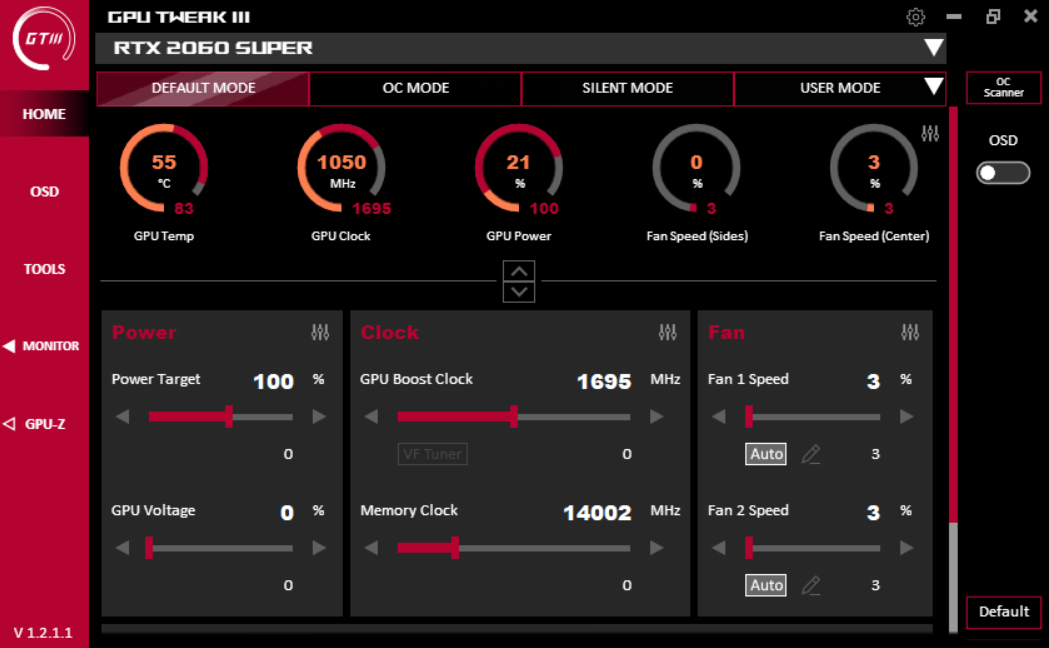Asus is currently in the process of updating its homebrewed graphics overclocking utility, GPU Tweak, from version 2 to version 3 (or, because Roman numerals are still cool apparently, from version II to version III). Overclocking and tuning is a great way to eke a bit more performance, or potentially lower temperatures, from the best graphics cards, and you can typically boost your fps by 5-10 percent, inching up the GPU benchmarks. GPU Tweak 3 just released it to the public with an open beta and features a slew of UI and feature updates, including a refreshed UI and Nvidia’s OC scanner.
The most striking update to GPU Tweak 3 is its newly refreshed UI. Mostly gone is the ROG themed text, instead replaced by a more traditional font that looks like Arial. Placement of the sensor info and slider adjustments have been significantly altered as well. Now the sensor info resides along the top of the UI, and the adjustment sliders are placed more horizontally in the middle and lower sections of the app.
For monitoring your GPU, Tweak 3 includes both a refreshed monitoring utility and an Asus skinned version of GPU-Z built right into the program. Tweak 3’s monitoring utility gets a refreshed UI as well and features much more visible information on-screen without scrolling thru all the sensor data.
Overall Asus has made Tweak 3’s UI more optimized and easier to control.
Image 1 of 2
Image 2 of 2
Regarding tools, Asus has updated GPU Tweak 3 with more tools at your disposal. Asus gives you the Xplit Gamecaster for free (same as GPU Tweak 2), a mining program called Quantum Cloud — which is just another mining program to make you a few cents thru GPU mining. (If you’re serious about mining, there are far more profitable tools available.) Finally, you get a direct download to ROG’s FurMark utility, which is Asus’s modified version of the vanilla FurMark stress testing tool. (You can download it separately if you don’t use GPU Tweak 3).
Asus has also updated and added a few other things including a cleaner OSD, better fan controls, support for Nvidia’s OC Scanner, and a new profile connect program that will allow you to change OC profiles based on what game/app you are using.
If you want to try GPU Tweak 3 out for yourself, you can download it here. GPU Tweak 3 just released to open-beta so don’t expect a bug-free experience. Still, the previous iteration has been around for many years so the core functionality should be fine. GPU Tweak 3 can also work with non-Asus cards, though functionality varies.