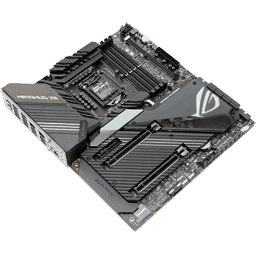ASUS ROG Maximus XII Extreme Review
Source: Tech Power Up added 04th Jan 2021Introduction
Last year, AMD released the Ryzen 3000 series desktop processors in one of the most monumental hardware launches of the modern era. This final step completed the Red brand’s ascent back into the forefront of the desktop processor market that began with the launch of the first generation of Ryzen CPUs. Now, Intel is finally firing back with the launch of the 10th Gen Intel Core processors, along with a new motherboard standard to drive them.
As should be no surprise, the focus will remain on the new motherboards. While the 10th Gen Intel Core processors will not support PCIe 4.0 connectivity due to signal integrity issues, many of the Z490 motherboards are designed to support the PCIe 4.0 specification. This is accomplished by adding clock generators to help clean up the signal. Generally speaking, when it comes to long-term platform support, AMD has been the trendsetter. Has AMD’s long support of the AM4 socket on its newer-generation processors inspired Intel to take similar steps?
So what is Z490 offering right now? For starters, there has been a large focus on VRM and VRM cooling design. With the top-level Intel Core i9-10900K featuring 10 cores along with HyperThreading, the ability to deliver clean, continuous power is going to be one of the primary factors that separates a good Z490 board from the competition. With the introduction of HyperThreading on Intel’s mid-range line up, power delivery is going to be vital in all segments.
The Maximus family serves as ASUS’s flagship line for Intel motherboards, with premium looks, premium features, blazing performance, and broad overclocking support. The Maximus lineup typically comprises four models: the Hero, Apex, Formula, and Extreme. Intel’s Z490 chipset is no exception. The ASUS ROG Maximus XII Extreme serves as the capstone entry for the Maximus family, providing every bell and whistle available.
The ASUS ROG Maximus XII Extreme features a robust VRM cooling solution complete with an optional active cooling fan, all paired with no less than sixteen 90 A power stages from Infineon. Dual BIOS with BIOS flashback has also been included, as well as ASUS’s excellent BIOS designed to provide an optimal, stress-free overclocking experience. The ASUS ROG Maximus XII Extreme also offers great connectivity with not only WiFi 6 and 2.5 Gb/s LAN, but also 10 Gb/s Ethernet using an Aquantia controller. All of this performance is bundled into a sleek, modern package with excellent RGB options and a host of accessories.
Let’s take a closer look at what the ASUS ROG Maximus XII Extreme has to offer.
Specifications
| Specifications | |
|---|---|
| CPU Support: | Intel 10th Gen or later processors |
| Power Design: | CPU Power: 16-phase* Memory Power: 2-phase |
| Chipset: | Intel Z490 |
| Integrated Graphics: | Dependent on installed CPU |
| Memory: | 4x DIMM, supports dual-channel DDR4-4800 (OC) MHz |
| BIOS: | Dual AMI UEFI BIOS |
| Expansion Slots: | 2x PCIe 3.0 x16 slots (x16/x0 or x8/x8) 1x PCIe 3.0 x1 slots |
| Storage: | 8x SATA 6 Gb/s ports 2x M.2 ports (DIMM.2) (PCIe 3.0 x4) 2x M.2 ports (SATA3/PCIe 3.0 x4) |
| Networking: | 1x Intel I225V 2.5 Gb/s LAN 1x Marvell® AQtion AQC107 10Gb Ethernet 1x Intel Wi-Fi 6 AX201 |
| Rear Ports: | 2x Antenna ports 1x Bios Flashback button 1x Clear CMOS button 1x Optical SPDIF out port 2x LAN (RJ45) port 1x USB 3.2 (Gen2x2) Type-C port 1x USB 3.2 (Gen2) Type-C port 6x USB 3.2 (Gen1) ports 2x USB 3.2 (Gen2) Type-A ports 2x USB 2.0 ports 5x 3.5 mm audio jacks |
| Audio: | 1x Realtek ALC1220 Codec |
| Fan Headers: | 14x 4-pin |
| Form Factor: | Extended ATX Form Factor: 12.0 x 10.9 in. / 30.5 x 27.7 cm |
| Exclusive Features: |
|
brands: AMD Apex Asus Dual Experience Extreme Intel Maximus New Premium media: Tech Power Up keywords: ATX Audio Core i9 Flagship LAN Memory Motherboard Oled Review Ryzen
Related posts
Notice: Undefined variable: all_related in /var/www/vhosts/rondea.com/httpdocs/wp-content/themes/rondea-2-0/single-article.php on line 88
Notice: Undefined variable: all_related in /var/www/vhosts/rondea.com/httpdocs/wp-content/themes/rondea-2-0/single-article.php on line 88
Related Products
Notice: Undefined variable: all_related in /var/www/vhosts/rondea.com/httpdocs/wp-content/themes/rondea-2-0/single-article.php on line 91
Warning: Invalid argument supplied for foreach() in /var/www/vhosts/rondea.com/httpdocs/wp-content/themes/rondea-2-0/single-article.php on line 91