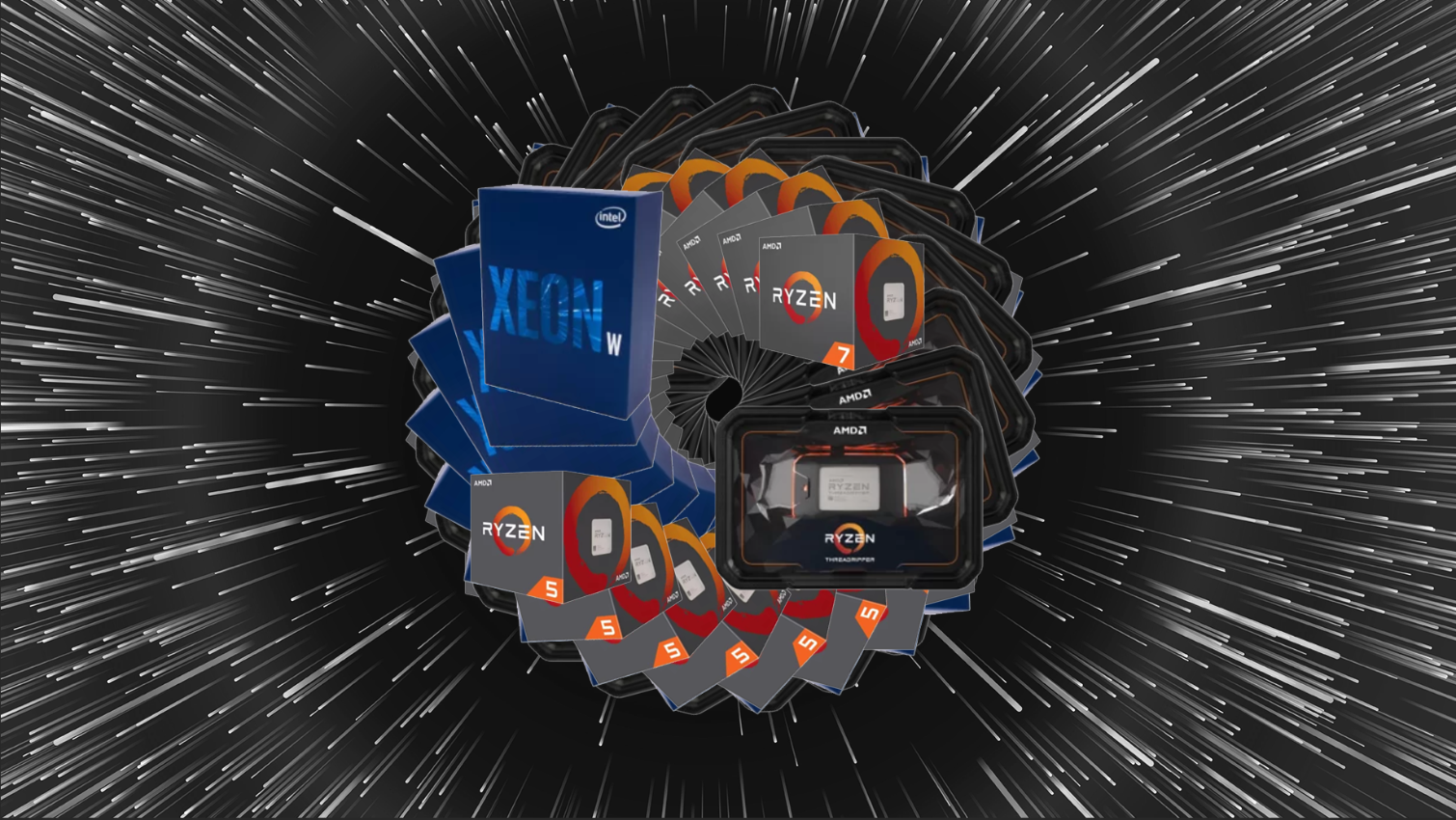If you’re after the best processor for work, a lot of the decision boils down to just what your work is. Most processors can handle just about any workload you throw at them, given enough time. But faster CPUs (with more cores and/or faster clock speeds) chew through tough workloads in much less time, making them great CPUs for productivity. This list focuses on performance in productivity applications for workstations, while our Best CPUs for Gaming article will give you a better picture of gaming performance. Our CPU Benchmark Hierarchy has all the processors ranked based on performance in gaming, single- and multi-threaded workloads.
A processor that excels at gaming isn’t always the best CPU if your workload is productivity-focused. In fact, as highly threaded CPUs become more common, gaming CPUs and work CPUs are increasingly different silicon beasts, making it tougher to choose which CPU is the best for your workload. So we’ve compiled a list of processors representing the best bang for your buck in common productivity tasks, based on our years of benchmarking and testing data.
Unfortunately, the semiconductor industry is in the midst of crushing shortages spurred by the pandemic and limited production capacity at industry-leading fab TSMC, which produces AMD’s CPUs. As a result, many chips are hard to find at retail, so we’ve bulked up our recommendations with value alternatives that might be easier to find at retail.
When choosing a non-gaming-focused CPU, consider the following:
- Know the apps you use: If your apps take advantage of AMD’s superior cores / threads per dollar, you might want to get an AMD chip. But if you’re using lightly-threaded apps or Adobe products, Intel will perform better.
- Get the latest gen: You usually won’t save a lot by going with an older chip, and you may limit your upgrade options down the road.
- Keep the motherboard in mind: The priciest CPUs require more expensive motherboards than cheaper chips.
For even more information, check out our 2020 CPU Buyer’s Guide, where we discuss how much you should spend for what you’re looking to do, and when cores matter more than high clock speeds.
Best processors for productivity at a glance:
1. AMD Threadripper 3990X
2. AMD Threadripper 3970X
3. AMD Ryzen 9 5950X
4. AMD Ryzen 7 5900X
5. AMD Ryzen 5 5600X
6. AMD Ryzen 5 3600
Best Desktop CPUs for Work 2020
1. AMD Threadripper 3990X
Best Highest-End Workstation CPU
SPECIFICATIONS
Architecture: Zen 2 | Socket: sTRX4 | Cores/Threads: 64/128 | Base Frequency: 2.9 GHz | Top Boost Frequency: 4.3 GHz | TDP: 280W
Reasons to Buy
Competitive per-core pricing
Excellent rendering performance
Overclockable
Indium solder
PCIe 4.0
ECC support
Reasons to Avoid
Benefits a narrow cross-section of workloads
Intel’s seemingly-endless delay in transitioning to the 10nm node for the desktop, not to mention a new architecture beyond Skylake, has left the industry ripe for disruption. As a result, AMD’s new Threadripper 3000 processors march into the upper segment of the HEDT market uncontested.
AMD’s Threadripper 3990X slots in as the industry’s uncontested leader in multi-threaded work with 64 cores and 128 threads, but this processor is most effective for a narrow selection of workloads that can benefit from the tremendous thread count while not being impacted by the vagaries of the multi-chip design. As a result, the overwhelming majority of users will be better served with the Threadripper 3970X listed below.
In either case, the Zen 3-powered Threadripper 3990X is pretty much exactly what AMD says it is: A highly specialized processor that provides incredible performance in a narrow cross-section of workloads, but at an extremely attractive price point given its capabilities.
AMD’s decision to pair 64 cores and 128 threads with higher boost frequencies pays big dividends in VFX, 3D animation, and ray tracing workloads with more performance than you would expect from any comparable workstation-class solution, not to mention even some dual-socket servers. The higher boost frequencies provide snappy performance in everyday lightly-threaded applications and devastating threaded performance in workloads that scale well. You also get access to 64 lanes of PCIe 4.0, which is useful for powerful SSD RAID arrays and other high-performance additives.
The $3,990 price tag is eye-watering, but for professionals that can benefit from the 3990X’s hefty allotment of cores and threads, it’s worth every penny.
Read: AMD 64-Core Threadripper 3990X Review: Battle of the Flagships
2. AMD Threadripper 3970X
Best High-End Workstation CPU
SPECIFICATIONS
Architecture: Zen 2 | Socket: sTRX4 | Cores/Threads: 32/64 | Base Frequency: 3.7GHz | Top Boost Frequency: 4.5GHz | TDP: 280W
Reasons to Buy
Excellent single and multithreaded performance
Competitive per-core pricing
Power efficient
Indium solder
Reasons to Avoid
Lack of backward compatibility
While the Threadripper 3990X brings the utmost performance possible to bear, the exotic design does result in slower performance in some common workloads, leaving room for the Threadripper 3970X to serve as the more reasonable option for the productivity-minded.
The 32-core, 64-thread Threadripper 3970X delivers devastating threaded performance in its price range, often trouncing Intel’s most exotic silicon. Intel’s Xeon W-3175X is ill-suited to take on the comparatively power-sipping Threadripper processors on a power efficiency basis, not to mention pricing. Just for comparison’s sake – the overclocked W-3175X pulled 768 watts under load, while the overclocked Threadripper 3970X peaked at 356 watts while often providing more performance in threaded workloads. That math is easy. Threadripper 3000 also brings a solid gain on the single-threaded performance front, too.
Finally, AMD’s forward-thinking adoption of the PCIe 4.0 interface is another attraction that will help win over the semi-professional crowd. While the faster interface isn’t as useful on the mainstream desktop, the ability to stack up throughput-craving devices behind the chipset without the radical throughput restrictions we see with Intel’s DMI is another big win.
Read: AMD Threadripper 3970X Review
Intel Core i9-10980XE
Alternate Pick – Best High-End Desktop (HEDT) CPU
SPECIFICATIONS
Architecture: Cascade Lake-X (Skylake) | Socket: LGA 2066 | Cores/Threads: 18/36 | Base Frequency: 3.0GHz | Top Boost Frequency: 4.8GHz | TDP: 165W
Reasons to Buy
Incremental performance improvements
Lower power consumption
Overclockability
Backward compatibility
Reasons to Avoid
Price
Dead-end platform
PCIe3.0
AMD’s chips are nearly impossible to find at retail, while Intel now has a steady supply of chips readily available at retail. That makes the Core i9-10980XE an alternative pick that you can snag now, while you’ll likely have to exercise some patience or settle for paying scalper pricing for AMD’s new chips. Just be aware that you’ll sacrifice quite a bit of threaded horsepower by selecting the Core i9-10980XE.
For streamers and professionals who can make use of the extra I/O of and quad-channel memory, Intel’s Cascade Lake-X flagship earns its niche, but the Ryzen 5950X and 3950X are a better value for most productivity workloads where the more-robust HEDT platform is less important. That leaves a preciously slim slice of the market where Intel has an advantage in this price bracket (users that need quad-channel memory or more PCIe lanes). Overclocking performance is a factor if you’re willing to spend the cash. You can drop the -10980XE into an existing X299 board if you’re willing to sacrifice a few PCIe lanes, but be aware that this is the end of the line for the X299 platform.
The refined 14nm process equates to faster clock speeds, and thus performance, at lower overall power consumption. The Core i9-10980XE also has much higher overclocking headroom than its predecessor. But the 10980XE’s advantage after tuning over the AMD Ryzen 5950X comes at a $280 premium and requires more robust cooling and power delivery, so you should factor that into your purchasing decision. In most cases, the Ryzen 9 5950X and 3950X, both listed below, remain the better choice if you can find those chips on shelves.
Read: Intel Core i9-10980XE Review
3. AMD Ryzen 9 5950X
Best High Performance Value
SPECIFICATIONS
Architecture: Zen 3 | Socket: AM4 | Cores/Threads: 16/32 | Base Frequency: 3.4GHz | Top Boost Frequency: 4.9GHz | TDP: 105W
Reasons to Buy
Class-leading 16 cores & 32 threads
Overclockable
Higher boost frequencies
Reasonable price-per-core
Power efficiency
PCIe Gen 4.0
Reasons to Avoid
Requires beefy cooling
No bundled cooler
Higher gen-on-gen pricing
No integrated graphics
High end desktop (HEDT) processors have long offered the ultimate in performance, as long as you were willing to pay the price. Aside from high pricing, HEDT chips also require expensive accommodations, like beefy motherboards and the added cost of fully populating quad-channel memory controllers. Add in the inevitable trade-offs, like reduced performance in lightly-threaded applications and games, and any cost-conscious users who could benefit from the threaded horsepower of a HEDT chip just settle for mainstream offerings.
AMD’s Ryzen 9 5950X, with 16 cores and 32 threads, expands on its predecessors’ mission of bringing HEDT-class performance to mainstream motherboards, lowering the bar for entry. The 5950X carries a $799 price tag, but that’s downright affordable compared to competing HEDT processors that don’t offer the same class of performance.
The Ryzen 9 5950X’s healthy slathering of cores and threads are incredibly adept at productivity workloads. Still, it does come with a dual-channel memory controller that can restrict performance in workloads constrained by memory throughput. However, outside of that notable restriction, if you’re after a chip and platform that can do serious work seriously fast, but still be nimble enough to deliver high-refresh gameplay at the end of the day, the Ryzen 9 5950X fits the bill like no other CPU before it, blurring the lines between HEDT and mainstream platforms.
Read: AMD Ryzen 9 3950X Review
AMD Ryzen 9 3950X
Alternate Pick – Best High Performance Value
SPECIFICATIONS
Architecture: Zen 2 | Socket: AM4 | Cores/Threads: 16/32 | Base Frequency: 3.5GHz | Top Boost Frequency: 4.7GHz | TDP: 105W
Reasons to Buy
Class-leading 16 cores & 32 threads
Overclockable
Higher boost frequencies
Reasonable price-per-core
Power efficiency
Compatible with most AM4 boards
PCIe Gen 4.0
Reasons to Avoid
Requires beefy cooling
Limited overclocking headroom
The Ryzen 9 3950X is a previous-gen processor, and we typically don’t recommend investing in older chips for productivity-focused builds. However, given the ongoing chip shortages that likely won’t end soon, the Ryzen 9 3950X might be the only option if you’re looking for a 16-core 32-thread processor to drop into a mainstream motherboard.
AMD’s 16-core 32-thread Ryzen 9 3950X brings HEDT-class performance to mainstream motherboards, lowering the bar for entry. The 3950X carries a $749 MSRP, but you can find this nimble chip for ~$715 at retail. Perhaps the most attractive aspect of this chip right now is that you can find it in stock, whereas the more powerful Ryzen 9 5950X is subject to crushing shortages, and thus price gouging.
Read: AMD Ryzen 9 3950X Review
4. AMD Ryzen 9 5900X
Best Overall Value
SPECIFICATIONS
Architecture: Zen 3 | Socket: AM4 | Cores/Threads: 12/24 | Base Frequency: 3.7GHz | Top Boost Frequency: 4.8GHz | TDP: 65W
Reasons to Buy
Support for PCIe 4.0
Unlocked multiplier
Compatible with 500-series motherboards
Excellent gaming performance
Excellent single- and multi-threaded performance
Reasons to Avoid
No bundled cooler
Higher gen-on-gen pricing
No integrated graphics
If you’re truly only concerned about the best gaming CPU and basic productivity tasks, you should go with the Ryzen 5 5600X and save yourself some money. However, if you prize a brutal mix of performance in all aspects, like single- and multi-threaded work and gaming, the Ryzen 9 5900X is your chip – it delivers in all facets.
The 12-core 24-thread Ryzen 9 5900X is rated for a 3.7 GHz base and 4.8 GHz boost, but we clocked it in at 5.0 GHz during our own testing. Not only is the 5900X incredibly potent in threaded applications given its price point – it is also the uncontested fastest gaming chip on the market, so you’ll get the best of both worlds.
There’s also support for PCIe 4.0 and overclockability to consider. The Ryzen 9 5900X drops into existing 500-series motherboards, and support for 400-series motherboards is in the works for early 2021. You’ll need to bring your own cooler, and the bigger, the better – cooling definitely has an impact on performance with the higher-end Ryzen 5000 processors. However, if you’re looking for a chip with a great mixture of both single- and heavily-threaded performance, the Ryzen 9 5900X is a great option.
Read: AMD Ryzen 9 5900X Review
Intel Core i7-10700K
Alternate Pick – Best Overall Value
SPECIFICATIONS
Architecture: Comet Lake | Socket: 1200 | Cores/Threads: 8 / 16 | Base Frequency: 3.8GHz | Top Boost Frequency: 5.1GHz | TDP: 125W
Reasons to Buy
Lower per-thread pricing
Turbo Boost Max 3.0
Excellent gaming performance
High overclocking headroom
Reasonable cooling requirements
Reasons to Avoid
No bundled cooler
PCIe 3.0 interface
Requires new motherboard
Not much faster than Core i5 (in gaming)
The Ryzen 9 5900X is superior to the Core i7-10700K in nearly every facet, but again, crushing shortages of AMD’s chips make the 5900X a rarity at retail. The Core i7-10700K slots into the middle ground between the Ryzen 9 5900X and the Ryzen 5 5600X listed below, and given the current state of the market, it might be the best pick in its price range. You can currently find this chip for ~$360, which is slightly below its official $387 MSRP.
The Core i7-10700K comes armed with eight cores and 16 threads that operate at a 3.8 GHz base and 5.1 GHz boost, making them adept at chewing through threaded workloads. The Core i7-10700K is a speedy chip with plenty of overclocking headroom, and it also comes with integrated graphics, which isn’t an option with AMD’s 5000-series processors.
You’ll need to bring your own cooler for the 10700K, but higher-end watercoolers can unlock quite a bit of overclocking headroom. Intel’s next-gen Rocket Lake processors will also be drop-in compatible with the LGA 1200 motherboard you’ll need for this processor.
Read: Intel Core i7-10700K Review
5. AMD Ryzen 5 5600X
Best Budget CPU
SPECIFICATIONS
Architecture: Zen 3 | Socket: AM4 | Cores/Threads: 6 / 12 | Base Frequency: 4.1GHz | Top Boost Frequency: 4.8GHz | TDP: 65W
Reasons to Buy
Strong gaming performance
Strong in single- and multi-threaded workloads
Relatively easy to cool
PCIe 4.0
Bundled cooler
Power efficiency
Works with existing 500-series motherboards
Reasons to Avoid
Higher gen-on-gen pricing
The AMD Ryzen 5 5600X offers a compelling blend of pricing and performance in its price range, but the six-core 12-thread chip lands at $299, a $50 price hike over its previous-gen counterpart. However, the 5600X brings more than enough extra application performance to justify the premium, not to mention that it’s the most power-efficient desktop PC processor we’ve ever tested. That means it is easier to cool than competing chips in its price range, ultimately resulting in a quieter system.
AMD’s Zen 3 microarchitecture results in a stunning 19% increase in IPC, which floats all boats in terms of performance in gaming, single-threaded, and multi-threaded applications. The 5600X serves up more than enough performance for day-to-day application workloads, but you’ll need to align your expectations with the fact that this is a six-core processor. That said, you won’t find this level of performance from any other six-core chip on the market. If entertainment is also on the menu, the 5600X is an incredibly well-rounded chip that can handle any type of gaming, from competitive-class performance with high refresh rate monitors to streaming.
The Ryzen 5 5600X has a 3.7 GHz base and 4.6 GHz boost clock, but with the right cooling and motherboard, you can expect higher short-term boosts. The chip also has a 65W TDP rating, meaning it runs exceptionally cool and quiet given its capabilities (the previous-gen model was 95W).
Existing AMD owners with a 500-series motherboard will breathe a sigh of relief as the 5600X drops right into existing 500-series motherboards. Support for 400-series motherboards will come next year, so those users will have to wait for a drop-in upgrade until then. If you need a new motherboard to support the chip, both 400- and 500-series motherboards are plentiful and relatively affordable, with the B550 lineup offering the best overall value for this class of chip.
Read: AMD Ryzen 5 5600X Review: The Mainstream Knockout
MORE: Best CPU Cooling
MORE: How to Choose a CPU Cooler
6. AMD Ryzen 5 3600
Best Entry-Level CPU
SPECIFICATIONS
£150)Architecture: Zen 2 | Socket: AM4 (1331) | Cores/Threads: 6/12 | Base Frequency: 3.8GHz | Top Boost Frequency: 4.4GHz | TDP: 65W
Reasons to Buy
Low price
Excellent performance in gaming and applications
PCIe 4.0 support
Bundled cooler
Low power consumption
Unlocked multiplier
Backward compatibility
Reasons to Avoid
No cheap B-series motherboards with PCIe 4.0
Limited overclocking headroom
No integrated graphics
The Ryzen 5 3600 represents the lowest-end processor we’d recommend for a productivity-focused machine, but again, this is a previous-gen processor. However, due to ongoing product shortages, it might be the best bang for your buck that’s actually available at retail outlets.
Intel’s entry-level Comet Lake processors have made strides in the battle against AMD’s Ryzen, but in threaded apps, there really is no contest again: The Ryzen 3000 processors offer far more value than Intel’s competing chips. For instance, the Ryzen 5 3600 offers nearly the same amount of threaded horsepower as Intel’s $262 Core i5-10600K but retails for ~$200.
The 3600X might be worth the extra coin if you aren’t interested in overclocking, as it does provide more performance out of the box and comes with a better cooler. However, it’s hard to justify the $50 premium over the Ryzen 5 3600.
A Ryzen 5 3600 paired with a B550 motherboard (or even a B450 if you aren’t interested in PCIe 4.0 connectivity) will make a great setup for mainstream users focused on light productivity tasks, like streaming, rendering, and encoding.
Read: AMD Ryzen 5 3600 Review
MORE: Best Gaming CPUs
MORE: Best Cheap CPUs