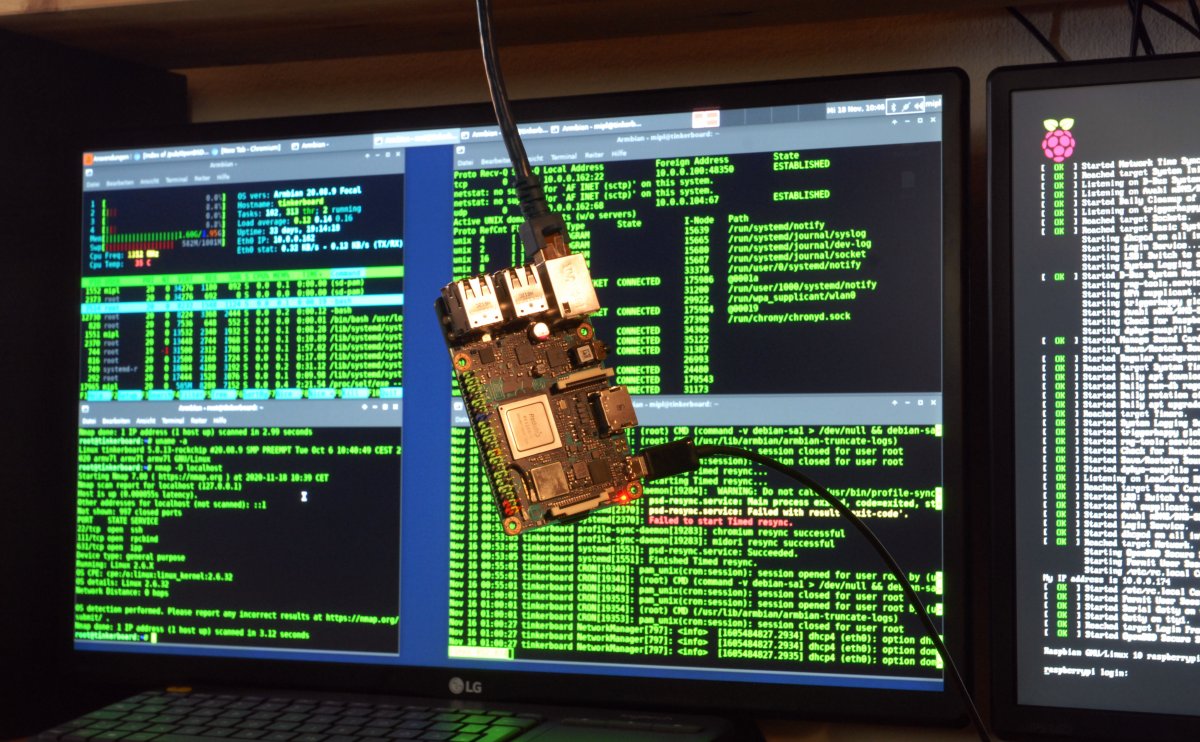heise + | Secure Shell for beginners: administer via SSH computer in the network
Source: Heise.de added 23rd Nov 2020Secure Shell for beginners: administer via SSH computer in the network Short SSH ssh customer How SSH works First steps manage key SSH keys instead of passwords Copy data and files Reduce traffic SSH, the “Secure Shell”, is a cryptographic network protocol for the encrypted and thus tamper-proof and tap-proof transmission of data over insecure networks . With SSH, you can conveniently carry out administrative tasks using a terminal, as it makes the console of a remote computer available on the local workstation. The protocol sends the keyboard input from the local to the remote system and then redirects its text output back to the local terminal window. In this article we will show you how to establish connections via SSH with remote computers for remote maintenance, generate and manage keys, manage files and directories and compress data traffic.
Short SSH ssh customer To avoid confusion: SSH is not a Telnet implementation with encryption. SSH (in capital letters) is also not the program (ssh) that is used in the terminal to establish SSH connections. In the following we use “SSH” when it comes to the protocol and the technology as such, while “ssh” refers to the command in the terminal or the command line.
All full-blown operating systems from Windows to GNU / Linux and the BSDs including macOS X to IBM’s AIX or HP’s HP-UX use OpenSSH from the OpenBSD- Teams that we also use for this article. The OpenSSH package consists of several components. “Sshd”, the SSH server as a daemon, is essential. What administrators and users use in the terminal is the SSH client “ssh”, which replaces old tools such as telnet, rlogin and rsh. “Scp” (replaces rcp) is used for copy processes via SSH, rarely “sftp” as a substitute for ftp. With “ssh-keygen”, SSH generates or checks the RSA, DSA or Elliptic Curve keys that are responsible for user and system authentication. With “ssh-keyscan” the public keys of a list of hosts can be collected. Finally, “ssh-add” and “ssh-agent” are used to keep keys in memory and thus make logins on other systems more convenient.
Access to all contents of heise + exclusive tests, advice & background: independent , critically founded c’t, iX, Technology Review, Mac & i, Make, c’t read photography directly in the browser register once – read on all devices – can be canceled monthly first month free, then monthly 9 , 95 € Weekly newsletter with personal reading recommendations from the editor-in-chief Start FREE month Now FREE month begin heise + already subscribed?
Sign in and read Register now and read the article immediately More information about heise +
brands: HP IBM KEYSCAN media: Heise.de keywords: Console Memory Review Server Windows
Related posts
Notice: Undefined variable: all_related in /var/www/vhosts/rondea.com/httpdocs/wp-content/themes/rondea-2-0/single-article.php on line 88
Notice: Undefined variable: all_related in /var/www/vhosts/rondea.com/httpdocs/wp-content/themes/rondea-2-0/single-article.php on line 88
Related Products
Notice: Undefined variable: all_related in /var/www/vhosts/rondea.com/httpdocs/wp-content/themes/rondea-2-0/single-article.php on line 91
Warning: Invalid argument supplied for foreach() in /var/www/vhosts/rondea.com/httpdocs/wp-content/themes/rondea-2-0/single-article.php on line 91