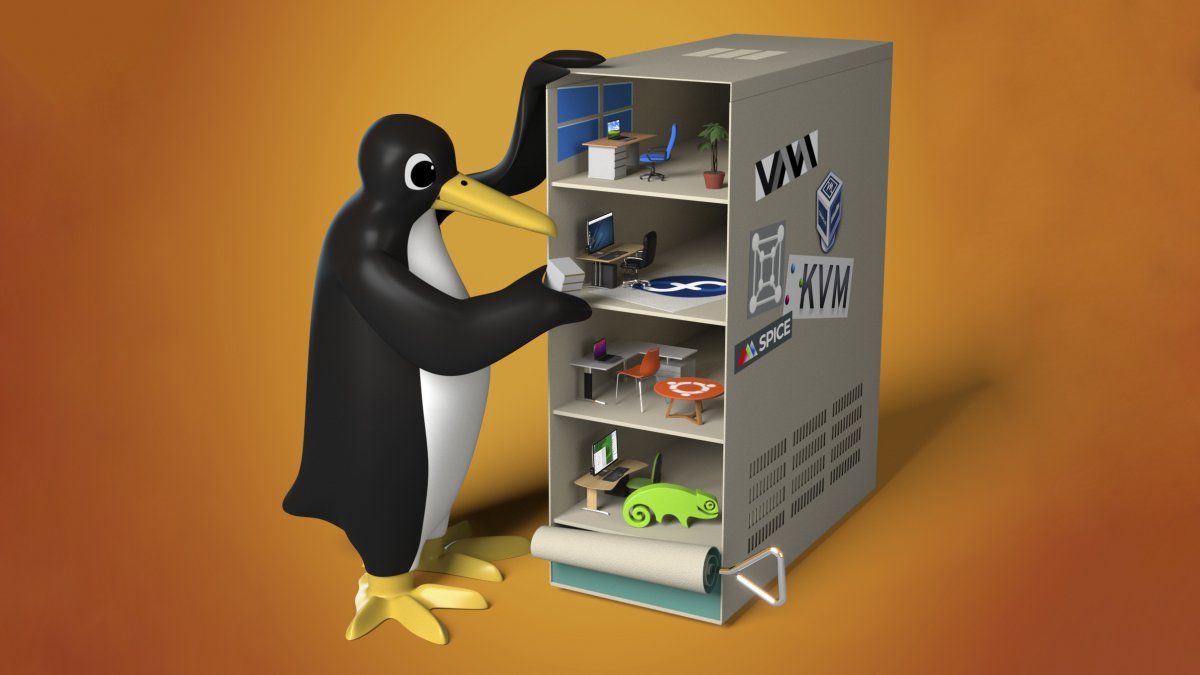heise + | Use desktop virtualization under Linux easily and reliably
Source: Heise.de added 07th Jan 2021With a virtual machine, Windows can be used on a Linux PC or the latest distribution can be tried out without destroying the main system.
(Image: Sven Hauth)
Easy and reliable use of desktop virtualization under Linux Requirements Quick start with Gnome Boxes Guest extensions for comfortable use Full control with Virt-Manager Article in c’t 2 / 2021 read Virtualization is common on servers to To set up a flexible, portable and fail-safe infrastructure: a tricky piece of software ores ughs one or more so-called virtual machines (VMs) by partly emulating all the resources that make up a computer and partly cutting off the host system. In such a VM, another operating system can be installed, which runs completely independently and isolated from the host. The same can also be used well on a desktop computer. With suitable processor expansions and smart solutions in the virtualization software, a virtual machine runs almost as fast as real hardware. Connected devices can be extended from the host system to the guest systems. And for all of this you don’t even need root rights or special authorizations.
There are various reasons for using virtual machines on a desktop system or a notebook. The Linux cover story from 2020 (see dossier) reported quite a few readers who would like to switch completely to Linux, but there is still the one absolutely necessary Windows software. Too often, the Wine runtime environment doesn’t help either. Dual boot, on the other hand, is cumbersome and annoying, since restarting takes time and nerves and not all data is available in the other system. Instead, simply starting Windows in a program window or even briefly waking up from deep sleep is much more convenient. Even copy & paste between the host and guest system usually works without any problems. With the help of snapshots, the status of a system can be saved and reset in the event of failures and messed up installations.
A virtual machine is also useful if software only runs under Windows 7 or older. Since Microsoft no longer closes any gaps there, its use is extremely problematic in terms of security. In order to use the oldie software with peace of mind, simply cut off network or internet access to the VM. If internet access is necessary for the software, you should urgently seek an alternative or an update.
Access to all contents of heise + exclusive tests, advice & background: independent, critically sound c’t, iX, Technology Review, Mac & i, Make, c’t Read photography directly in the browser register once – on all devices read – can be canceled monthly first month free, then monthly 9 , 95 € Weekly newsletter with personal reading recommendations from the editor-in-chief Start FREE month Now start the FREE month heise + already subscribed?
Register and read Register now and read the article immediately More information about heise + Easy and reliable use of desktop virtualization under Linux Requirements Quick start with Gnome Boxes Guest extensions for comfortable use Full control with Virt-Manager Article in c’t 2 / 2021 read
brands: Chief Dual linux longer Microsoft other Smart media: Heise.de keywords: Internet notebook Operating System PC Review Software Sound Windows
Related posts
Notice: Undefined variable: all_related in /var/www/vhosts/rondea.com/httpdocs/wp-content/themes/rondea-2-0/single-article.php on line 88
Notice: Undefined variable: all_related in /var/www/vhosts/rondea.com/httpdocs/wp-content/themes/rondea-2-0/single-article.php on line 88
Related Products
Notice: Undefined variable: all_related in /var/www/vhosts/rondea.com/httpdocs/wp-content/themes/rondea-2-0/single-article.php on line 91
Warning: Invalid argument supplied for foreach() in /var/www/vhosts/rondea.com/httpdocs/wp-content/themes/rondea-2-0/single-article.php on line 91