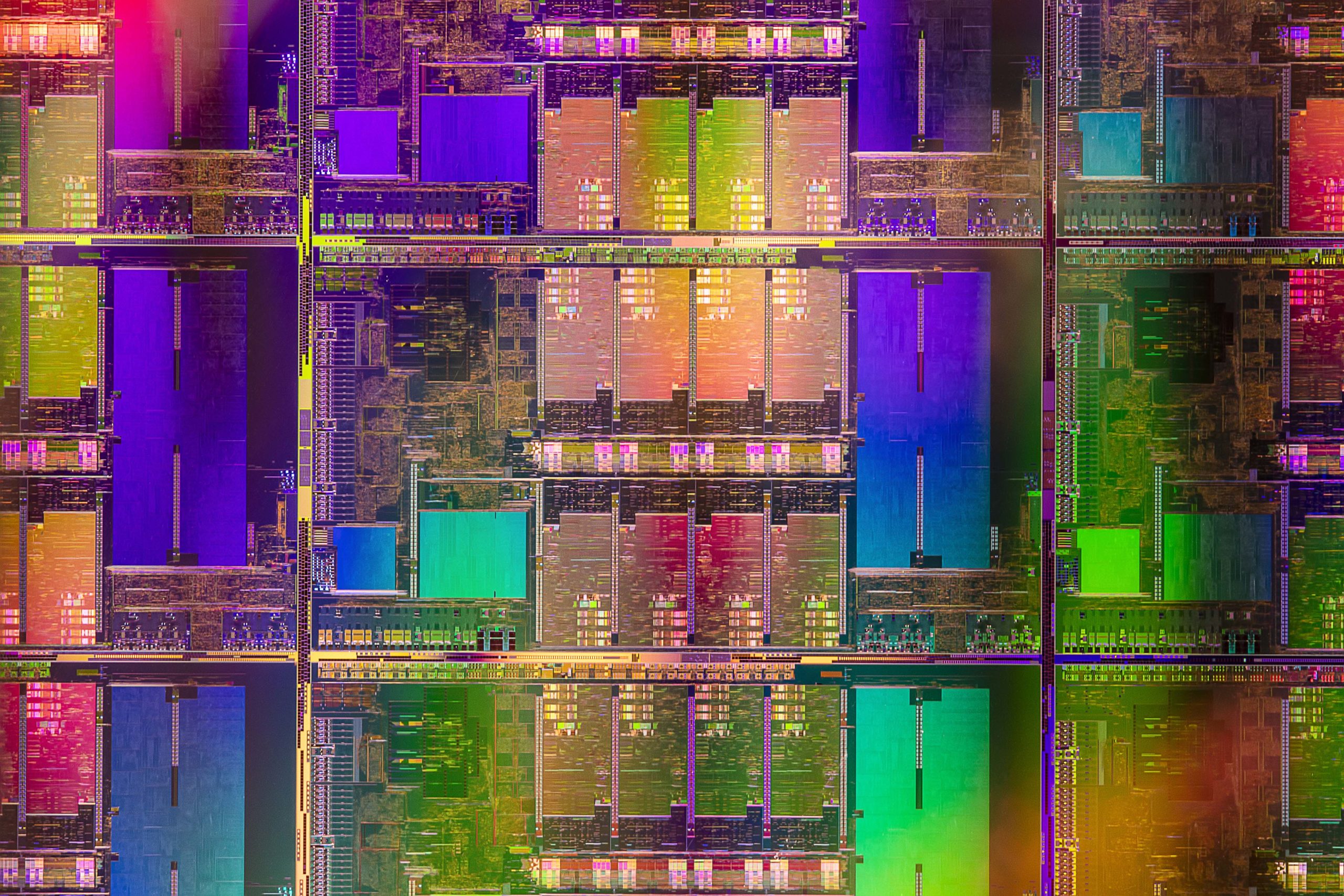Intel introduced its long-awaited eight-core Tiger Lake-H H35 chips for laptops today, vying for a spot on our best gaming laptop list and marking Intel’s first shipping eight-core 10nm chips for the consumer market. These new 11th-generation chips, which Intel touts as the ‘World’s best gaming laptop processors,’ come as the company faces unprecedented challenges in the laptop market — not only is it contending with AMD’s increasingly popular 7nm Ryzen “Renoir” chips, but perhaps more importantly, Intel is also now playing defense against Apple’s innovative new Arm-based M1 that powers its new MacBooks.
The halo eight-core 16-thread Core i9-11980HK peaks at 5.0 GHz on two cores, fully supports overclocking, and despite its official 65W TDP, can consume up to 110W under heavy load. Additionally, Intel has also added limited overclocking support in the form of a speed optimizer and unlocked memory settings for three of the ‘standard’ eight-core models.
As with Intel’s lower-power Tiger Lake chips, the eight-core models come fabbed on the company’s 10nm SuperFin process and feature Willow Cove execution cores paired with the UHD Graphics 750 engine with the Xe Architecture. These chips will most often be paired with a discrete graphics solution, from Nvidia or AMD. We have coverage of a broad selection of new systems, including from Alienware, Lenovo, MSI, Dell, Acer, HP, and Razer.
All told, Intel claims that the combination of the new CPU microarchitecture and process node offers up to 19% higher IPC, which naturally results in higher performance potential in both gaming and applications. That comes with a bit of a caveat, though — while Intel’s previous-gen eight-core 14nm laptop chips topped out at 5.3 GHz, Tiger Lake-H maxes out at 5.0 GHz. Intel says the higher IPC throws the balance towards even higher performance regardless of 10nm’s lower clock speed.
The new Tiger Lake-H models arrive in the wake of Intel’s quad-core H35 models that operate at 35W for a new ‘Ultraportable’ laptop segment that caters to gamers on the go. However, Intel isn’t using H45 branding for its eight-core Tiger Lake chips, largely because it isn’t marking down 45W on the spec sheet. We’ll cover what that confusing bit of information means below. The key takeaway is that these chips can operate anywhere from 35W to 65W. As usual, Intel’s partners aren’t required to (and don’t) specify the actual power consumption on the laptop or packaging.
Aside from the addition of more cores, a new system agent (more on that shortly), and more confusing branding, the eight-core Tiger Lake-H chips come with a well-known feature set that includes the same amenities, like PCIe 4.0, Thunderbolt 4, and support for Resizable Bar, as their quad-core Tiger Lake predecessors. These chips also mark the debut of the first eight-core laptop lineup that supports PCIe 4.0, as AMD’s competing platforms remain on the PCIe 3.0 connection. Intel also announced five new vPro H-series models with the same specifications as the consumer models but with features designed for the professional market.
Intel says the new Tiger Lake-H chips will come to market in 80 new designs (15 of these are for the vPro equivalents), with the leading devices available for preorder on May 11 and shipping on May 17. Surprisingly, Intel says that it has shipped over 1 million eight-core Tiger Lake chips to its partners before the first devices have even shipped to customers, showing that the company fully intends to leverage its production heft while its competitors, like AMD, continue to grapple with shortages. Intel also plans to keep its current fleet of 10th-Gen Comet Lake processors on the market for the foreseeable future to address the lower rungs of the market, so its 14nm chips will still ship in volume.
Intel Tiger Lake-H Specifications
| Processor Number | Base / Boost | Cores / Threads | L3 Cache | Memory |
|---|---|---|---|---|
| Core i9-11980HK | 2.6 / 5.0 | 8 / 16 | 24 MB | DDR4-2933 (Gear 1) / DDR4-3200 (Gear 2) |
| AMD Ryzen 9 5900HX | 3.3 / 4.6 | 8 / 16 | 16 MB | DDR4-3200 / LPDDR4x-4266 |
| Core i9-10980HK | 2.4 / 5.3 | 8 / 16 | 16 MB | DDR4-2933 |
| Core i7-11375H Special Edition (H35) | 3.3 / 5.0 | 4 / 8 | 12 MB | DDR4-3200, LPDDR4x-4266 |
| Core i9-11900H | 2.5 / 4.9 | 8 / 16 | 24 MB | DDR4-2933 (Gear 1) / DDR4-3200 (Gear 2) |
| Core i7-10875H | 2.3 / 5.1 | 8 / 16 | 16 MB | DDR4-2933 |
| Core i7-11800H | 2.3 / 4.6 | 8 / 16 | 24M | DDR4-2933 (Gear 1) / DDR4-3200 (Gear 2) |
| Core i5-11400H | 2.7 / 4.5 | 6 / 12 | 12 MB | 2933 (Gear 1) / DDR4-3200 (Gear 2) |
| Ryzen 9 5900HS | 3.0 / 4.6 | 8 / 16 | 4 MB | DDR4-3200 / LPDDR4x-4266 |
| Core i5-10400H | 2.6 / 4.6 | 4 / 8 | 8 MB | DDR4-2933 |
Intel’s eight-core Tiger Lake-H takes plenty of steps forward — it’s the only eight-core laptop platform with PCIe 4.0 connectivity and hardware support for AVX-512, but it also takes steps back in a few areas.
Although Intel just released 40-core 10nm Ice Lake server chips, we’ve never seen the 10nm process ship with more than four cores for the consumer market, largely due to poor yields and 10nm’s inability to match the high clock rates of Intel’s mature 14nm chips. We expected the 10nm SuperFin process to change that paradigm, but as we see in the chart above, the flagship Core i9-11980HK tops out at 5.0 GHz on two cores, just like the quad-core Tiger Lake i7-11375H Special Edition. Intel uses its Turbo Boost 3.0, which targets threads at the fastest cores, to hit the 5.0 GHz threshold.
However, both chips pale in comparison to the previous-gen 14nm Core i9-10980HK that delivers a beastly 5.3 GHz on two cores courtesy of the Thermal Velocity Boost (TVB) tech that allows the chip to boost higher if it is under a certain temperature threshold. Curiously, Intel doesn’t offer TVB on the new Tiger Lake processors.
Intel says that it tuned 10nm Tiger Lake’s frequency for the best spot on the voltage/frequency curve to maximize both performance and battery life, but it’s obvious that process maturity also weighs in here. Intel offsets Tiger Lake’s incrementally lower clock speeds with the higher IPC borne of the Willow Cove microarchitecture that delivers up to 12% higher IPC in single-threaded and 19% higher IPC in multi-threaded applications. After those advances, Intel says the Tiger Lake chips end up faster than their prior-gen counterparts. Not to mention AMD’s competing Renoir processors.
Intel’s Core i9-11980HK peaks at 110W (PL2) and is a fully overclockable chip — you can adjust the core, graphics, and memory frequency at will. We’ll cover the power consumption, base clock, and TDP confusion in the following section.
Intel has also now added support for limited overclocking on the Core i7-11800H, i9-11900H, and the i9-11950. The memory settings on these three chips are fully unlocked, although with a few caveats we’ll list below, so you can overclock the memory at will. Intel also added support for its auto-tuning Speed Optimizer software. When enabled, this software boosts performance in multi-threaded work, but single-core frequencies are unimpacted.
Intel also made some compromises on the memory front, too. First, the memory controllers no longer support LPDDR4X. Instead, they top out at DDR4-3200, and that’s actually not the case for most of the 11th-Gen lineup, at least if you want the chip to run in the fastest configuration.
The eight-core Tiger Lake die comes with the System Agent Geyersville just like the Rocket Lake desktop chips. That means the company has brought Gear 1 and Gear 2 memory modes to laptops. The optimal setting is called ‘Gear 1’ and it signifies that the memory controller and memory operate at the same frequency (1:1), thus providing the lowest latency and best performance in lightly-threaded work, like gaming. All of the Tiger Lake chips reach up to DDR4-2933 in this mode.
Tiger Lake-H does officially support DDR4-3200, but only with the ‘Gear 2’ setting that allows the memory to operate at twice the frequency of the memory controller (2:1), resulting in higher data transfer rates. This can benefit some threaded workloads but also results in higher latency that can lead to reduced performance in some applications — particularly gaming. We have yet to see a situation where Gear 2 makes much sense for enthusiasts/gamers.
Intel also dialed back the UHD Graphics engine with Xe Architecture for the eight-core H-Series models to 32 execution units (EU), which makes sense given that this class of chip will often be paired with discrete graphics from either AMD or Nvidia. And possibly Intel’s own fledgling DG1, though we have yet to see any configurations yet. For comparison, the quad-core H35 Core i9 and i7 models come equipped with 96 EUs, while the Core i5 variant comes with 80 EUs.
Image 1 of 8
Image 2 of 8
Image 3 of 8
Image 4 of 8
Image 5 of 8
Image 6 of 8
Image 7 of 8
Image 8 of 8
This is Not The Tiger Lake H45 You’re Looking for – More TDP Confusion
As per usual with Intel’s recent laptop chip launches, there’s a bit of branding confusion. The company’s highest-end eight-core laptop chips previously came with an “H45” moniker to denote that these chips have a recommended 45W TDP. But you won’t find that designation with Intel’s new H-Series chips, this even though the quad-core 35W laptop chips that Intel introduced at CES this year come with the H35 designation. In fact, Intel also won’t list a specific TDP on the spec sheet for the eight-core Tiger Lake-H chips. Instead, it will label the H-series models as ’35W to 65W’ for the official TDP.
That’s problematic because Intel measures its TDP at the base frequency, so a lack of a clear TDP rating means there’s no concrete base frequency specification. We know that the PL2, or power consumed during boost, tops out at 110W, but due to the TDP wonkiness, there’s no official PL1 rating (base clock).
That’s because Intel, like AMD, gives OEMs the flexibility to configure the TDP (cTDP) to higher or lower ranges to accommodate the specific power delivery, thermal dissipation, and battery life accommodations of their respective designs. For instance, Intel’s previous-gen 45W parts have a cTDP range that spans from 35W to 65W.
This practice provides OEMs with wide latitude for customization, which is a positive. After all, we all want thinner and faster devices. However, Intel doesn’t compel manufacturers to clearly label their products with the actual TDP they use for the processor, or even list it in the product specifications. That can be very misleading — there’s a 30W delta between the lowest- and highest-performance configurations of the same chip with no clear method of telling what you’re purchasing at the checkout lane. There really is no way to know which Intel is inside.
Intel measures its TDP rating at the chip’s base clock (PL1), so the Tiger Lake-H chips will have varying base clocks that reflect their individual TDP… that isn’t defined. Intel’s spec table shows base clocks at both 45W and 35W, but be aware that this can be a sliding scale. For instance, you might purchase a 40W laptop that lands in the middle range.
As per usual, Intel’s branding practice leaves a lot to be desired. Eliminating the H45 branding and going with merely the ‘H-Series’ for the 35W to 65W eight cores simply adds more confusion because the quad-core H35 chips are also H-Series chips, and there’s no clear way to delineate the two families other than specifying the core count.
Intel is arguably taking the correct path here: It is better to specify that the chips can come in any range of TDPs rather than publish blatantly misleading numbers. However, the only true fix for the misleading mess created by configurable TDPs is to require OEMs to list the power rating directly on the device, or at least on the spec sheet.
Intel Tiger Lake-H Die
Image 1 of 4
Image 2 of 4
Image 3 of 4
Image 4 of 4
The eight-core H-series chip package comes with a 10nm die paired with a 14nm PCH. The first slide in the above album shows the Tiger Lake die (more deep-dive info here) that Intel says measures 190mm2, which is much larger than the estimated 146.1mm2 die found on the quad-core models (second image). We also included a die shot of the eight-core Comet Lake-H chip (third image).
We’ll have to wait for a proper die annotation of the Tiger Lake-H chip, but we do know that it features a vastly cut-down UHD Graphics 750 engine compared to the quad-core Tiger Lake models (32 vs 96 EUs) and a much larger L3 cache (24 vs 16MB).
The Tiger Lake die supports 20 lanes of PCIe 4.0 connectivity, with 16 lanes exposed for graphics, though those can also be carved into 2×8, 1×8, or 2×4 connections to accommodate more PCIe 4.0 additives, like additional M.2 SSDs. Speaking of which, the chip also supports a direct x4 PCIe 4.0 connection for a single M.2 SSD.
Intel touts that you can RAID several M.2 SSDs together through its Intel Rapid Storage Technology (IRST) and use them to boot the machine. This feature has been present on prior-gen laptop platforms, but Tiger Lake-H marks the debut for this feature with a PCIe 4.0 connection on a laptop.
The PCH provides all of the basic connectivity features (last slide). The Tiger Lake die and PCH communicate over a DMI x8 bus, and the chipset supports an additional 24 PCIe 3.0 lanes that can be carved up for additional features. For more fine-grained details of the Tiger Lake architecture, head to our Intel’s Tiger Lake Roars to Life: Willow Cove Cores, Xe Graphics, Support for LPDDR5, and Intel’s Path Forward: 10nm SuperFin Technology, Advanced Packaging Roadmap articles for more details.
Intel Tiger Lake-H Gaming Benchmarks
Image 1 of 4
Image 2 of 4
Image 3 of 4
Image 4 of 4
Intel provided the benchmarks above to show the gen-on-gen performance improvements in gaming, and the performance improvement relative to competing AMD processors. As always, approach vendor-provided benchmarks with caution, as they typically paint the vendors’ devices in the best light possible. We’ve included detailed test notes at the end of the article, and Intel says it will provide comparative data against Apple M1 systems soon.
As expected, Intel shows that the Core i9-11980HK provides solid generational leads over the prior-gen Core i9-10980HK, with the deltas spanning from 15% to 21% in favor of the newer chip.
Then there are the comparisons to the AMD Ryzen 9 5900HX, with Intel claiming leads in titles like War Thunder, Total War: Three Kingdoms, and Hitman 3, along with every other hand-picked title in the chart.
Intel tested the 11980HK in an undisclosed OEM pre-production system with an RTX 3080 set at a 155W threshold, while the AMD Ryzen 9 5900HX resided in a Lenovo Legion R9000K with an RTX 3080 dialed in at 165W. Given that we don’t know anything about the OEM system used for Intel’s benchmarks, like cooling capabilities, and that the company didn’t list the TDP for either chip, take these benchmarks with a shovelful of salt.
Intel also provided benchmarks with the Core i5-11400H against the Ryzen 9 5900HS, again claiming that its eight-core chips for thin-and-lights offer the best performance. However, here we can see that the Intel chip loses in three of the four benchmarks, but Intel touts that its “Intel Sample System” is a mere 16.5mm thick, while the 5900HS rides in an ASUS ROG Zephyrus G14 that measures 18mm thick at the front and 20mm thick at the rear.
Intel’s message here is that it can provide comparable gaming performance in thinner systems, but there’s not enough information, like battery life or other considerations, to make any real type of decision off this data.
Intel Tiger Lake-H Application Benchmarks
Image 1 of 2
Image 2 of 2
Here we can see Intel’s benchmarks for applications, too, but the same rules apply — we’ll need to see these benchmarks in our own test suite before we’re ready to claim any victors. Also, be sure to read the test configs in the slides below for more details.
Intel’s 11th-Gen Tiger Lake brings support for AVX-512 and the DL Boost deep learning suite, so Intel hand-picks benchmarks that leverage those features. As such, the previous-gen Comet Lake-H comparable is hopelessly hamstrung in the Video Creation Workflow and Photo Processing benchmarks.
We can say much the same about the comparison benchmarks with the Ryzen 9 5900HX. As a result of Intel’s insistence on using AI-enhanced benchmarks, these benchmarks are largely useless for real-world comparisons: The overwhelming majority of software doesn’t leverage either AI or AVX-512, and it will be several years before we see broad uptake.
As noted, Intel says the new Tiger Lake-H chips will come to market in 80 new designs (15 of these are for the vPro equivalents), with the leading devices available for preorder on May 11 and shipping on May 17. As you can imagine, we’ll also have reviews coming soon. Stay tuned.
Image 1 of 10
Image 2 of 10
Image 3 of 10
Image 4 of 10
Image 5 of 10
Image 6 of 10
Image 7 of 10
Image 8 of 10
Image 9 of 10
Image 10 of 10