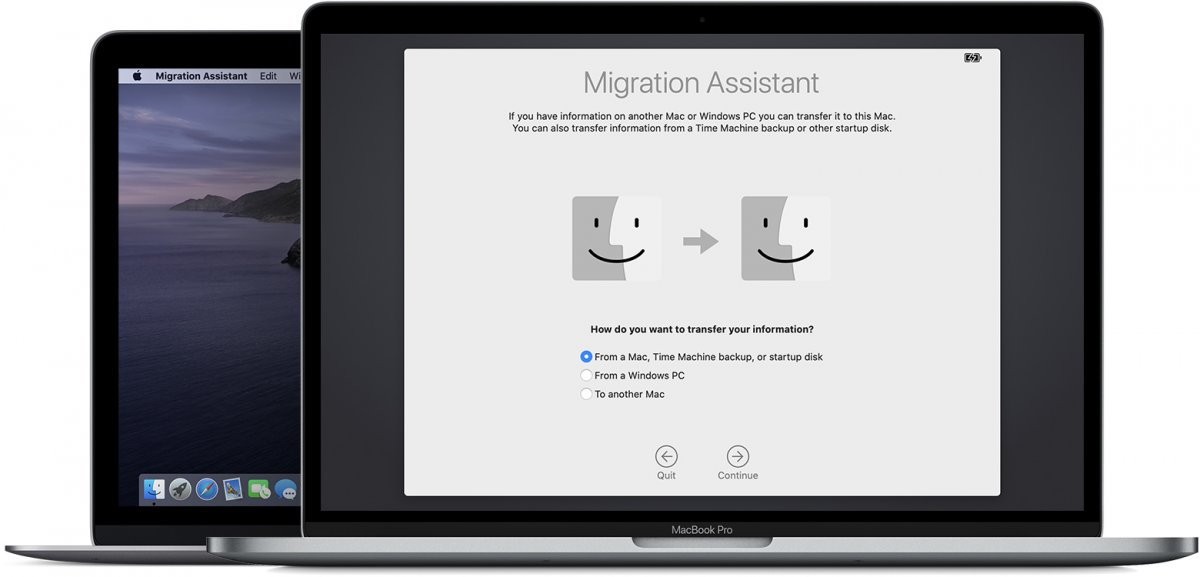macOS: Tool allows migration from Windows to Big Sur
Source: Heise.de added 24th Nov 2020Thanks to ARM: The fast M1 chip in the new Macs makes it very tempting for Windows users to venture into the Apple universe from the PC. Anyone who wanted to get on with their work immediately, however, had a problem so far. Because Apple’s migration assistant, intended to make it easier to move from computer to computer, was not yet compatible with macOS 11 alias Big Sur – and this operating system works on the new Apple silicon machines.
Small tool, many functions Since the end of last week the wait has come to an end. On Friday Apple made the new version 2.3.0.0 of the Windows Migration Assistant available for download. The 5.1 MB download “helps you migrate your data from a Windows PC running Windows,” says Apple. The app starts running as soon as it has been installed. The minimum requirement on the PC side is Windows 7 or later, on the Mac it must be macOS 11 aka Big Sur. For earlier macOS versions you need an older version of the migration assistant – or you can skip the update.
A complete clone of the current work environment is of course not available when switching from Windows to macOS. This only works when switching from Mac to Mac. “Contacts, calendar, e-mail accounts and much more” are transferred. This includes iTunes content, pictures, files from the root directory, system settings such as desktop pictures or the start page of the browser and its bookmarks.
64 – Bit versions of Outlook The migration assistant does not support any 64 – bit versions of Outlook. “You can send mail, contacts or calendar manually from Outlook 2013 or Outlook 2016 migrate. Sign up for this and enter the content manually on your Mac, “says Apple succinctly. The migration assistant also transfers “only the mail or contact data that belong to the logged-in Windows user”.
Apple recommends running the Check Disk utility (chkdsk) on the PC before the migration starts – to make sure there are no problems on the Windows hard drive: (bsc)
brands: Apple media: Heise.de keywords: App Apple Operating System PC Windows
Related posts
Notice: Undefined variable: all_related in /var/www/vhosts/rondea.com/httpdocs/wp-content/themes/rondea-2-0/single-article.php on line 88
Notice: Undefined variable: all_related in /var/www/vhosts/rondea.com/httpdocs/wp-content/themes/rondea-2-0/single-article.php on line 88
Related Products
Notice: Undefined variable: all_related in /var/www/vhosts/rondea.com/httpdocs/wp-content/themes/rondea-2-0/single-article.php on line 91
Warning: Invalid argument supplied for foreach() in /var/www/vhosts/rondea.com/httpdocs/wp-content/themes/rondea-2-0/single-article.php on line 91