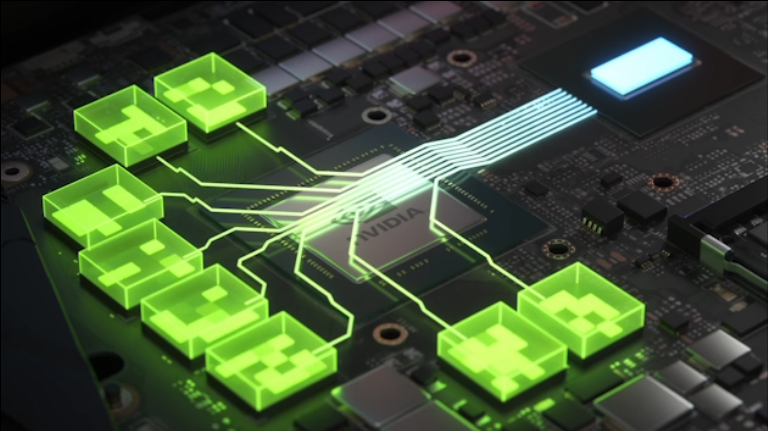Nvidia just released a new Game Ready Driver, version 465.89, earlier this morning. This driver update comes with several new features, plus an assortment of bug fixes and more game support.
The highlight of the new driver is the addition of Resizable BAR support on all desktop RTX 30 series products. Before, this technology was limited to just the RTX 3060 12GB, but now it has filtered down to all Ampere products. (Fingers crossed that it will also land on RTX 20 series products in the future, but that might be hoping for too much.)
Resizable BAR is a feature built into the PCIe protocol that allows the CPU to access all of a discrete GPU’s frame buffer or VRAM, whereas before CPUs were limited to accessing small chunks (256MB) of VRAM at a time. This optimization can improve frame rates in some games by up to 10%, but currently game support is limited as the tech has only recently been adobted by Nvidia, AMD, and Intel.
Another feature added to this driver is ‘Windows Virtual Machine Beta’ support on all
of Nvidia’s currently supported GPUs. Simply put, this feature allows your physical Nvidia GPU to interface directly with a virtual machine as if the card was directly connected to the VM. This will allow for full GPU acceleration in a VM environment, allowing you to do things like run older video games in say a Windows 7 virtual machine, if the game can’t run on a native Windows 10 device.
Game Ready
Also coming in this new Game Ready driver are a bunch of updates to game support. Nvidia notes DLSS support for the upcoming Outriders RPG, and an update to Rainbow Six Seige that adds Nvidia’s Reflex technology to the game.
There’s also support for Dirt 5‘s new ray-tracing update, support for Evil Genius 2: World Domination and Kingdom Hearts.
Bug Fixes
Here are all the additional bug fixes addressed in this driver update. For the rest of the updates pertaining to this driver, check out Nvidia’s blog post here.
- Pixelated Smoke in Rainbow Six Siege running the Vulkan API.
- A game crash on RTX 30 series when playing X4 Foundations with the Vulkan API.
- Blue screen crashes when pairing Samsung’s Odyssey G9 with a HDMI TV.
- Another blue screen crash on the RTX 2060 specifically, when gaming and watching YouTube simultaneously.
- In Sunset Overdrive, display random green corruption might happen when enabling depth of field.
- Realtek’s DisplayPort to HDMI 2.1 protocol converted clock limited to 600Mhz.
- GPU power consumption may be high in idle conditions when using some high refresh rate G-SYNC monitors.
- Screenshots taken with GeForce Experience are washed out when HDR is enabled.