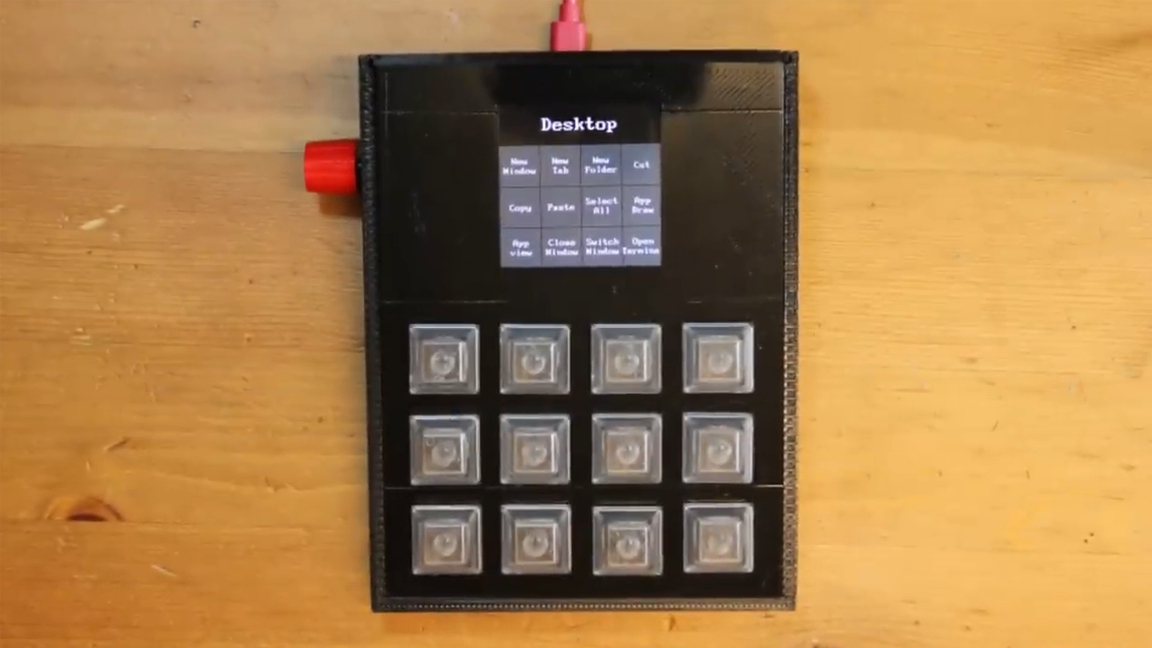Keyboard shortcuts should make life easier, not more complicated—that’s why we love Katie Dumont’s Raspberry Pi Pico Macro Keypad project! This custom-made Pico keypad not only stores macros but also helps you keep track of different keyboard shortcut profiles for multiple applications.
The device was designed entirely from scratch by Dumont. It features a matrix of 12 keys spanning three rows down and four columns across. The best Raspberry Pi projects have a professional touch and, in this case, each key is using Cherry MX switches for a professional click. A rotary encoder is used to cycle between the shortcut profiles.
When I mentioned that Dumont designed everything from scratch, I meant it. She developed a case just for the occasion using OpenSCAD and this was fabricated using a 3D printer. The end result is a sleek, custom shell that snugly houses each component. Rubber feet are used to keep the base from sliding around while it’s in use.
Programmed using CircuitPython, a version of MicroPython from Adafruit, Dumont’s project was written using Mu an IDE aimed squarely at beginners that is compatible with Python, MicroPython, CircuitPython on devices such as Adafruit’s boards, Raspberry Pi and micro:bit.
When plugged into a computer it is recognized as a keypad device, no matter what operating system it is used with. A built-in LCD screen is used to see which application profile is currently active and this can be changed to another pre-programmed layout using the rotary encoder.
If you want to recreate this Pico shortcut keypad, check out the project thread at Element14 for more details and resources to get started.