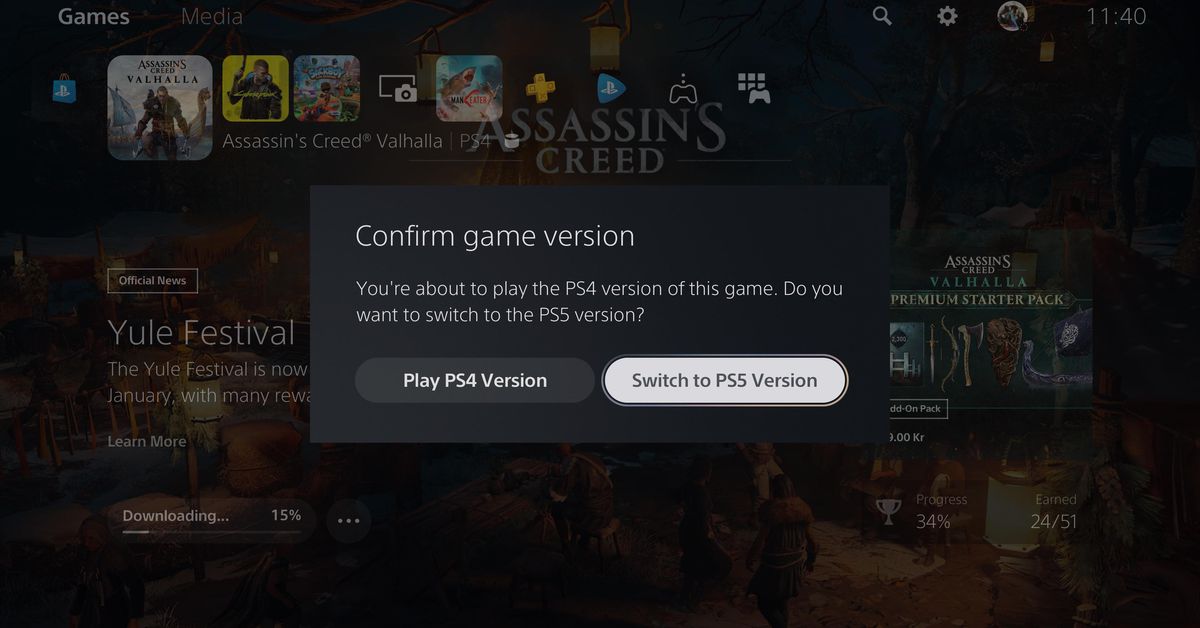Sony’s latest PS5 update will tell you if you’re playing the PS4 version of a game
Source: The Verge added 22nd Dec 2020Sony’s latest PlayStation 5 update seems to have fixed one of the biggest issues with cross-gen games on the console: making it clearer when players have the PlayStation 4 version of a game installed and notifying them when there’s a PS5 version available to download.
The feature, spotted by Twitter user Tidux, aims to clarify one of the more frustratingly complex parts of the PlayStation 5. Because the console offers backwards compatibility for all PS4 games — including ones that offer free next-gen PS5 updates, like Assassin’s Creed Valhalla or Destiny 2 — it’s pretty easy to accidentally install the older version of the game.
Microsoft has taken a simpler approach to the system, with its Smart Delivery program that will automatically install (or update) a game to the best version for a console. While Sony’s method isn’t quite as easy, it’ll at least make it clearer to players when they have the wrong version installed.
The new feature will likely be particularly helpful in the future, as more developers continue to release PS5-optimized versions of their PS4 titles. Under the current system, there’s no great way for players to know when there’s a PS5 version of a game available. But with the new update, anyone who owns Control: Ultimate Edition and has the PS4 version installed, for example, will be notified when the next-gen version is released on February 2nd.
The option appears to only show up for games that include free next-gen upgrades, something that’s left to the discretion of the developer. Games that require a new purchase for “remastered” versions, like Insomniac’s 2018 Spider-Man or Devil May Cry 5 Special Edition, will remain as separate downloads as usual.
brands: Best Microsoft New PlayStation Smart Sony Spider media: 'The Verge' keywords: Console Games Playstation Playstation 5 PS5
Related posts
Notice: Undefined variable: all_related in /var/www/vhosts/rondea.com/httpdocs/wp-content/themes/rondea-2-0/single-article.php on line 88
Notice: Undefined variable: all_related in /var/www/vhosts/rondea.com/httpdocs/wp-content/themes/rondea-2-0/single-article.php on line 88
Related Products
Notice: Undefined variable: all_related in /var/www/vhosts/rondea.com/httpdocs/wp-content/themes/rondea-2-0/single-article.php on line 91
Warning: Invalid argument supplied for foreach() in /var/www/vhosts/rondea.com/httpdocs/wp-content/themes/rondea-2-0/single-article.php on line 91