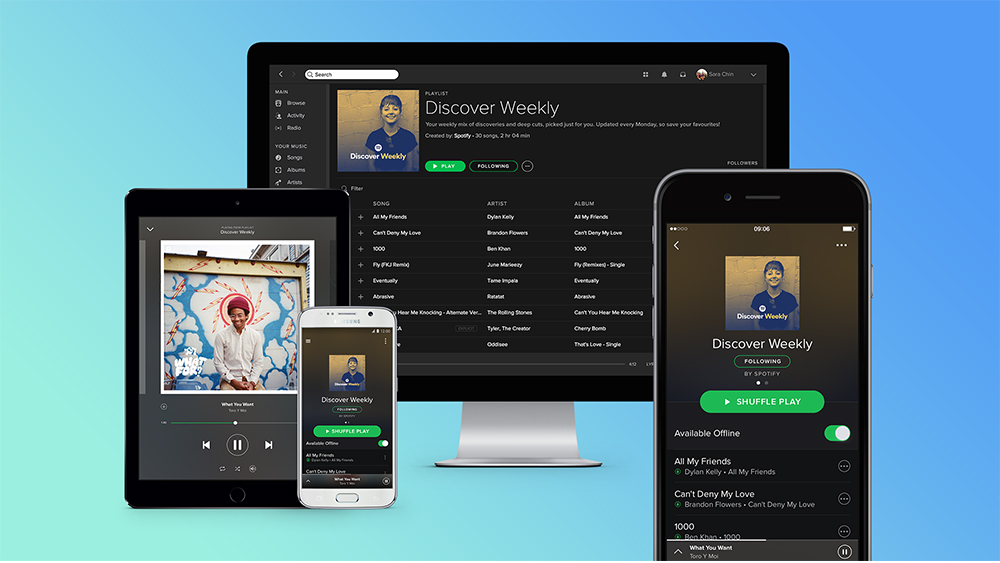With over 300 million active users worldwide (almost half of which are paying subscribers), Spotify is the world’s largest and most popular music streaming service. But thanks to Spotify Connect – arguably the streaming world’s most important feature – you’re no longer restricted to listening to the catalogue solely through your phone or desktop.
The feature allows you to play the catalogue over wi-fi to any compatible audio product (more on that later) you have in your home – and with just two presses of a button! It’s so simple and convenient that streaming service rival Tidal has now launched its own Tidal Connect feature.
Spotify Connect is a godsend for house parties – so long as you trust your friends with the controls! – but it’s really for anyone who wants to easily access Spotify’s 60-million-song-catalogue and curated playlists on hi-fi and AV kit and smart speakers without the hassle of Bluetooth pairing.
So how does it work? How do you set it up? And what are the perks of Spotify Connect?
- Spotify review
- 33 Spotify tips, tricks and features
What is Spotify Connect?
As we touched upon above, Spotify Connect is a way of playing Spotify through your wireless speaker, soundbar, AV receiver, voice-control smart speaker, or any other compatible device, over wi-fi. That means you can play your favourite tunes anywhere in the house, all without the need for any convoluted Bluetooth pairing between devices every time you want to listen to music. Just note that it’s a Spotify Premium feature, so you won’t be able to benefit from it if you’re a user of Spotify’s free, ad-supported tier.
Best of all, Spotify Connect doesn’t use your smartphone (or tablet or desktop) app to stream music. It plays music directly from its servers to the device, leaving your smartphone free for making calls and all other uses. You only have to use your phone to identify the speaker in the first place and then control music playback.
To ensure the best quality possible, Spotify Connect always streams in 320kbps, which is the highest bitrate Spotify currently offers.
- 11 of the best Spotify playlists to listen to right now
- 25 of the best podcasts on Spotify
How does Spotify Connect work? What products support it?
Just like Apple AirPlay 2, Spotify Connect works over wi-fi. It seeks out compatible devices that are connected to the same wi-fi network and links them together to wirelessly to stream music.
To use Spotify Connect, you’ll first need a smartphone, tablet, laptop or desktop computer with the Spotify app downloaded on to it. To use Spotify Connect with most devices you’ll also need a Spotify Premium subscription, although some (the PlayStation 4, for example) are happy to work with Spotify Free. Other perks of paying for the Spotify Premium subscription (£9.99, $9.99, AU$11.95 a month) include no ads and being able to pick songs on the mobile app rather than just shuffle.
And then you just need the right product. Chances are you might already have a speaker or amp that supports Spotify Connect: there are heaps of Spotify Connect-enabled products, including smart speakers, music streamers and other hi-fi streaming components, wireless speakers, smart TVs, wearables and car audio systems. You can find the full list of compatible kit here.
Spotify Connect really has become a must-have feature in the AV and particularly audio world, and these days you won’t see many streaming-enabled products without it. In fact, it’s become so ubiquitous it’s usually the first feature you’ll see on a streaming-capable product’s feature list.
Spotify Connect works on one device at a time, unless you’re using a multi-room system such as Sonos, where you can select a group (two rooms or more, set up via Sonos’s app) to stream music to.
- Spotify vs Tidal – which is better?
- Apple Music vs Spotify – which is better?
How to set up Spotify Connect
Spotify Connect is simple to use. Download the latest version of the Spotify app to your control device – a smartphone, tablet or computer, say – and make sure both it and your chosen product(s) are connected to the same wi-fi network.
On your smartphone, launch Spotify, log into your subscription account, and select a song to start playing. Click the ‘Now Playing’ bar, then the device logo at the bottom left-hand corner of the screen. This will show which of your connected products can play from Spotify. Select a device (the text will go from white to green) and music will start playing on that device. Magic!
If you’re using Spotify Connect to listen to a song on another smartphone or tablet, make sure both devices are logged in to the same Spotify account and simply follow the steps above.
On the desktop app, click the ‘Connect to a device’ button in the bottom-right corner. This brings up the devices menu. Select the one you’d like to use, and it’ll do the rest.
Spotify claims using Connect lets you switch between multiple products “without skipping a beat”. In reality, there’s always a tiny bit of delay when you swap products, but it’s much quicker than having to pair to Bluetooth every time.
Once you’re all set, your smartphone or computer becomes the remote control: select a song or playlist, pause, skip or shuffle through Spotify’s vast catalogue.
Another big advantage of using Spotify Connect (especially on a product that supports it natively), is when you fire up the app or switch between products, it will always adjust the volume automatically for the chosen audio product. Pretty neat.
- Best music streaming services 2021
How do you use your smartphone while using Spotify Connect?
You can use it normally without worrying that whatever you’re doing – sending a text, playing a game, watching a YouTube clip – will interrupt the music.
All songs are streamed directly from Spotify’s cloud servers to your Spotify Connect product; your phone acts purely as a controller.
First of all, this means playing Spotify won’t sap your smartphone’s battery – a fine reason to invest in a Premium account. Since you’re only using your smartphone or tablet to control playback, it goes a long way in prolonging the battery life.
Secondly, it means you can wish your mum happy birthday or make that pizza delivery call without having to pause and interrupt your carefully curated playlist.
You can also switch between devices seamlessly. Were you listening to Spotify through your headphones on your way home? Once you’ve walked through the door, simply select your Spotify Connect-compatible stereo system in the app and the song will carry on playing through your speakers without having to pause or restart it. If it’s non-stop music you want, you’ve got it.
- Listen to the What Hi-Fi? playlist
Does Spotify Connect work with voice control?
If you use a smart speaker, such as the Amazon Echo, Sonos One or Google Nest Audio, you can use voice commands to play music from Spotify on them.
Add your Spotify account to the list of music streaming services (this can be done in the Alexa or Google Home apps) and make sure you select Spotify as your default music player so you don’t have to specify which service to use at every turn. Then simply say “Alexa, play the new Taylor Swift album” or “OK Google, play the John Wick soundtrack” and your smart speaker will comply.
We can’t see the Apple HomePod and HomePod Mini with Siri voice control supporting Spotify Connect anytime soon, although you can play Spotify through those Apple speakers via AirPlay.
But you might not need to rely on other brands and services to get voice controlled Spotify music: there are reports that Spotify is testing its own in-app “Hey Spotify” voice assistant.
We hope that if and when it does happen, Spotify finally unveils that lossless Hi-Fi tier – we’ve had our fingers crossed for over three years now.
MORE:
Read how Spotify saved the music industry but left some genres behind
Where is Spotify Hi-Fi? And do we still want a lossless Spotify tier?
Best free music apps: get free music on Android and iPhone
Best Alexa speakers 2021