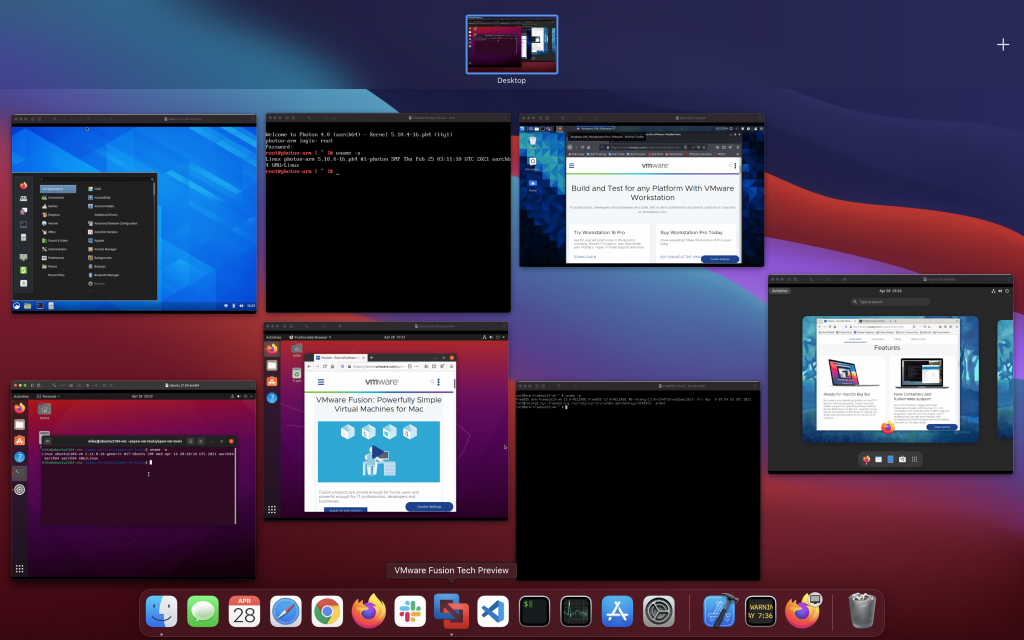VMware updated us on its progress on making Fusion compatible with Apple’s M1 chip this week. The company said it’s committed to “delivering a Tech Preview of VMware Fusion for macOS on Apple silicon this year,” but it’s not clear if that version of the tool will support Windows 10 on Arm, because of Microsoft’s licensing terms.
This isn’t the first time VMware has warned against M1-equipped Mac owners running Windows 10 on Arm. VMWare product line manager Michael Roy said earlier this month that “It’s uncharted waters, so everyone is treading lightly… Like, you can’t even BUY Windows for ARM, and folks using it who aren’t OEMs could be violating EULA… we’re not into doing that for the sake of a press release…”
So don’t expect VMware to follow Parallels in enabling Windows 10 on Arm support for M1-equipped Macs until Microsoft gives it the go-ahead. Roy said in the official announcement that VMware has “reached out to Microsoft for comment and clarification on the matter,” and that the company is “confident that if Microsoft offers Windows on Arm licenses more broadly, we’ll be ready to officially support it.”
For its part, Microsoft seems content not to commit to bringing Windows to the latest Macs. Apple said in November 2020 that its silicon is ready for Windows; it’s simply up to Microsoft to update the operating system to natively support the M1 chip. Now we have two leading virtualization software makers either moving forward without Microsoft (Parallels) or publicly calling for a verdict on the issue (VMware).
But this week’s announcement wasn’t all about Windows. The next major update to VMware Fusion is set to support Linux-based operating systems, and that progress appears to be going well. Roy said that he could boot seven Arm-based VMs—two command-line interfaces and five full desktops “configured with 4CPU and 8GB of RAM”—on a battery-powered MacBook Air that doesn’t even include a fan.
“Of course, just booting a bunch of VMs that are mostly idle isn’t quite a ‘real world experience’, nor is it the same as doing some of the stress testing that we perform in the leadup to a release,” Roy said. “Even with that said, and note that I’m using ‘debug’ builds which perform slower, in my 12 years at VMware I’ve never seen VMs boot and run like this. So we’re very encouraged by our early results, and seriously can’t wait to get it on every Apple silicon equipped Mac out there.” (Emphasis his.)
But there are some caveats. VMware Fusion doesn’t “currently have things like 3D hardware accelerated graphics,” Roy said, “and other features that require Tools which Fusion users on Intel Macs have come to expect.” The company also doesn’t plan to offer x86 emulation via Fusion—which means M1-equipped Mac owners won’t be able to install Windows or Linux .ISOs meant for the architecture.
Roy said VMware plans to release a preview of an M1-compatible version of Fusion “before the end of this year.” The company should offer more information about its progress toward supporting Apple silicon via the VMware Technology Network and Twitter “in the coming months.” Maybe that will give Microsoft enough time to publically decide whether or not it wants to make it easier to run Windows on the latest Macs.