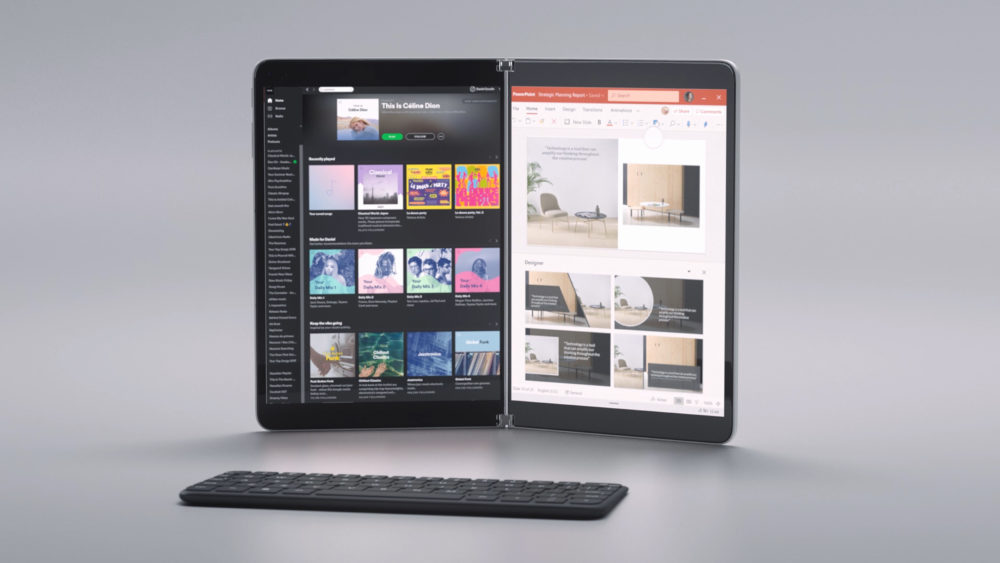The foldable computer is almost here, and there will be a version of Windows 10 for it. But maybe not exactly the one you know. It’s called Windows 10X, and it is the operating system that will power dual-screen laptops and folding PCs.
Update, May 18, 2021: Microsoft has officially shelved Windows 10X, with plans to integrate some of its features into Windows 10. Microsoft mentioned the change in a blog post following reports of the change in early May.
The operating system, which was codenamed Santorini internally, is based on the little-spoken of Windows Core OS. The brief version of Core OS is that it’s a stripped-down, simplified version of Windows that can be expanded or shrunk down to meet the needs of different devices.
Is Windows 10X like Windows 10 S?
No. Additions can be made to that Core, and Windows 10X offers “newly implemented support for running Win32 applications in a container.” wrote Windows and education corporate vice president Eran Meggido in a blog post.
That means that with Windows 10X, you won’t be limited to Universal Windows Platform (UWP) apps. What we don’t know yet is if there are further limitations to a stripped down version of Windows 10.
When will Windows 10X be available? What devices will it be on?
Windows 10X was put on the back burner in May 2021 to integrate some of its features into Windows 10.
Windows 10X was at one point scheduled to launch in the fall 2020. It will power Microsoft’s own Surface Neo, as well as computers from partners including Lenovo, Dell, Asus and HP. Each of the devices were to be powered by Intel (Surface Neo, specifically, will use one of Intel’s Lakefield chips).
Lenovo confirmed to Tom’s Hardware that its foldable ThinkPad X1 device would use Windows 10X, though it launched with Windows 10 Pro prior to Microsoft changing its plans.. Asus would neither confirm nor deny if it planned to use Windows 10X for Project Precog. We have seen Concept Ori and Concept Duet — one with a foldable OLED panel and one with a hinge.
What can Windows 10X do?
Editors’ note: It’s unclear which Windows 10X features will be brought to Windows 10. The below summarizes what we knew about Windows 10X as its own operating system.
Frankly, we’re still in the dark on many of the specifics, though at its October event, Microsoft showed off some neat features that should make using a dual-screen device easier.
One of them was easy access to search. Another was that programs that are opened will show up on the side of the device in which it was invoked. And if you want it on two screens, you can pinch it and drag it to the center, which Microsoft referred to as “spanning.”
With the a Bluetooth keyboard (the Surface Neo has a magnetic one that covers part of one display), the “WonderBar” is invoked, with room for a touchbar, emojis, smaller screens or other menus.
Additionally, the extra space can be put to good use, like having Outlook in one window and opening new calendar invites or emails in the other without having to switch back and forth.
Microsoft has said that updates to Windows 10X will download and install in 90 seconds, which would be far faster than regular Windows 10.
There may be a little more we know. At Computex, Microsoft corporate vice president of operating systems Roanne Sones detailed a vision for a more modern Windows. That included seamless updates, security, 5G and LTE and sustained performance. She also discussed cloud connectivity, the ability to fit on several form factors, and inputs from pens, touch and even gaze.
Per leaks, the Start Menu will be referred to as the “Launcher,” which sounds more like a phone. Additionally, facial recognition with Windows Hello may be faster, with users skipping the step to dismiss the lock screen before going to the desktop.
Other leaked features include a modernized File Explorer, a quicker Action Center and a focus on Win32 apps and Progressive Web App (PWA) version of Office rather than UWP from its own store.
When will developers get their hands on Windows 10X?
Windows 10X is currently available through emulation with the Microsoft Emulator. You can see our hands-on with it here. You can get the emulator and image from the Microsoft Store. It requires Windows 10 Pro and the latest version of the Windows Insider build.
Microsoft chief product Panos Panay said that part of the reason for debuting the Surface Neo early was to empower developers to build experiences for its two screens. Perhaps we’ll hear more about it at the next Microsoft Build, which will take place between May 19 and May 21 in Seattle in 2020.
Photo Credits: Microsoft
This article is part of the Tom’s Hardware Glossary.