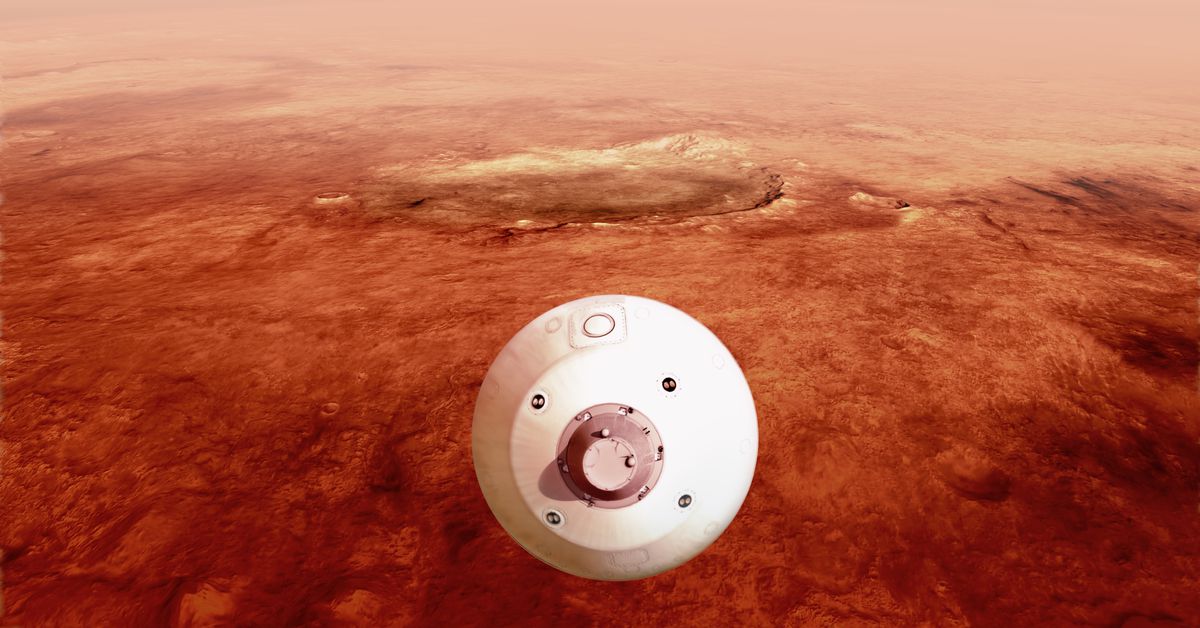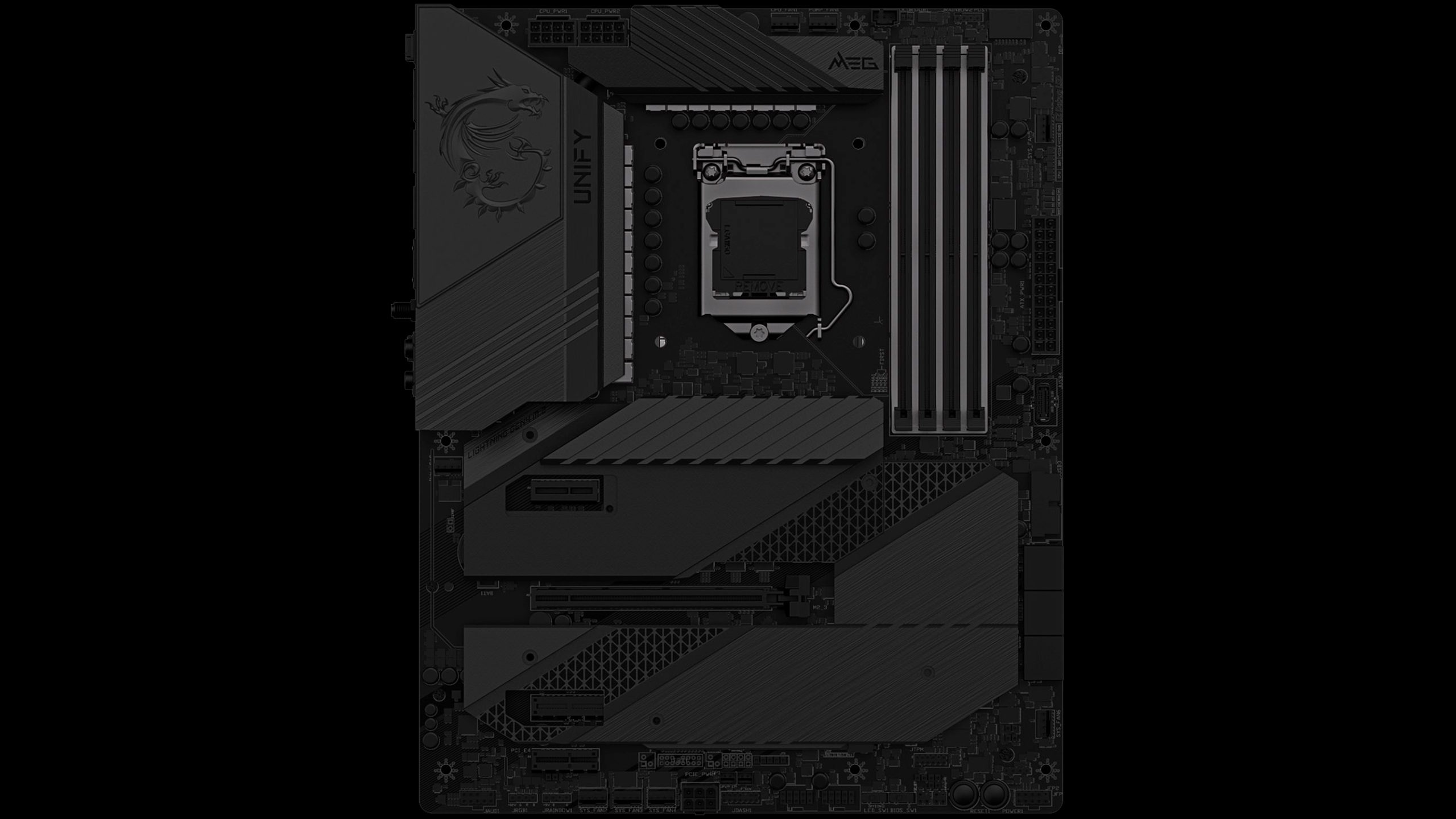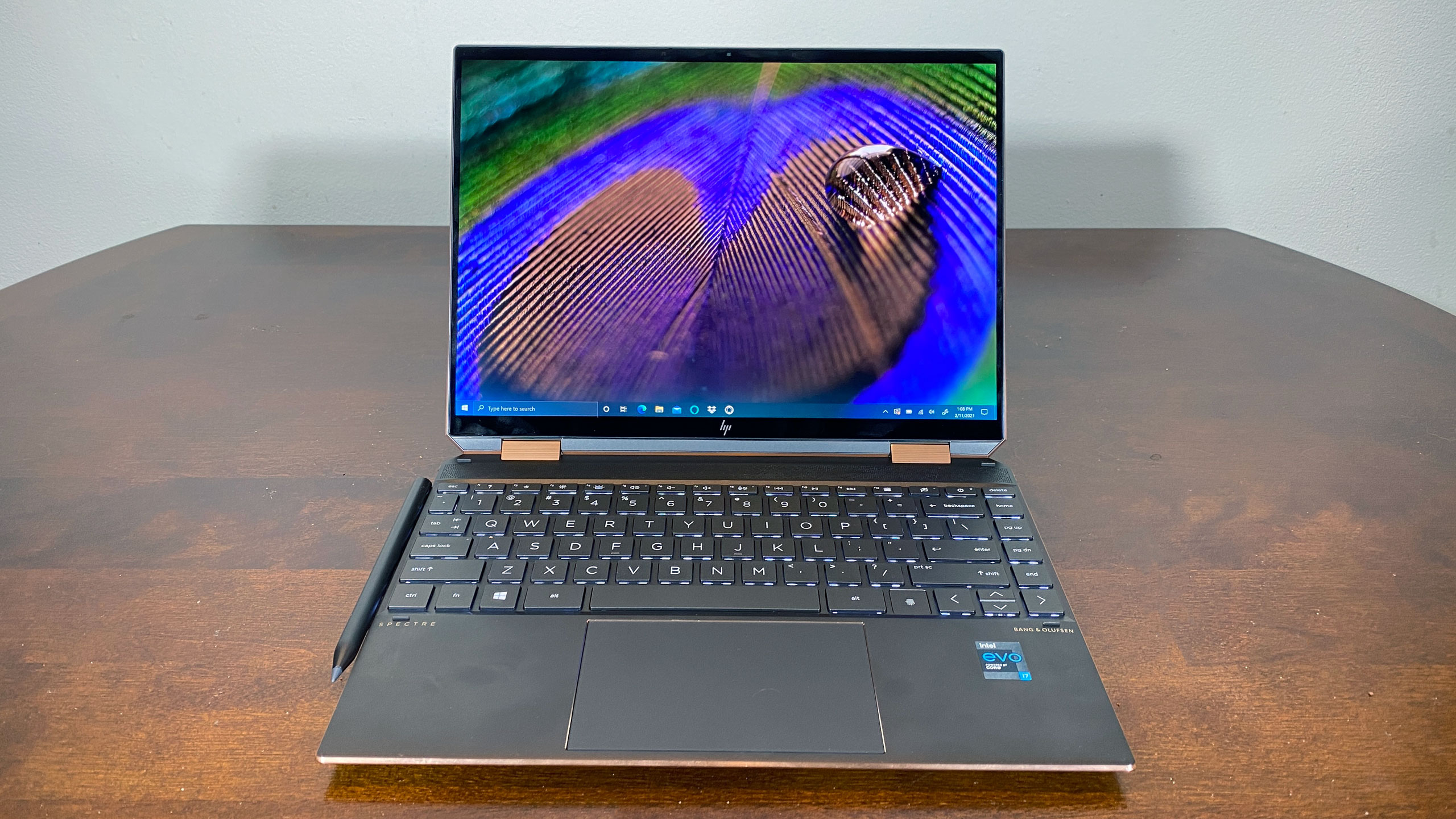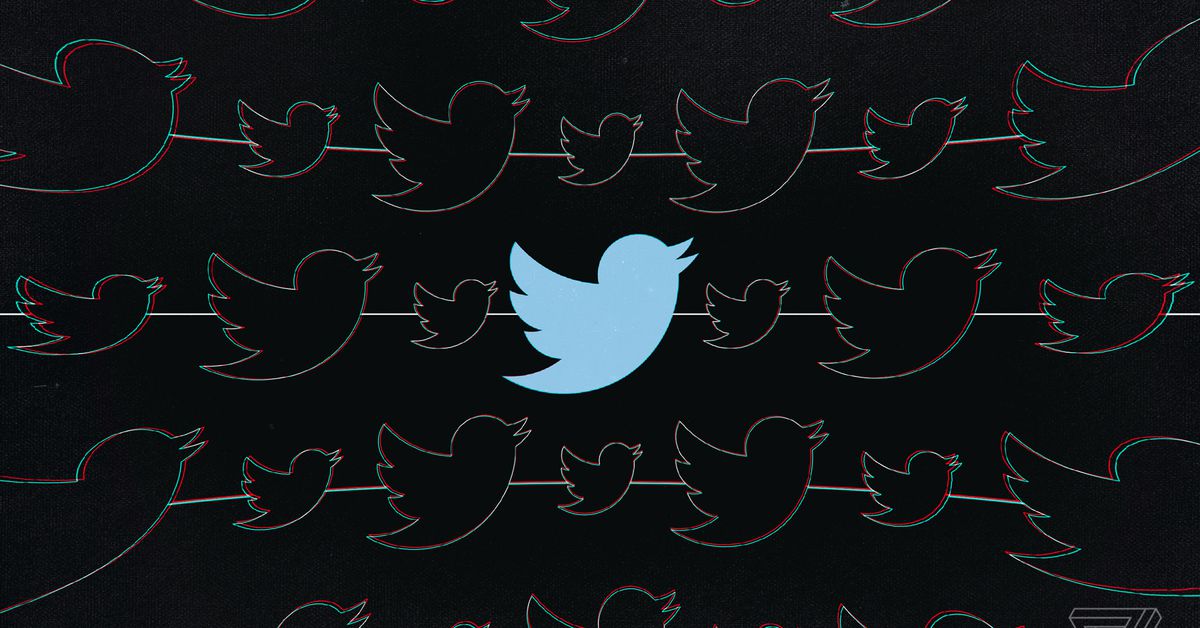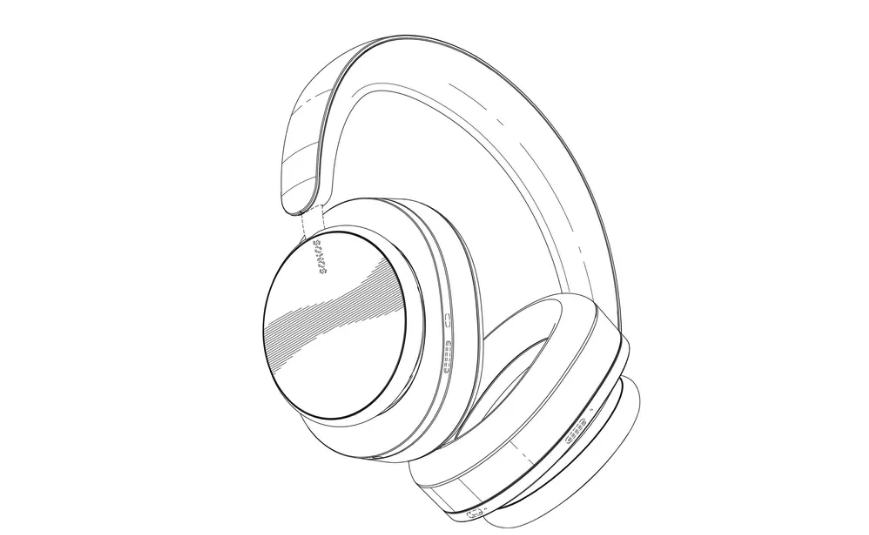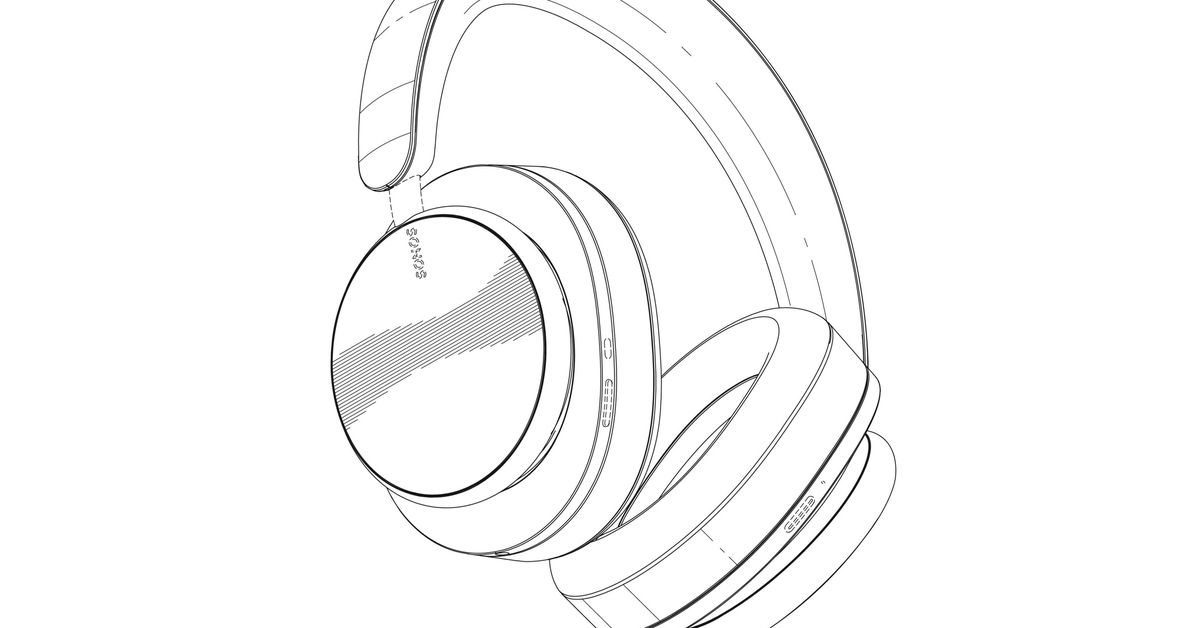On February 18th, NASA will make a daring attempt to land a car-sized rover on Mars in its most complex mission yet to hunt for ancient extraterrestrial life. If it survives the plunge through the Red Planet’s atmosphere, the Perseverance rover will kick off the first leg of a grand relay race to capture humanity’s first cache of pristine Martian soil samples, among many other scientific objectives it hopes to score along the way.
What time will NASA’s Perseverance rover land on Mars?
Having traveled 293 million miles since its launch in July last year, the rover is now gearing up to execute the Solar System’s most grueling parking job ever. At around 3:48PM ET, Perseverance will begin its wicked seven-minute descent toward the Martian surface, hitting the planet’s atmosphere at speeds of roughly 12,100 miles per hour before being calmly deposited in a messy jungle of cliffs, massive boulders, and dangerously sandy pits at Mars’ Jezero Crater.
In that fully autonomous landing sequence, the spacecraft carrying Perseverance will endure blazing heat, ditch its protective shell, and deploy a set of parachutes. As it approaches the surface, the spacecraft’s descent stage will fire onboard thrusters to slow itself down to a sedate 2 mph and hover some 66 feet above the surface. Then comes the “skycrane” technique: the descent stage, still firing its six mini rocket thrusters, will gently lower Perseverance on cables the rest of the way to the surface. Once the rover touches down, it’ll snip its cables, prompting the descent stage to take off, eventually landing far away from Perseverance.
How to watch Perseverance’s “seven minutes of terror”
To virtually join engineers at NASA’s Jet Propulsion Laboratory as they track Perseverance’s plunge into Mars, the agency will have live streams of NASA coverage and video and audio of mission control beginning at 2:15PM ET. Actual footage of the spacecraft’s landing will take about a week to beam back to Earth, but it’ll be worth the wait. Perseverance has 19 on-board cameras, and its landing gear has four, promising views of parachute deployment and other steps of its rapid descent.
If the landing choreography goes as planned, NASA would become the third spacefaring power this month to reach Mars after the United Arab Emirates and China. NASA has said some of the rover’s onboard instruments, like a tool that will try to convert Martian carbon dioxide to oxygen, are being tested to inform future astronaut missions to Mars under the agency’s Artemis program.
A high-stakes landing
Dozens of mission engineers at NASA’s Jet Propulsion Laboratory in California have spent years planning, troubleshooting, mapping, and stressing over the seven-minute landing sequence. “Everything’s come down to that,” Al Chen, NASA’s entry, descent, and landing lead, said in an interview with The Verge. He calls his team of about 30 engineers working this week “glorified delivery guys.” But with a $2.7 billion rover, the stakes are much higher than your average drone-delivered Amazon package.
“We know that the rest of the mission, the surface mission and everything that comes afterward and the rest of the campaign, is depending on us. So we wanna make sure we don’t let anybody down,” Chen said. Making it even more nerve-wracking, an 11-minute communications delay between Mars and Earth means Perseverance will have to carry out its descent and landing all by itself.
Comparatively, NASA’s past Mars rovers had it easy. They also had to endure the infamous “seven minutes of terror,” but they got easier landing zones. NASA’s Opportunity rover was greeted by a flat, wide-open desert of the Martian Eagle Crater when it touched down in 2004. The Spirit rover’s Gusev Crater landing site and Curiosity’s site at the Gale Crater were similarly flat, dotted only with small rocks. A wholly different extraterrestrial landscape awaits Perseverance at the Jezero Crater, the site of an ancient river delta believed to bear traces of past life.
“We have this big 200-foot cliff wall going right through the middle” of the crater, Chen said. “There are a bunch of craters around the site that are full of sand, that even if we landed there it wouldn’t be safe to drive out of. And there are rocks in a lot of different places that we definitely don’t want to come down on.”
What will Perseverance do on Mars?
Why would NASA pick such a difficult region to land in? It’s “because the geology on Jezero crater is so exceptionally well-preserved,” said Briony Horgan, a scientist at Purdue University working on Mars Perseverance. Jezero’s 28-mile-wide diameter could be a goldmine for fossilized microorganisms, and its mix of different rock formations offers researchers a smorgasbord of potential samples. What’s more, scientists believe Jezero hosted a river delta about 3.5 billion years ago, preserving organic matter in muds long after it dried out.
“We think, based on looking at orbital data of the delta, that those muds that could contain signs of organic materials and life are actually preserved at the base of the delta at the cliffs,” Horgan said.
This is key for Perseverance’s primary mission: packing about 43 soil samples in cigar-sized tubes and depositing them across 5–10 different sites at Jezero. Those tubes will sit on the surface for years until a future “fetch” mission planned jointly by NASA and the European Space Agency arrives for pickup. That mission’s turn in the relay race will come in the late 2020s, when a fleet of four spacecraft and robots will work in concert to land on Mars, gather the sample tubes, and shoot a soccer ball-sized sample canister back into space for a journey home to Earth.
Perseverance’s secondary objectives include a mini-helicopter named Ingenuity. Detaching from the rover’s belly, the $85 million craft will attempt to fly in Mars’ ultrathin atmosphere up to five times during a month-long window that will begin a month or two after Perseverance lands. Using helicopter blades to traverse a planet with a much thinner atmosphere than Earth’s requires extra power and speed for the craft’s four-foot-wide propellers. If the flight demo succeeds as engineers hope, it would mark the first demonstration of vertical rotorcraft on another world and could unlock access to more volatile extraterrestrial regions that are too rough or slippery for more traditional grounded rovers.
Ingenuity, while weighing about as much as a half-gallon of milk, will have solar panels for power, its own communications hardware, and two cameras (one to record Martian landscapes during flight and another to help with navigation). Perseverance is also decked out with 19 cameras plus a few microphones that promise high-def audio of Martian wind. For engineers, the audio-visuals provide a means to monitor the rover’s instruments and make sure everything looks and sounds normal. A so-called SuperCam sticking out of the top of the rover — basically looking like Perseverance’s robot head — will fixate on Martian rocks, zap them with a laser beam, and analyze the cloud of vapor produced as a result.
Locating “tiny parking lots” on Mars
All that wild science and engineering hinges on a successful landing on Thursday.
Perseverance has 4.8 miles of cushion for its landing zone. For a mission millions of miles away to Mars, 4.8 miles is a tiny bull’s-eye, one that’s 10 times smaller than the flat surface the Curiosity rover landed on in 2012, and 300 times smaller than that of NASA’s first Mars rover, Sojourner, in 1997. Such tactical precision is made possible by two pieces of tech the other rovers didn’t have: a “Range Trigger” that will accurately shoot out Perseverance’s parachutes when it decelerates to 940mph during its descent, and an enhanced navigation system that links up with a Mars orbiter to calculate exactly where in Jezero the rover will land.
“It’s kinda like what people used to use in the car, looking out the car window and seeing what you see and then trying to figure out where you are by looking at your map,” Chen said. “We no longer need the entire [landing zone] to be a flat and boring parking lot of a runway, we just need tiny little parking lots that are interspersed that we can reach.”