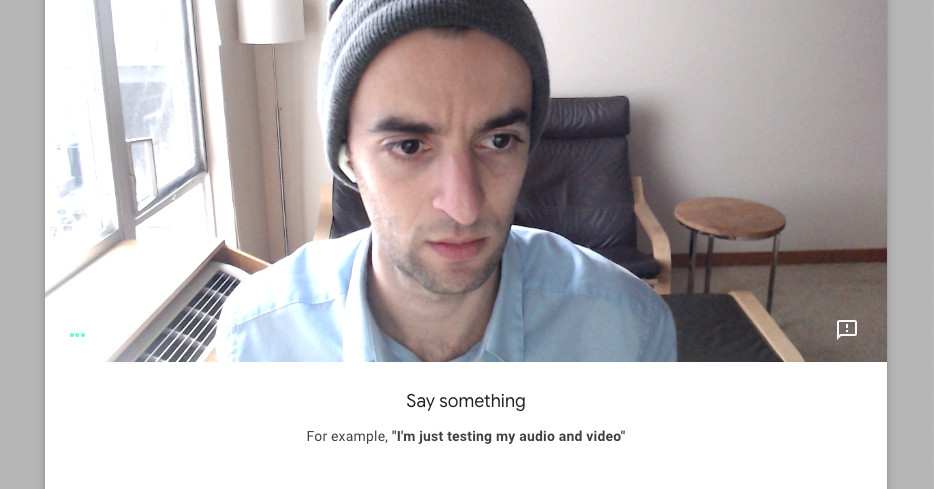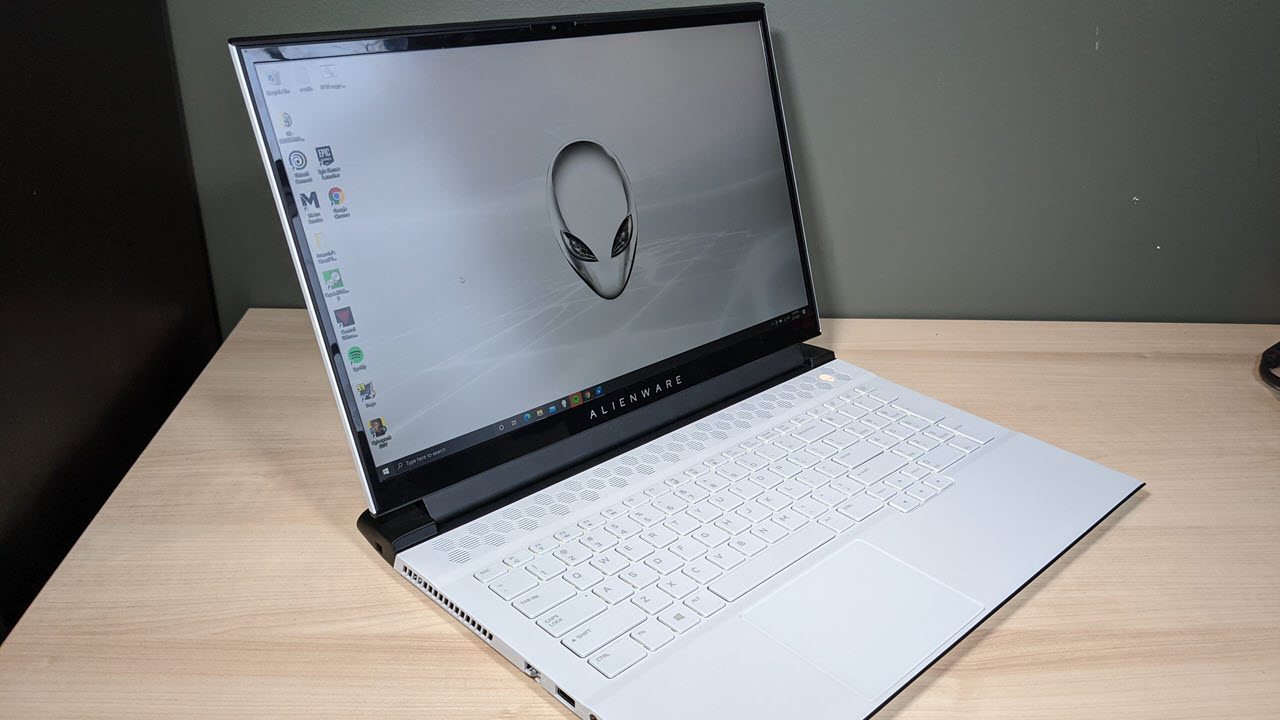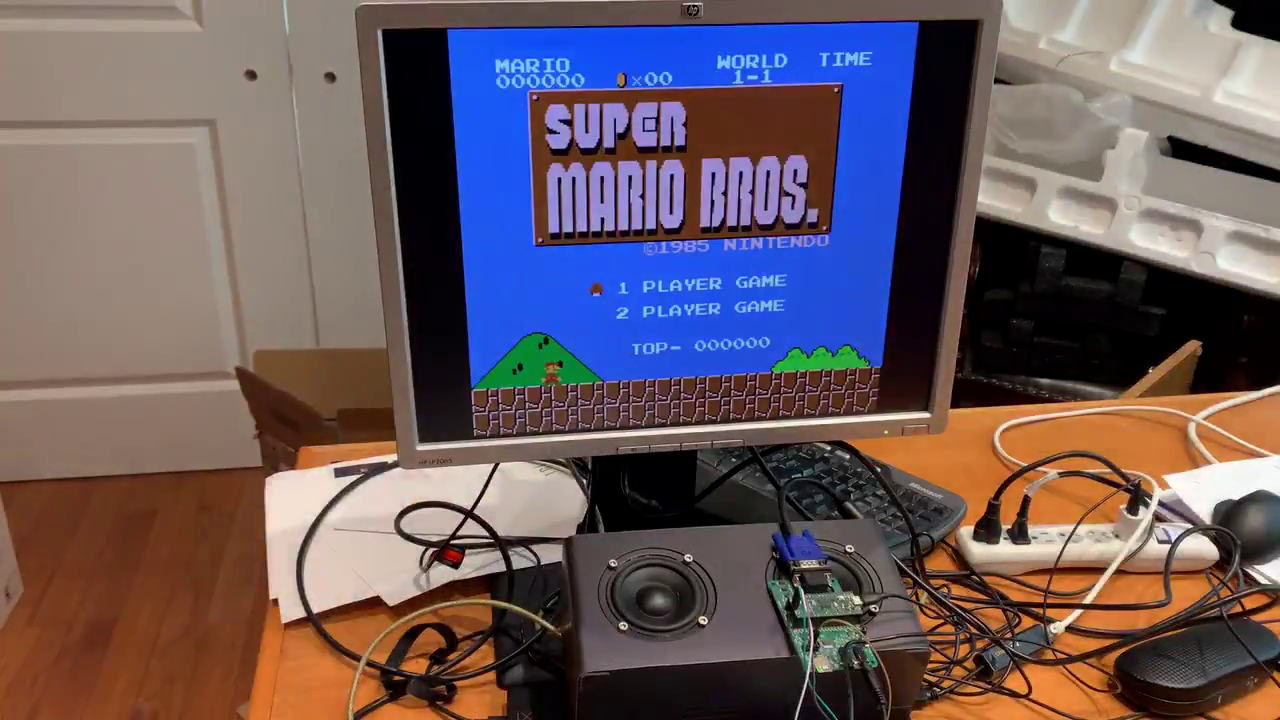While we still don’t have an Intel Rocket Lake-S Core i9-11900K CPU to use for testing, the Intel Z590 motherboards are arriving in our labs and on store shelves. So while we await the ability to talk benchmarks, we’ll be walking in detail through the features of these brand-new boards. First up on our bench was the ASRock Z590 Steel Legend 6E Wi-Fi, and now we have the Gigabyte Z590 Aorus Master to dive into.
The latest version of this premium motherboard line includes an incredibly robust VRM, ultra-fast Wi-Fi and wired networking, premium audio, and more. While we don’t have exact pricing information at the time of this writing, the Z490 version came in just under $400, which is around where we expect the Z590 version to land, if not slightly higher.
Gigabyte’s current Z590 product stack consists of 13 models. There are familiar SKUs and a couple of new ones. Starting with the Aorus line, we have the Aorus Xtreme (and potentially a Waterforce version), Aorus Master, Aorus Ultra, and the Aorus Elite. Gigabyte brings back the Vision boards (for creators) and their familiar white shrouds. The Z590 Gaming X and a couple of boards from the budget Ultra Durable (UD) series are also listed. New for Z590 is the Pro AX board, which looks to slot somewhere in the mid-range. Gigabyte will also release the Z590 Aorus Tachyon, an overbuilt motherboard designed for extreme overclocking.
We’re not allowed to list any performance metrics for Rocket Lake (not that we have a CPU at this time) as the embargo wasn’t up when we wrote this article. All we’ve seen at this point are rumors and a claim from Intel of a significant increase to IPC, but the core count was lowered from 10 cores/20 threads in Comet Lake (i9-10900K) to 8 cores/16 threads in the yet-to-be-released i9-11900K. To that end, we’ll stick with specifications and features, adding a full review that includes benchmarking, overclocking and power consumption shortly.
The Z590 Aorus Master looks the part of a premium motherboard, with brushed-aluminum shrouds covering the PCIe/M.2/chipset area. The VRM heatsink and its NanoCarbon Fin-Array II provide a nice contrast against the smooth finish on the board’s bottom. Along with Wi-Fi 6E integration, it also includes an Aquantia based 10GbE, while most others use 2.5 GbE. The Aorus Master includes a premium Realtek ALC1220 audio solution with an integrated DAC, three M.2 sockets, reinforced PCIe and memory slots and 10 total USB ports, including a rear USB 3.2 Gen2x2 Type-C port. We’ll cover those features and much more in detail below. But first, here are full the specs from Gigabyte.
Specifications – Gigabyte Z590 Aorus Master
| Socket | AM4 |
| Chipset | Z590 |
| Form Factor | ATX |
| Voltage Regulator | 19 Phase (18+1, 90A MOSFETs) |
| Video Ports | (1) DisplayPort v1.2 |
| USB Ports | (1) USB 3.2 Gen 2×2, Type-C (20 Gbps) |
| (5) USB 3.2 Gen 2, Type-A (10 Gbps) | |
| (4) USB 3.2 Gen 1, Type-A (5 Gbps) | |
| Network Jacks | (1) 10 GbE |
| Audio Jacks | (5) Analog + SPDIF |
| Legacy Ports/Jacks | ✗ |
| Other Ports/Jack | ✗ |
| PCIe x16 | (2) v4.0 x16, (x16/x0 or x8/x8 |
| (1) v3.0 x4 | |
| PCIe x8 | ✗ |
| PCIe x4 | ✗ |
| PCIe x1 | ✗ |
| CrossFire/SLI | AMD Quad GPU Crossfire and 2-Way Crossfire |
| DIMM slots | (4) DDR4 5000+, 128GB Capacity |
| M.2 slots | (1) PCIe 4.0 x4 / PCIe (up to 110mm) |
| (1) PCIe 3.0 x4 / PCIe + SATA (up to 110mm) | |
| (1) PCIe 3.0 x4 / PCIe + SATA (up to 110mm) | |
| U.2 Ports | ✗ |
| SATA Ports | (6) SATA3 6 Gbps (RAID 0, 1, 5 and 10) |
| USB Headers | (1) USB v3.2 Gen 2 (Front Panel Type-C) |
| (2) USB v3.2 Gen 1 | |
| (2) USB v2.0 | |
| Fan/Pump Headers | (10) 4-Pin |
| RGB Headers | (2) aRGB (3-pin) |
| (2) RGB (4-pin) | |
| Legacy Interfaces | ✗ |
| Other Interfaces | FP-Audio, TPM |
| Diagnostics Panel | Yes, 2-character debug LED, and 4-LED ‘Status LED’ display |
| Internal Button/Switch | Power, Reset, BIOS switch, SB switch |
| SATA Controllers | ✗ |
| Ethernet Controller(s) | (1) Aquantia AQC107 (10 GbE) |
| Wi-Fi / Bluetooth | Intel WiFi-6E AX210 (802.11ax, 2×2, MU-MIMO, OFDMA, BT 5.2) |
| USB Controllers | Realtek RTS5411E, ASMedia 1074 |
| HD Audio Codec | Realtek ALC1220-VB |
| DDL/DTS Connect | ✗ / DTS:X Ultra |
| Warranty | 3 Years |
Opening up the retail packaging, along with the board, you’re greeted by a slew of included accessories. The Aorus Master contains the basics (guides, driver CD, SATA cables) and a few other things that make this board a complete package. Below is a full list of all included accessories.
- Installation Guide
- User’s Manual
- G-connector
- Sticker sheet / Aorus badge
- Wi-Fi Antenna
- (4) SATA cables
- (3) Screws for M.2 sockets
- (2) Temperature probes
- Microphone
- RGB extension cable
Image 1 of 3
Image 2 of 3
Image 3 of 3
After taking the Z590 Aorus Master out of the box, its weight was immediately apparent, with the shrouds, heatsinks and backplate making up the majority of that weight. The board sports a matte-black PCB, with black and grey shrouds covering the PCIe/M.2 area and two VRM heatsinks with fins connected by a heatpipe. The chipset heatsink has the Aorus Eagle branding lit up, while the rear IO shroud arches over the left VRM bank with more RGB LED lighting. The Gigabyte RGB Fusion 2.0 application handles RGB control. Overall, the Aorus Master has a premium appearance and shouldn’t have much issue fitting in with most build themes.
Looking at the board’s top half, we’ll first focus on the VRM heatsinks. They are physically small compared to most boards, but don’t let that fool you. The fin array uses a louvered stacked-fin design Gigabyte says increases surface area by 300% and improves thermal efficiency with better airflow and heat exchange. An 8mm heat pipe also connects them to share the load. Additionally, a small fan located under the rear IO shroud actively keeps the VRMs cool. The fan here wasn’t loud, but was undoubtedly audible at default settings.
We saw a similar configuration in the previous generation, which worked out well with an i9-10900K, so it should do well with the Rocket Lake flagship, too. We’ve already seen reports indicating the i9-11900K has a similar power profile to its predecessor. Feeding power to the VRMs is two reinforced 8-pin EPS connectors (one required).
To the right of the socket, things start to get busy. We see four reinforced DRAM slots supporting up to 128GB of RAM. Oddly enough, the specifications only list support up to DDR4 3200 MHz, the platform’s limit. But further down the webpage, it lists DDR4 5000. I find it odd it is listed this way, though it does set up an expectation that anything above 3200 MHz is overclocking and not guaranteed to work.
Above the DRAM slots are eight voltage read points covering various relevant voltages. This includes read points for the CPU Vcore, VccSA, VccIO, DRAM, and a few others. When you’re pushing the limits and using sub-ambient cooling methods, knowing exactly what voltage the component is getting (software can be inaccurate) is quite helpful.
Above those on the top edge are four fan headers (next to the EPS connectors is a fifth) of 10. According to the manual, all CPU fan and pump headers support 2A/24W each. You shouldn’t have any issues powering fans and a water cooling pump. Gigabyte doesn’t mention if these headers use auto-sensing (for DC or PWM control), but they handled both when set to ‘auto’ in the BIOS. Both a PWM and DC controlled fan worked without intervention.
The first two (of four) RGB LED headers live to the fan headers’ right. The Z590 Aorus Master includes two 3-pin ARGB headers and two 4-pin RGB headers. Since this board takes a minimal approach to RGB lighting, you’ll need to use these to add more bling to your rig.
We find the power button and 2-character debug LED for troubleshooting POST issues on the right edge. Below is a reinforced 24-pin ATX connector for power to the board, another fan header and a 2-pin temperature probe header. Just below all of that are two USB 3.2 Gen1 headers and a single USB 3.2 Gen2x2 Type-C front-panel header for additional USB ports.
Gigabyte chose to go with a 19-phase setup for the Vcore and SOC on the power delivery front. Controlling power is an Intersil ISL6929 buck controller that manages up to 12 discrete channels. The controller then sends the power to ISL6617A phase doublers and the 19 90A ISL99390B MOSFETs. This is one of the more robust VRMs we’ve seen on a mid-range board allowing for a whopping 1,620A available for the CPU. You won’t have any trouble running any compatible CPU, including using sub-ambient overclocking.
The bottom half of the board is mostly covered in shrouds hiding all the unsightly but necessary bits. On the far left side, under the shrouds, you’ll find the Realtek ALC1220-VB codec along with an ESS Sabre ESS 9118 DAC and audiophile-grade WIMA and Nichicon Fine Gold capacitors. With the premium audio codec and DAC, an overwhelming majority of users will find the audio perfectly acceptable.
We’ll find the PCIe slots and M.2 sockets in the middle of the board. Starting with the PCIe sockets, there are a total of three full-length slots (all reinforced). The first and second slots are wired for PCIe 4.0, with the primary (top) slot wired for x16 and the bottom maxes out at x8. Gigabyte says this configuration supports AMD Quad-GPU Cand 2-Way Crossfire. We didn’t see a mention of SLI support even though the lane count supports it. The bottom full-length slot is fed from the chipset and runs at PCIe 3.0 x4 speeds. Since the board does without x1 slots, this is the only expansion slot available if you’re using a triple-slot video card. Anything less than that allows you to use the second slot.
Hidden under the shrouds around the PCIe slots are three M.2 sockets. Unique to this setup is the Aorus M.2 Thermal Guard II, which uses a double-sided heatsink design to help cool M.2 SSD devices with double-sided flash. With these devices’ capacities rising and more using flash on both sides, this is a good value-add.
The top socket (M2A_CPU) supports up to PCIe 4.0 x4 devices up to 110mm long. The second and third sockets, M2P_SB and M2M_SB, support both SATA and PCIe 3.0 x3 modules up to 110mm long. When using a SATA-based SSD on M2P_SB, SATA port 1 will be disabled. When M2M_SB (bottom socket) is in use, SATA ports 4/5 get disabled.
To the right of the PCIe area is the chipset heatsink with the Aorus falcon lit up with RGB LEDs from below. There’s a total of six SATA ports that support RAID0, 1, 5 and 10. Sitting on the right edge are two Thunderbolt headers (5-pin and 3-pin) to connect to a Gigabyte Thunderbolt add-in card. Finally, in the bottom-right corner is the Status LED display. The four LEDs labeled CPU, DRAM, BOOT and VGA light up during the POST process. If something hangs during that time, the LED where the problem resides stays lit, identifying the problem area. This is good to have, even with the debug LED at the top of the board.
Across the board’s bottom are several headers, including more USB ports, fan headers and more. Below is the full list, from left to right:
- Front-panel audio
- BIOS switch
- Dual/Single BIOS switch
- ARGB header
- RGB header
- TPM header
- (2) USB 2.0 headers
- Noise sensor header
- Reset button
- (3) Fan headers
- Front panel header
- Clear CMOS button
The Z590 Aorus Master comes with a pre-installed rear IO panel full of ports and buttons. To start, there are a total of 10 USB ports out back, which should be plenty for most users. You have a USB 3.2 Gen2x2 Type-C port, five USB 3.2 Gen2 Type-A ports and four USB 3.2 Gen1 Type-A ports. There is a single DisplayPort output for those who would like to use the CPU’s integrated graphics. The audio stack consists of five gold-plated analog jacks and a SPDIF out. On the networking side is the Aquantia 10 GbE port and the Wi-Fi antenna. Last but not least is a Clear CMOS button and a Q-Flash button, the latter designed for flashing the BIOS without a CPU.
Firmware
The Z590 Aorus Master BIOS theme doesn’t look any different from the Z490 versions. The Aorus board still uses the black and orange theme we’re familiar with. We’ve captured a majority of the BIOS screens to share with you. Like other board partners, Gigabyte includes an Easy Mode for high-level monitoring and adjustments, along with an Advanced section. The BIOS is well organized, with many of the more commonly used functions easily accessible without drilling down multiple levels to find them. In the end, the BIOS works well and is easy to navigate and read.
Image 1 of 17
Image 2 of 17
Image 3 of 17
Image 4 of 17
Image 5 of 17
Image 6 of 17
Image 7 of 17
Image 8 of 17
Image 9 of 17
Image 10 of 17
Image 11 of 17
Image 12 of 17
Image 13 of 17
Image 14 of 17
Image 15 of 17
Image 16 of 17
Image 17 of 17
Software
Gigabyte includes a few applications designed for various functions, including RGB lighting control, audio, system monitoring, and overclocking. Below, we’ve captured several screenshots of the App Center, @BIOS, SIV, RGB Fusion and Easy Tune.
Image 1 of 14
Image 2 of 14
Image 3 of 14
Image 4 of 14
Image 5 of 14
Image 6 of 14
Image 7 of 14
Image 8 of 14
Image 9 of 14
Image 10 of 14
Image 11 of 14
Image 12 of 14
Image 13 of 14
Image 14 of 14
Future Tests and Final Thoughts
With the release of Z590, we’re in a bit of a pickle in that we have boards in our hands, but not the Rocket Lake CPU designed for it. We know most of these boards should perform similarly to our previous Z490 motherboard reviews. And while there are exceptions, they are mostly at the bottom of the product stack. To that end, we’re posting these as detailed previews until we get data using a Rocket Lake processor.
Once we receive a Rocket Lake CPU and as soon as any embargos have expired, we’ll fill in the data points, including the benchmarking/performance results, as well as overclocking/power and VRM temperatures.
We’ll also be updating our test system hardware to include a PCIe 4.0 video card and storage. This way, we can utilize the platform to its fullest using the fastest protocols it supports. We will also update to the latest Windows 10 64-bit OS (20H2) with all threat mitigations applied, as well as updating the video card driver and use the newest release when we start this testing. We use the latest non-beta motherboard BIOS available to the public unless otherwise noted.
While we do not have performance results from the yet-to-be-released Rocket Lake CPU, we’re sure the 90A VRMs will handle the i9-11900K processor without issue. We quickly tested the i9-10900K and found the board quite capable with that CPU, easily allowing the 5.2 GHz overclock we set. For now, we’ll focus on features, price, and appearance until we gather performance data from the new CPU.
The Gigabyte Z590 Aorus Master is a well-rounded solution, bringing a lot of premium features to the table. Baked into the chipset is USB 3.2 Gen2x2 support, and on the network side, a 10 GbE port and Intel’s Wi-Fi 6E AX210 card are basically the best you can get out of the box. The 90A 18-phase VRM for the processor does not have any issues with an overclocked Comet-Lake CPU, so the new Rocket-Lake CPUs at the same TDP shouldn’t have a problem. This board can be used for sub-ambient overclocking (though the Gigabyte Z590 Tachyon is the purpose-built board by Gigabyte for such a thing).
Since Z590 added native PCIe 4.0 support (with Rocket Lake CPUs only) and additional PCIe lanes, we’ll see more boards with up to three M.2 sockets, just like the less-expensive Steel Legend has. The Aorus Master sports one PCIe 4.0 x4 (64 Gbps) slot and two PCIe 3.0 x4 (32 Gbps) slots. Add to that the six SATA ports and nearly everyone’s storage needs should be covered. The 10 USB ports on the rear IO include a USB 3.2 Gen2x2 Type-C port and should be plenty for most users.
If I had to pick out something that needs improvement, I would like to see more expansion slots. As it stands, there is only one full-length PCIe slot. The $400-plus price tag will also likely put off budget users. While Gigabyte hasn’t listed an exact price for the Aorus Master, the Z490 version came in at just under $400. We expect the Z590 version to be at that point or a little higher.
Compared to similarly priced peers (think ASRock Z590 Taichi, MSI MEG Z590 Unify and the Asus ROG Strix Z590-E Gaming WiFi ), the Gigabyte Aorus Z590 Master covers all the bases. If you prefer the latest audio codec and four M.2 sockets, instead of three, the Asus Z590-E Gaming has you taken care of. If you need ultra-fast networking, Gigabyte has you covered with its 10 GbE. All of the comparable boards are certainly capable and include quite a bit of features at this price point, so it comes down to the price, appearance, and features you need.
In the end, The Gigabyte Aorus Z590 Master is, like most Z590 motherboards, an iterative update from Z490. You get Rocket Lake support out of the box, superior power delivery, ultra-fast networking, and a premium appearance. If you’re looking for a Z590 motherboard around the $400 price point, The Z590 Aorus Master should be on your shortlist. Stay tuned for benchmarking, overclocking, and power results using the new Rocket Lake CPU short list.