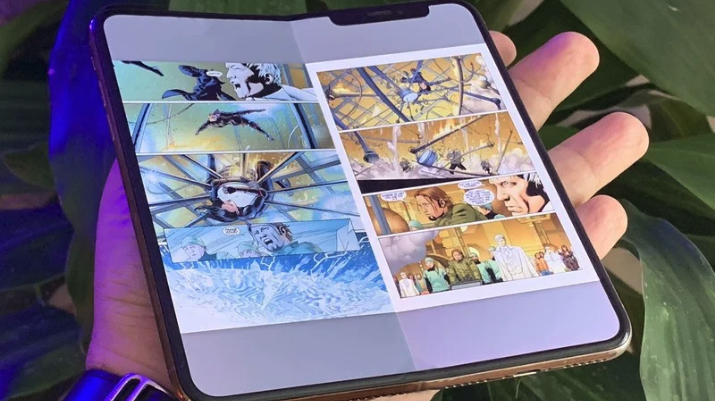(Pocket-lint) – When the Xiaomi Mi 11 Ultra touched down at Pocket-lint HQ it made for a moment of genuine excitement. This flagship, which has more features than, well, any other handset we’ve seen in recent times, is one of those rare moments of a company trying to be different; to standout for the right reasons.
Not only does the Mi 11 Ultra have one of the boldest screens on the market, it has a second screen on its rear too. It’s one of those unusual double-screen devices – we’ve seen other different implementations before, from the Vivo NEX Dual Display to the Meizu Pro 7 and beyond – with the Xiaomi’s smaller touchscreen integrated into the camera unit to act as a notification and control centre. You can see why the tech nerd in us got all excited, right?
Except, having used the Mi 11 Ultra for two full weeks as our own device, it’s stood out for too many of the wrong reasons. The camera bump is huge, the second screen adds nothing of genuine use (and sometimes actively gets in the way), the screen’s touch-responsiveness is unacceptably bad, and the MIUI software continues to deliver irks that, at this high-end level, simply don’t add up to the ‘Ultra’ experience we were expecting.
Design
- Dimensions: 164.3 x 74.6 x 8.4mm / Weight: 234g
- IP68 dust- and water-resistant (1.5m for 30 mins)
- Finish options: Cosmic White, Cosmic Black
- Build: Ceramic back in aluminium frame
- Under-display fingerprint scanner
Upon pulling the Mi 11 Ultra from its box, it was impossible to not continually stare at the rear camera unit. That protruding bump is huge – the biggest we can ever recall seeing on a phone. At least it’s wide enough that the device doesn’t rock around when laid flat (well, flat-ish) on a desk.
Pocket-lint
The build quality is second to none, though, especially standout if you’re seeking high-end details such as a ceramic rear, aluminium frame, water-protection, and curved screen edges. It’s every bit the flagship in such regards.
Odd, then, that the included transparent case does an assured job of undoing much of that high-end look. It’s an essential for protection, though, so we’ve had it wrapped around the phone’s body the majority of the time. But it’s just a budget translucent bit of plastic.
The reason it’s ultra-light plastic is likely to avoid adding too much additional weight to the Mi 11 Ultra’s already hefty frame. We thought the Poco X3 Pro, at 215g, was one chunky monkey. The Xiaomi tops that, at 234g. It’s not as though it’s going to hurt your wrist during use or anything, but it’s an undoubtedly heavy phone to be carting around and using day to day.
In addition to offering face unlock sign-in, the Mi 11 Ultra also has an under-display fingerprint scanner – which we’ve found generally ok, but occasionally to falter. We actually prefer the Mi 11 Lite 5G’s side-positioned one.
Pocket-lint
Thinking about it, we actually prefer the Lite model for its overall lightweight design and eye-catching colour finish. Which really isn’t the position this Ultra should be in – being somewhat usurped by the baby in the Mi 11 range.
Displays
- Main: 6.81-inch AMOLED, 1440 x 3200 resolution, 20:9 ratio, 120Hz refresh
- Rear (within camera unit): 1.1-inch AMOLED, 126 x 294 resolution
The Mi 11 Ultra’s 6.81-inch AMOLED display has some truly flagship specifications. It’s got a WQHD+ resolution, for starters, which means more pixels are packed onto its surface than you’ll find in many competitors these days. There’s also a 120Hz refresh rate to up the smoothness, which is particularly noticeable when scrolling or in some faster moving games.
Pocket-lint
There are other headline features here, too, such as Dolby Vision for HDR (high dynamic range) playback and a peak 1700 nits brightness – meaning the maximum punch this screen can output is really, very bright. But you’re not likely to have it cranked up to the max much of the time and, actually, when it’s in lower-light conditions and the brightness falls it begins to crush black levels – a problem others, such as the Oppo Find X3, can also suffer. It’s subtle, but it’s there, and can affect those Netflix sessions.
The screen is also curved, which might look nice to the eyes, because it helps diminish the appearance of edge bezel, but in the case of the Mi 11 Ultra is an often fatal flaw. Why? Because the screen’s touch responsiveness is terrible. By this we don’t mean touch sampling rate, rather the simple fact that the software will often think the screen in being accidentally touched and ignore your input. Even really prominent input, such as when scrolling through pages, often stutters or ignores input.
There’s a software section to choose between the degree of accidental edge touch that’s permissible, or even custom adjust it, but whatever we’ve done it’s been an ongoing issue. Furthermore the screen seems to time-out – such as when watching an advert in a game, for example – and isn’t actively ready for input immediately afterwards. It can take two, three or more taps to get the device to re-engage. And that’s nothing to do with the standard 15/30/60-second auto-timeout. No, this is different. And it goes a good way in breaking the Mi 11 Ultra’s potential.
Accidental touch is something that also affects that rear display. So often we’ll have Spotify running and pick the phone up, only to accidentally skip back to the beginning of the current track. We get that having such controls available for a quick tap could be useful, but most of the time it’s just been a hindrance. And quite often the notifications, owed to poor servicing from the MIUI software, will say things like “checking for messages” from WhatsApp, for example, without delivering anything of actual use.
We’ve already said the tech nerd in us was excited about the prospect of this small second screen to the rear, as it seemed like a smart way of getting quick notifications that you could then pay further attention to. In reality, however, that’s what a full-size always-on display can do already – which the Mi 11 Ultra offers.
Plus, as we’ve come to learn when trying to watch shows in near black-out darkness, having this second screen means you don’t get to “hide” your phone from alerting you and lighting the room in one way or another – unless, of course, you turn the feature off entirely.
Pocket-lint
Oh, but what about selfies, surely that’s where this screen comes into its own? Well, you’d think so. But to use the main cameras to shoot you’ll need to select the ‘Rear display preview’ from within the camera app, which will show you all selfie ready in that small display, but then there’s no logical way to shoot the shot. Fumble too much and you’ll likely end up clicking out of the main camera app with your fingers touching around the phone anyway. So, no, it just adds layers of confusion that needn’t be there.
Overall, then, this second screen has served as little more than a because-it-can gimmick.
Performance
- Qualcomm Snapdragon 888 platform, 12GB RAM
- 67W fast-charging (wired and Qi wireless)
- 5,000mAh battery capacity
- Wi-Fi 802.11 a/b/g/n/ac/6e
- 24-bit/192kHz audio
- 5G connectivity
Being a true flagship, Xiaomi has gone all-out when it comes to top-tier specification. The Mi 11 Ultra is kitted out with the Snapdragon 888 platform and 12GB RAM, so no current app is going to be a bother to run.
Pocket-lint
What is a bother, however, is as we’ve highlighted above: the screen’s response. Load up a game like South Park: Phone Destroyer and because the screen will often not register touch input, you’re left with the frequent possibility of losing during play as a direct result of this hardware/software combination. PUBG Mobile? Forget about it.
So while the Mi 11 Ultra has the capacity to deliver these games at their very best – the smoothest frame-rates and so forth – it’s irrelevant. It’s not a gamers’ phone by any means as a result.
The battery capacity, at 5,000mAh, is relatively large. Depending on how you approach using this phone that can mean decent longevity. However, given all the available features – WQHD+ resolution at 120Hz – there’s greater likelihood that it’ll be a stretch to get through the day. We’ve been just about managing it, but often with 20 per cent left after around 13 hours of use.
Pocket-lint
Using the phone in this way will see the software suggest doing a large number of things that dumb the features down. Resolution drop. Refresh rate drop. Dark mode activation. Quicker screen auto-off. Always-on display deactivation. Disallowing apps to auto-start. The kind of things that you would otherwise want to always keep operational for that true flagship feel in use. So, in many ways, it’s as though the Mi 11 Ultra’s software is keen to hamper its performance potential.
We’ve seen Xiaomi’s MIUI software in numerous iterations and it’s often varied in its success – sometimes for no apparent reason. In the Mi 11 Lite 5G, which is our favourite in this series, we had no issues with receiving app notifications. In the Mi 11 Ultra, however, it can be temperamental. As we’ve said in many other Xiaomi/Poco/Redmi reviews (multiple brands under one roof) you’ll need to dig into the software and tinker with whether an app has no restrictions to ‘Battery Saver’ – otherwise it may not always be readily available.
Pocket-lint
One clear positive we can highlight about the Mi 11 Ultra is the fast-charging. It’s got a 67W charger, which is among the fastest you’ll find anywhere, and makes for rapid top-ups. It’s the same for wireless charging apparently – although we haven’t been able to test and verify this. Good job, really, as that quick-to-deplete battery has a way to help keep it juiced up in little time.
Cameras
- Triple rear camera array:
- Main (24mm): 50-megapixel, f/2.0 aperture, 1.4µm pixel size, optical image stabilisation (OIS)
- 5x optical zoom (120mm): 48MP, f/4.1, 0.8µm, OIS
- Wide (12mm): 48MP, f/2.2, 0.8µm
- Front-facing punch-hole (27mm):
- 20-megapixel, f/2.2 aperture, 0.8µm pixel size
Given the prominence of place given to the camera unit on the rear of the Mi 11 Ultra, it’s safe to say that it’s the most prominent feature of this flagship. It’s here that the Xiaomi often pulls its (considerable) weight, delivering images that are high quality and frequently outclass the competition.
Pocket-lint
As a quick summary, the rear unit houses three cameras: the main wide-angle, a 24mm equivalent wide-angle with 50-megapixel resolution; a 0.5x ultra-wide with 48-megapixel resolution; and a periscope zoom, also 48-megapixel, that delivers 5x optical zoom (so a 120mm equivalent).
There’s no gimmicky lenses, no useless macro or dedicated mono sensor, just the core of what you’re really likely to want. Now, the 5x zoom is quite a ‘steep’ jump from the main sensor, but it is possible to pinch-zoom between the two with results of varying quality. You can even do this when live-recording video, which is pretty impressive in result.
As we’ve seen from pretty much every maker with multi-faceted cameras, there’s a slight disparity between the colour balance and quality from each lens though. There’s also a delay when ‘jumping’ between the available lenses – select between the main optic and 5x, for example, and you’ll first see a digital zoom from that main sensor before it suddenly updates with a different fill from the true optical zoom sensor. Not a major drama, but it’s not 100 per cent immediate when selecting between the lenses.
Pocket-lint
: Main cameraMain camera
The Mi 11 Ultra’s ultra-wide lens is also a bit too wide-angle – we think it should be 0.6x to avoid some of the more considerable barrel distortion really. But, unlike typical 8-megapixel ultra-wide sensors, this one is capable of delivering decent quality at 12-megapixels (using four-in-one processing technology, as the Mi 11 Ultra does on all its shots).
It has to be said that the Mi 11 Ultra’s 5x optical zoom delivers crisp and clear shots. It’s particularly apparent here, because so many competitors use digital or hybrid zooms and talk them up to such an extent that you almost believe the results will be good – but nothing can beat a true optical zoom as Xiaomi has graced the Mi 11 Ultra with here.
Epic v Apple, future of projectors and more – Pocket-lint Podcast 102
By Rik Henderson
·
The main sensor is equipped with on-sensor phase detection autofocus, there’s laser autofocus too, and optical image stabilisation to keep everything smooth and sharp. It’s a well equipped sensor that delivers fine results indeed – whether in daylight, low-light, backlit or really any given set of conditions.
Pocket-lint
: Main cameraMain camera
In short: the Ultra’s forte really is found in its photography prowess. Whether it’s worth having such a giant hunk of a camera unit to the rear for the sake of that, however, is another question.
Verdict
The Xiaomi Mi 11 Ultra does a really good job of shouting “shiny, shiny!” from the rooftops and being undoubtedly alluring for all the bells, whistles, and other embellishments that make it an altogether different and standout device. It wants you to look at it and think “that’s more exciting than the Samsung Galaxy S21 Ultra” – because, from a pure features and spec point of view, it really is.
But once you brush away what are frankly excess features – some of which, such as the second rear screen, are nothing but gimmicky – you’re left with a device that fails to get many of the basics right. The screen response is unacceptably bad. The camera bump is huge – and not really worth it for the sake of that second rear screen. The MIUI software has various moments of failing to send notifications too.
The Mi 11 Ultra is a rare moment from Xiaomi. One that’s excited us more than any other phone of late. Yet, when it comes to the crunch, it’s the one Mi 11 device that’s left us ultra disappointed. The promise is huge, but it just hasn’t lived up to the potential.
Also consider
Pocket-lint
Samsung Galaxy S21 Ultra
A neater camera integration, better software, and fewer irks make the Samsung the phone that Xiaomi should have beaten – but failed to do so.
- Read our review
squirrel_widget_4353151
Pocket-lint
Xiaomi Mi 11 Lite 5G
This, our favourite of the whole Mi 11 range, is everything the Ultra isn’t: it’s lightweight, its colour finish is more eye-catching, its battery lasts longer (despite being less capacious), and, for whatever reason, the software implementation here hasn’t been problematic. You don’t get outstanding cameras by comparison, of course, but you do save two-thirds on the Ultra’s asking price. And you still get 5G connectivity!
- Read our review
squirrel_widget_4545628
Writing by Mike Lowe.