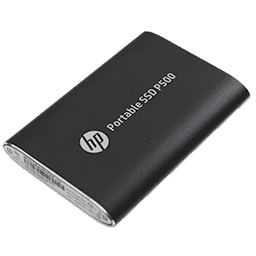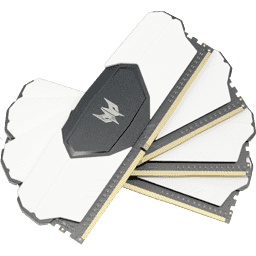(Pocket-lint) – Despite being TCL’s current flagship 4K TV, the C81 costs under a grand in its 65-inch format. A price which becomes all the more eye-catching when a scan of its features uncovers such high-end attractions as QLED Quantum Dot colour technology, support for both of the premium Dolby Vision and HDR10+ high dynamic range formats, and even a built-in soundbar designed by Japanese audio brand Onkyo.
The TCL C81 therefore has all the ingredients it should need to be just the sort of hit with consumers that might put it on the TV map. But what are the compromises to keep that cost down?
Design
- 3x HDMI 2.0, 2x USB ports
- LAN & Wi-Fi Multimedia
The C81 looks unusually premium for an affordable 65-inch TV. Its metal frame delivers robust build quality for starters, and it’s remarkably slender across much of its rear panel. Almost OLED-thin, in fact. Even the inevitable ‘chunky bit’ housing the processors, image drivers, connections and a bass speaker is pretty elegantly integrated.
The most striking thing about the C81’s design, though, hangs unusually boldly from the screen’s bottom edge: a built-in soundbar. As well as benefiting aesthetically from a mild blue tint and adding too rather than detracting from the TV’s aesthetic appeal, this forward-facing speaker enclosure looks big enough to potentially do some serious audio damage.
Unusually the TCL C81 sits on three feet rather than two. Two of these sit under the left and right corners facing forwards, while the third faces backwards from the middle of the bottom edge, counterbalancing the other two.
While the C81’s key connectivity of three HDMIs and two USBs falls short of the most high-end TVs, it’s good enough for its money. Gamers should note, though, that none of the HDMI ports can handle the 4K at 120Hz or variable refresh rate (VRR) features now being served up by the PS5, Xbox Series X/S and latest generation of Nvidia and AMD graphics cards. However, a provided game preset does get input lag down to a very respectable sub-17ms.
- What is ALLM and VRR? TV gaming tech explained
Picture Features
- HDR Support: HDR10, HLG, Dolby Vision, HDR10+
- Processing engine: Clear Motion and IPQ 2.0 Engine
Affordable 65-inch TVs tend to struggle with high dynamic range (HDR) sources, thanks to a lack of brightness colour range. The C81, however, is having none of that.
For starters, it can produce a peak brightness of 540 nits – that’s substantially higher than the figures possible with most LCD TVs in its price range. It also boasts Quantum Dot colour technology, which can produce wider and more accurate colour gamuts, but is still typically associated with more expensive TVs than this TCL.
It further bolsters its HDR credentials by supporting both of the Dolby Vision and HDR10+ formats. These improve on the industry standard HDR10 system by providing extra scene-by-scene picture information, usually resulting in more dynamic-looking pictures. Most TVs only support one or other of these (or sometimes neither). Given that there’s plenty of content out there that’s only available in one or other of these formats, the C81’s format-neutral stance is very welcome.
The TCL C81 uses a VA rather than IPS LCD panel type. This bodes well, since experience shows that VA panels typically produce significantly better contrast than IPS ones, even though it means less wide viewing angles are plausible.
Less promising, however, is the C81’s use of edge-based lighting. Direct lighting – i.e. where LEDs are placed directly behind the screen – typically provides better contrast, especially on screens as large as 65 inches.
However, a Micro Dimming feature raises hopes of some localised light control that might help enhance contrast. In fact, though, this feature merely refers to a system that breaks the image down into small sections for more accurate analysis.
Smart Features
- Smart System: Android TV 9.0
TCL has turned to Google’s Android TV platform for the C81’s smart features. It’s version 9.0, meaning it benefits from improved stability and responsiveness, as well as enjoying the Android platform’s huge app support (backed up by Freeview Play to provide all the UK’s main terrestrial broadcaster catch up services).
As usual, using Android TV brings with it built-in Google Chromecast support, as well as the Google Assistant voice recognition system. There’s even a mic built into the TV’s main bodywork.
The full-screen Android TV interface, though, continues to feel a bit old-school and cluttered – especially given how few customisation options it offers. Android still doesn’t feel as clever as some rival platforms, especially when it comes to providing intelligent viewing recommendations based on viewing habit analysis.
At the time of writing there’s no support on the C81 for Apple TV app or Apple AirPlay.
The 65C815K handily ships with two remote controls: a long, thin but still comfortable to hold ‘regular’ one; and a smaller, stripped back ‘smart’ one. Either works perfectly well, though most people will likely gravitate towards the smart remote after initial setup.
Picture Quality
The TCL C81 certainly stands out from the crowd. Out of the box its HDR pictures blaze off the screen with a level of brightness and, especially, colour intensity that just isn’t supposed to happen in this price bracket.
In fact, the richness of its colours leaves many way more expensive TVs looking flat and muted by comparison. Here for once, it seems, is an affordable TV that really can unlock the joys of the wide colour gamuts and volumes associated with HDR sources.
It doesn’t take long, though, before something starts to feel a bit off about the C81’s full-on colours: it starts to look overly aggressive rather than delivering a genuinely helpful, measured application of all the colour horsepower QLED technology has clearly put at the C81’s disposal.
The boldest tones regularly look over-saturated, for instance, standing out unnaturally from the rest of the image. The QLED colours push brightness and saturation so hard that subtle shading gets lost in all the histrionics. Some shades – including skin tones – look pretty unnatural as well.
Fortunately, you can tame the C81’s most gaudy out-of-the-box HDR instincts. The best fix is to try and feed the set as much Dolby Vision or HDR10+ content as possible. The extra picture information supplied by these two HDR formats has a dramatic effect, reining in the TV’s excesses and balancing the tonal range to create a far more immersive, even-looking image. Colours don’t hit the same blistering extremes that they do with HDR10, but they’re still unusually vibrant for such an affordable LCD TV. With bright Dolby Vision and HDR10+ scenes, at least, the C81 can look really very good.
This suggests that the C81’s HDR10 problems are down to issues with its tone mapping engine – the processing it uses to map HDR to its screen capabilities. There are, though, settings that can at least calm the crazy default HDR10 images down.
Using the Movie or Low Power presets rather than the default one is a good start. But even with the relatively restrained settings of these presets it’s a good idea to also turn off the Dynamic Contrast and Black Stretch options, since whenever anything’s left in play that might enhance the dynamic range things tend to go off the rails again.
Brightness, too, plays a big part in how well the C81 holds up with HDR10 content. Only with the brightness level reduced by around a quarter from the default 540 nit level do the picture’s excesses really melt away. Which is a pity, of course, since with that much light removed from the picture, colours look less punchy, and the images start to look more typical of the ‘normal’ affordable TV market.
There’s another issue with C81’s pictures that proves a more stubborn one to address: backlight clouding.
It’s always difficult for edge-lit TVs to control their light evenly across large screens – and the 65C815K proves this point. A number of pronounced areas of light inconsistency are routinely visible during dark scenes – a situation not helped by how they’re not restricted to the image’s edges.
The extent to which the backlight clouding distracts depends to some extent on ambient light levels. In bright rooms it’s much less likely to be a major distraction than it is in dark rooms. But even the most casual users will likely want to dim the lights for a movie night from time to time, and when they do, as noted previously, there isn’t any setting in the TV’s menus that really fixes the clouding issue really satisfactorily.
Despite these highlighted issues, with the right content and preset selection, the TCL C81 can deliver good images. As noted, Dolby Vision and HDR10+ images look vibrant and dynamic, plus baseline black levels can actually look pretty respectable for an edge-lit TV too – though ironically this fact arguably exaggerates the impact of the clouding problems.
While motion can cause a little softness to creep into the image, the TV’s native sharpness with relatively static 4K images is also very good. And finally, even though the C81’s processing engine is rather hit and miss, it scores a solid hit when it comes to upscaling HD sources to the screen’s native 4K resolution.
Sound Quality
Working with Onkyo on the C81’s audio has paid off handsomely. The distinctive integrated soundbar proves to be powerful and expressive, casting sound a surprising distance left, right and forward of the screen.
The directness and scale of the sound is backed up by good dynamic range, too, so that punchy, tight bass is able to sit in effective opposition to crisp, clean treble details. High frequency sounds appear largely free of harshness, too, even at high volumes.
There is a limit to the available bass though, so don’t expect the rear-mounted subwoofer to deliver the same sort of rumble depths you’d expect from a good external soundbar. Heavy basslines can cause a little unwanted humming on occasion too, and voices sometimes sound slightly detached from the onscreen action. Overall, though, the C81’s sound is way above the affordable TV norm.
Verdict
At first glance the TCL C81 looks like it might rewrite the affordable LCD TV rulebook. Its QLED colours are explosively rich and dynamic for its price point, and it’s bright enough to give HDR real impact. It pushes the boat out sonically, too, with its impressive Onkyo-designed speaker system.
Unfortunately, closer examination uncovers some clouding issues from the edge-illumination, while many presets are overly punchy when it comes to colour and finesse. It’s a common issue at this price, really, and that’s the compromise.
Still, there are times when – with the right content and/or presets selected – that pictures can look pretty good. Find Dolby Vison or HDR10+ content and this is where the TCL finds its groove. But otherwise the C81 is a bit too out of control and high maintenance to deserve a whole-hearted recommendation.
Also consider
LG 65NANO906
A new power management system that counteracts most of the contrast issues associated with the 65NANO906’s IPS panel type, together with LG’s excellent Nanocell colour technology, results in LG’s most effective LCD TV to date. Though as with the 65C815K, it’s better suited to bright than dark rooms. score
squirrel_widget_231755
Writing by John Archer. Editing by Mike Lowe.