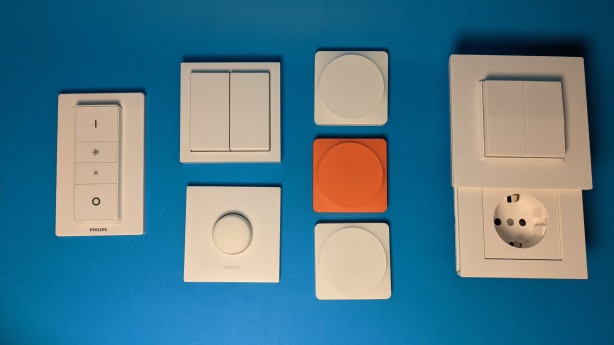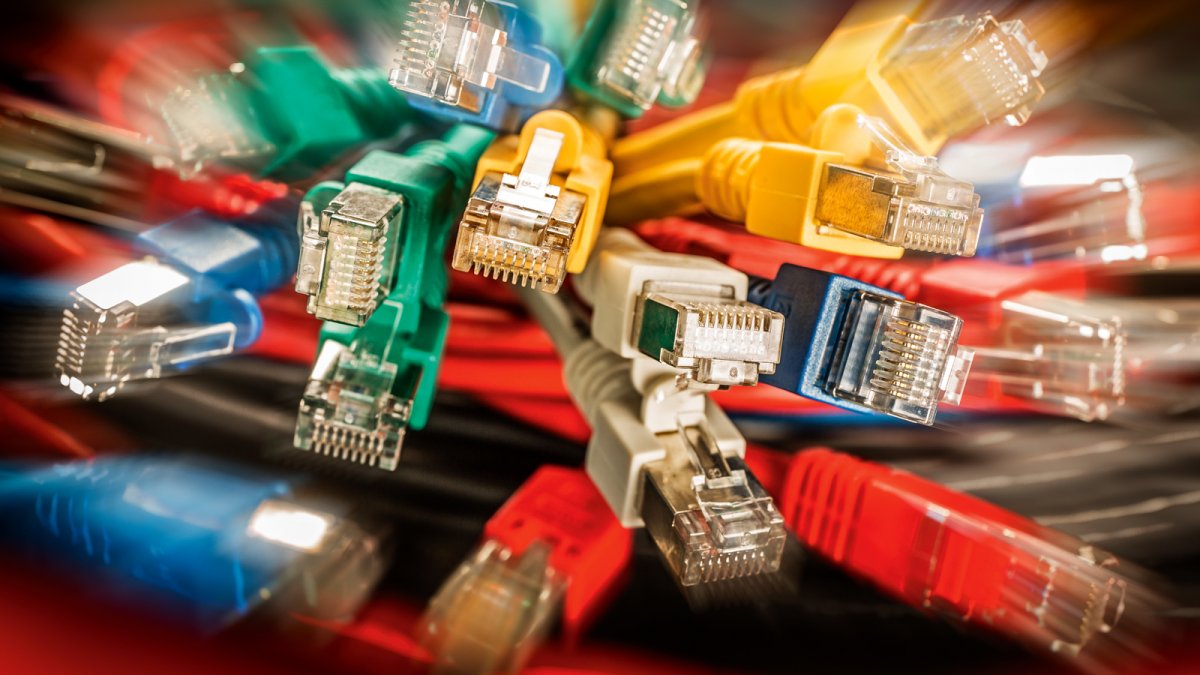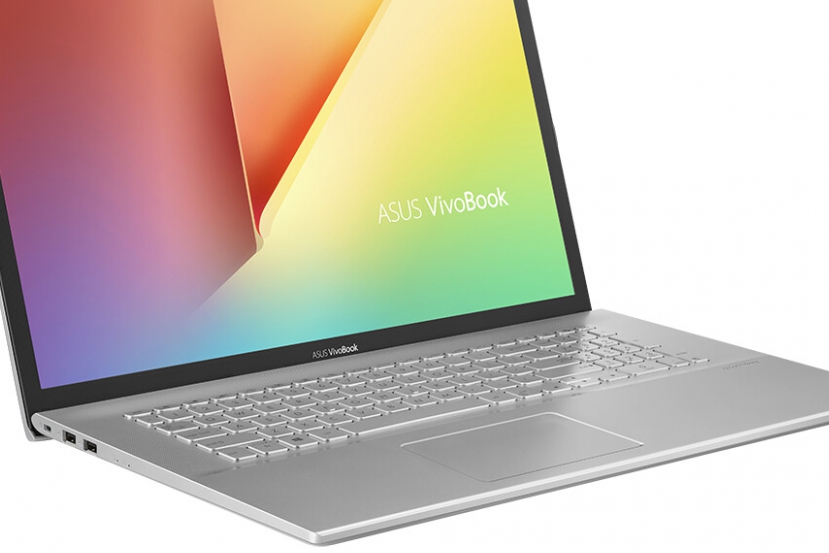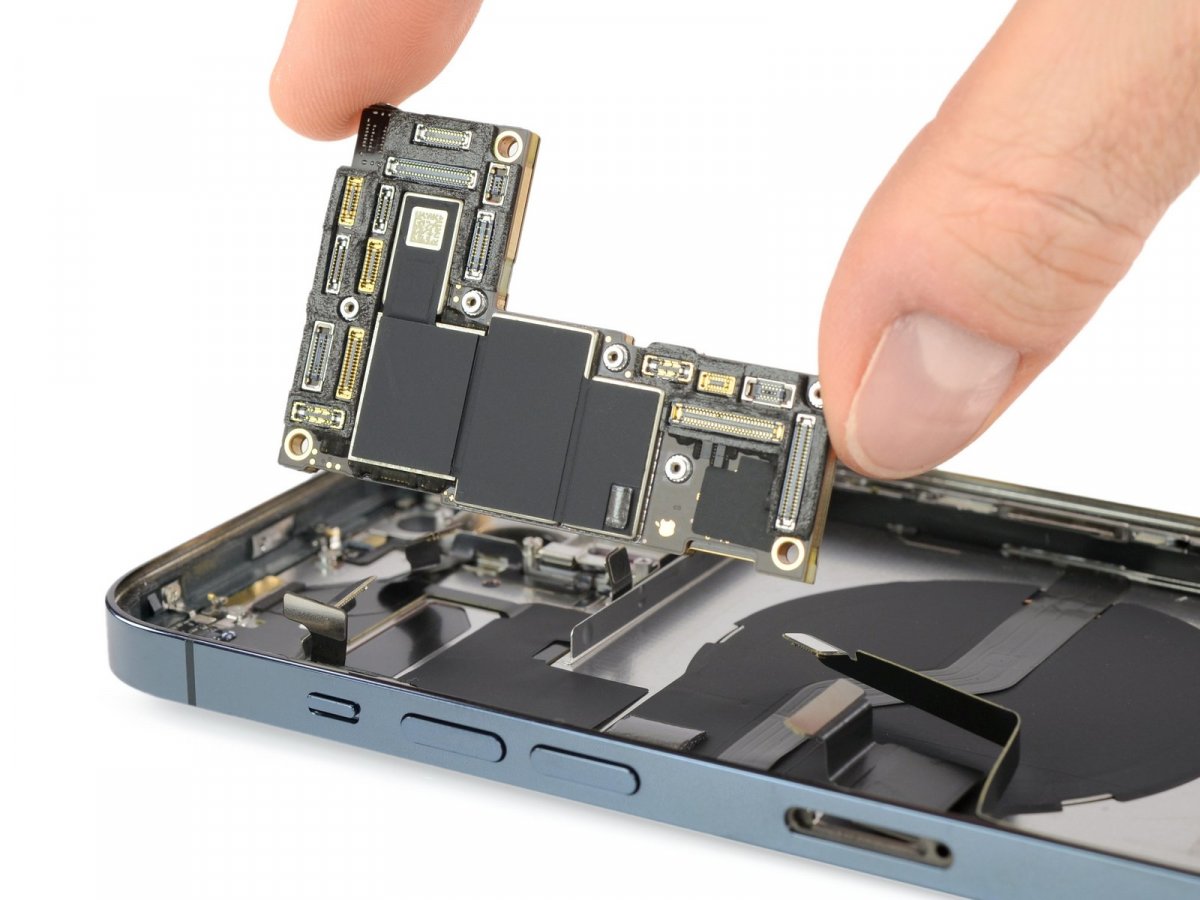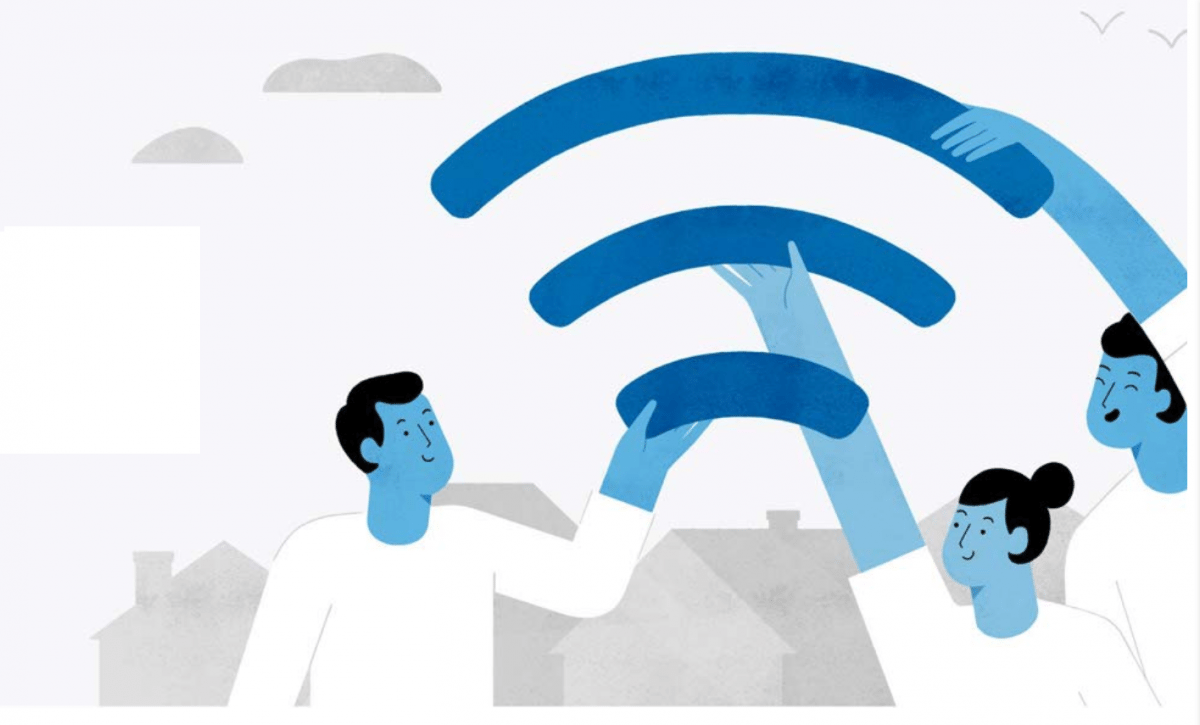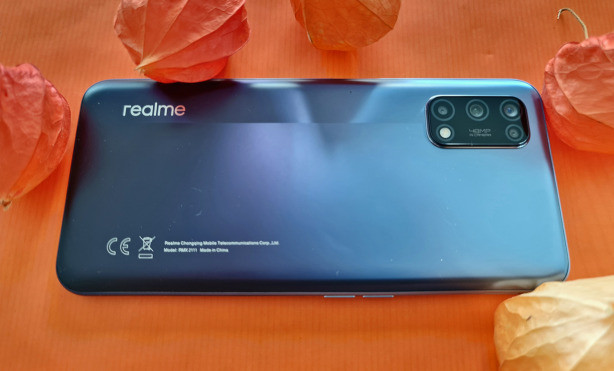Beginning Display Audiobooks Ecosystem Load e-books Impermeability Protective cover Security Price Conclusion Comments (13) by Matthias // 15. 12. 2020 14: 23 Clock
E-book readers are not only a perfect way to read books digitally on vacation, but also for the holiday season and in lockdown. A which e-reader is on the right one?
They are light, compact, offer a long battery life and space for more books than you can carry: These points apply to almost all current e-book readers. But there are also features that make some e-book reader models better suited than others for use on vacation and during lockdown. This purchase advice shows what these are and what you should generally pay attention to when using an e-reader. We also recommend our comparison test e-reader: Tolino vs Paperwhite vs Pocketbook.
We have already tested the following e-readers individually:
Amazon Kindle 2019 (test report) Amazon Kindle Paperwhite (test report) Amazon Kindle Oasis 2019 (test report) Tolino Shine 3 (test report) Pocketbook Touch HD 3 (test report) Pocketbook Color (test report) Display The e-ink display is the great strength of the e-book reader. Because, on the one hand, it can be read very well even in direct sunlight. On the other hand, it only requires energy when changing the display, which leads to a very long battery life.
When choosing the device with mostly 6 inches (approx. 15 cm) large screen, we recommend a resolution of at least 1448 × 1072 pixels as offered by most mid-range e-readers. When it is good in itself and with 70 Euro also very cheap Amazon Kindle 2019 (test report) the font is frayed due to the low resolution of 800 × 600 pixels. We find that annoying. However, there are users who see it differently.
With the Pocketbook Color (test report ) there is an e-reader with a color display. Its screen consists of a classic e-ink carta layer with a display depth of 16 Grayscale and a resolution of 300 ppi. Above that lies the semi-transparent CFA (Color Filter Array) layer, which 4096 colors, but only a resolution of 100 ppi offers. E-Ink calls the combination of the two layers Kaleido.
The interplay of high-resolution grayscale display and low-resolution color display achieves results that are sharper in practice act as it is the 100 ppi of the color layer suggest. Especially with pure black text on a light background, there is hardly any difference in sharpness compared to models with the tried and tested e-ink carta display. The sharpness is comparable to the premium model Kindle Oasis 2019 (test report) and much better than the Kindle 2019.
In comics, the Colors are best, as they often come across as rather oversaturated. The E-Ink-Kaleido depicts graphics well, even if colored edges often look frayed. The quality of photos drops. They are often restless with unclean color gradients. Nevertheless, the color representation on an e-book reader is a blessing.
The colors appear strongest in direct sunlight. We rate backlighting as very important. It makes reading on the balcony much more comfortable in the evening than when a light has to be switched on. The partner who may already be sleeping next to one in bed will appreciate the fact that no additional light has to be switched on. Meanwhile, some e-book readers offer different color temperatures for the lighting – cool blue light should help you concentrate, warm white light should relax.
The Amazon Kindle 2019 (test report) for 70 Euro is the cheapest e-reader with backlight. The Tolino Shine 2 HD and the Pocketbook Basic Lux 2 are each with about 85 Euro not much more expensive.
Amazon Kindle Paperwhite vs Tolino Shine 3 vs Pocketbook Touch HD 3 (7 images) Audiobooks More and more e-book readers also support audio books. It should be noted here that on the one hand audio books need a lot of memory, on the other hand the e-readers usually do not have their own loudspeaker and control headphones via Bluetooth. We recommend our test winners: These headphones are the best in their class and The best Bluetooth speakers up to 100 Euro.
Again is the Amazon Kindle 2019 (test report) for 70 Euro the cheapest e-book reader with this feature. Even the second cheapest e-reader with Bluetooth comes with the Kindle Paperwhite from Amazon and costs at least 120 Euro. The Pocketbook Touch HD 3 (test report) costs just under 123 Euro.
Ecosystem Anyone who has a Kindle Buying an e-reader, opts for Amazon and against DRM-protected books from other booksellers at the same time. Amazon offers a well-functioning ecosystem with a very large selection of books. Especially in the area of indie books, the diversity is unparalleled. In terms of price, it makes no difference anyway, since e-books are also subject to fixed book prices and cost the same at all retailers.
However, taking the purchased e-books to an alternative e-reader is included Effort involved. The files must be downloaded from the Kindle library and converted into a free format using the free program Caliber, for example, before they can be read by other e-readers. Attention: This is only legal for copy protection-free e-books.
Kindle Paperwhite 1448: The complete facility in pictures (25 Pictures) The Tolino and Pocketbook e-book readers usually have shops pre-installed, but these can be changed without much effort. All three of them have synchronized smartphone and tablet apps.
Amazon offers a flat rate – Offers that can be worthwhile for frequent readers. For scarce 10 Euro per month there is a monthly audio book of your choice and countless podcasts. Also 10 Amazon wants Euro per month for Kindle Unlimited. There are over 1.5 million books available here, most of which are indie books. There are only a few novels from large publishers.
On the other hand, the e-readers from Pocketbook and Tolino support the online loan offer of the German libraries. Many well-known works are represented here. However, if you want to borrow them, you often have to expect waiting times.
Load e-books If you use the e-book at home in the WLAN, you have no problems downloading e-books. When on vacation you have to log into public WLANs or WLANs in hotels or restaurants. In addition to capacity and range problems with hotel WLANs, the network technology usually differs greatly from private WLANs; The login does not always work. In an emergency, the smartphone’s WiFi hotspot can help. This can lead to additional fees abroad, depending on the roaming tariff, even if e-books are usually small files.
Alternatively, the Amazon Kindle devices offer a cellular option with which e-books can find their way to the reader regardless of location. Apart from a one-time surcharge when purchasing, there are no additional costs for the buyer. Prerequisite: There is a stable cellular connection at the place of use. There are currently two models with an integrated cellular module. The A mazon Kindle Oasis costs with 25 GByte memory regular 260 Euro, for an extra charge of 60 There are euros 3G in addition. The Amazon Kindle Paperwhite (test report) costs with 23 GByte and without advertising 150 Euro, for also 60 Euro more, Amazon integrates a 4G module.
Kindle Paperwhite 2018 (17 Pictures) Waterproof igkeit Not only for use on the beach should the E-book readers must be protected against the ingress of water. At home, too, it makes sense to take the e-reader with you into the bathtub. In the meantime, IP-certified dust and water resistance is already around the 100 euros to be found. The currently cheapest waterproof e-book reader is the Tolino Vision 2 for 85 Euro, directly followed by the Amazon Kindle Paperwhite (test report) for 110 Euro and the Tolino Vision 3 HD for 123 Euro. The cheapest e-reader with water protection outside of Amazon and Tolino is the Pocketbook Touch HD 3 (test report) for 145 Euro.
Despite IP certification you shouldn’t take these devices into the water. Because the water resistance was tested under laboratory conditions with distilled water. They are just as unsafe against salty sea water as they are against chlorinated pool water or soapy bathtub water. A short immersion should not be a problem after cleaning with clean water.
Pocketbook Touch HD 3 pictures (11 Pictures) Protective cover An e-book reader has to endure a lot. It is squeezed into a suitcase, flies around in a backpack or, in extreme cases, has to endure the forces between the chair and the bottom in the back pocket of the jeans. But even at home it should survive falls on the parquet.
So that the sensitive display not scratched or broken, it should be protected. In most cases, a flip cover helps that enclose the screen, the back and the frame when closed. There are cases for almost all digital reading devices from around 10 Euro.
Security If you don’t want children to play around with your own e-book, for example, you should use one Protect password or numeric code. It works just as easily as with a smartphone. This works in slight variations for all readers with the latest firmware from the three big brands Kindle, Tolino and Pocketbook.
Tolino Shine 3 pictures (7 pictures) Price Conclusion All those who like to read and are not emotionally attached to paper and printer’s ink are warmly recommended to use an e-book reader. Countless books fit on the digital reading devices and at the same time also fit in the smallest drawer.
We recommend using a mid-range model. It shouldn’t be too expensive so it doesn’t hurt a lot in the event of damage. At the same time, depending on the type of use, it should support some important functions: If you use it in the bathtub, you need water resistance. If you want to read in the twilight, you need backlighting. If you don’t want to be tied to Amazon, you should avoid Kindles.
In the Amazon ecosystem we recommend the Kindle Paperwhite (test report) for 110 Euro. The Amazon Kindle 2019 (test report) is with 069 Euro significantly cheaper and offers a lot, but has a low-resolution display and is not waterproof. The Kindle Oasis 2018 (review) is a fantastic e-reader. With 230 to 320 Euro but clearly too expensive.
There are also good e-readers outside of Amazon. But here you usually have to add a few euros. The Pocketbook Touch HD 3 (test report) offers just under 150 Euro a good overall package. Comparable in price and also good: the Tolino Vision 5. If you like to read comics, you should take a closer look at the Pocketbook Color (test report). In addition to its color display, it offers many premium features and costs with 170 Euro too not much more than comparable e-readers with monochrome displays.
Permalink: https://techstage.de/-4448779
Tags Amazon E-Book-Reader E-Reader Kindle Pocketbook Tolino