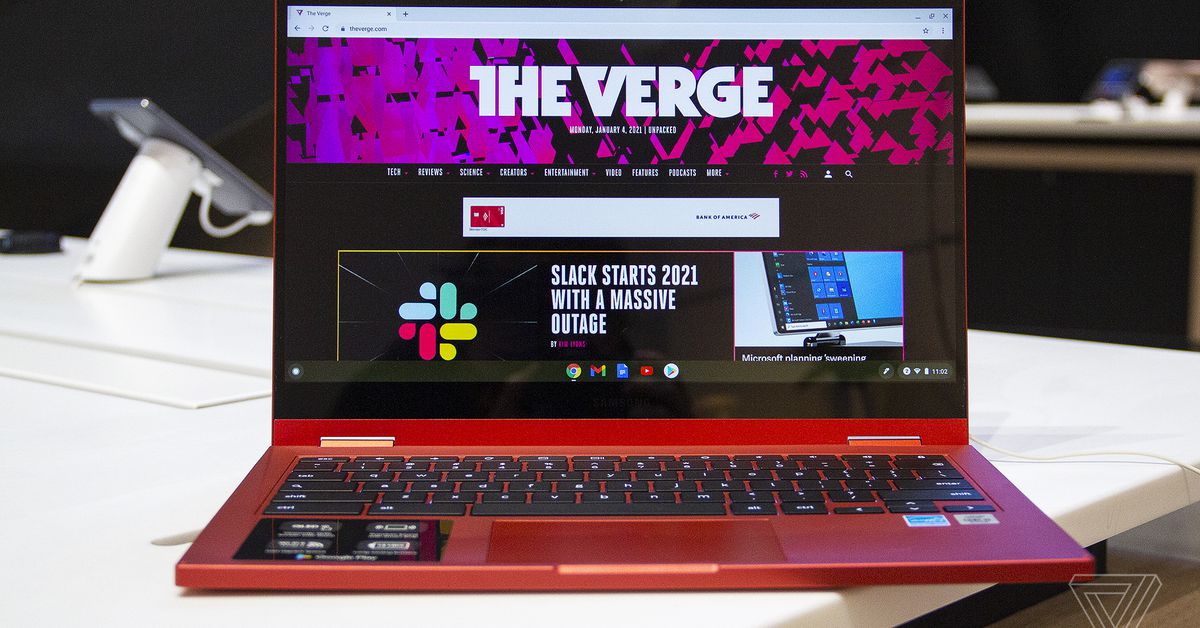Samsung Galaxy Chromebook 2 hands-on: promisingly boring
Source: The Verge added 07th Jan 2021It’s a regular-ass Chromebook
“Samsung Galaxy Chromebook 2” is a somewhat misleading title. Yes, this $549.99 laptop is technically the second device to bear the name “Samsung Galaxy Chromebook.” But it’s not a sequel in the sense that it’s an upgrade: Samsung didn’t add a ton of new features or bump up many of the specs.
The Galaxy Chromebook 2, coming in the first quarter of 2021, is actually a step down from its predecessor when it comes to most of the hardware. Some of the features that made the Galaxy Chromebook stand out have been removed — there’s no AMOLED screen or included stylus. It retains the original’s unique color, but on paper the Chromebook 2 is a world away. It’s not fancy or flashy; it’s not pushing the boundaries of the category. It’s a regular-ass Chromebook.
And I’m totally fine with that.
From the outside, the Galaxy Chromebook 2 doesn’t look too different from the Galaxy Chromebook. That’s largely because of the color. The Galaxy Chromebook 2 comes in a bold “fiesta red” that looks either bright red or bright orange depending on the lighting. Either way, it’ll turn heads. (There’s also a “mercury gray” option, if you’re boring.)
Pick the Chromebook 2 up, though, and you’ll feel the first corner that Samsung has cut. The Chromebook 2 is noticeably thicker and heavier than its predecessor: 2.71 pounds and .55 inches thick, to the Galaxy Chromebook’s 2.29 pounds and 0.38 inches thick.
Of course, that’s still plenty portable as Chromebooks go — Acer’s Chromebook Spin 713 is thicker and heavier. The one thing I’ll note is that while I had no trouble using the Galaxy Chromebook as a tablet, holding the Chromebook 2 in one hand for long periods of time is more of a chore. I wouldn’t have wanted to use it for a long presentation. (Your mileage will vary, of course — I’m not particularly swole.)
The second big change: the screen. The Galaxy Chromebook’s display was its highlight feature. It was the first 4K AMOLED panel ever to appear on a Chromebook, and it was one of the most drop-dead gorgeous screens I’ve ever seen on a laptop.
That’s gone here. The Chromebook 2 has an FHD (that is, 1920 x 1080) QLED screen. QLED panels, despite the name similarity, are not OLED panels — they’re LED-backlit LCD screens that use Samsung’s quantum-dot technology. You won’t see the same natural contrast and impeccable blacks that you would on an OLED.
That doesn’t mean the screen is bad, though. The Chromebook 2 is the first Chromebook to feature a QLED display, and QLEDs are still very good. Samsung says this one can produce over a billion colors. I watched a few videos on the device, and they all looked just fine. On top of that, the audio sounded great, easily filling up the large testing area far below its maximum level. All in all, a good multimedia experience.
There were a few other nifty features of the Galaxy Chromebook’s chassis that are absent here. There’s no built-in stylus (though you can purchase one separately), no keyboard deck camera, and no fingerprint sensor. I understand why Samsung removed these things — they’re all cool to have, but I can’t imagine I’d miss them too much.
Regarding what’s inside, you have two options. The $549.99 base model includes an Intel Celeron 5205U, 4GB of RAM, and 64GB of storage. The $699.99 configuration has an Intel Core i3-10110U, 8GB of RAM, and 128GB of storage. Both models get two USB-C ports, a microSD slot, and a headphone / microphone combo jack, as well as a 720p webcam.
The Chromebook 2’s Core i3 processor is another downgrade from its predecessor (which had a Core i5-10210U), but I’m hesitant to call that a big compromise. I reviewed an Asus Chromebook Flip C436 with that same Core i3 last year and the chip absolutely got the job done — I didn’t notice much of a performance difference between that system and the Core i5-powered Galaxy Chromebook.
(The Celeron, on the other hand, is fairly entry-level. I generally don’t recommend it for tasks beyond general browsing or light office work — the $699 model will likely be the best choice for most people.)
But there’s one question I’m waiting on that might make or break my recommendation for this device, and that’s battery life. The Galaxy Chromebook had a number of great features, but it could only last around four hours and 20 minutes to a charge. I don’t think anyone should buy a $999 Chromebook that can’t even last five hours, no matter how nice it looks. Heck, I don’t think anyone should buy a $700 Chromebook that can’t even last five hours. There are just way better options.
So when Samsung sends the Galaxy Chromebook 2 out for review, all eyes will be on the battery life. I wouldn’t be surprised if the Chromebook 2 outlasts its predecessor, given its lower-resolution screen and the lower-powered processor. On the other hand, the Chromebook 2 also has a slightly smaller battery — and the Chromebook Flip C436 (with the same processor and screen resolution) only lasted a bit longer than the Galaxy Chromebook, giving me around five hours in testing. So, we’ll have to see.
Samsung made a bold, bright bet with the Galaxy Chromebook. It put out a Chrome OS device unlike anything the market had ever seen, full of bells and whistles that made me go “wow.”
The Galaxy Chromebook 2 isn’t that. It’s not out to target a brand-new segment of users or to push the boundaries of what a Chromebook can be. And I’m glad to see that, because what I really want at the $549 and $699 price point is a Chromebook that’s nicely built, nails the basics, and doesn’t have any major flaws. It doesn’t need extra fancy stuff; it just needs to deliver in the areas that matter most.
I’m excited that Samsung is trying to do that. As for whether it’s succeeded, that remains to be seen. But I have my fingers crossed.
brands: Acer Asus Best Best Choice Built Charge Experience Fiesta Galaxy Intel Keyboard longer MERCURY New Office other Quantum Samsung Unique media: 'The Verge' keywords: 4K Audio Core i3 Core i5 Galaxy laptop LCD Oled OS Qled Review Samsung Sensor USB-C
Related posts
Notice: Undefined variable: all_related in /var/www/vhosts/rondea.com/httpdocs/wp-content/themes/rondea-2-0/single-article.php on line 88
Notice: Undefined variable: all_related in /var/www/vhosts/rondea.com/httpdocs/wp-content/themes/rondea-2-0/single-article.php on line 88
Related Products
Notice: Undefined variable: all_related in /var/www/vhosts/rondea.com/httpdocs/wp-content/themes/rondea-2-0/single-article.php on line 91
Warning: Invalid argument supplied for foreach() in /var/www/vhosts/rondea.com/httpdocs/wp-content/themes/rondea-2-0/single-article.php on line 91